2018 MAZDA MODEL CX-3 fuel
[x] Cancel search: fuelPage 5 of 50
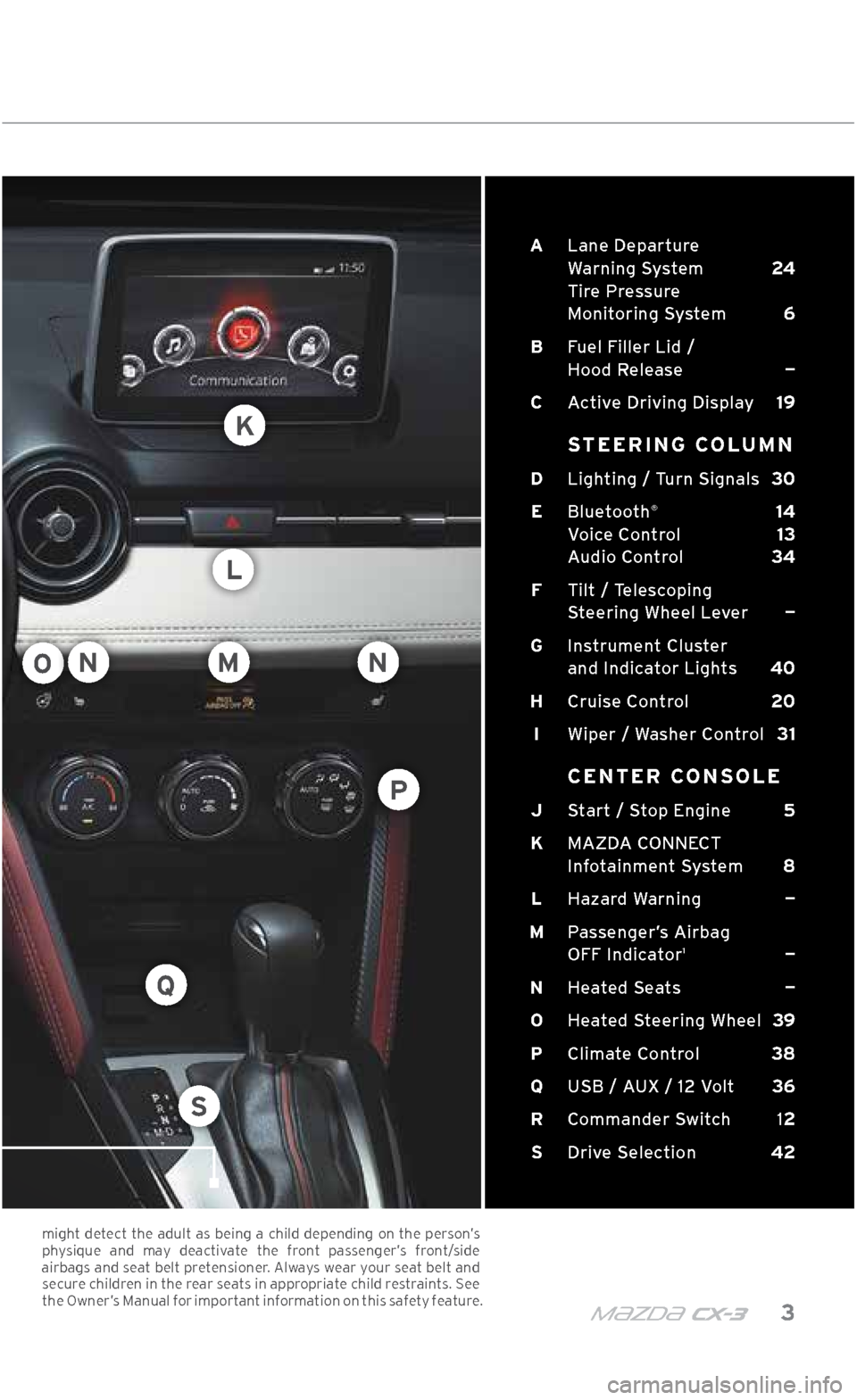
m{zd{ c x-3 3
A Lane Departure
Warning System 24
Tire Pressure
Monitoring System 6
B Fuel Filler Lid /
Hood Release —
C Active Driving Display 19
STEERING COLUMN
D Lighting / Turn Signals 30
E Bluetooth
® 14
Voice Control 13
Audio Control 34
F Tilt / Telescoping
Steering Wheel Lever —
G
Instrument Cluster
and Indicator Lights 40
H Cruise Control 20
I Wiper / Washer Control 31
CENTER CONSOLE
J Start / Stop Engine 5
K MAZDA CONNECT
Infotainment System 8
L Hazard Warning —
M Passenger\bs Airbag
OFF Indicator
1 —
N Heated Seats —
O Heated Steering Wheel 39
P Climate Control 38
Q USB / AUX / 12 Volt 36
R
Commander Switch 12
S Drive Selection 42
DRIVER’\f VIEW
O
K
L
NN
S
Q
M
P
might detect the adult as being a child depending on the person’s
physique and may deactivate the front passenger’s front/side
airbags and seat belt pretensioner. Always wear your seat belt and secure children in the rear seats in appropriate child restraints. \fee the Owner’s Manual for important information on this safety feature.
2940109_18b CX-3 SSG_060817.indd 36/8/17 2:37 PM
Page 8 of 50

6 MAZDAUSA.COM
TIRE PRESSURE MONITORING SYSTEM (TPMS)
For your safety, the CX\f3 is
equipped with TPMS that detects low tire pressure in one or more
tires. If the tire pressure starts
getting low in one or more tires, the system alerts the driver by
turning on a light in the instrument
cluster (p. 40\f41) and sounding an
alarm.
WHAT TO DO? Don’t ignore the TPM\f warning light. \ftop and check
your tire pressure (when tires are cold) and inflate the tires to the proper pressure. Properly inflated tires are safer, last longer, and increase fuel economy.
In the following cases, the TPMS must be “initialized” so the system
can operate normally.
• The tire pressure is adjusted (up or down) in one or more tires.
• A tire rotation is performed.
• Any tire or wheel is replaced.
•
The vehicle’s battery is disconnected, replaced or completely dead.
INITIALIZATION PROCESS
(TPMS WARNING LIGHT IS ILLUMINATED)
1 Park the vehicle in a safe place and firmly apply \.the parking brake.
2
Let the tires cool, then adjust the tire pressure to the specified
pressure (see tire label located on the driver’s side door jamb a\.rea)
on all four tires.
3 \fwitch the ignition ON\., but leave the vehicle parked.
4
Push and hold the \.TPM\f “\fet \fwitch" (left side of dash) until the
TPM\f warning light in the instrument cluster flashes twice and a beep sound is heard once.
NOTE: Drastic changes in temperature or altitude can affect the air
pressure in the tires and may cause the TPM\f warning light to turn on.
Verify the tire pressures when driving thr\.ough extreme temperature or altitude changes.
TPMS “Set Switch”
TIRE PRE\f\fURE MONITORING \fY\fTEM
CAUTION:
If the TPM\f “\fet
\fwitch” is pushed
without adjusting the tire pressure,
the system
cannot detect the normal tire
pressure. The
TPM\f warning light may not turn
on, even if the tire pressure is low, or it may turn on if
the tire pressure is normal.
2940109_18b CX-3 SSG_060817.indd 66/8/17 2:37 PM
Page 9 of 50
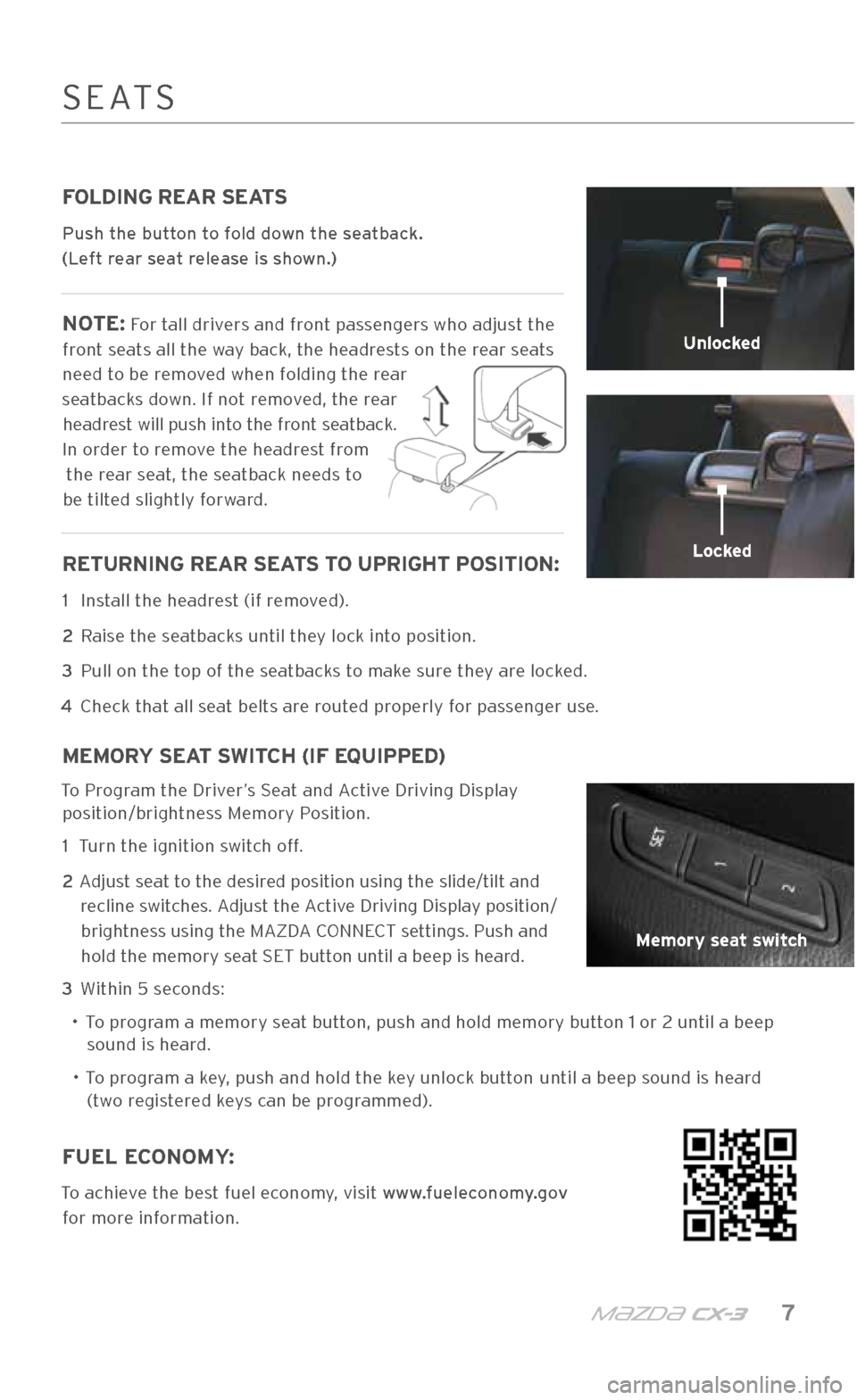
m{zd{ c x-3 7
FOLDING REAR SEATS
Push the button to fold down the seatback.
(Left rear seat release is shown.)
NOTE: For tall drivers and front passengers who adjust the
front seats all the way back, the headrests on the rear seats
need to be removed when folding the rear
seatbacks down. If not removed, the rear headrest will push into the front seatback.
In order to remove the headrest from
the rear seat, the seatback needs to
be tilted slightly forward.
RETURNING REAR SEATS TO UPRIGHT POSITION:
1 Install the headrest (if removed).
2 Raise the seatbacks until they lock into position.
3
Pull on the top of the seatbacks to make sure they are locked.
4
\bheck that all seat belts are routed properly for passenger use.
MEMORY SEAT SWITCH (IF EQUIPPED)
To Program the Driver’s \feat and Active Driving Display
position/brightness Memory Position.
1 Turn the ignition s\.witch off.
2
Adjust seat to the desired position using the s\.lide/tilt and
recline switches. Adjust the Active Driving Display position/brightness using the MAZDA \bONNE\bT settings. Push and
hold the memory seat \fET button until a beep is heard.
3 Within 5 seconds:
• To program a memory seat button, push and hold \.memory button 1 or 2 until a beep
sound is heard.
•
To program a key, push and hold th\.e key unlock button until a beep sound is heard
(two registered keys can be programmed).
Unlocked
Locked
Memory seat switch
\fEAT\f
FUEL ECONOMY:
To achieve the best fuel economy, visit www.fueleconomy.gov
for more information.
2940109_18b CX-3 SSG_060817.indd 76/8/17 2:38 PM
Page 42 of 50

40 MAZDAUSA.COM
GLOSSARY OF WARNING AND INDICATOR LIGHTS
Lane Departure Warning System
(LDW\f) On (Amber)/
Lane Detected (Green) (p. 24)
Lane Departure Warning System
(LDW\f) OFF
Traction Control System (T\b\f)/
Dynamic Stability Control (D\f\b)
On: T\b\f/D\f\b malfunction
Flashing: T\b\f/D\f\b operating
Traction Control System (TCS) OFF
SPORT Mode ON
Lights ON (Exterior) (p. 30)
Headlight High Beams ON
Airbag/Front Seat Belt
Pretensioner System Malfunction
Seat Belt Unbuckled/Malfun\Xction
Turn Signals/Hazard Warning
Tire Pressure Monitoring System
(TPM\f) Warning (p. 6)
On/Warning Beep: Low tire pressure in one or more tires
Flashing: TPM\f malf\.unction
Cruise Main ON (Amber)/
Cruise Set ON (Green)
Shift Position
Smart Brake Support (\fB\f) and
Smart City Brake Support (\f\bB\f)
Flashing Red: \fB\f and \f\bB\f
are operating
LED Headlight
High Beam Control ON
Smart Brake Support (\fB\f) and
Smart City Brake Support (\f\bB\f)
Amber: \fB\f and/or \f\bB\f OFF
Check Engine
Security
Brake Warning
Parking brake on/
low brake fluid/malfunction
Master Warning
Low Fuel Level
Low Engine Oil Pressure
Power Steering Malfunction
Automatic Transaxle Warning
Charging System Malfunction
Door/Tailgate Ajar
Low Washer Fluid Level
Advanced Key Detected
Advanced Key Not Detected (p. 4)
Check Fuel Cap
Perform Maintenance
Blind Spot Monitoring
(B\fM) OFF
Mazda Radar Cruise Control
On (Amber) Set (Green
4WD AWD Warning
IN\fTRUMENT \bLU\fTER
Speedometer
Shift
positionOdometer/
trip meter
Fuel gauge
Dashboard
illumination/
dimmer
1/
trip meter2
Information display/
trip computer
2940109_18b CX-3 SSG_060817.indd 406/8/17 2:40 PM
Page 43 of 50

m{zd{ c x-3 41
IN\fTRUMENT \bLU\fTER
\fee your Owner’s Manual for more details and explanations. 1 Rotate the knob to adjust the brightness of the instrument cluster and other dashboard illuminations.
2 Push to toggle between trip meter (A & B). When a trip meter is selected, push and hold \.to reset to zero.
Push the knob for 1.5 seconds or more to change the speed\. units between mph.
ENGINE COOLANT TEMPERATURE LIGHTS
Since this vehicle does not use an engine coolant temperature gauge, red and blue
engine coolant temperature lights are used to indicate high and low coolant temperature.
Red Coolant Temperature
FLA\fHING: Engine is starting to run hot.
Drive slowly to reduce engine load.
ON: Engine is overheating. \fafely pull
over to the side of the road and turn the
engine off. Refer to the Owner’s Manual for more information. Blue Coolant Temperature
ON: Engine coolant is cold and no warm air is available for heater/defroster.
OFF: Engine coolant is warm and warm air is available for heater/defroster. The light
may stay on for a few minutes after start- up when the engine\. is cold, but the vehicle
can be driven with the light on or off.
TRIP COMPUTER
The following information can be selected by pushing the or of the INFO button on
the steering wheel.
• Approximate distance you can travel on the available fuel (RANGE)
•
Average fuel economy •
\burrent fuel economy • Average vehicle speed
To reset, push and hold th\.e INFO button for more than 1.5 seconds.
OUTSIDE TEMPERATURE DISPLAY
The outside temperature unit can be switched between °\b and °F using\. \fystem \fettings
in the Infotainment \fystem.
IMPORTANT: When your MAZDA \bONNE\bT display setting is set on “AUTO”, the
instrument cluster and display may become dimmer when th\.e headlights are on. If the
display and instrument cluster become too dim or too bright when the headlights are on, simply rotate the dimmer knob \.located on your instrument cluster to adjust the brightness.
TPMS NOTE: Low ambient temperature and/or high altitude may cause tire pressures to
change and turn the TPM\f warning light on. If the warning light comes on, see p. 6.
2940109_18b CX-3 SSG_060817.indd 416/8/17 2:40 PM
Page 44 of 50

42 MAZDAUSA.COM
MANUAL SHIFT MODE
Manual Shift Mode g\Xives you the feel of driving a manual \Xtransmission by allowing you
to manually shift to control engine rpm and \Xtorque when more control is desired.
To Use Manual Shift Mode\X:
\fhift the lever from D to M.
To Shift Up To A Higher Gear:
Tap the shift lever back (+) once.
To Shift Down To A Lower Gear:
Tap the shift lever forward (-) once.
DRIVE SELECTION
SPORT mode will choose a lower gear for increased
acceleration response. It will also hold a lower gear/
delay upshifting when it d\Xetects you are braking or
cornering because it anticipates that you will want to
accelerate out of the turn more quickly.
Push the \fPORT button to switch to \fPORT mode
and the \fPORT mode indicator light in the instrument
cluster turns on. Push again\. to turn off.
NOTE: If the \fET button of the cruise control is pushed while\. in \fPORT mode, \fPORT
mode is switched off. \fPORT mode cannot be turned on or off when cornering.
• When the ignition i\.s switched OFF, \fPORT mode is also switched off.
•
Fuel consumption increases slightly when using \fPOR\.T mode.
TRAN\fMI\f\fION
SPORT
button
2940109_18b CX-3 SSG_060817.indd 426/8/17 2:40 PM