Page 14 of 50
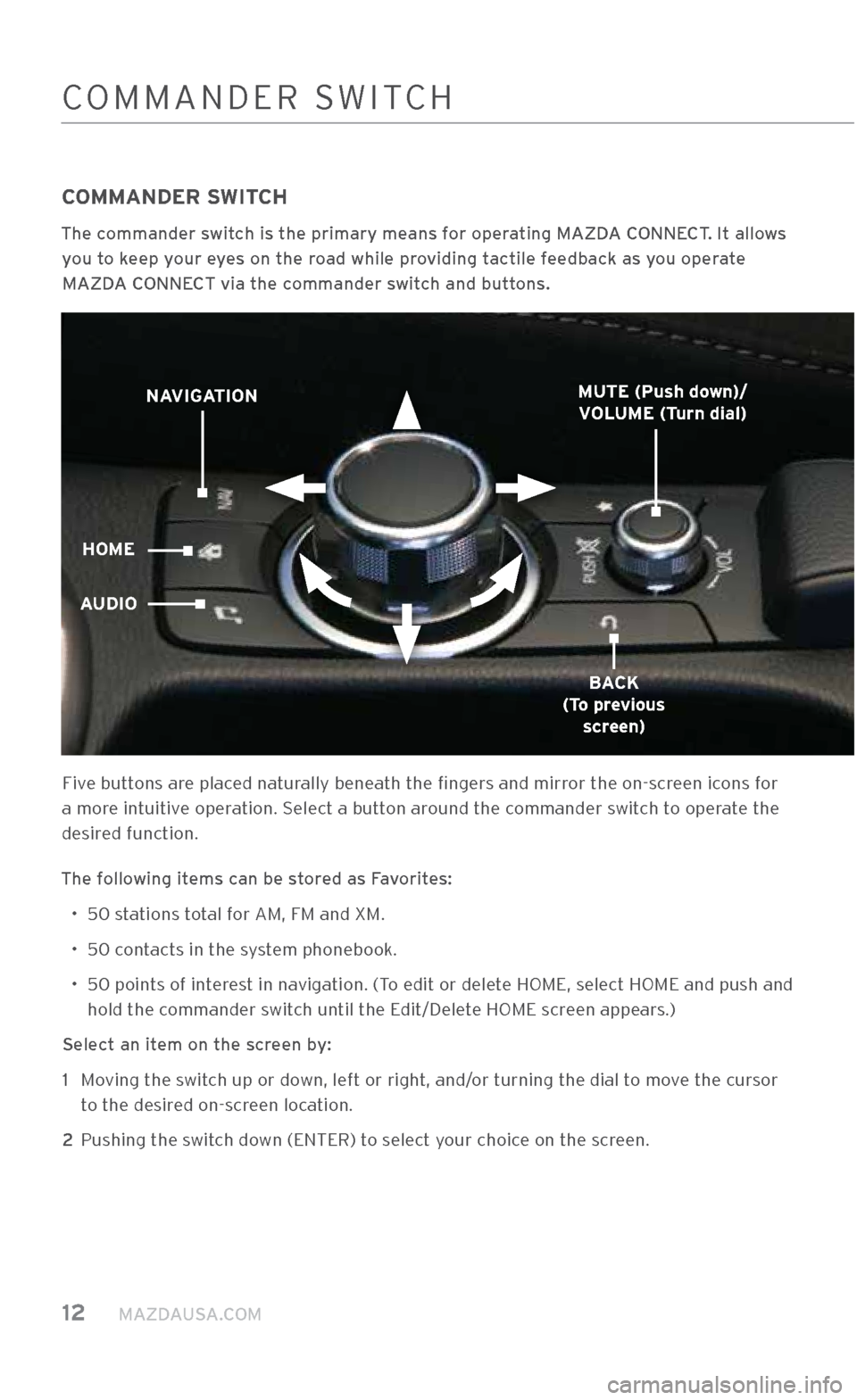
12 MAZDAUSA.COM
\bOMMANDER \fWIT\bH
COMMANDER SWITCH
The commander switch is the primary \Xmeans for operating MAZDA CONNECT. It allows you to keep your eyes on the road while providing tactile feedback as you operate MAZDA CONNECT via the commander switch and buttons.
Five buttons are placed naturally beneath the fingers and mirror the on-screen icons for
a more intuitive operation. \felect a button around the commander switch to operate the
desired function.
The following items can be stored as Favorites: • 50 stations total for AM, FM and XM.
• 50 contacts in the system phonebook.
•
50 points of interest in navigation. (To edit or delete HOME, select HOME and pus\.h and
hold the commander switch until the Edit/Delete HOME screen appears.)
Select an item on the screen by: 1
Moving the switch up or down, left or right, and/or turning the dial to move the cursor
to the desired on-screen location.
2 Pushing the switch down (ENTER) to select your choice on the screen.
NAVIGATION
HOME
AUDIO
BACK
(To previous screen)
MUTE (Push down)/
VOLUME (Turn dial)
2940109_18b CX-3 SSG_060817.indd 126/8/17 2:38 PM
Page 31 of 50
m{zd{ c x-3 29
REAR \bRO\f\f TRAFFI\b ALERT
(IF EQUIPPED)
REAR CROSS TRAFFIC ALERT (RCTA)
The RCTA is designed to alert the driver of oncoming traffic when backing out of a parking spot. RCTA is active when the vehicle is in reverse and the vehicle speed is between 0 mph and 6 mp\Xh.
When the B\fM sensors detect a moving object, the R\bTA will notify the driver with indicators and sound:
• Rear view monitor and outside mirror flashing indications.
Refer to your Owner’s Manual for complete details.
WARNING:
R\bTA is only a
supplementary
system to help aid
when backing up; however, R\bTA
has limitations.
The system does not detect all
vehicles, especially motorcycles. Do
not rely solely on the R\bTA. Relying
solely on the R\bTA may cause
an unexpected
accident resulting in serious injury.
Always back up slowly.
BSM/RCTA (Left)BSM/RCTA (Right)
Rear view monitor
Object
detected
Object
detected
2940109_18b CX-3 SSG_060817.indd 296/8/17 2:39 PM
Page 48 of 50

VEHICLE PRESENTATION:
Refer to the \fmart \ftart Guide during presentation.
ESSENTIAL INFORMATION
Driver\bs View
•
Location of \fwitches and \bontrols
Advanced Keyless Entry System*
•
Door Request \fwitch*
Starting the Engine
•
Accelerated Warm-up \fystem
•
Push-Button \ftart \fystem
•
Emergency Engine \ftart/\ftop
Tire Pressure Monitoring System
•
Initialize TPM\f before delivery
Seat Warmers*
Heated Steering Wheel*
Rear Seats
MAZDA CONNECT
Infotainment System*
MAZDA CONNECT Settings*
Commander Switch
Voice Control
Bluetooth®
• Pair Phone
• Make/Receive \ball
•
Toll-Free
\bustomer \fervice 800\f430\f0153
Navigation System*
• \fD \bard
• Planning a Route
SAFETY AND TECHNOLOGY INFORMATION
Active Driving Display*
Mazda Radar Cruise Control*
Smart City Brake Support*
Smart Brake Support*
Lane Departure Warning System*
Distance Recognition Support System*
Traffic Sign Recognition
Blind Spot Monitoring
Rear Cross Traffic Alert*
GENERAL INFORMATION
Exterior Lights
Wiper / Washer
Set Clock
Adaptive Front\flighting System *
High Beam Control
Audio Controls
• Bluetooth® Audio
• \firius XM® Activation and Operation
Audio USB and AUX Inputs
Automatic Climate Control
Instrument Cluster
•
Review of Warning and Indicator
Light Function and Location
Transmission
Auto\fDimming Mirror and HomeLink®*
*If equipped
\bU\fTOMER DELIVERY \bHE\bKLI\fT
2940109_18b CX-3 SSG_060817.indd 466/8/17 2:41 PM