2018 MAZDA MODEL 3 HATCHBACK phone
[x] Cancel search: phonePage 82 of 624

Keys
WA R N I N G
Do not leave the key in your vehicle with
children and keep them in a place where
your children will not find or play with
them:
Leaving children in a vehicle with the key is
dangerous. This could result in someone
being badly injured or even killed. Children
may find these keys to be an interesting toy
to play with and could cause the power
windows or other controls to operate, or
even make the vehicle move.
CAUTION
Because the key (transmitter) uses
low-intensity radio waves, it may not
function correctly under the following
conditions:
The key is carried with communication
devices such as cellular phones.
The key contacts or is covered by a
metal object.
The key is near electronic devices such
as personal computers.
Non-Mazda genuine electronic
equipment is installed in the vehicle.
There is equipment which discharges
radio waves near the vehicle.
The key (transmitter) may consume
battery power excessively if it receives
high-intensity radio waves. Do not place
the key near electronic devices such as
televisions or personal computers.
To avoid damage to the key (transmitter),
DO NOT:
Drop the key.
Get the key wet.
Disassemble the key.
Expose the key to high temperatures
on places such as the dashboard or
hood, under direct sunlight.
Expose the key to any kind of magnetic
field.
Place heavy objects on the key.
Put the key in an ultrasonic cleaner.
Put any magnetized objects close to
the key.
A code number is stamped on the plate
attached to the key set; detach this plate
and store it in a safe place (not in the
vehicle) for use if you need to make a
replacement key (auxiliary key).
Also write down the code number and
keep it in a separate safe and convenient
place, but not in the vehicle.
If your key (auxiliary key) is lost, consult
your Authorized Mazda Dealer and have
your code number ready.
NOTE
The driver must carry the key to ensure the
system functions properly.
Auxiliary key
Transmitter
Key code number plate
Before Driving
Keys
3-2
Mazda3_8GE4-EA-17F_Edition1 2017-4-7 11:59:21
Page 90 of 624

Operational Range
The system operates only when the driver
is in the vehicle or within operational
range while the key is being carried.
NOTE
When the battery power is low, or in
places where there are high-intensity radio
waves or noise, the operational range may
become narrower or the system may not
operate. For determining battery
replacement, Refer to Keyless Entry
System on page 3-3.
▼Locking, Unlocking the Doors and
the Liftgate/Trunk Lid
Exterior antenna
Locking only
(5-door)
Operational range 80cm (31in)
80cm (31in)
NOTE
The system may not operate if you are
too close to the windows or door
handles, or liftgate.
If the key is left in the following areas
and you leave the vehicle, the doors may
be locked depending on the radio wave
conditions even if th
e key is left in the
vehicle.
Around the dashboard
In the storage compartments such as
the glove compartment or the center
console
Next to a communication device such
as a mobile phone
▼ Opening the Liftgate/Trunk Lid
Exterior antenna
Operational range 80cm (31in)
Before Driving
Advanced Keyless Entry System
3-10
Mazda3_8GE4-EA-17F_Edition1
2017-4-7 11:59:21
Page 92 of 624

NOTE
Always stop the engine and lock the
doors. In addition, to prevent theft of
valuables, do not leave them inside the
cabin.
If the key is left in the following areas
and you leave the vehicle, the doors may
be locked depending on the radio wave
conditions even if the key is left in the
vehicle.
Around the dashboard
In the storage compartments such as
the glove compartment or the center
console
Next to a communication device such
as a mobile phone
When the ignition is switched to ACC or
ON, the vehicle lock-out prevention
feature prevents you from locking
yourself out of the vehicle.
All doors and the liftgate/trunk lid will
automatically unlock if they are locked
using the power door locks with any
door open.
The vehicle lock-out prevention feature
does not operate while the ignition is
switched off.
When all doors and the liftgate/trunk lid
are locked using the power door lock
with any door or the liftgate/trunk lid
open, the closed doors and the liftgate/
trunk lid are locked. After that, when all
doors and the liftgate/trunk lid are
closed, all doors and the liftgate/trunk
lid are locked. However, if the key is
inside the vehicle, all doors and the
liftgate/trunk lid are automatically
unlocked.
(With the advanced keyless function)
The beep sound is heard for about 10
seconds to notify the driver that the key
has been left in the vehicle.
(Without the advanced keyless
function)
The horn sound is heard twice to notify
the driver that the key has been left in
the vehicle.
(Door unlock (control) system with
collision detection)
This system automatically unlocks the
doors and the liftgate/trunk lid in the
event the vehicle is involved in an
accident to allow passengers to get out
of the vehicle immediately and prevent
being trapped inside. While the ignition
is switched ON and in the event the
vehicle receives an impact strong
enough to inflate the air bags, all the
doors and the liftgate/trunk lid are
automatically unlocked after about 6
seconds have elapsed from the time of
the accident.
The doors and the liftgate/trunk lid may
not unlock depending on how an impact
is applied, the force of the impact, and
other conditions of the accident.
If door-related systems or the battery is
malfunctioning, the doors and the
liftgate/trunk lid will not unlock.
Before Driving
Doors and Locks
3-12
Mazda3_8GE4-EA-17F_Edition1 2017-4-7 11:59:21
Page 122 of 624

NOTE
The keys carry a unique electronic code.
For this reason, and to assure your
safety, obtaining a replacement key
requires some waiting time. They are
only available through an Authorized
Mazda Dealer.
Always keep a spare key in case one is
lost. If a key is lost, consult an
Authorized Mazda Dealer as soon as
possible.
If you lose a key, an Authorized Mazda
Dealer will reset the electronic codes of
your remaining keys and immobilizer
system. Bring all the remaining keys to
an Authorized Mazda Dealer to reset.
Starting the vehicle with a key that has
not been reset is not possible.
▼Operation
NOTE
The engine may not start and security
indicator light may illuminate or flash if
the key is placed in an area where it is
difficult for the system to detect the
signal, such as on the dashboard or in
the glove compartment. Move the key to
a location within
the signal range,
switch the ignition off, and then restart
the engine.
Signals from a TV or radio station, or
from a transceiver or mobile telephone
could interfere with your immobilizer
system. If you are using the proper key
and the engine fails to start, check the
security indicator light.
Arming
The system is armed when the ignition is
switched from ON to off.
The security indicator light in the
instrument cluster fla shes every 2 seconds
until the system is disarmed.
Disarming
The system is disarmed when the ignition
is switched ON with the correct
programmed key. The security indicator
light illuminates for about 3 seconds and
then turns off. If the engine does not start
with the correct key, and the security
indicator light remains illuminated or
flashing, try the following:
Make sure the key is within the
operational range for signal transmission.
Switch the ignition off, and then restart the
engine. If the engine d oes not start after 3
or more tries, contact an Authorized
Mazda Dealer.
NOTE
If the security indicator light flashes
continuously while you are driving, do
not shut off the engine. Go to an
Authorized Mazda Dealer and have it
checked. If the engine is shut off while
the indicator light is flashing, you will
not be able to restart it.
Because the electronic codes are reset
when the immobilizer system is repaired,
the keys are needed. Make sure to bring
all the keys to an Authorized Mazda
Dealer so that they can be programmed.
Before Driving
Security System
3-42
Mazda3_8GE4-EA-17F_Edition1 2017-4-7 11:59:21
Page 307 of 624

(Type B)
Antenna
Antenna for AM/FM and Satellite
Radio Antenna*
The antenna for AM/FM and satellite
radio antenna receives both AM and FM
signals and SiriusXM signals.
Antenna
Operating Tips for Audio
System
WA R N I N G
Always adjust the audio while the vehicle is
stopped:
Do not adjust the audio control switches
while driving the vehicle. Adjusting the
audio while driving the vehicle is
dangerous as it could distract your
attention from the vehicle operation which
could lead to a serious accident.
Even if the audio control switches are
equipped on the steering wheel, learn to
use the switches without looking down at
them so that you can keep your maximum
attention on the road while driving the
vehicle.
CAUTION
For the purposes of safe driving, adjust the
audio volume to a level that allows you to
hear sounds outside of the vehicle
including car horns and particularly
emergency vehicle sirens.
NOTE
To prevent the battery from being
discharged, do not leave the audio
system on for a long period of time when
the engine is not running.
If a cellular phone or CB radio is used
in or near the vehicle, it could cause
noise to occur from the audio system,
however, this does not indicate that the
system has been damaged.
Interior Features
Audio System
*Some models.5-17
Mazda3_8GE4-EA-17F_Edition1 2017-4-7 11:59:21
Page 318 of 624
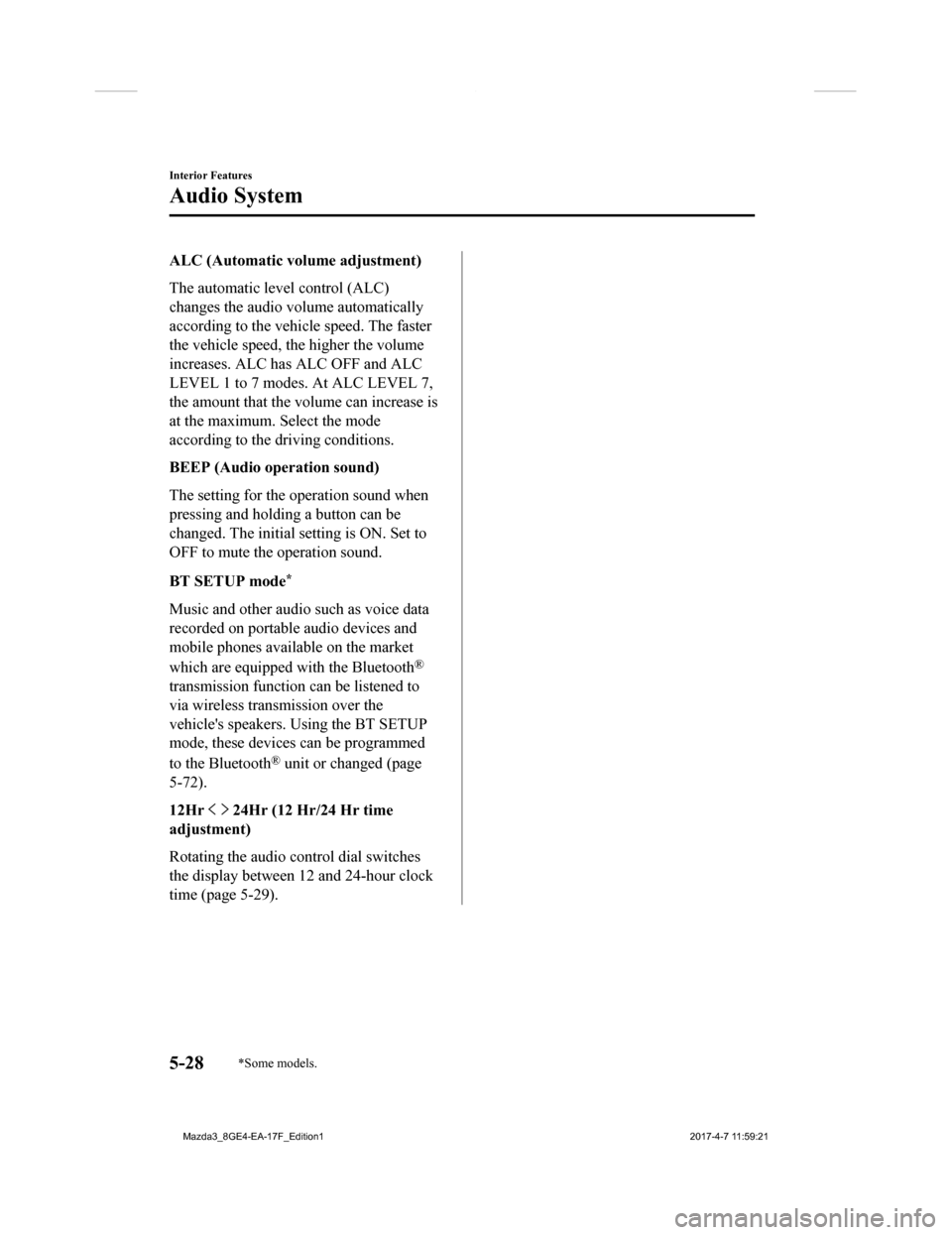
ALC (Automatic volume adjustment)
The automatic level control (ALC)
changes the audio volume automatically
according to the vehicle speed. The faster
the vehicle speed, the higher the volume
increases. ALC has ALC OFF and ALC
LEVEL 1 to 7 modes. At ALC LEVEL 7,
the amount that the volume can increase is
at the maximum. Select the mode
according to the driving conditions.
BEEP (Audio operation sound)
The setting for the operation sound when
pressing and holding a button can be
changed. The initial setting is ON. Set to
OFF to mute the operation sound.
BT SETUP mode
*
Music and other audio such as voice data
recorded on portable audio devices and
mobile phones available on the market
which are equipped with the Bluetooth
®
transmission function can be listened to
via wireless transmission over the
vehicle's speakers. Using the BT SETUP
mode, these devices can be programmed
to the Bluetooth
® unit or changed (page
5-72).
12Hr
24Hr (12 Hr/24 Hr time
adjustment)
Rotating the audio control dial switches
the display between 12 and 24-hour clock
time (page 5-29).
Interior Features
Audio System
5-28*Some models.
Mazda3_8GE4-EA-17F_Edition1 2017-4-7 11:59:21
Page 322 of 624
![MAZDA MODEL 3 HATCHBACK 2018 Owners Manual (in English) Audio set [Type B (touchscreen)]
NOTE
The explanation of functions described in this manual may differ from the actual operation,
and the shapes of screens and buttons and th e letters and characters MAZDA MODEL 3 HATCHBACK 2018 Owners Manual (in English) Audio set [Type B (touchscreen)]
NOTE
The explanation of functions described in this manual may differ from the actual operation,
and the shapes of screens and buttons and th e letters and characters](/manual-img/28/13405/w960_13405-321.png)
Audio set [Type B (touchscreen)]
NOTE
The explanation of functions described in this manual may differ from the actual operation,
and the shapes of screens and buttons and th e letters and characters displayed may also
differ from the actual appearance.
Additionally, depending on future software updates, the content may successively change
without notice.
Audio Set (Type B) has three different human interfaces.
Commander switch
Touch panel
Voice recognition with steering switch and microphone
Commander switch operation
NOTE
For safety reasons, some operations are disabled while the vehicle is being driven.
Volume dial operation
Volume dial
Press the volume dia l to switch the audio MUTE on and off.
Turn the volume dial to adjust the volume. The volume increases by turning the dial
clockwise, and decreases by turning it counterclockwise.
Interior Features
Audio System
5-32
Mazda3_8GE4-EA-17F_Edition1 2017-4-7 11:59:21
Page 323 of 624
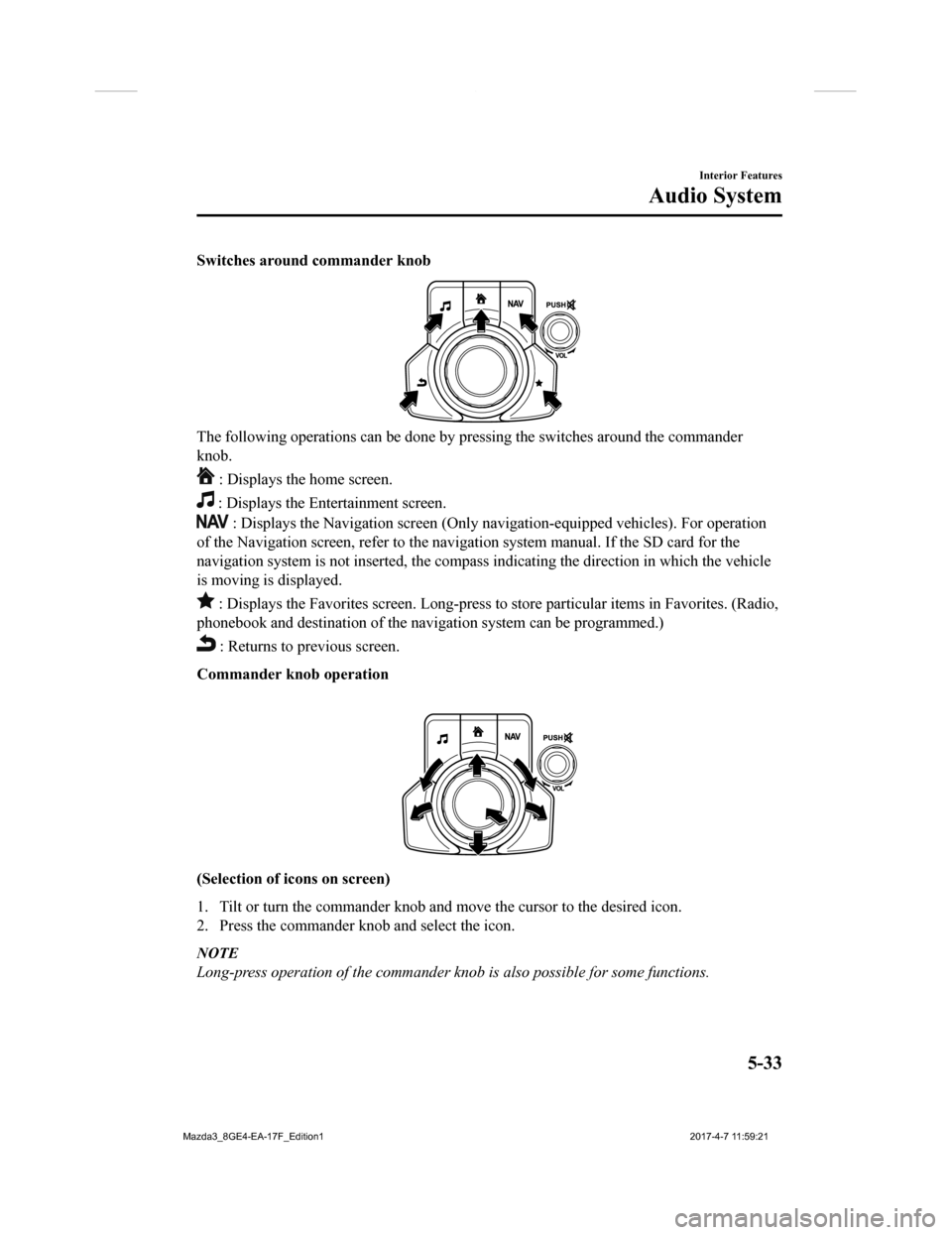
Switches around commander knob
The following operations can be done by pressing the switches around the commander
knob.
: Displays the home screen.
: Displays the Ente rtainment screen.
: Displays the Navigation screen (Only navigation-equipped vehicles). For operation
of the Navigation screen, refer to the navigation system manual . If the SD card for the
navigation system is not inserted , the compass indicating the direction in which the vehicle
is moving is displayed.
: Displays the Favor ites screen. Long-press to store particula r items in Favorites. (Radio,
phonebook and destination of the navigation system can be progr ammed.)
: Returns to previous screen.
Commander knob operation
(Selection of ic ons on screen)
1. Tilt or turn the commander knob and move the cursor to the de sired icon.
2. Press the commander knob and select the icon.
NOTE
Long-press operation of the commander knob is also possible for some functions.
Interior Features
Audio System
5-33
Mazda3_8GE4-EA-17F_Edition1 2017-4-7 11:59:21