2018 MAZDA MODEL 3 HATCHBACK maintenance
[x] Cancel search: maintenancePage 5 of 624

Table of Contents
Pictorial Index
Interior, exterior views and part identification of your Mazda.1
Essential Safety Equipment
Important information about safet y equipment, including seats, seat belt
system, child-restraint systems and SRS air bags.2
Before Driving
Use of various featur es, including keys, doors, mirrors and windows.3
When Driving
Information concerning s afe driving and stopping.4
Interior Features
Use of various features for ride comfort, including air-conditi oning and
audio system.5
Maintenance and Care
How to keep your Maz da in top condition.6
If Trouble Arises
Helpful information on what to do if a problem arises with the vehicle.7
Customer Information and Reporting Safety Defects
Important consumer information including warranties and add-on
equipment.8
Specifications
Technical informati on about your Mazda.9
Index10
Mazda3_8GE4-EA-17F_Edition1 2017-4-7 11:59:21
Page 27 of 624

Do not operate a vehicle with a damaged seat belt:
Using a damaged seat belt is dangerous. An accident could damage the belt webbing of the
seat belt in use. A damaged seat belt cannot provide adequate protection in a collision. Have
an Authorized Mazda Dealer inspect all seat be lt systems in use during an accident before
they are used again.
Have your seat belts changed immediately if the pretensioner or load limiter has been
expended:
Always have an Authorized Mazda Dealer imme diately inspect the seat belt pretensioners
and air bags after any collision. Like the air ba gs, the seat belt pretensioners and load limiters
will only function once and must be replaced after any collision that caused them to deploy. A
seat belt with an expended pret ensioner or load limiter is still better than wearing no seat belt
at all; however, if the seat belt pretensioners and load limiters are not replaced, the risk of
injury in a collision will increase.
Positioning the Shoulder Portion of the Seat Belt:
Improper positioning of the shoulder portion of the seat belt is dangerous. Always make sure
the shoulder portion of the seat belt is positi oned across your shoulder and near your neck,
but never under your arm, on your neck, or on your upper arm.
Positioning the Lap Portion of the Seat Belt:
The lap portion of the seat belt worn too high is dangerous. In a collision, this would
concentrate the impact force directly on the a bdominal area, causing serious injury. Wear the
lap portion of the belt snugly and as low as possible.
CAUTION
Belt retraction may become difficult if the belts and rings are soiled, so try to keep them clean.
For more details about cleaning the seat belts, refer to "Seat Belt Maintenance" (page 6-69).
Ring
Essential Safety Equipment
Seat Belt Systems
2-13
Mazda3_8GE4-EA-17F_Edition1 2017-4-7 11:59:21
Page 117 of 624

▼Auto-opening/Closing
To fully open the window automatically,
press the switch completely down, then
release. The window will fully open
automatically.
To fully close the window automatically,
pull the switch completely up, then
release. The window will fully close
automatically.
To stop the window partway, pull or press
the switch in the opposite direction and
then release it.
This function is only equipped on the
driver's side.
NOTE
Power window system initialization
procedure
If the battery was disconnected during
vehicle maintenance, or for other reasons
(such as a switch continues to be operated
after the window is fully open/closed), the
window will not fully open and close
automatically.
The power window auto function will only
resume on a power window that has been
reset.
1. Switch the
ignition ON.
2. Make sure that the power window lock switch located on the driver's door is
not depressed.
3. Press the switch and fully open the window.
4. Pull up the switch to fully close the window and continue holding the
switch for about 2 seconds after the
window fully closed.
5. Make sure that the power windows
operate correctly using the door
switches.
▼Jam-safe Window
If foreign matter is detected between the
window and the window frame while the
window is closing automatically (refer to
Auto-opening/Closing on page 3-37), the
window stops closing and automatically
opens partway.
NOTE
The jam-safe function may operate
under the following conditions:
A strong impact is detected while the
window is closing automatically.
Window is closing automatically in
very low temperatures.
In the event the
jam-safe function
activates and the power window cannot
be closed automatically, pull and hold
the switch and the window will close.
The jam-safe window function does not
operate until the system has been reset.
Before Driving
Windows
3-37
Mazda3_8GE4-EA-17F_Edition1 2017-4-7 11:59:21
Page 125 of 624

Break-In Period
No special break-in is necessary, but a few
precautions in the first 1,000 km (600
miles) may add to the performance,
economy, and life of the vehicle.
Do not race the engine.
Do not maintain one constant speed,
either slow or fast, for a long period of
time.
Do not drive constantly at full-throttle or
high engine rpm for extended periods of
time.
Avoid unnecessary hard stops.
Avoid full-throttle starts.
Saving Fuel and Protection of the Environment
How you operate your Mazda determines
how far it will travel on a tank of fuel. Use
these suggestions to help save fuel and
reduce CO
2.
Avoid long warm-ups. Once the engine
runs smoothly, begin driving.
Avoid fast starts.
Drive at lower speeds.
Anticipate when to apply the brakes
(avoid sudden braking).
Follow the maintenance schedule (page
6-4) and have an Authorized Mazda
Dealer perform inspections and
servicing.
Use the air conditioner only when
necessary.
Slow down on rough roads.
Keep the tires properly inflated.
Do not carry unnecessary weight.
Do not rest your foot on the brake pedal
while driving.
Keep the wheels in correct alignment.
Keep windows closed at high speeds.
Slow down when driving in crosswinds
and headwinds.
WA R N I N G
Never stop the engine when going down a
hill:
Stopping the engine when going down a
hill is dangerous. This causes the loss of
power steering and power brake control,
and may cause damage to the drivetrain.
Any loss of steering or braking control
could cause an accident.
Before Driving
Driving Tips
3-45
Mazda3_8GE4-EA-17F_Edition1 2017-4-7 11:59:21
Page 160 of 624

▼Wrench Indicator Light
When the ignition is switched ON, the
wrench indicator light is illuminated and
then turns off after a few seconds.
The wrench indicator light is illuminated
when the preset maintenance period
arrives. Verify the content and perform
maintenance.
Refer to Maintenance Monitor on page 6-
16.
▼Low Engine Coolant Temperature
Indicator Light (Blue)
The light illuminates continuously when
the engine coolant temperature is low and
turns off after th
e engine is warm.
If the low engine coolant temperature
indicator light remains illuminated after
the engine has been sufficiently warmed
up, the temperature sensor could have a
malfunction. Consult an Authorized
Mazda Dealer.
When Driving
Instrument Cluster and Display
4-28
Mazda3_8GE4-EA-17F_Edition1 2017-4-7 11:59:21
Page 279 of 624

CAUTION
Each tire, including the spare (if provided), should be checked monthly when cold and
inflated to the inflation pressure recommended by the vehicle manufacturer on the vehicle
placard or tire inflation pressure label. (If your vehicle has tires of a
different size than the
size indicated on the vehicle placard or tire in flation pressure label, you should determine
the proper tire inflation pressure for those tires.)
As an added safety feature, your vehicle has been equipped with a tire pressure monitoring
system ( TPMS) that illuminates a low tire pressu re telltale when one or more of your tires is
significantly
under-inflated. Accordingly, when the low tire
pressure telltale illuminates, you
should stop and check your tires as soon as possible, and inflate them to the proper
pressure. Driving on a significantly under-infla ted tire causes the tire to overheat and can
lead to tire failure. Under-inflation also reduces fuel
efficiency and tire tread life, and may
affect the vehicle's handling and stopping ability.
Please note that the TPMS is not a substitu te for proper tire maintenance, and it is the
driver's responsibility to maintain correct tire pressure, even if under-inflation has not
reached the level to trigger illumination of the TPMS low tire pressure telltale.
Your vehicle has also been equipped with a TPMS malfunction indicator to indicate when
the system is not operating properly.
The TPMS malfunction indicator is combined wi th the low tire pressure telltale. When the
system detects a malfunction, the telltale will flash for approximately one minute and then
remain continuously illuminate d. This sequence will continue upon subsequent vehicle
start-ups as long as the malfunction exists. When the malfunction indicator is illuminated,
the system may not be able to detect or signal low tire pressure as intended. TPMS
malfunctions may occur for a variety of reasons, including the installation of replacement
or alternate tires or wheels on the vehicle that prevent the TPMS from functioning properly.
Always check the TPMS malfunction telltale after replacing one or more tires or wheels on
your vehicle to ensure that the replacement or alternate tires and wheels allow the TPMS to
continue to function properly.
To avoid false readings, the system samples for a little while before indicating a problem. As
a result it will not instantane ously register a rapid tire
deflation or blow out.
NOTE
Because this system detects slight changes in tire conditions, the timing of the warning may
be faster or slower in the following cases:
The size, manufacturer, or the type of
tires is different from the specification.
The size, manufacturer, or the type of a tire is different from the others, or the level of tire
wear is excessively different between them.
A run-flat tire, studless tire, snow tire, or tire chains are used.
When Driving
Tire Pressure Monitoring System
4-147
Mazda3_8GE4-EA-17F_Edition1 2017-4-7 11:59:21
Page 292 of 624

Operating Tips
Operate the climate control system with
the engine running.
To prevent the battery from being
discharged, do not leave the fan control
dial/switch on for a long period of time
with the ignition switched ON when the
engine is not running.
Clear all obstructions such as leaves,
snow and ice from the hood and the air
inlet in the cowl grille to improve the
system efficiency.
Use the climate control system to defog
the windows and dehumidify the air.
The recirculate mode should be used
when driving through tunnels or while
in a traffic jam, or when you would like
to shut off outside air for quick cooling
of the interior.
Use the outside air position for
ventilation or windshield defrosting.
If the vehicle has been parked in direct
sunlight during hot weather, open the
windows to let warm air escape, then
run the climate control system.
(With A/C switch)
Run the air conditioner about 10
minutes at least once a month to keep
internal parts lubricated.
Have the air conditioner checked before
the weather gets hot. Lack of refrigerant
may make the air conditioner less
efficient.
The refrigerant specifications are
indicated on a label attached to the
inside of the engine compartment. If the
wrong type of refrigerant is used, it
could result in a ser ious malfunction of
the air conditioner. Consult a
professional, government certified
repairer for the inspection or repair
because a special device is required for
the air conditi oner maintenance.
For details, consult an Authorized
Mazda Dealer.
Label
Interior Features
Climate Control System
5-2
Mazda3_8GE4-EA-17F_Edition1 2017-4-7 11:59:21
Page 326 of 624
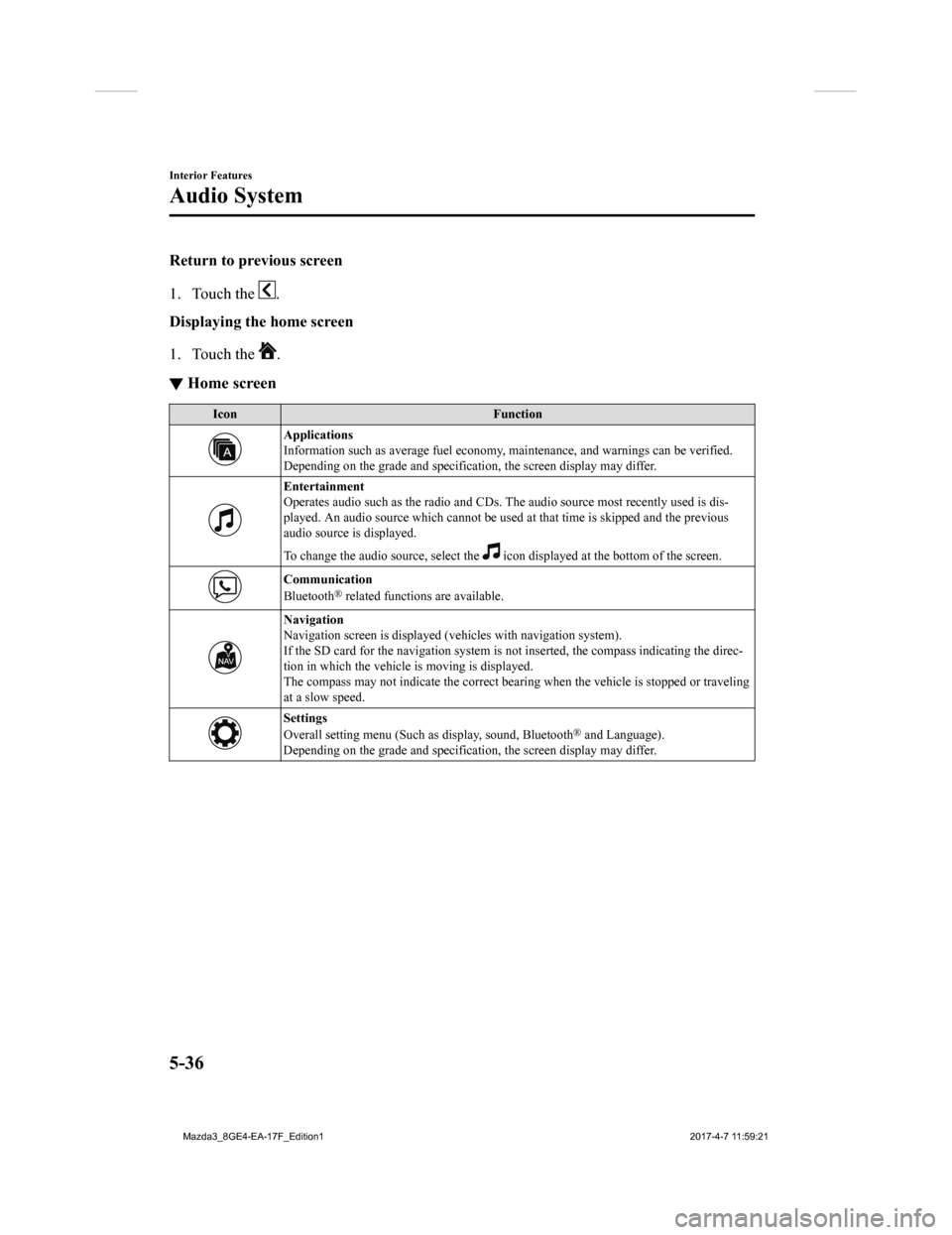
Return to previous screen
1. Touch the
.
Displaying the home screen
1. Touch the
.
▼ Home screen
Icon
Function
Applications
Information such as average fuel economy, maintenance, and warn ings can be verified.
Depending on the grade and specification, the screen display ma y differ.
Entertainment
Operates audio such as the radio and CDs. The audio source most recently used is dis-
played. An audio source which cannot be used at that time is sk ipped and the previous
audio source is displayed.
To change the audio source, select the
icon displayed at the bottom of the screen.
Communication
Bluetooth® related functions are available.
Navigation
Navigation screen is displayed (v ehicles with navigation system).
If the SD card for the navigation system is not inserted, the c ompass indicating the direc-
tion in which the vehicle is moving is displayed.
The compass may not indicate th e correct bearing when the vehicle is stopped or traveling
at a slow speed.
Settings
Overall setting menu (Such as display, sound, Bluetooth® and Language).
Depending on the grade and specification, the screen display ma y differ.
Interior Features
Audio System
5-36
Mazda3_8GE4-EA-17F_Edition1 2017-4-7 11:59:21