Page 312 of 624

Completely read the instruction manual
and cautions for CD-R/CD-RWs.
Do not use discs with cellophane tape
adhering, partially peeled off labels, or
adhesive material exuding from the
edges of the CD label. Also, do not use
discs with a commercially-available
CD-R label affixed. The disc may not
eject resulting in a malfunction.
▼Operating Tips for MP3
MP3 stands for MPEG Audio Layer 3,
which is standardized voice compression
established by the ISO
*1 working group
(MPEG).
Use of MP3 allows for audio data to be
compressed to approximately a tenth of
the source data size.
This unit plays files with the extension
(.mp3) as MP3 files.
*1 International Organization for Standardization
CAUTION
Do not use an audio file extension on files
other than audio files. In addition, do not
change the audio file extension. Otherwise,
the unit will not recognize the file correctly
resulting in noise or a malfunction.
NOTE
Supply of this product only conveys a
license for private, non-commercial use
and does not convey a license nor imply
any right to use this product in any
commercial (i.e. revenue-generating) real
time broadcasting (terrestrial, satellite,
cable and/or any other media),
broadcasting/streaming via the Internet,
intranets and/or other networks or in other
electronic content distribution systems,
such as pay-audio or audio-on-demand
applications. An independent license for
such use is required. For details, please
visit http://www.mp3licensing.com.
(Type B)
This audio system handles MP3 files
that have been recorded on CD-R/
CD-RW/CD-ROMs.
When naming an MP3 file, be sure to
add an MP3 file extension (.mp3) after
the file name.
The number of characters which can be
displayed is restricted.
▼ Operating Tips for WMA
WMA is short for Windows Media*1
Audio and is the audio compression
format used by Microsoft
*1.
Audio data can be created and stored at a
higher compression ratio than MP3.
This unit plays files with the extension
(.wma) as WMA files.
*1 Windows Media and Microsoft are
registered tradema rks of Microsoft
Corporation U.S. in the United States
and other countries.
Interior Features
Audio System
5-22
Mazda3_8GE4-EA-17F_Edition1 2017-4-7 11:59:21
Page 313 of 624
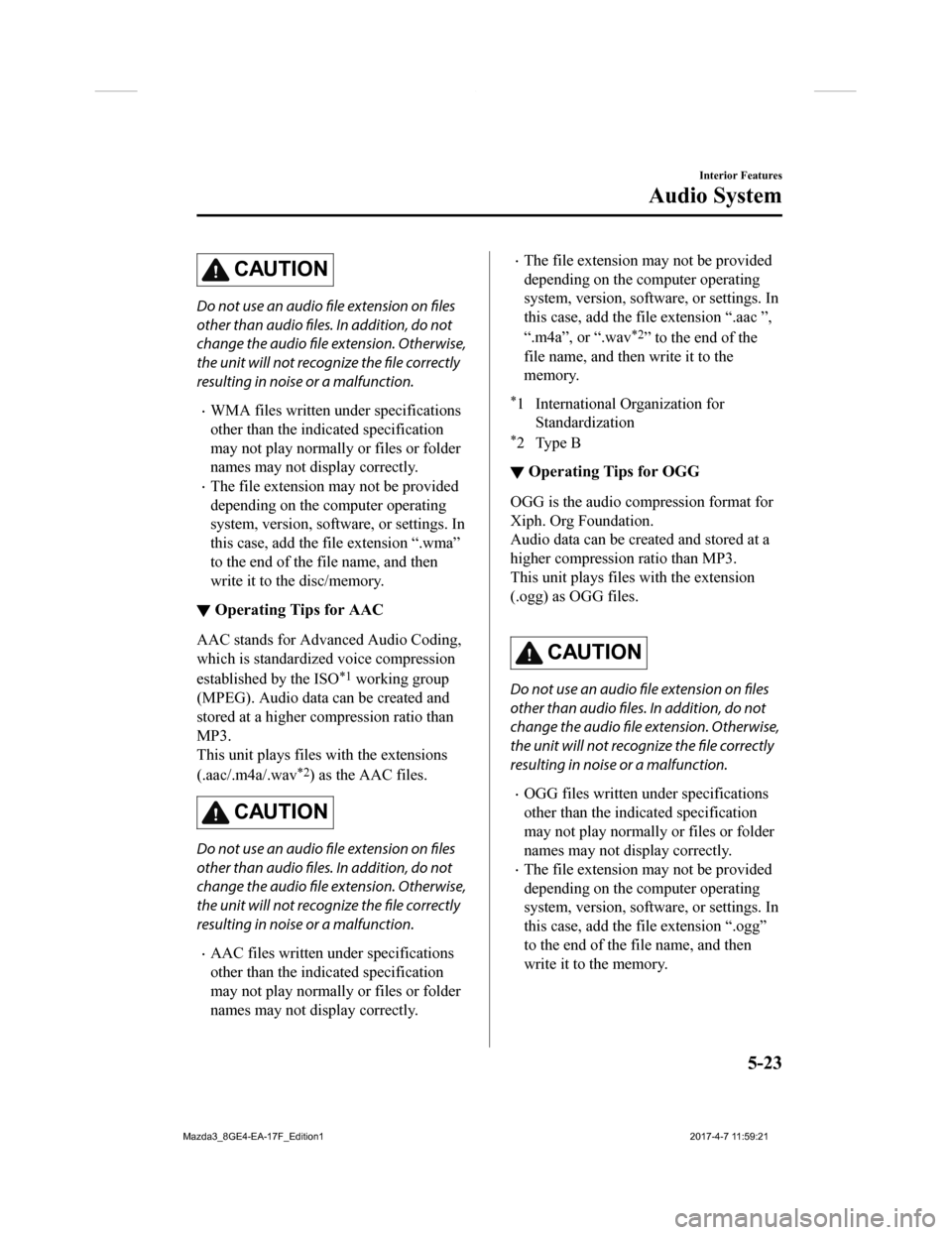
CAUTION
Do not use an audio file extension on files
other than audio files. In addition, do not
change the audio file extension. Otherwise,
the unit will not recognize the file correctly
resulting in noise or a malfunction.
WMA files written under specifications
other than the indicated specification
may not play normally or files or folder
names may not display correctly.
The file extension may not be provided
depending on the computer operating
system, version, software, or settings. In
this case, add the file extension “.wma”
to the end of the file name, and then
write it to the disc/memory.
▼ Operating Tips for AAC
AAC stands for Advanced Audio Coding,
which is standardized voice compression
established by the ISO
*1 working group
(MPEG). Audio data can be created and
stored at a higher compression ratio than
MP3.
This unit plays files with the extensions
(.aac/.m4a/.wav
*2) as the AAC files.
CAUTION
Do not use an audio file extension on
files
other than audio files. In addition, do not
change the audio file extension. Otherwise,
the unit will not recognize the file correctly
resulting in noise or a malfunction.
AAC files written under specifications
other than the indic ated specification
may not play normally or files or folder
names may not display correctly.
The file extension may not be provided
depending on the computer operating
system, version, softw are, or settings. In
this case, add the file extension “.aac ”,
“.m4a”, or “.wav
*2” to the end of the
file name, and then write it to the
memory.
*1 International Organization for Standardization
*2 Type B
▼Operating Tips for OGG
OGG is the audio compression format for
Xiph. Org Foundation.
Audio data can be created and stored at a
higher compression ratio than MP3.
This unit plays files with the extension
(.ogg) as OGG files.
CAUTION
Do not use an audio file extension on files
other than audio files. In addition, do not
change the audio file extension. Otherwise,
the unit will not recognize the file correctly
resulting in noise or a malfunction.
OGG files written under specifications
other than the indicated specification
may not play normally or files or folder
names may not display correctly.
The file extension may not be provided
depending on the computer operating
system, version, softw
are, or settings. In
this case, add the file extension “.ogg”
to the end of the file name, and then
write it to the memory.
Interior Features
Audio System
5-23
Mazda3_8GE4-EA-17F_Edition1 2017-4-7 11:59:21
Page 600 of 624

Specifications
▼Engine
Item Specification
SKYACTIV-G 2.0 SKYACTIV-G 2.5
Type DOHC-16V in-line, 4-cylinder
Bore × Stroke 83.5 × 91.2 mm (3.29 × 3.59 in) 89.0 × 100 mm (3.50 × 3.94 in)
Displacement 1,997.6 ml (1,997.6 cc) 2,488.5 ml (2,488.5 cc)
Compression ratio 13.0
▼Electrical System
Item
Classification
Battery Q-85
*1
12V-60Ah/20HR*2 or 12V-65Ah/20HR*2
Spark-plug number
Mazda Genuine spark
plug*3PE5R-18-110 or PE5S-18-110
*1 Q-85 is designed for i-ELOOP sys
tem. Only Q-85 should be used to ensure correct operation of i-ELOOP
system. Consult an Authorized Mazda Dealer for details.
*2 Not for i-ELOOP system.*3 This spark plug provides the SK YACTIV-G engine with optimum performance. Contact an Authorized Mazda
Dealer for details.
CAUTION
When cleaning the iridium plugs, do not use a wire brush. The fine particulate coating on the
iridium alloy and platinum tips could be damaged.
▼ Lubricant Quality
Lubricant
Classification
Engine oil Refer to Recommended Oil on page 6-23.
Manual transaxle oil API Service
GL-4
SAE 75W-80
Automatic transaxle fluid Mazda Genuine ATF FZ
Brake/Clutch fluid SAE J1703 or FMVSS116 DOT-3
NOTE
Refer to Introduction on (page 6-2) for owner's responsibility in protecting your investment.
Specifications
Specifications
9-4
Mazda3_8GE4-EA-17F_Edition1 2017-4-7 11:59:21