2018 MAZDA MODEL 3 HATCHBACK display
[x] Cancel search: displayPage 237 of 624

(Manual transaxle)
The shift lever is in a position other than reverse (R) or neutral (N).
The clutch pedal is not depressed.
(Automatic transaxle)
The selector lever is in the drive (D) position or manual (M) p osition (manual mode).
OFF/CAN switchRES switch
switch switch
MODE switch
SET- switch
SET+ switch
Turning on the system
When the MODE switch is pressed
once, the MRCC system turns on, and the MRCC main
indication (white) turns on and the vehicle speed and the dista nce between the vehicles
while in headway co ntrol can be set.
In addition, the MRCC system disp lay indication is displayed on the active driving display
at the same time.
NOTE
If the ignition is switched off while the MRCC system is operating, the system will be
operable when the ignition is switched ON the next time.
The MRCC can switch to the Cruise Control Function.
Refer to Cruise Control Function on page 4-110.
When Driving
i-ACTIVSENSE
4-105
Mazda3_8GE4-EA-17F_Edition1 2017-4-7 11:59:21
Page 238 of 624

How to set the speed
1. Adjust the vehicle speed to the desired setting using the accelerator pedal.
2. Headway control begins when the SET
or SET switch is pressed.
The set speed and the inter-vehicle distance display filled wit h white lines is displayed.
The MRCC main indication (white) switches to the MRCC set indication (green) at the
same time.
Travel status Display
During travel at constant speed
During travel under headway control
NOTE
If a vehicle ahead is detected while travel ing at a constant speed, the vehicle-ahead
indication is displayed and headway control is performed. Additionally, when a vehicle
ahead is no longer detected, the vehicle-ahead indication turns off and the system
switches back to travel at constant speed.
The lowest possible speed which can be set on the MRCC system is 30 km/h (19 mph).
Headway control is not possible if the vehicle ahead is driving faster than your vehicle's
set speed. Adjust the system to the desired vehicle speed using the accelerator pedal.
When Driving
i-ACTIVSENSE
4-106
Mazda3_8GE4-EA-17F_Edition1 2017-4-7 11:59:21
Page 239 of 624

How to set the distance-between-vehicles during headway control
The distance-between-vehicles is set to a shorter distance by pressing the switch. The
distance-between-vehicles is set to a longer distance by pressi ng the
switch. The
distance-between-vehicles can be set to 4 levels; Long, medium, short, and extremely short
distance.
Distance-between-vehicles guideline
(at 80 km/h (50 mph) vehicle speed) Display
Long (about 50 m (164 ft))
Medium (about 40 m (131 ft))
Short (about 30 m (98 ft))
Extremely short (about 25 m (82 ft))
NOTE
The distance-between-vehicles differs depending on the vehicle speed, and the slower the
vehicle speed, the shorter the distance.
When the ignition is switched to ACC or OFF and then the engine is started again, the
system automatically sets the distance-between-vehicles to the previous setting.
When Driving
i-ACTIVSENSE
4-107
Mazda3_8GE4-EA-17F_Edition1 2017-4-7 11:59:21
Page 240 of 624

How to change the set vehicle speed
To accelerate/decelerate using the SET
switch
When you press the SET
switch, the
vehicle accelerates and when you press the
SET
switch, it decelerates.
Short press 1 km/h (1 mph)
Long press 10 km/h (5 mph)
NOTE
For example, the set vehicle speed is
changed by pressing the SET switch four
times as follows:
The vehicle speed accelerates or
decelerates by 4 km/h (4 mph).
To increase speed using accelerator
pedal
Depress the accelerator pedal and press
and release the SET
switch or SET
switch at the desired speed. If the switch is
not operated, the system returns to the set
speed after you release your foot from the
accelerator pedal.
CAUTION
The warnings and brake control do not
operate while the accelerator pedal is
depressed.
NOTE
When accelerating using the SET
switch while in headway control, the set
vehicle speed can be adjusted but
acceleration is not possible. If there is
no longer a vehicle ahead, acceleration
continues until reaching the set vehicle
speed. For the set vehicle speed, check
the set vehicle speed indication in the
display.
While depressing the accelerator pedal,
the color of the MRCC indication
changes from green to white.
Canceling the system
If any of the following operations is done,
the MRCC cancels temporarily, the
MRCC set indication (green) switches to
the MRCC main indication (white), and
the MRCC indicator light (green) turns off
at the same time.
The OFF/CAN switch is pressed.
The brake pedal is depressed.
The parking brake is applied.
(Automatic transaxle)
The selector lever i s in the P (Park), N
(Neutral), or R (R everse) position.
(Manual transaxle)
The shift lever is in the reverse (R)
position.
Any of the doors is opened.
The driver's seat belt is unfastened.
Under the following conditions, the
MRCC cancel indication is displayed in
the active driving display and a single
beep sound is heard.
The DSC has operated.
The Smart Brake Support (SBS) has
operated.
When Driving
i-ACTIVSENSE
4-108
Mazda3_8GE4-EA-17F_Edition1 2017-4-7 11:59:21
Page 241 of 624

The Smart City Brake Support (SCBS)
has operated.
When traveling on a downslope for a
long period of time.
There is a problem with the system.
The radar sensor (front) cannot detect
target objects (during rain, fog, snow or
other inclement weather conditions, or
when the radiator grille is dirty).
The vehicle speed decreases to less than
25 km (16 mph).
(Manual transaxle)
The shift lever is shifted to neutral (N)
for a certain period of time.
The clutch is depressed for a certain
period of time.
The engine stalls.
Resuming control
If the MRCC system is canceled, you can
resume control at the previously set speed
by pressing the RES switch and after all of
the operation conditions have been met.
NOTE
If the set speed is not indicated in the
display, the control does not resume even
if the RES switch is pressed.
Turning off the system
Press the OFF/CAN switch two times
while the MRCC system is operating to
switch off the system.
When Driving
i-ACTIVSENSE
4-109
Mazda3_8GE4-EA-17F_Edition1 2017-4-7 11:59:21
Page 242 of 624

▼Shift-up/Shift-down Request Display (Manual Transaxle)
The shift-up or shift-down reque
st display in the active driving display may be indicated
while the MRCC is operating. Whe n this occurs, shift gears because the gear position is not
appropriate.
Request Display
Shift up
Shift down
NOTE
If the gears are not shifted up even though the shift-up request indication is displayed, load
will be applied to the engine and the MRCC system may be automatically canceled or
engine damage could occur.
▼ Cruise Control Function
While this function is operating, the
headway control operation is canceled and
only the cruise control function operates.
The vehicle speed can be set more than
about 25 km/h (16 mph).
Use the cruise c
ontrol function on
expressways and other highways which do
not require a lot of repeated acceleration
and deceleration.
WA R N I N G
Do not use the cruise control function in
the following locations:
Otherwise, it could lead to an accident.
Roads with sharp curves and where
vehicle
traffic is heavy and there is
insufficient space between vehicles.
(Driving under these conditions using the
cruise control function is not possible)
Steep down slopes (Set speed may be
exceeded because
sufficient engine
braking cannot be applied)
Slippery roads such as ice or snow-bound
roads ( Tires could spin causing you to
lose vehicle control)
Always drive carefully:
The warnings and brake control will not
operate after the headway control function
is canceled and the system is switched to
only the cruise control function. Depress
the brake pedal to decelerate according to
the surrounding conditions while keeping a
safer distance from the vehicle ahead and
always driving carefully.
When Driving
i-ACTIVSENSE
4-110
Mazda3_8GE4-EA-17F_Edition1 2017-4-7 11:59:21
Page 243 of 624
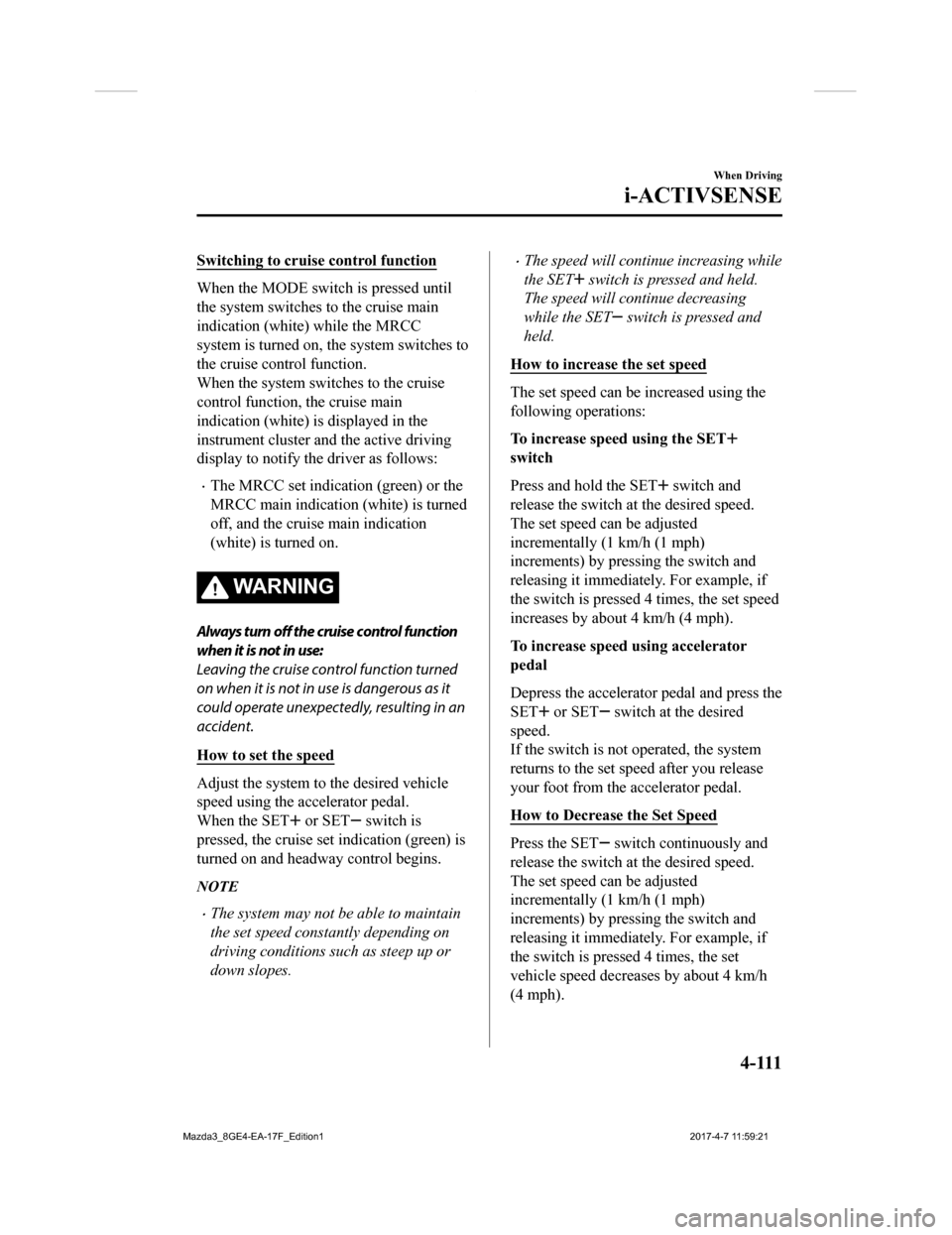
Switching to cruise control function
When the MODE switch is pressed until
the system switches to the cruise main
indication (white) while the MRCC
system is turned on, the system switches to
the cruise control function.
When the system switches to the cruise
control function, the cruise main
indication (white) is displayed in the
instrument cluster and the active driving
display to notify the driver as follows:
The MRCC set indication (green) or the
MRCC main indication (white) is turned
off, and the cruis e main indication
(white) is turned on.
WA R N I N G
Always turn off the cruise control function
when it is not in use:
Leaving the cruise control function turned
on when it is not in use is dangerous as it
could operate unexpectedly, resulting in an
accident.
How to set the speed
Adjust the system to the desired vehicle
speed using the accelerator pedal.
When the SET
or SET switch is
pressed, the cruise set indication (green) is
turned on and headway control begins.
NOTE
The system may not be able to maintain
the set speed constantly depending on
driving conditions such as steep up or
down slopes.
The speed will continue increasing while
the SET
switch is pressed and held.
The speed will continue decreasing
while the SET
switch is pressed and
held.
How to increase the set speed
The set speed can be increased using the
following operations:
To increase speed using the SET
switch
Press and hold the SET
switch and
release the switch a t the desired speed.
The set speed can be adjusted
incrementally (1 km/h (1 mph)
increments) by press ing the switch and
releasing it immediately. For example, if
the switch is pressed 4 times, the set speed
increases by about 4 km/h (4 mph).
To increase speed using accelerator
pedal
Depress the accelerator pedal and press the
SET
or SET switch at t he desired
speed.
If the switch is not operated, the system
returns to the set speed after you release
your foot from the accelerator pedal.
How to Decrease the Set Speed
Press the SET switch continuously and
release the switch a t the desired speed.
The set speed can be adjusted
incrementally (1 km/h (1 mph)
increments) by press ing the switch and
releasing it immediately. For example, if
the switch is pressed 4 times, the set
vehicle speed decreases by about 4 km/h
(4 mph).
When Driving
i-ACTIVSENSE
4 - 111
Mazda3_8GE4-EA-17F_Edition1 2017-4-7 11:59:21
Page 249 of 624

NOTE
The LAS&LDWS does not operate until the system detects white (yellow) lane lines on
either the left or right.
When the system detects a white (yellow) lane line on one side only, the system will not
operate the steering wheel operation assist and the warning for the lane line on the side
that is not being detected. The steering wheel operation assist and the warning is only for
a lane deviation on the side that is being detected.
If you take your hands off the steering wheel (not holding the steering wheel), the warning
sound is activated and an alert is indicated in the active driving display.
If the steering wheel is held lightly, or depending on the road conditions, the system may
detect that you have released the steering wheel (not holding the steering wheel) even if
you are holding it, and display a message in the active driving display.
The timing at which the lane departure warning is activated and the steering wheel
operation assist is performed varies.
The following settings for the LAS&LDWS can be changed. Refer to Personalization
Features on page 9-12.
Steering operation assist operational/non-operational
Cancel sensitivity (likelihood of steering assist)
Vehicle lane line display
When the LAS&LDWS detects white (yellow) lines on both the left and right sides and
becomes operational, the vehicle lane lines are indicated in th e active driving display.
When Driving
i-ACTIVSENSE
4-117
Mazda3_8GE4-EA-17F_Edition1 2017-4-7 11:59:21