2018 MAZDA MODEL 3 HATCHBACK charging
[x] Cancel search: chargingPage 156 of 624

▼Warning Lights
These lights turn on or flash to notify the user of the system
operation status or a system
malfunction.
Signal Warning Page
Brake System Warning Light*1*27-25
ABS Warning Light*1
Electronic Brake
Force Distribu- tion SystemWa r n i n g 7-25
ABS warning 7-28
Charging System Warning Light*17-25
Engine Oil Warning Light*17-25
(Red) High Engine Coolant Temperature Warning Light
*17-25
Power Steering Malfunction Indicator Light*17-25
Master Warning Light*17-28
*Electric Parking Brake (EPB) Warning Light*17-28
Check Engine Light*17-28
*Automatic Transaxle Warning Light*17-28
Air Bag/Seat Belt Pretensioner System Warning Light*17-28
*Tire Pressure Monitoring System Warning Light*1
Flashing
7-28
Turns on 7-32
(Red) KEY Warning Light
*1
Turns on
7-28
Flashing 7-32
(Amber)
*High Beam Control System (HBC) Warning Light*17-28
When Driving
Instrument Cluster and Display
4-24*Some models.
Mazda3_8GE4-EA-17F_Edition1 2017-4-7 11:59:21
Page 175 of 624

Lighting Control
▼Headlights
Turn the headlight switch to turn
the headlights and other exterior lights on or off.
When the lights are turned on, the lights-on indicator light in the instrument cluster turns on.
NOTE
If the light switch is left on, the lights will automatically switch off approximately 30
seconds after switching the ignition off.
The time setting can be changed.
Refer to Personalization Features on page 9-12.
To prevent discharging the battery, do not leave the lights on while the engine is off unless
safety requires them.
Without auto-light control
Switch Position
Ignition Position ONACC or
OFF ONACC or
OFF ONACC or
OFF
Headlights Off Off Off Off On
On
*2
Daytime running lightsOn*1OffOn*1Off Off Off
Taillights
Parking lights
License plate lights
Side-marker lights Off Off On
On
*2OnOn*2
*1 The lights are turned on wh ile the vehicle is driven.*2 The lights are turned on for the specified period by the auto headlight off function.
When Driving
Switches and Controls
4-43
Mazda3_8GE4-EA-17F_Edition1 2017-4-7 11:59:21
Page 346 of 624
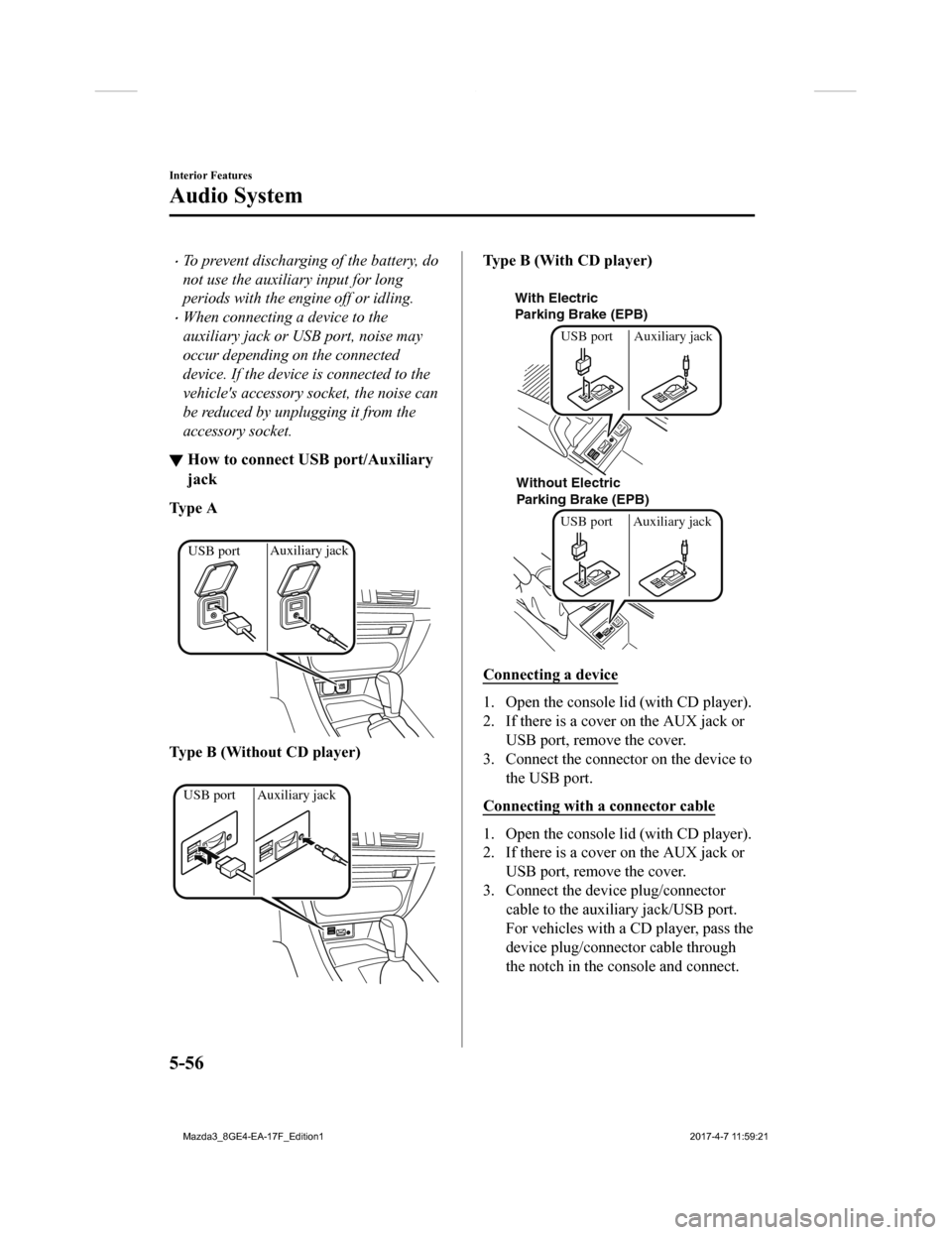
To prevent discharging of the battery, do
not use the auxiliary input for long
periods with the engine off or idling.
When connecting a device to the
auxiliary jack or USB port, noise may
occur depending on the connected
device. If the device is connected to the
vehicle's accessory socket, the noise can
be reduced by unplugging it from the
accessory socket.
▼How to connect USB port/Auxiliary
jack
Ty p e A
Auxiliary jack
USB port
Type B (Without CD player)
Auxiliary jack
USB port
Type B (With CD player)
With Electric
Parking Brake (EPB)
Without Electric
Parking Brake (EPB) USB port Auxiliary jackUSB port Auxiliary jack
Connecting a device
1. Open the console lid (with CD player).
2. If there is a cover on the AUX jack or
USB port, remove the cover.
3. Connect the connector on the device to the USB port.
Connecting with a connector cable
1. Open the console lid (with CD player).
2. If there is a cover on the AUX jack or USB port, remove the cover.
3. Connect the device plug/connector cable to the auxiliary jack/USB port.
For vehicles with a CD player, pass the
device plug/connector cable through
the notch in the console and connect.
Interior Features
Audio System
5-56
Mazda3_8GE4-EA-17F_Edition1 2017-4-7 11:59:21
Page 423 of 624

Without CD Player
With Electric Parking
Brake (EPB)
Without Electric Parking
Brake (EPB)
CAUTION
To prevent accessory socket damage or
electrical failure, pay attention to the
following:
Do not use accessories that require
more than 120 W (DC 12 V, 10 A).
Do not use accessories that are not
genuine Mazda accessories or the
equivalent.
Close the cover when the accessory
socket is not in use to prevent foreign
objects and liquids from getting into
the accessory socket.
Correctly insert the plug into the
accessory socket.
Do not insert the cigarette lighter into
the accessory socket.
Noise may occur on the audio playback
depending on the device connected to
the accessory socket.
Depending on the device connected to
the accessory socket, the vehicle's
electrical system may be affected, which
could cause the warning light to
illuminate. Disconnect the connected
device and make sure that the problem is
resolved. If the problem is resolved,
disconnect the device from the socket
and switch the ignition off. If the problem
is not resolved, consult an Authorized
Mazda Dealer.
NOTE
To prevent discharging of the battery, do
not use the socket for long periods with the
engine off or idling.
Interior Features
Interior Equipment
5-133
Mazda3_8GE4-EA-17F_Edition1 2017-4-7 11:59:21
Page 518 of 624

1. Remove the battery cover.
2. Make sure the booster battery is 12 Vand that its negative terminal is
grounded.
3. If the booster battery is in another vehicle, do not allow both vehicles to
touch. Turn off the engine of the
vehicle with the booster battery and all
unnecessary electrical loads in both
vehicles.
4. Connect the jumper cables in the exact
sequence as in the illustration.
Connect one end of a cable to the
positive terminal on the discharged
battery (1).
Attach the other e nd to the positive
terminal on the booster battery (2).
Connect one end of the other cable
to the negative terminal of the
booster battery (3).
Connect the other end to the ground
point indicated in the illustration
away from the discharged battery
(4).
5. Start the engine of the booster vehicle
and run it a few minutes. Then start the
engine of the other vehicle.
6. (With i-ELOOP system)
The i-ELOOP indicator light may flash
after the engine is started. The
indicator light turns off when the
engine is running and the charging is
completed. Make sure the i-ELOOP
indicator light is turns off before
driving.
NOTE
If the vehicle is driven with the
i-ELOOP indicator light flashing, a
beep sound is heard.
If the steering wheel is operated with
the i-ELOOP indicator light
flashing, it may feel heavier than
normal, however, this does not
indicate a malfunction. The steering
operation will return to normal when
the i-ELOOP indicator light turns
off.
Do not remove the jumper cables
while the i-ELOOP indicator light is
flashing.
7. When finished, carefully disconnect the cables in the reverse order
described in the illustration.
8. If the battery cover has been removed,
install it in the reverse order of
removal.
NOTE
Verify that the covers are securely
installed.
If Trouble Arises
Battery Runs Out
7-18
Mazda3_8GE4-EA-17F_Edition1 2017-4-7 11:59:21
Page 527 of 624

SignalWarning
Charging System Warn-
ing Light If the warning light illuminates
while driving, it indicates a malfunction of the alter-
nator or of the charging system.
Drive to the side of the road and park off the right-of-way. Co nsult an Authorized
Mazda Dealer.CAUTION
Do not continue driving when the charging system warning light is illuminated be‐
cause the engine could stop unexpectedly.
Engine Oil Warning Light This warning light indicates
low engine oil pressure.
CAUTION
Do not run the engine if the oil pressure is low. Otherwise, it could result in extensive
engine damage.
If the light illuminates or the warning indication is displayed while driving:
1. Drive to the side of the road and park off the right-of-way o n level ground.
2. Turn off the engine and wait 5 minutes for the oil to drain back into the oil pan.
3. Inspect the engine oil level (page 6-24). If it's low, add th e appropriate amount of
engine oil while being careful not to overfill.
CAUTION
Do not run the engine if the oil level is low. Otherwise, it could result in extensive
engine damage.
4. Start the engine and check the warning light.
If the light remains illuminated even though the oil level is normal or after adding oil,
stop the engine immediately and have your vehicle towed to an Authorized Mazda
Dealer.
(Red)
High Engine Coolant
Temperature Warning Light The light flashes when the engine coolant temperature is extrem
ely high, and illumi-
nates when the engine coolant temperature increases further.
Handling Procedure
Flashing light
Drive slowly to reduce engine l oad until you can find a safe place to stop the vehicle
and wait for the engine to cool down.
Illuminated light
This indicates the possibility of overheating. Park the vehicle in a safe place immedi-
ately and stop the engine.
Refer to Overheating on page 7-20.
CAUTION
Do not drive the vehicle with the high engi ne coolant temperature warning light illumi‐
nated. Otherwise, it could result in damage to the engine.
If Trouble Arises
Warning/Indicator Lights and Warning Sounds
7-27
Mazda3_8GE4-EA-17F_Edition1 2017-4-7 11:59:21
Page 536 of 624

Message Indicated on Display*
If a message is displayed in the center display (Type B audio), take appropriate action (in a
calm manner) according to the displayed message.
(Display example)
▼ Stop Vehicle in Safe Place Immediately
If the following messages are dis
played in the center display (Type B audio), a vehicle
system may be malfunctioning. Stop the vehicle in a safe place and contact an Authorized
Mazda Dealer.
Display Indicated Condition
Displays if the engine coolant temperature has increased excess ively.
Displays if the charging system has a malfunction.
If Trouble Arises
Warning/Indicator Lights and Warning Sounds
7-36*Some models.
Mazda3_8GE4-EA-17F_Edition1 2017-4-7 11:59:21
Page 537 of 624

▼Make Sure the Message
is No Longer Displayed
Displays in the following cases:
Display Indicated Condition/Action to be taken
Displays if i-ELOOP requires charging. Leave the engine idling and
wait until the message disappears.
NOTE
If the vehicle is driven while the message is displayed, the buzzer will
sound.
If you turn the steering wheel while the message is displayed, it will
feel heavier than normal, but this does not indicate an abnormality.
The steering operation will return to normal after the message has dis-
appeared.
▼ Verify Display Content
Displays in the following cases:
Display
Indicated Condition/Action to be taken
The following message is displayed when the temperature around the
center display is high.
Lowering the temperature in the cabin or the temperature around the
center display by avoiding direct sunlight is recommended.
If Trouble Arises
Warning/Indicator Lights and Warning Sounds
7-37
Mazda3_8GE4-EA-17F_Edition1 2017-4-7 11:59:21