Page 274 of 624

NOTE
If your Mazda has the following steering switch, your Mazda is equipped with the Mazda
Radar Cruise Control (MRCC) system.
Refer to Mazda Radar Cruise Control (MRCC) on page 4-102.
CANCEL switchRES switch
OFF switch
switch switchMODE switch
SET- switch
SET+ switch
▼
Cruise Main Indication (White),
Cruise Set Indication (white)/
Indicator Light (Green)
Cruise main indication (white)
The cruise main indication (white) is
displayed in the instrument cluster when
the cruise control system is activated.
Cruise set indication (white)/indicator
light (green)
The cruise set indication (white) is
displayed in the instrument cluster and the
cruise set indicator light (green) turns on
when a cruising sp
eed has been set.
▼Activation/Deactivation
To activate the system, press the ON
switch. The cruise main indication (white)
is displayed.
To deactivate the system, press the
OFF/CAN switch.
The cruise main indication (white) turns
off.
WA R N I N G
Always turn off the cruise control system
when it is not in use:
Leaving the cruise control system in an
activation-ready state while the cruise
control is not in use is dangerous as the
cruise control could unexpectedly activate
if the activation button is accidentally
pressed, and result in loss of vehicle control
and an accident.
When Driving
Cruise Control
4-142
Mazda3_8GE4-EA-17F_Edition1
2017-4-7 11:59:21
Page 280 of 624

An emergency tire is used (The tire pressure monitoring system warning light may flash
and then continue illuminating).
A tire is repaired using the emergency flat tire repair kit.
The tire pressure is excessively higher than the specified pressure, or the tire pressure is
suddenly lowered for some reason such as a tire burst during driving.
The vehicle speed is lower than about 15 km/h (9.3 mph) (including when the vehicle is
stopped), or the drive period is shorter than 5 minutes.
The vehicle is driven on an extremely rough road or a slippery, icy road.
Hard steering and rapid acceleration/decelera tion are repeated such as during aggressive
driving on a winding road.
Load on the vehicle is applied to a tire such as by loading heavy luggage to one side of
the vehicle.
System initialization has not been implem ented with the specified tire pressure.
▼Tire Pressure Monitoring System
Initialization
In the following cases, system
initialization must be
performed so that the
system operates normally.
A tire pressure is adjusted.
Tire rotation is performed.
A tire or wheel is replaced.
The battery is repl aced or completely
drained.
The tire pressure monitoring system
warning light is illuminated.
Initialization method
1. Park the car in a sa fe place and firmly
apply the parking brake.
2. Let the tires cool, then adjust the tire pressure of all four (4) tires to the
specified pressure indicated on the tire
pressure label located on the driver's
door frame (door open).
Refer to Tires on page 9-10.
3. Switch the ignition ON.
4. Press and hold the tire pressure monitoring system set switch and
verify that the tire pressure monitoring
system warning light in the instrument
cluster flashes twice and a beep sound
is heard once.
When Driving
Tire Pressure Monitoring System
4-148
Mazda3_8GE4-EA-17F_Edition1 2017-4-7 11:59:21
Page 285 of 624

▼Viewing the Display
Guide lines which indicate the wid
th of the vehicle (yellow) are displayed on the screen as a
reference to the approximate width of the vehicle in comparison to the width of the parking
space you are about to back into.
Use this display view for parking your vehicle in a parking spa ce or garage.
b
a
a) Vehicle width guide lines (yellow)
These guide lines serve as a reference to the approximate width of the vehicle.
b) Distance guide lines. These guide lines indicate the approximate distance to a point measured from the
vehicle's rear (from the end of the bumper).
The red and yellow lines indicate the points about 50 cm (19 in ) for the red line and
100 cm (39.3 in) for the yellow l ines from the rear bumper (at the center point of each
of the lines).
CAUTION
The guide lines on the screen are fixed lines. They are not synced to the driver's turning of the
steering wheel. Always be careful and check the area to the vehicle's rear and the surrounding
area directly with your eyes while backing up.
When Driving
Rear View Monitor
4-153
Mazda3_8GE4-EA-17F_Edition1 2017-4-7 11:59:21
Page 286 of 624

▼Rear View Monitor Operation
The operation of the rear view m
onitor when reversing the vehicle varies depending on the
traffic, road, and vehicle cond itions. The amount of steering and the timing also varies
depending on conditions, so confirm the surrounding conditions directly with your eyes and
steer the vehicle in accordance with the conditions.
Be well aware of the above cautions prior to using the rear vie w monitor.
NOTE
Images displayed on the monitor from the rear view parking camera are reversed images
(mirror images).
1. Shift the shift lever/selector lever to R to switch the display to the rear view monitor
display.
2. Confirming the surrounding conditions, reverse the vehicle.
(Display condition) (Vehicle condition)
3. After your vehicle begins entering the parking space, continue backing up slowly so that
the distance between the vehicle w idth lines and the sides of the parking space on the
left and right are roughly equal.
4. Continue to adjust the steering wheel until the vehicle width guide lines are parallel to
the left and right sides of the parking space.
When Driving
Rear View Monitor
4-154
Mazda3_8GE4-EA-17F_Edition1 2017-4-7 11:59:21
Page 307 of 624

(Type B)
Antenna
Antenna for AM/FM and Satellite
Radio Antenna*
The antenna for AM/FM and satellite
radio antenna receives both AM and FM
signals and SiriusXM signals.
Antenna
Operating Tips for Audio
System
WA R N I N G
Always adjust the audio while the vehicle is
stopped:
Do not adjust the audio control switches
while driving the vehicle. Adjusting the
audio while driving the vehicle is
dangerous as it could distract your
attention from the vehicle operation which
could lead to a serious accident.
Even if the audio control switches are
equipped on the steering wheel, learn to
use the switches without looking down at
them so that you can keep your maximum
attention on the road while driving the
vehicle.
CAUTION
For the purposes of safe driving, adjust the
audio volume to a level that allows you to
hear sounds outside of the vehicle
including car horns and particularly
emergency vehicle sirens.
NOTE
To prevent the battery from being
discharged, do not leave the audio
system on for a long period of time when
the engine is not running.
If a cellular phone or CB radio is used
in or near the vehicle, it could cause
noise to occur from the audio system,
however, this does not indicate that the
system has been damaged.
Interior Features
Audio System
*Some models.5-17
Mazda3_8GE4-EA-17F_Edition1 2017-4-7 11:59:21
Page 322 of 624
Audio set [Type B (touchscreen)]
NOTE
The explanation of functions described in this manual may differ from the actual operation,
and the shapes of screens and buttons and th e letters and characters displayed may also
differ from the actual appearance.
Additionally, depending on future software updates, the content may successively change
without notice.
Audio Set (Type B) has three different human interfaces.
Commander switch
Touch panel
Voice recognition with steering switch and microphone
Commander switch operation
NOTE
For safety reasons, some operations are disabled while the vehicle is being driven.
Volume dial operation
Volume dial
Press the volume dia l to switch the audio MUTE on and off.
Turn the volume dial to adjust the volume. The volume increases by turning the dial
clockwise, and decreases by turning it counterclockwise.
Interior Features
Audio System
5-32
Mazda3_8GE4-EA-17F_Edition1 2017-4-7 11:59:21
Page 327 of 624
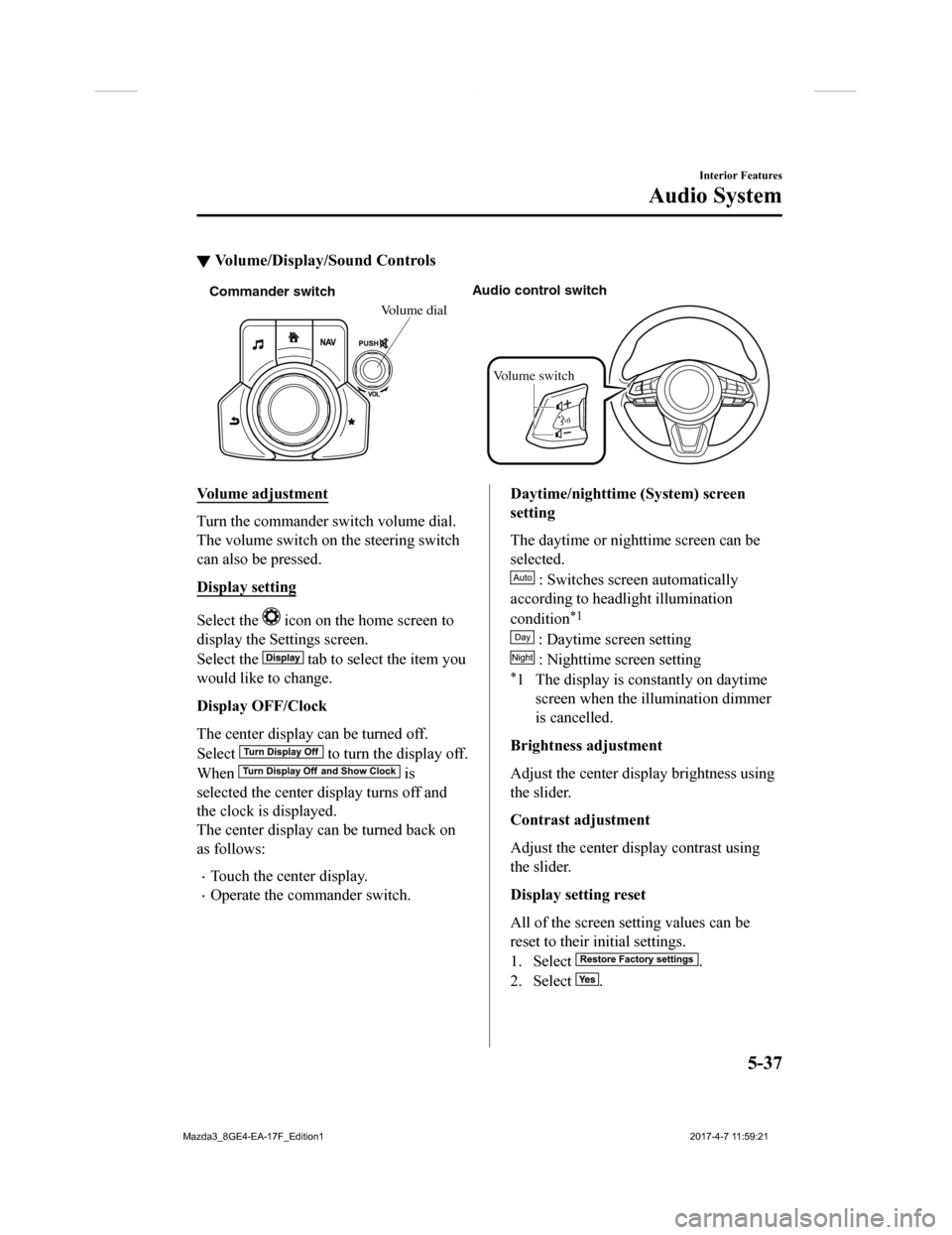
▼Volume/Display/Sound Controls
Commander s
witch Audio control s
witch
Vo lume switch
Vo lume dial
Volume adjustment
Turn the commander switch volume dial.
The volume switch on the steering switch
can also be pressed.
Display setting
Select the icon on the home screen to
display the Settings screen.
Select the
tab to select the item you
would like to change.
Display OFF/Clock
The center display can be turned off.
Select
to turn the display off.
When
is
selected the center display turns off and
the clock is displayed.
The center display can be turned back on
as follows:
Touch the center display.
Operate the commander switch.
Daytime/nighttime (System) screen
setting
The daytime or nighttime screen can be
selected.
: Switches screen automatically
according to headlight illumination
condition
*1
: Daytime screen setting
: Nighttime screen setting
*1 The display is constantly on daytime
screen when the illumination dimmer
is cancelled.
Brightness a djustment
Adjust the center disp lay brightness using
the slider.
Contrast adjustment
Adjust the center display contrast using
the slider.
Display setting reset
All of the screen setting values can be
reset to their initial settings.
1. Select
.
2. Select
.
Interior Features
Audio System
5-37
Mazda3_8GE4-EA-17F_Edition1 2017-4-7 11:59:21
Page 361 of 624
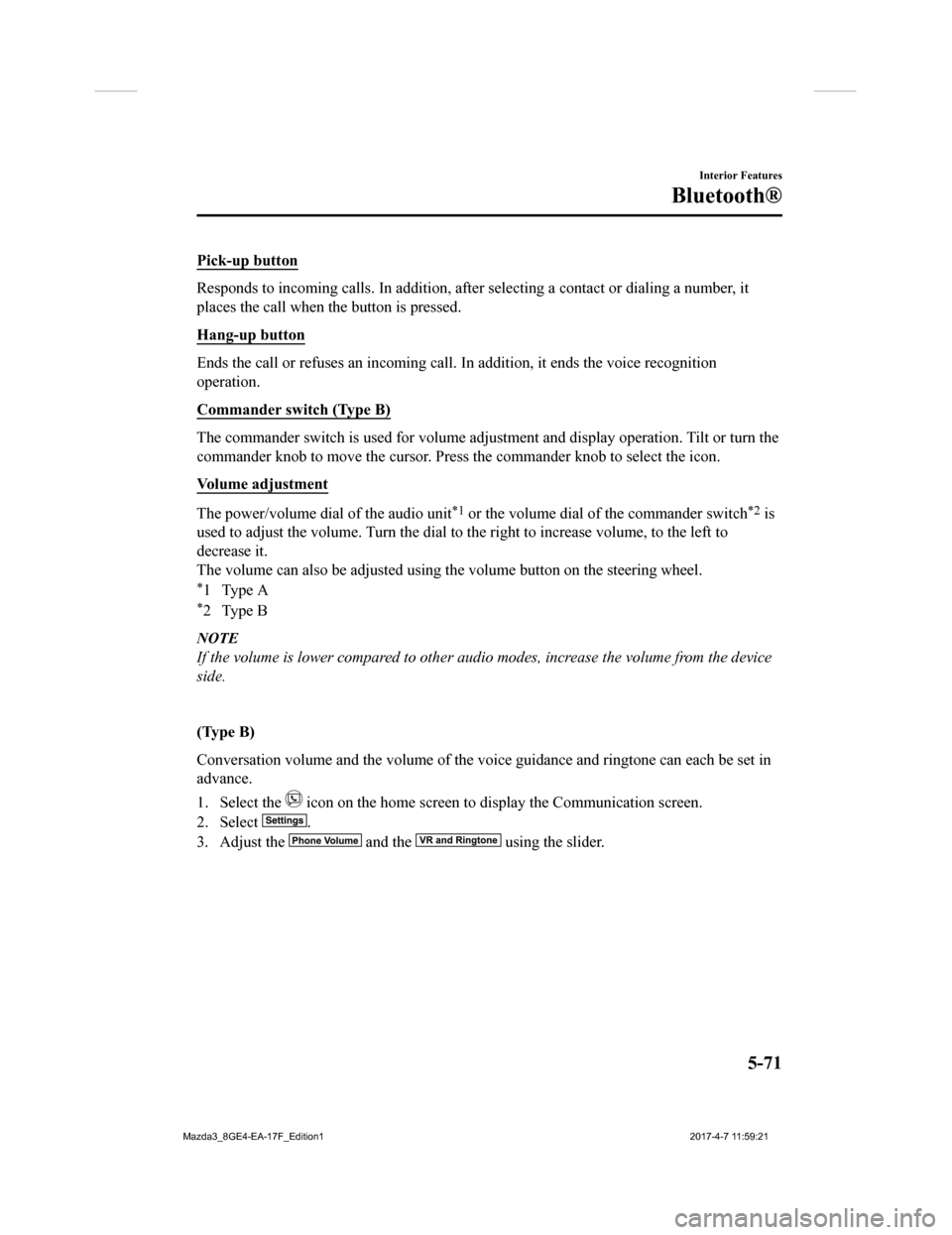
Pick-up button
Responds to incoming calls. In addition, after selecting a cont act or dialing a number, it
places the call when the button is pressed.
Hang-up button
Ends the call or refuses an incoming call. In addition, it ends the voice recognition
operation.
Commander switch (Type B)
The commander switch is used for volume adjustment and display operation. Tilt or turn the
commander knob to move the cursor. Press the commander knob to select the icon.
Volume adjustment
The power/volume dial of the audio unit*1 or the volume dial of the commander switch*2 is
used to adjust the volume. Turn the dial to the right to increa se volume, to the left to
decrease it.
The volume can also be adjusted using the volume button on the steering wheel.
*1Type A
*2Type B
NOTE
If the volume is lower compared to other audio modes, increase the volume from the device
side.
(Type B)
Conversation volume and the volume of the voice guidance and ringtone can each be set in
advance.
1. Select the
icon on the home screen to display the Communication screen.
2. Select
.
3. Adjust the
and the using the slider.
Interior Features
Bluetooth®
5-71
Mazda3_8GE4-EA-17F_Edition1 2017-4-7 11:59:21