2018 MAZDA MODEL 3 HATCHBACK ECU
[x] Cancel search: ECUPage 129 of 624

WA R N I N G
Use only the same size and type tires (snow,
radial, or non-radial) on all four wheels:
Using tires different in size or type is
dangerous. Your vehicle's handling could
be greatly affected and result in an
accident.
CAUTION
Check local regulations before using
studded tires.
▼ Tire Chains
Check local regulations before using tire
chains.
CAUTION
Chains may affect handling.
Do not go faster than 50 km/h (30 mph)
or the chain manufacturer's
recommended limit, whichever is lower.
Drive carefully and avoid bumps, holes,
and sharp turns.
Avoid locked-wheel braking.
Do not use chains on a temporary spare
tire; it may result in damage to the
vehicle and to the tire.
Do not use chains on roads that are free
of snow or ice. The tires and chains could
be damaged.
Chains may scratch or chip aluminum
wheels.
NOTE
If your vehicle is equipped with the tire
pressure monitoring system, the system
may not function correctly when using
tire chains.
Install the chains on the front tires only.
Do not use chains on the rear tires.
Please consult an Authorized Mazda
Dealer.
Installing the chains
1. If your vehicle is equipped with wheel covers remove them, otherwise the
chain bands will scratch them.
2. Secure the chains on the front tires as tightly as possible.
Always follow the chain
manufacturer's instructions.
3. Retighten the chains after driving 1/2―1 km (1/4―1/2 mile).
Before Driving
Driving Tips
3-49
Mazda3_8GE4-EA-17F_Edition1 2017-4-7 11:59:21
Page 136 of 624

Ignition Switch
▼Push Button Start Positions
The system operates only when the key is
within operational range.
Each time the push button start is pressed,
the ignition switches
in the order of off,
ACC, and ON. Pressing the push button
start again from ON switches the ignition
off.
Indicator light
Push b utton start
NOTE
The engine starts by pressing the push
button start while depressing the clutch
pedal (manual transaxle) or the brake
pedal (automatic transaxle). To switch
the ignition position, press the push
button start without depressing the
pedal.
Do not leave the ignition switched ON
while the engine is not running. Doing
so could result in the battery going
dead. If the ignition is left in ACC (For
automatic transaxle, the selector lever is
in the P position, and the ignition is in
ACC), the ignition switches off
automatically after about 25 minutes.
Off
The power supply to electrical devices
turns off and the push button start
indicator light (amber) also turns off.
WA R N I N G
Before leaving the driver's seat, always
switch the ignition off, set the parking
brake, and make sure the selector lever is in
P (automatic transaxle) or in 1st gear or R
(manual transaxle):
Leaving the driver's seat without switching
the ignition off, setting the parking brake,
and shifting the selector lever to P
(automatic transaxle) or to 1st gear or R
(manual transaxle) is dangerous.
Unexpected vehicle movement could occur
which could result in an accident.
In addition, if your intention is to leave the
vehicle for even a short period, it is
important to switch the ignition off, as
leaving it in another position will disable
some of the vehicle's security systems and
run the battery down.
ACC (Accessory)
Some electrical accessories will operate
and the indicator light (amber) illuminates.
NOTE
The keyless entry system does not function
while the push button start has been
pressed to ACC, and the doors will not
lock/unlock even if they have been locked
manually.
When Driving
Start/Stop Engine
4-4
Mazda3_8GE4-EA-17F_Edition1 2017-4-7 11:59:21
Page 140 of 624

7. Press the push button start after boththe KEY indicator light (green) in the
instrument cluster and the push button
start indicator light (green) illuminate.
NOTE
After starting the engine, the push
button start indica tor light (amber)
turns off and the ignition switches to
the ON position.
After pressing the push button start
and before the engine starts, the
operation sound of the fuel pump
motor from near the fuel tank can be
heard, however, this does not
indicate a malfunction.
8. After starting the engine, let it idle for
about ten seconds.
NOTE
Whether the engine is cold or warm,
it should be started without the use
of the accelerator.
If the engine does not start the first
time, refer to Starting a Flooded
Engine under Emergency Starting. If
the engine still does not start, have
your vehicle inspected by an
Authorized Mazda Dealer (page 7-
19).
▼Engine Start Function When Key
Battery is Dead
CAUTION
When starting the engine by holding the
transmitter over the push button start due
to a dead key battery or a malfunctioning
key, be careful not to allow the following,
otherwise the signal from the key will not
be received correctly and the engine may
not start.
Metal parts of other keys or metal objects
touch the key.
Spare keys or keys for other vehicles
equipped with an immobilizer system
touch or come near the key.
Devices for electronic purchases, or
security passage touch or come near the
key.
If the engine cannot be started due to a
dead key battery, the engine can be started
using the following procedure:
1. Continue to depress the brake pedal firmly until th e engine has completely
started.
When Driving
Start/Stop Engine
4-8
Mazda3_8GE4-EA-17F_Edition1 2017-4-7 11:59:21
Page 158 of 624

SignalIndicator Lights Page
(Green)KEY Indicator Light 4-5
Security Indicator Light*13-42
Wrench Indicator Light*14-28
(Blue)
Low Engine Coolant Temperature Indicator Light 4-28
*i-ELOOP Indicator Light
4-70
Shift Position Indication
4-34
Lights-On Indicator Light4-43
Headlight High-Beam Indicator LightHeadlight
High-Low Beam 4-46
Flashing the Headlights 4-46
Turn Signal/Hazard Warning Indicator Lights Turn and
Lane-Change Signals
4-48
Hazard Warning Flasher4-56
*Brake Pedal Operation demand Indicator Light 4-61
TCS/DSC Indicator Light*1
Traction Control
System (TCS) 4-67
Dynamic Stabil- ity Control(DSC)4-68
(Turns on) 7-28
DSC OFF Indicator Light*14-69
When Driving
Instrument Cluster and Display
4-26*Some models.
Mazda3_8GE4-EA-17F_Edition1 2017-4-7 11:59:21
Page 194 of 624

WA R N I N G
Do not drive the vehicle with the EPB
applied:
If the vehicle is driven with the parking
brake applied, the brake parts may
generate heat and the brake system may
not operate, leading to an accident.
Before driving, release the EPB and verify
that the brake system warning light is
turned off.
NOTE
The EPB cannot be applied or released
while the vehicle battery is dead.
An operation sound occurs when
applying or releasing the EPB, however,
this does not indicate a malfunction.
If the EPB is not used for long periods,
an automatic inspection of the system is
performed while the vehicle is parked.
An operation sound can be heard,
however, this does not indicate a
problem.
When the EPB is applied and the
ignition is switched OFF, an operation
sound can be heard, however, this does
not indicate a problem.
The brake pedal may move while the
EPB is being applied or released,
however, this does not indicate a
problem.
If the EPB switch is continually pulled
while driving the vehicle, the EPB will
be applied and the EPB warning beep
will be activated. When the switch is
released, the EPB is released and the
beep stops.
If the EPB is applied with the ignition
switched off or in ACC, the brake system
warning light in the instrument cluster
and the indicator light in the switch may
turn on for 15 seconds.
When running the vehicle through an
automatic car wash, it may be necessary
to switch the ignition off with the
parking brake released depending on
the type of automatic car wash.
When applying the EPB
The EPB can be applied regardless of the
ignition switch position.
Securely depress the brake pedal and pull
up the EPB switch.
The EPB is applied and the brake system
warning light and the EPB switch
indicator light turn on.
Refer to Warning/Indicator Lights on page
4-23.
When releasing the EPB
The EPB can be released while the
ignition is switched ON or the engine is
running. When the EPB is released, the
brake system warning light and the EPB
switch indicator light turn off.
When Driving
Brake
4-62
Mazda3_8GE4-EA-17F_Edition1 2017-4-7 11:59:21
Page 306 of 624

Antenna
▼Antenna (4-Door)
AM/FM Radio Antenna
The AM/FM radio antenna receives both
AM and FM signals.
The antenna is embe
dded into the window
glass.
CAUTION
When washing the inside of the window
which has an antenna, use a soft cloth
dampened in lukewarm water, gently
wiping the antenna lines.
Use of glass cleaning products could
damage the antenna.
Satellite Radio Antenna
*
The satellite radio antenna receives
SiriusXM signals.
Antenna
▼ Antenna (5-Door)
AM/FM Radio Antenna*
The AM/FM radio antenna receives both
AM and FM signals.
(Type A)
To remove the antenna, turn it
counterclockwise.
To install the antenna, turn it clockwise.
Make sure the antenna is securely
installed.
Remove Install
CAUTION
To prevent damage to the antenna,
remove it before entering a car wash
facility or passing beneath a low
overhead clearance.
Be careful around the antenna when
removing snow from the roof. Otherwise
the antenna could be damaged.
NOTE
When leaving your vehicle unattended, we
recommend that you remove the antenna
and store it inside the vehicle.
Interior Features
Audio System
5-16*Some models.
Mazda3_8GE4-EA-17F_Edition1 2017-4-7 11:59:21
Page 347 of 624
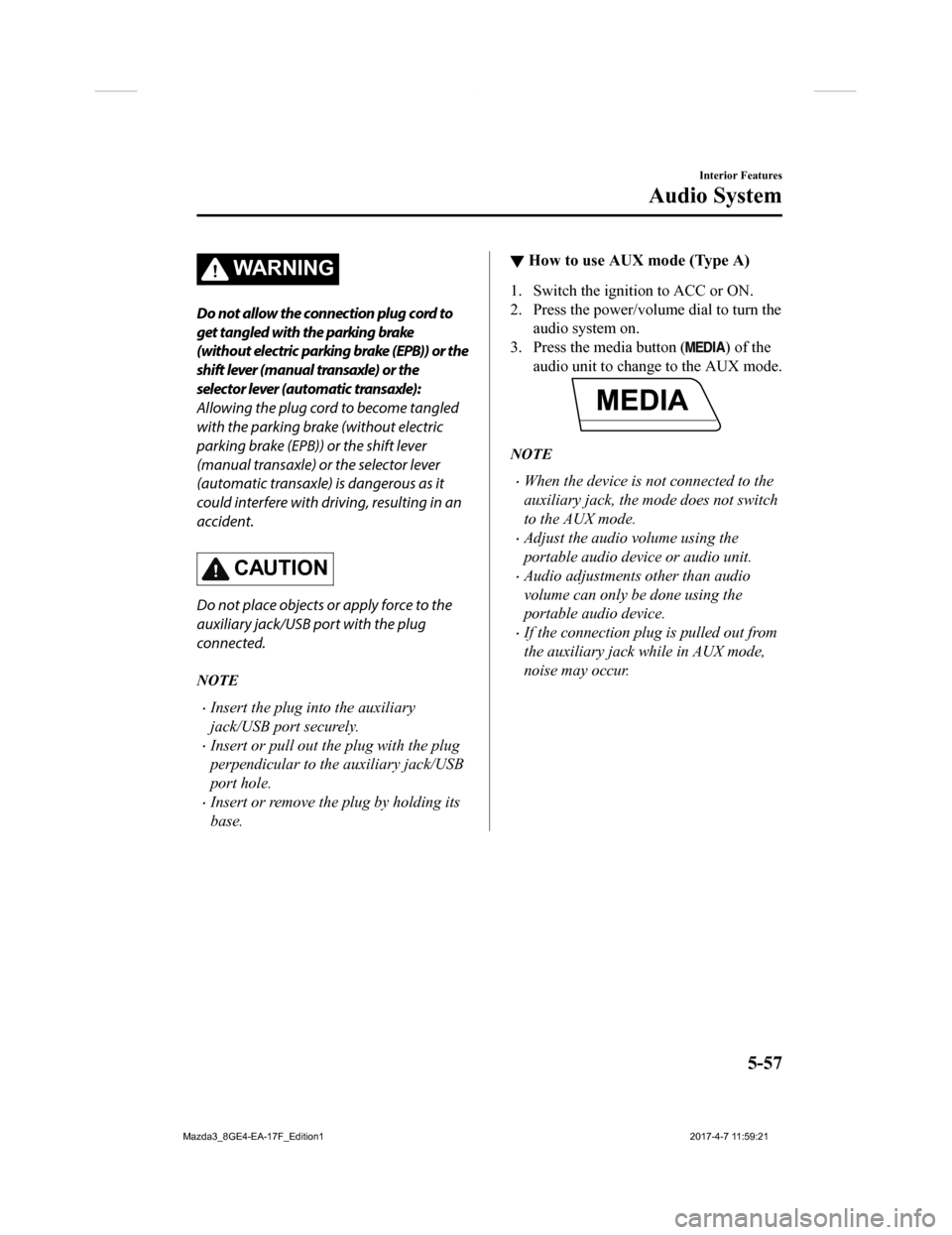
WA R N I N G
Do not allow the connection plug cord to
get tangled with the parking brake
(without electric parking brake (EPB)) or the
shift lever (manual transaxle) or the
selector lever (automatic transaxle):
Allowing the plug cord to become tangled
with the parking brake (without electric
parking brake (EPB)) or the shift lever
(manual transaxle) or the selector lever
(automatic transaxle) is dangerous as it
could interfere with driving, resulting in an
accident.
CAUTION
Do not place objects or apply force to the
auxiliary jack/USB port with the plug
connected.
NOTE
Insert the plug into the auxiliary
jack/USB port securely.
Insert or pull out the plug with the plug
perpendicular to the auxiliary jack/USB
port hole.
Insert or remove the plug by holding its
base.
▼How to use AUX mode (Type A)
1. Switch the ignition to ACC or ON.
2. Press the power/volume dial to turn the
audio system on.
3. Press the media button (
) of the
audio unit to change to the AUX mode.
NOTE
When the device is not connected to the
auxiliary jack, the mode does not switch
to the AUX mode.
Adjust the audio volume using the
portable audio device or audio unit.
Audio adjustments other than audio
volume can only be done using the
portable audio device.
If the connection plug is pulled out from
the auxiliary jack while in AUX mode,
noise may occur.
Interior Features
Audio System
5-57
Mazda3_8GE4-EA-17F_Edition1 2017-4-7 11:59:21
Page 364 of 624
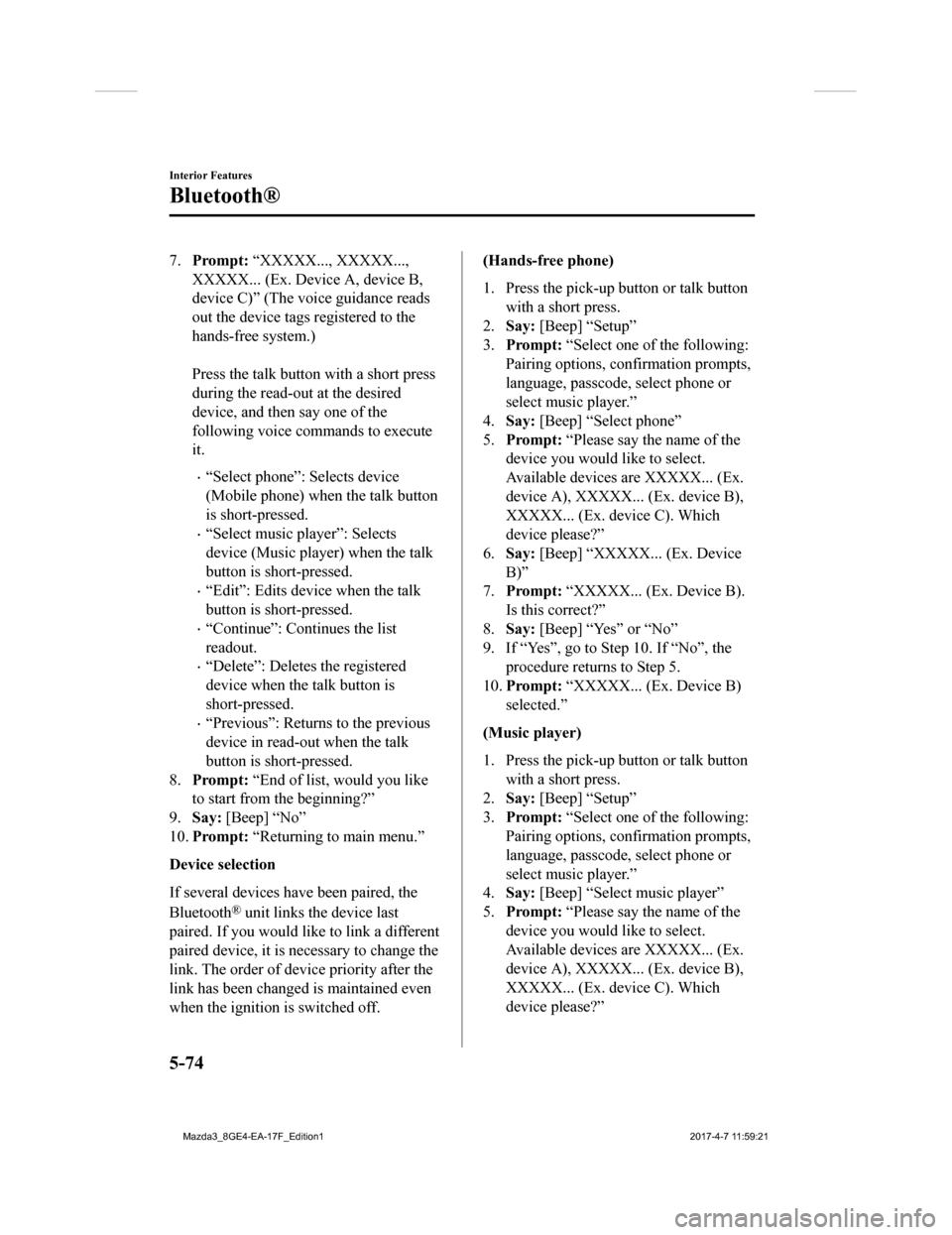
7.Prompt: “XXXXX..., XXXXX...,
XXXXX... (Ex. Device A, device B,
device C)” (The voice guidance reads
out the device tags registered to the
hands-free system.)
Press the talk button with a short press
during the read-out at the desired
device, and then say one of the
following voice commands to execute
it.
“Select phone”: Selects device
(Mobile phone) when the talk button
is short-pressed.
“Select music player”: Selects
device (Music player) when the talk
button is short-pressed.
“Edit”: Edits device when the talk
button is short-pressed.
“Continue”: Continues the list
readout.
“Delete”: Deletes the registered
device when the talk button is
short-pressed.
“Previous”: Return s to the previous
device in read-out when the talk
button is short-pressed.
8. Prompt: “End of list, would you like
to start from the beginning?”
9. Say: [Beep] “No”
10. Prompt: “Returning to main menu.”
Device selection
If several devices have been paired, the
Bluetooth
® unit links the device last
paired. If you would lik e to link a different
paired device, it is necessary to change the
link. The order of device priority after the
link has been changed is maintained even
when the ignition is switched off.
(Hands-free phone)
1. Press the pick-up button or talk button
with a short press.
2. Say: [Beep] “Setup”
3. Prompt: “Select one of the following:
Pairing options, confirmation prompts,
language, passcode, select phone or
select music player.”
4. Say: [Beep] “Select phone”
5. Prompt: “Please say t he name of the
device you would like to select.
Available devices are XXXXX... (Ex.
device A), XXXXX... (Ex. device B),
XXXXX... (Ex. device C). Which
device please?”
6. Say: [Beep] “XXXXX... (Ex. Device
B)”
7. Prompt: “XXXXX... (Ex. Device B).
Is this correct?”
8. Say: [Beep] “Yes” or “No”
9. If “Yes”, go to Step 10. If “No”, the procedure returns to Step 5.
10. Prompt: “XXXXX... (Ex. Device B)
selected.”
(Music player)
1. Press the pick-up button or talk button with a short press.
2. Say: [Beep] “Setup”
3. Prompt: “Select one of the following:
Pairing options, confirmation prompts,
language, passcode, select phone or
select music player.”
4. Say: [Beep] “Select music player”
5. Prompt: “Please say t he name of the
device you would like to select.
Available devices are XXXXX... (Ex.
device A), XXXXX... (Ex. device B),
XXXXX... (Ex. device C). Which
device please?”
Interior Features
Bluetooth®
5-74
Mazda3_8GE4-EA-17F_Edition1 2017-4-7 11:59:21