2018 LINCOLN MKC change wheel
[x] Cancel search: change wheelPage 7 of 571

Using Cruise Control..................................209
Using Adaptive Cruise Control.................210
Driving Aids
Driver Alert.....................................................217
Lane Keeping System.................................219
Blind Spot Information System................224
Cross Traffic Alert........................................226
Steering.........................................................230
Collision Warning System..........................231
Drive Control................................................234
Load Carrying
Rear Under Floor Storage.........................236
Luggage Covers..........................................236
Roof Racks and Load Carriers.................236
Load Limit......................................................237
Towing
Towing a Trailer............................................242
Trailer Sway Control...................................243
Recommended Towing Weights.............243
Essential Towing Checks..........................246
Towing the Vehicle on Four Wheels......248
Driving Hints
Breaking-In...................................................250
Economical Driving.....................................250
Driving Through Water...............................251
Floor Mats......................................................251
Roadside Emergencies
Roadside Assistance..................................253
Hazard Flashers..........................................254
Fuel Shutoff..................................................254
Jump Starting the Vehicle.........................255
Post-Crash Alert System...........................258
Transporting the Vehicle...........................258
Customer Assistance
Getting the Services You Need...............260
In California (U.S. Only)...............................261
The Better Business Bureau (BBB) AutoLine Program (U.S. Only).......................262
Utilizing the Mediation/Arbitration Program(Canada Only)..........................................263
Getting Assistance Outside the U.S. andCanada......................................................264
Ordering Additional Owner's Literature......................................................................266
Reporting Safety Defects (U.S. Only)......266
Reporting Safety Defects (Canada Only)......................................................................267
Fuses
Fuse Specification Chart...........................268
Changing a Fuse.........................................283
Maintenance
General Information...................................286
Opening and Closing the Hood..............286
Under Hood Overview...............................287
Engine Oil Dipstick.....................................289
Engine Oil Check........................................289
Oil Change Indicator Reset......................290
Engine Coolant Check................................291
Automatic Transmission Fluid Check.....295
Brake Fluid Check......................................295
Washer Fluid Check...................................295
Fuel Filter......................................................296
4
MKC (TME) Canada/United States of America, JJ7J 19A321 AA enUSA, Edition date: 201707, Second Printing
Table of Contents
Page 126 of 571

ActionMessage
You have successfully programmed an intelligent access key to the system.Key Program Successful
You have failed to program an intelligent access key to the system.Key Program Failure
You have programmed the maximum number of keys to the system.Max Number of Keys Learned
You have not programmed enough keys to the system.Not Enough Keys Learned
The key battery is low. Change the battery as soon as possible.Key Battery Low Replace Soon
Inform the driver that they are exiting the vehicle and the engine is on.Engine ON
Lane Keeping System
ActionMessage
The system has malfunctioned. Contact an authorized dealer as soon as possible.Lane Keeping Sys. Malfunction ServiceRequired
The system has detected a condition that has caused the system to be temporarily unavailable.Front Camera Temporarily Not Available
The system has detected a condition that requires you to clean the windshield in order for it tooperate properly.Front Camera Low Visibility Clean Screen
The system has malfunctioned. Contact an authorized dealer as soon as possible.Front Camera Malfunction ServiceRequired
The system requests the driver to keep their hands on the steering wheel.Keep Hands on Steering Wheel
123
MKC (TME) Canada/United States of America, JJ7J 19A321 AA enUSA, Edition date: 201707, Second Printing
Information Displays
Page 180 of 571

Stay in Neutral mode
Stay in Neutral mode allows your vehicle tostay in neutral (N) when you exit the vehicle.Your vehicle must be stationary to enter thismode.
To enter Stay in Neutral mode:
1. Press the neutral (N) button on yourshifter assembly.
2. A message will appear in yourinformation display.
3. Press the neutral (N) button again toenter Stay in Neutral mode.
A message will appear in your informationdisplay screen when your vehicle hasentered Stay in Neutral mode.
Note:During this mode the N button willflash continuously and your instrumentcluster will display N as the selected gear.
Exiting Stay in Neutral mode
To disable Stay in Neutral mode selectanother gear. See the Putting the Vehiclein Gear for instructions on how to do this.
Entering a Carwash
Note:Always put your vehicle in Stay inNeutral mode when entering an automaticcar wash. Failure to do this could result invehicle damage not covered by warranty.
Drive (D)
The normal driving position for the best fueleconomy.
Sport (S)
Putting the vehicle in sport (S):
•Provides additional engine braking andextends lower gear operation to enhanceperformance for uphill climbs, hilly terrainor mountainous areas. This will increaseengine RPM during engine braking
•Provides additional lower gear operationthrough the automatic transmission shiftstrategy
•Provides gear selection more quickly andat higher engine speeds
SelectShift Automatic™ Transmission
Your SelectShift Automatic transmissiongives you the ability to change gearsmanually.
Paddle Shifters
With your vehicle in drive (D), the paddleshifters provide temporary manual control.They allow you the ability to shift gearsquickly, without taking your hands off thesteering wheel.
You can achieve extensive manual controlby pressing the sport (S) button.
•Pull the right paddle (+) to upshift.
•Pull the left paddle (–) to downshift.
Upshift to the recommended shift speedsaccording to the following chart:
177
MKC (TME) Canada/United States of America, JJ7J 19A321 AA enUSA, Edition date: 201707, Second Printing
TransmissionE144821
Page 185 of 571

When driving at slow speeds off road underhigh load conditions, use a low gear whenpossible. Low gear operation will maximizethe engine and transmission coolingcapability.
Under severe operating conditions, the airconditioning may cycle on and off to preventthe engine from overheating.
Basic Operating Principles
•Drive slower in strong crosswinds thatcan affect the normal steeringcharacteristics of your vehicle.
•When driving your vehicle on surfacesmade slippery by loose sand, water,gravel, snow or ice proceed with care.
If Your Vehicle leaves the Road
If your vehicle leaves the road, reduce yourvehicle speed and avoid severe braking.Once you have reduced your vehicle speed,ease your vehicle back onto the road. Donot turn the steering wheel sharply whilereturning your vehicle to the road.
It may be safer to stay on the shoulder of theroad and slow down gradually beforereturning to the road. You may lose controlif you do not slow down or if you turn thesteering wheel too sharply or abruptly.
It may be less risky to strike small objects,such as freeway reflectors, with minordamage to your vehicle rather than attemptan abrupt dangerous direction change.Remember, your primary concern should beyour safety and the safety of others.
Emergency Maneuvers
If you must make a sudden emergencydirection change, avoid over-driving yourvehicle. Turn the steering wheel only asrapidly and as far as you need to avoid theemergency. Apply smooth pressure to theaccelerator pedal or brake pedal as needed.Avoid abrupt steering, acceleration andbraking changes. Abrupt changes couldincrease the risk of vehicle roll over, loss ofvehicle control and personal injury. Use allavailable road surface to bring your vehicleto under control.
In the event of an emergency stop, avoidskidding and do not attempt any sharpsteering wheel movements.
Your vehicle responds differently to steering,accelerating and braking on different roadsurfaces when changing from one type ofsurface to another.
Sand
When driving over sand, avoid driving atexcessive speeds. This will cause yourvehicle momentum to work against you. Yourvehicle could become stuck that may requireassistance from another vehicle. Remember,if you proceed with caution you may be ableto back out the way you came.
Do not drive in deep sand for an extendedperiod. This will cause the all-wheel drivesystem to overheat. You will see a warningmessage in the information display. SeeInformation Messages (page 114).
182
MKC (TME) Canada/United States of America, JJ7J 19A321 AA enUSA, Edition date: 201707, Second Printing
All-Wheel Drive (If Equipped)
Page 186 of 571

To resume operation, switch the ignition offand allow the system to cool down for aminimum of 15 minutes. After the system hascooled down, you will see a brief messagedisplay in the information display. SeeInformation Messages (page 114).
When driving at slow speeds in deep sandunder high outside temperatures, use a lowgear when possible. Low gear operation willmaximize the engine and transmissioncooling capability.
Tips when driving over sand:
•Keep all four wheels on the most solidarea of the trail.
•Shift to a lower gear.
•Apply the accelerator slowly.
•Drive steadily through the terrain.
•Avoid excessive wheel spin.
•Avoid reducing the tire pressures.
Mud and Water
Mud
Avoid sudden changes in vehicle speed ordirection when you are driving in mud. Evenall-wheel drive vehicles can lose traction inmud. If your vehicle does slide, steer in thedirection of the slide until you regain controlof your vehicle.
After driving through mud, clean off excessmud stuck to rotating driveshafts and tires.Excess mud stuck on tires and rotatingdriveshafts can cause an imbalance thatcould damage drive components.
Water
Drive slowly through high water. Traction orbrake capability may be limited.
When driving through water, determine thedepth and avoid water higher than thebottom of the wheel rims. If the ignitionsystem gets wet, your vehicle may stall.
Once through water, always try the brakes.Wet brakes will not stop your vehicle asquickly as dry brakes. Apply light pressureto the brake pedal while slowly moving thevehicle to dry the brakes.
Note:Driving through deep water maydamage the transmission. If the front or rearaxle is submerged in water, have the powertransfer unit (PTU) or rear axle serviced byan authorized dealer.
Driving on Hilly or Sloping Terrain
Although natural obstacles may make itnecessary to travel diagonally up or down ahill or steep incline, always try to drivestraight up or straight down the slopingterrain.
Note:To maintain traction and avoidpossibly rolling your vehicle, avoid turningon steep slopes or hills. When you drive ona hill, determine beforehand the route youwill use. Do not drive over a hill without firstseeing what is on the other side. Do not drivein reverse over a hill without the aid of anobserver.
183
MKC (TME) Canada/United States of America, JJ7J 19A321 AA enUSA, Edition date: 201707, Second Printing
All-Wheel Drive (If Equipped)
Page 187 of 571

Start climbing a steep slope or hill in a lowgear rather than downshifting to a low gearfrom a high gear after you have started yourclimb. This reduces strain on the engine andthe possibility of stalling.
If your vehicle stalls, do not try to turnaround. Turning could cause the vehicle toroll over. Instead, reverse back to a safelocation.
Apply just enough power to the wheels toclimb the hill. Too much power will cause thetires to slip, spin or lose traction, and youcould lose control of your vehicle.
To avoid brake overheating, come down ahill in the same gear you used to go up thehill. Do not come down in neutral. Move thetransmission selector lever to a lower gear.When descending a steep hill, avoid suddenhard braking to keep the front wheels rollingand to maintain your vehicle's steering.
Your vehicle has anti-lock brakes. Apply thebrakes steadily. Do not pump the brakepedal.
Driving on Snow and Ice
WARNING
If you are driving in slippery conditionsthat require tire chains or cables, thenit is critical that you drive cautiously. Keepspeeds down, allow for longer stoppingdistances and avoid aggressive steering toreduce the chances of a loss of vehiclecontrol which can lead to serious injury ordeath. If the rear end of your vehicle slideswhile cornering, steer in the direction of theslide until you regain control of your vehicle.
Note:Excessive tire slippage can causetransmission damage.
In snow and ice, all-wheel drive vehicles haveadvantages over two-wheel drive vehiclesbut can still skid. When driving on snowy oricy roads, should you start to slide, turn thesteering wheel in the direction of the slideuntil you regain control.
On snow and ice, avoid suddenly applyingpower and avoid quick change of direction.Apply the accelerator slowly and steadilywhen starting from a stop.
Avoid sudden braking. An all-wheel drivevehicle may accelerate better than atwo-wheel drive vehicle in snow and ice.However, an all-wheel drive vehicle will notstop any faster, as braking occurs at all fourwheels. Do not become overconfident toroad conditions.
184
MKC (TME) Canada/United States of America, JJ7J 19A321 AA enUSA, Edition date: 201707, Second Printing
All-Wheel Drive (If Equipped)E143949
Page 198 of 571

PRINCIPLE OF OPERATION
WARNINGS
Vehicle modifications involving brakingsystem, aftermarket roof racks,suspension, steering system, tireconstruction and wheel and tire size maychange the handling characteristics of yourvehicle and may adversely affect theperformance of the electronic stability controlsystem. In addition, installing any stereoloudspeakers may interfere with andadversely affect the electronic stabilitycontrol system. Install any aftermarket stereoloudspeaker as far as possible from the frontcenter console, the tunnel, and the frontseats in order to minimize the risk ofinterfering with the electronic stability controlsensors. Reducing the effectiveness of theelectronic stability control system could leadto an increased risk of loss of vehicle control,vehicle rollover, personal injury and death.
WARNINGS
Remember that even advancedtechnology cannot defy the laws ofphysics. It’s always possible to lose controlof a vehicle due to inappropriate driver inputfor the conditions. Aggressive driving on anyroad condition can cause you to lose controlof your vehicle increasing the risk of personalinjury or property damage. Activation of theelectronic stability control system is anindication that at least some of the tires haveexceeded their ability to grip the road; thiscould reduce the operator’s ability to controlthe vehicle potentially resulting in a loss ofvehicle control, vehicle rollover, personalinjury and death. If your electronic stabilitycontrol system activates, SLOW DOWN.
The system automatically turns on each timeyou switch the ignition on.
If a fault occurs in either the stability controlor the traction control system, you mayexperience the following conditions:
•The stability and traction control lightilluminates steadily.
•The stability control and traction controlsystems do not enhance your vehicle'sability to maintain traction of the wheels.
If a driving condition activates either thestability control or the traction control systemyou may experience the following conditions:
•The stability and traction control lightflashes.
•Your vehicle slows down.
•Reduced engine power.
•A vibration in the brake pedal.
•The brake pedal is stiffer than usual.
•If the driving condition is severe and yourfoot is not on the brake, the brake pedalmay move as the system applies higherbrake force.
The stability control system has severalfeatures built into it to help you maintaincontrol of your vehicle:
195
MKC (TME) Canada/United States of America, JJ7J 19A321 AA enUSA, Edition date: 201707, Second Printing
Stability Control
Page 199 of 571
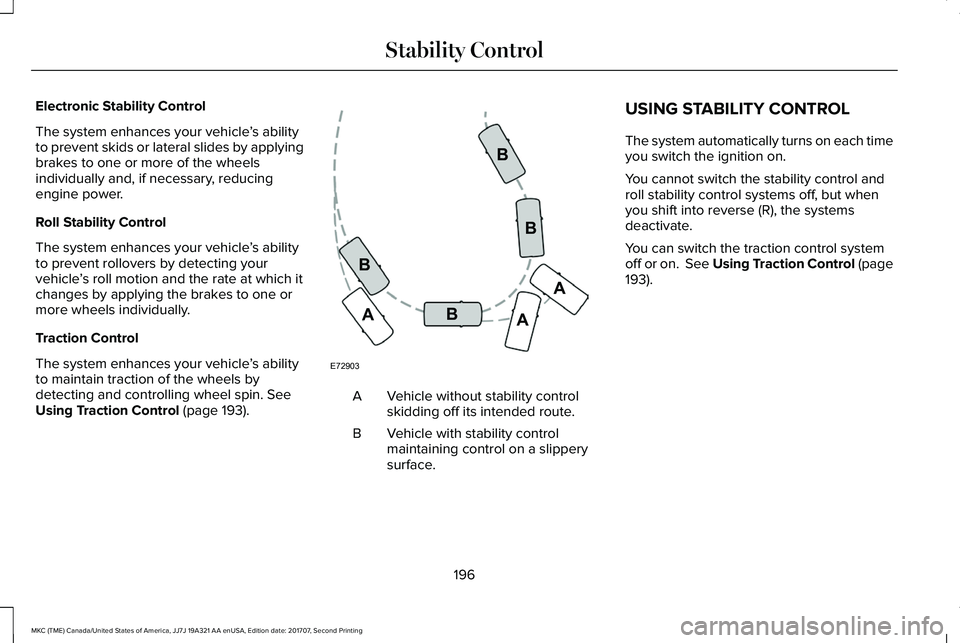
Electronic Stability Control
The system enhances your vehicle’s abilityto prevent skids or lateral slides by applyingbrakes to one or more of the wheelsindividually and, if necessary, reducingengine power.
Roll Stability Control
The system enhances your vehicle’s abilityto prevent rollovers by detecting yourvehicle’s roll motion and the rate at which itchanges by applying the brakes to one ormore wheels individually.
Traction Control
The system enhances your vehicle’s abilityto maintain traction of the wheels bydetecting and controlling wheel spin. SeeUsing Traction Control (page 193).Vehicle without stability controlskidding off its intended route.A
Vehicle with stability controlmaintaining control on a slipperysurface.
B
USING STABILITY CONTROL
The system automatically turns on each timeyou switch the ignition on.
You cannot switch the stability control androll stability control systems off, but whenyou shift into reverse (R), the systemsdeactivate.
You can switch the traction control systemoff or on. See Using Traction Control (page193).
196
MKC (TME) Canada/United States of America, JJ7J 19A321 AA enUSA, Edition date: 201707, Second Printing
Stability ControlE72903A
AA
B
BB
B