2018 LINCOLN CONTINENTAL tire pressure
[x] Cancel search: tire pressurePage 366 of 615
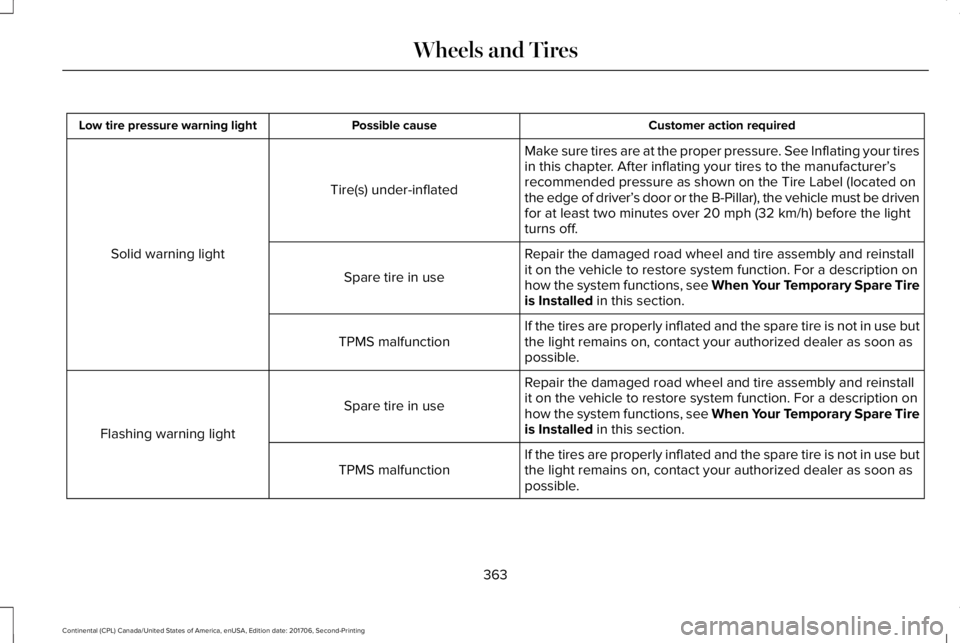
Customer action requiredPossible causeLow tire pressure warning light
Make sure tires are at the proper pressure. See Inflating your tiresin this chapter. After inflating your tires to the manufacturer’srecommended pressure as shown on the Tire Label (located onthe edge of driver’s door or the B-Pillar), the vehicle must be drivenfor at least two minutes over 20 mph (32 km/h) before the lightturns off.
Tire(s) under-inflated
Solid warning lightRepair the damaged road wheel and tire assembly and reinstallit on the vehicle to restore system function. For a description onhow the system functions, see When Your Temporary Spare Tireis Installed in this section.
Spare tire in use
If the tires are properly inflated and the spare tire is not in use butthe light remains on, contact your authorized dealer as soon aspossible.TPMS malfunction
Repair the damaged road wheel and tire assembly and reinstallit on the vehicle to restore system function. For a description onhow the system functions, see When Your Temporary Spare Tireis Installed in this section.
Spare tire in use
Flashing warning light
If the tires are properly inflated and the spare tire is not in use butthe light remains on, contact your authorized dealer as soon aspossible.TPMS malfunction
363
Continental (CPL) Canada/United States of America, enUSA, Edition date: 201706, Second-Printing
Wheels and Tires
Page 367 of 615

When Inflating Your Tires
WARNING: Do not use the tirepressure displayed in the information displayas a tire pressure gauge. Failure to followthis instruction could result in personal injuryor death.
When putting air into your tires (such as at agas station or in your garage), the tirepressure monitoring system may not respondimmediately to the air added to your tires.
It may take up to two minutes of driving over20 mph (32 km/h) for the light to turn off afteryou have filled your tires to therecommended inflation pressure.
How Temperature Affects Your TirePressure
The tire pressure monitoring system monitorstire pressure in each pneumatic tire. Whiledriving in a normal manner, a typicalpassenger tire inflation pressure mayincrease about 2–4 psi (14–28 kPa) from acold start situation. If the vehicle is stationaryovernight with the outside temperature
significantly lower than the daytimetemperature, the tire pressure may decreaseabout 3 psi (21 kPa) for a drop of 30°F (17°C)in ambient temperature. This lower pressurevalue may be detected by the tire pressuremonitoring system as being significantlylower than the recommended inflationpressure and activate the system warninglight for low tire pressure. If the low tirepressure warning light is on, visually checkeach tire to verify that no tire is flat. If one ormore tires are flat, repair as necessary.Check the air pressure in the road tires. Ifany tire is under-inflated, carefully drive thevehicle to the nearest location where air canbe added to the tires. Inflate all the tires tothe recommended inflation pressure.
CHANGING A ROAD WHEEL
WARNING: If the tire pressure monitorsensor becomes damaged it may notfunction.
Note:You should only use tire sealants inroadside emergencies as they may causedamage to the tire pressure monitoringsystem sensor.
Note:The tire pressure monitoring systemindicator light illuminates when the sparetire is in use. To restore the full function ofthe monitoring system, all road wheelsequipped with tire pressure monitoringsensors must be mounted on the vehicle.
If you get a flat tire when driving, do notapply the brake heavily. Instead, graduallydecrease your speed. Hold the steeringwheel firmly and slowly move to a safe placeon the side of the road.
Have a flat serviced by an authorized dealerin order to prevent damage to the tirepressure monitoring system sensors. SeeTire Pressure Monitoring System (page 359).Replace the spare tire with a road tire assoon as possible. During repairing orreplacing of the flat tire, have an authorizeddealer inspect the tire pressure monitoringsystem sensor for damage.
364
Continental (CPL) Canada/United States of America, enUSA, Edition date: 201706, Second-Printing
Wheels and Tires
Page 528 of 615
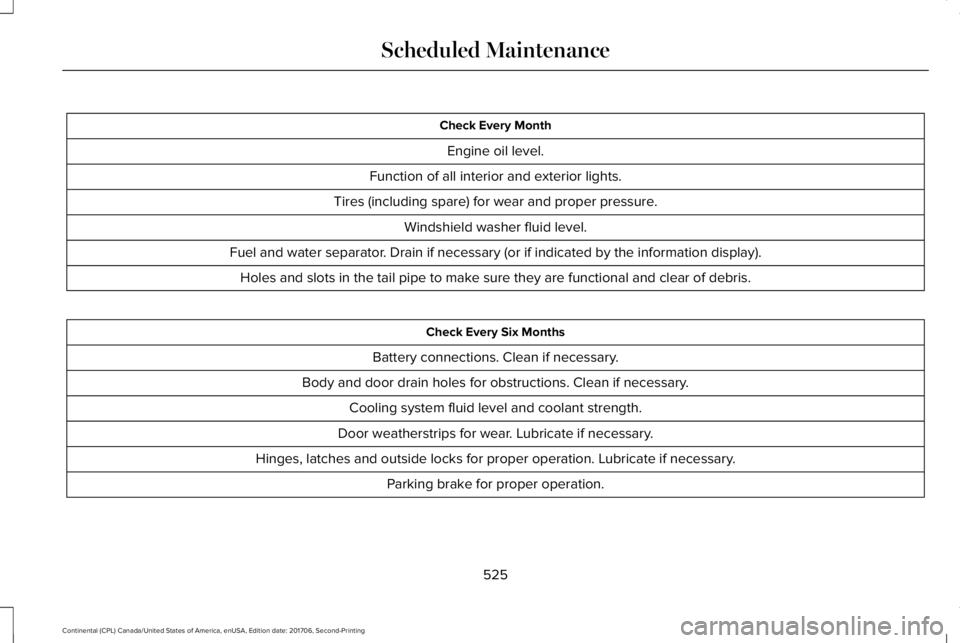
Check Every Month
Engine oil level.
Function of all interior and exterior lights.
Tires (including spare) for wear and proper pressure.
Windshield washer fluid level.
Fuel and water separator. Drain if necessary (or if indicated by the information display).
Holes and slots in the tail pipe to make sure they are functional and clear of debris.
Check Every Six Months
Battery connections. Clean if necessary.
Body and door drain holes for obstructions. Clean if necessary.
Cooling system fluid level and coolant strength.
Door weatherstrips for wear. Lubricate if necessary.
Hinges, latches and outside locks for proper operation. Lubricate if necessary.
Parking brake for proper operation.
525
Continental (CPL) Canada/United States of America, enUSA, Edition date: 201706, Second-Printing
Scheduled Maintenance
Page 530 of 615
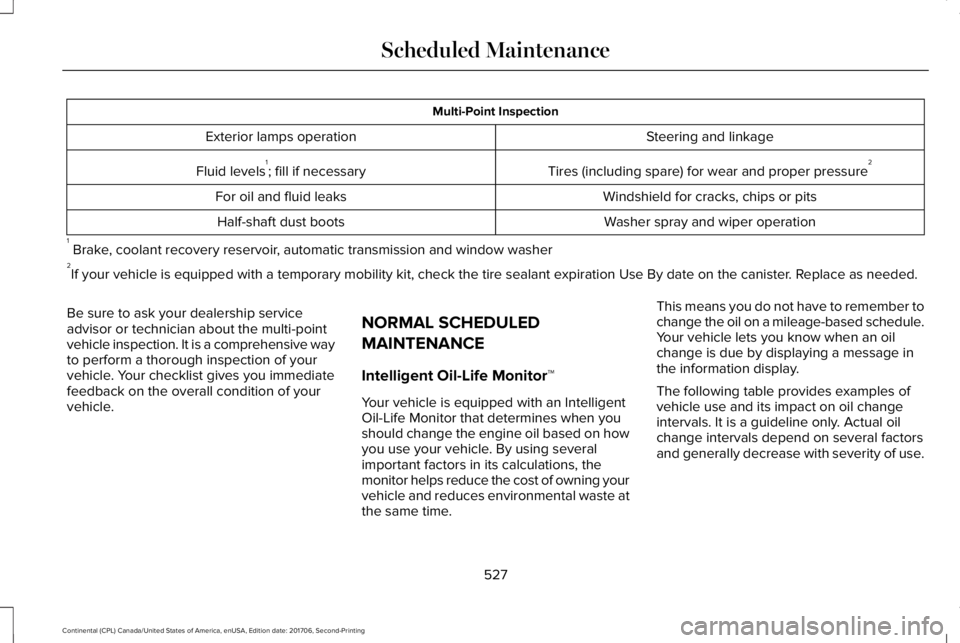
Multi-Point Inspection
Steering and linkageExterior lamps operation
Tires (including spare) for wear and proper pressure2Fluid levels1; fill if necessary
Windshield for cracks, chips or pitsFor oil and fluid leaks
Washer spray and wiper operationHalf-shaft dust boots
1 Brake, coolant recovery reservoir, automatic transmission and window washer2If your vehicle is equipped with a temporary mobility kit, check the tire sealant expiration Use By date on the canister. Replace as needed.
Be sure to ask your dealership serviceadvisor or technician about the multi-pointvehicle inspection. It is a comprehensive wayto perform a thorough inspection of yourvehicle. Your checklist gives you immediatefeedback on the overall condition of yourvehicle.
NORMAL SCHEDULED
MAINTENANCE
Intelligent Oil-Life Monitor™
Your vehicle is equipped with an IntelligentOil-Life Monitor that determines when youshould change the engine oil based on howyou use your vehicle. By using severalimportant factors in its calculations, themonitor helps reduce the cost of owning yourvehicle and reduces environmental waste atthe same time.
This means you do not have to remember tochange the oil on a mileage-based schedule.Your vehicle lets you know when an oilchange is due by displaying a message inthe information display.
The following table provides examples ofvehicle use and its impact on oil changeintervals. It is a guideline only. Actual oilchange intervals depend on several factorsand generally decrease with severity of use.
527
Continental (CPL) Canada/United States of America, enUSA, Edition date: 201706, Second-Printing
Scheduled Maintenance
Page 593 of 615

SUNA Products and/or Services are intendedas an aid to personal motoring and travelplanning, and do not provide comprehensiveor accurate information on all occasions. Onoccasions, you may experience additionaldelay as a result of using SUNA Productsand/or Services. You acknowledge that it isnot intended, or suitable, for use inapplications where time of arrival or drivingdirections may impact the safety of the publicor yourself.
4. Use of SUNA Products and Serviceswhile driving
You, and other authorised drivers of thevehicle in which SUNA Products and/orServices are available or installed and active,remain at all times responsible for observingall relevant laws and codes of safe driving.In particular, you agree to only activelyoperate SUNA Products and/or Serviceswhen the Vehicle is at a complete stop andit is safe to do so.
5. Service Continuity and Reception of theSUNA Traffic Channel
We will use reasonable endeavours toprovide the SUNA Traffic Channel 24 hoursa day, 365 days a year. The SUNA TrafficChannel may occasionally be unavailable fortechnical reasons or for plannedmaintenance. We will try to performmaintenance at times when congestion islight. We reserve the right to withdraw SUNAProducts and/or Services at any time.
Also, we cannot assure the uninterruptedreception of the SUNA Traffic ChannelRDS-TMC signal at any particular location.
6. Limitation of Liability
Neither Intelematics (nor its suppliers or themanufacturer of your device (the“Suppliers”)) shall be liable to you or to anythird party for any damages either direct,indirect, incidental, consequential orotherwise arising out of the use of or inabilityto use SUNA Products and/or Services evenif Intelematics or a Supplier has been advisedof the possibility of such damages. You alsoacknowledge that the neither Intelematicsnor any Supplier guarantees nor make anywarranties that relate to the availability,accuracy or completeness of SUNA Products
and/or Services, and to the extent which itis lawful to do so, both Intelematics and eachSupplier excludes any warranties whichmight otherwise be implied by any State orFederal legislation in relation to SUNAProducts and/or Services.
7. Please Note
Great care has been taken in preparing thismanual. Constant product development maymean that some information is not entirelyup-to-date. The information in this documentis subject to change without notice.
TYPE APPROVALS
Radio Frequency Certification Logosfor Tire Pressure Monitoring Sensor(s)
590
Continental (CPL) Canada/United States of America, enUSA, Edition date: 201706, Second-Printing
AppendicesE207816
Page 609 of 615

Maintaining Your Head Up Display.................145
Heated Seats..................................................166Front Seats............................................................166Rear Seats.............................................................167
Heated Steering Wheel................................88Heated Windows and Mirrors.....................151Heated Exterior Mirrors......................................151Heated Rear Window..........................................151Windshield Wiper De-icer.................................152
HeatingSee: Climate Control..........................................146
Hill Start Assist...............................................213Switching the System On and Off...................213Using Hill Start Assist.........................................213
Hints on Controlling the InteriorClimate..........................................................149Defogging the Side Windows in ColdWeather.............................................................150General Hints........................................................149Quickly Cooling the Interior..............................149Quickly Heating the Interior.............................149Recommended Settings for Cooling..............149Recommended Settings for Heating..............149
Hints on Driving With Anti-LockBrakes...........................................................210Home Screen................................................428Hood LockSee: Opening and Closing the Hood.............312
I
In California (U.S. Only)...............................287Information Display Control.........................87Information Displays......................................115General Information.............................................115
Information Messages..................................123Active Park............................................................124Adaptive Cruise Control....................................124Adaptive Headlamps..........................................125Adaptive Steering...............................................125Airbag.....................................................................125Alarm......................................................................126Automatic Engine Shutdown............................126AWD........................................................................127Battery and Charging System..........................127Blind Spot Information and Cross Traffic AlertSystem...............................................................129Doors and Locks..................................................129Driver Alert............................................................130Fuel..........................................................................131Hill Start Assist......................................................131Keys and Intelligent Access...............................131Lane Keeping System.........................................133Maintenance.........................................................133MyKey.....................................................................135Park Aid..................................................................136Park Brake.............................................................136
Power Steering.....................................................137Pre-Collision Assist.............................................138Remote Start.........................................................138Seats.......................................................................138Stability Control....................................................139Starting System ...................................................139Tire Pressure Monitoring System....................140Transmission.........................................................140
Installing Child Restraints..............................21Inflatable Seatbelts...............................................24Standard Seatbelts...............................................22Using Lap and Shoulder Belts............................21Using Lower Anchors and Tethers forCHildren (LATCH).............................................27Using Tether Straps..............................................29
Instrument Cluster........................................109Instrument Lighting Dimmer........................94Instrument Panel Overview...........................17Interior Lamps..................................................98Front Interior Lamp...............................................98Rear Interior Lamp..............................................100
Interior Luggage CompartmentRelease...........................................................80Interior Mirror.................................................105Auto-Dimming Mirror..........................................105
Introduction.........................................................7
606
Continental (CPL) Canada/United States of America, enUSA, Edition date: 201706, Second-Printing
Index
Page 614 of 615

Tire Pressure Monitoring System.............359Changing Tires With a Tire PressureMonitoring System..........................................361Understanding Your Tire Pressure MonitoringSystem ..............................................................361
TiresSee: Wheels and Tires......................................344
Toll Reader......................................................105Installing the Toll Reader...................................105
Towing a Trailer..............................................271Load Placement...................................................271
Towing the Vehicle on Four Wheels........275Emergency Towing.............................................275Recreational Towing..........................................275
Towing..............................................................271Traction Control.............................................216Principle of Operation........................................216
Transmission Code Designation...............381Transmission...................................................194Transporting the Vehicle............................285Type Approvals.............................................590Radio Frequency Certification Logos for BlindSpot Information System.............................598Radio Frequency Certification Logos for MidRange Radar....................................................593Radio Frequency Certification Logos forPassive Anti-Theft System...........................594
Radio Frequency Certification Logos for RadioTransceiver Module......................................596Radio Frequency Certification Logos for SYNC3.........................................................................599Radio Frequency Certification Logos for TirePressure Monitoring Sensor(s)...................590Radio Frequency Certification Logos forWireless Charging.........................................599
U
Under Hood Overview - 2.7L EcoBoost™/3.7L.................................................................315Under Hood Overview - 3.0L.....................313Universal Garage Door Opener..................171HomeLink Wireless Control System................171
USB Port..........................................................412Using Adaptive Cruise Control.................238Automatic Cancellation.....................................242Blocked Sensor...................................................244Canceling the Set Speed.................................242Changing the Set Speed..................................242Detection Issues.................................................242Following a Vehicle...........................................240Following a Vehicle to a CompleteStop...................................................................240Hilly Condition Usage.......................................242Overriding the Set Speed.................................241
Park Brake Application.....................................242Resuming the Set Speed..................................242Setting the Adaptive Cruise Speed...............239Setting the Adaptive Cruise Speed When YourVehicle is Stationary......................................239Setting the Gap Distance.................................240Switching Adaptive Cruise Control Off.........242Switching Adaptive Cruise Control On.........239Switching to Normal Cruise Control..............245System Not Available........................................244
Using All-Wheel Drive.................................200Driving In Special Conditions With All-WheelDrive (AWD).....................................................202Operating AWD Vehicles With Spare orMismatched Tires..........................................202
Using Cruise Control...................................237Switching Cruise Control Off...........................238Switching Cruise Control On...........................237
Using MyKey With Remote StartSystems..........................................................65Using Snow Chains......................................358Using Stability Control.................................218Using Summer Tires....................................358Using Traction Control.................................216Switching the System Off..................................216System Indicator Lights and Messages.........216Using a Switch.....................................................216Using the Information Display Controls........216
611
Continental (CPL) Canada/United States of America, enUSA, Edition date: 201706, Second-Printing
Index
Page 615 of 615

Using Voice Recognition............................430Audio Voice Commands...................................432Climate Voice Commands................................433Mobile App Voice Commands........................438Navigation Voice Commands..........................436Phone Voice Commands..................................433SiriusXM Traffic and Travel Link VoiceCommands......................................................438Voice Settings Commands...............................439
Utilizing the Mediation/Arbitration Program(Canada Only).............................................289
V
Vehicle Care..................................................334General Information...........................................334
Vehicle Certification Label.........................380Vehicle Identification Number..................380Vehicle Storage............................................342Battery...................................................................343Body.......................................................................342Brakes....................................................................343Cooling system...................................................343Engine...................................................................342Fuel system..........................................................342General..................................................................342Miscellaneous......................................................343Removing Vehicle From Storage....................343
Tires.......................................................................343
VentilationSee: Climate Control..........................................146
VINSee: Vehicle Identification Number...............380
Voice Control...................................................86
W
Warning Lamps and Indicators...................110Adaptive Cruise Control.....................................110Adaptive Steering................................................110Anti-Lock Braking System...................................111Autohold Active.....................................................111Autohold Unavailable...........................................111Battery......................................................................111Blind Spot Monitor................................................111Brake System.........................................................111Cruise Control........................................................111Direction Indicator................................................112Door Ajar................................................................112Electric Park Brake...............................................112Engine Coolant Temperature............................112Engine Oil...............................................................112Fasten Seatbelt.....................................................112Front Airbag...........................................................112Head Up Display..................................................112High Beam.............................................................112
Hood Ajar...............................................................113Low Beam Malfunction Warning Lamp...........113Low Fuel Level......................................................113Low Tire Pressure Warning................................113Low Washer Fluid.................................................113Parking Lamps.......................................................113Powertrain Fault....................................................113Service Engine Soon...........................................113Stability Control.....................................................114Stability Control Off..............................................114Trunk Ajar...............................................................114
Washer Fluid Check....................................325WashersSee: Cleaning the Exterior...............................335
Waxing.............................................................336Welcome Lighting...........................................97Wheel NutsSee: Changing a Road Wheel.........................364
Wheels and Tires..........................................344General Information...........................................344Technical Specifications...................................370
Windows and Mirrors....................................101Windshield Washers......................................90Windshield Wipers.........................................89Intermittent Wipe..................................................89
Wiper BladesSee: Checking the Wiper Blades....................327
Wipers and Washers......................................89
612
Continental (CPL) Canada/United States of America, enUSA, Edition date: 201706, Second-Printing
Index