Page 107 of 792
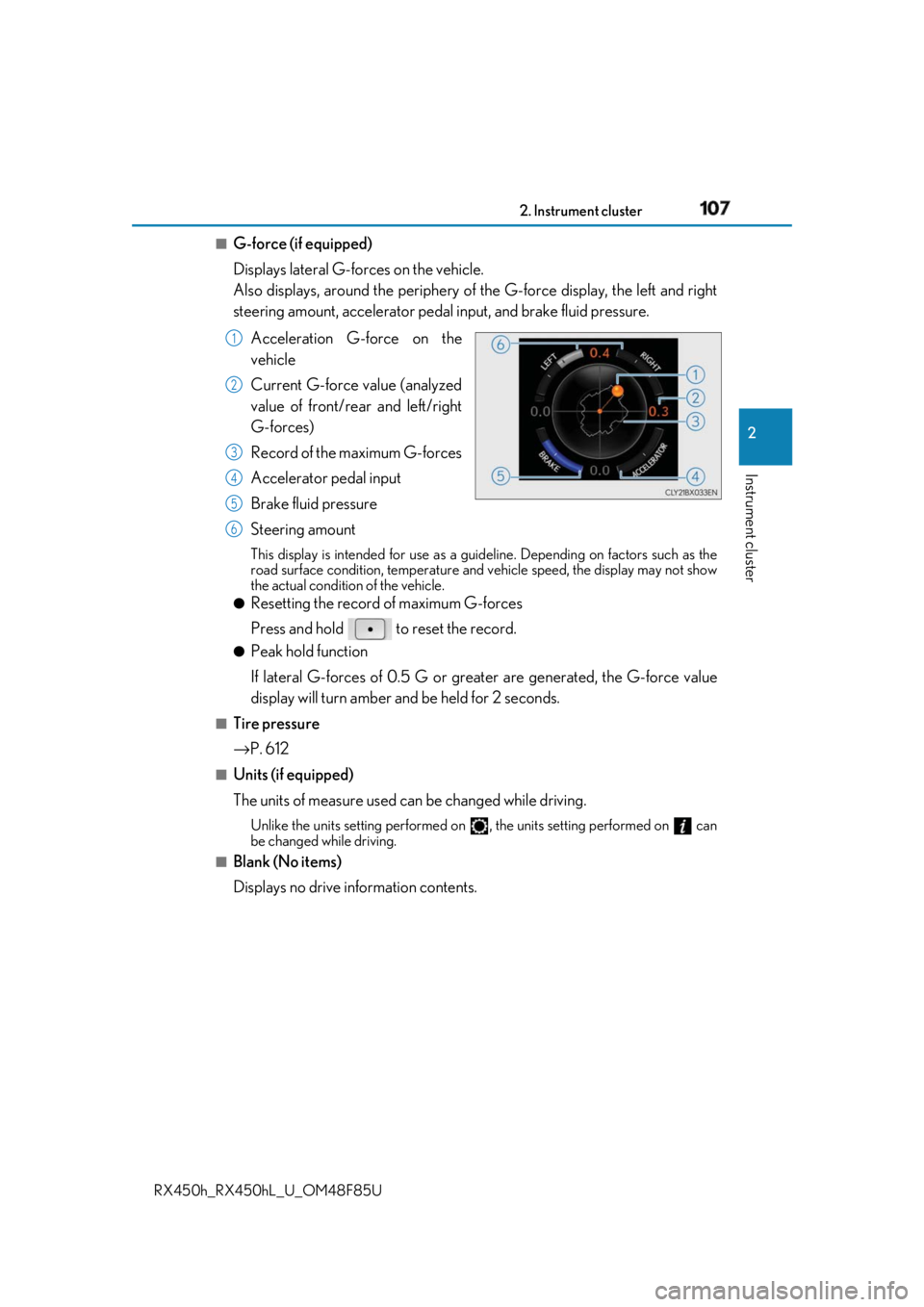
1072. Instrument cluster
2
Instrument cluster
RX450h_RX450hL _U_OM48F85U■
G-force (if equipped)
Displays lateral G-forces on the vehicle.
Also displays, around the periphery of the G-force display, the left and right
steering amount, accelerator pedal input, and brake fluid pressure.
Acceleration G-force on the
vehicle
Current G-force value (analyzed
value of front/rear and left/right
G-forces)
Record of the maximum G-forces
Accelerator pedal input
Brake fluid pressure
Steering amount This display is intended for use as a guideline. Depending on factors such as the
road surface condition, temperature and vehicle speed, the display may not show
the actual condition of the vehicle. ●
Resetting the record of maximum G-forces
Press and hold to reset the record. ●
Peak hold function
If lateral G-forces of 0.5 G or grea ter are generated, the G-force value
display will turn amber and be held for 2 seconds.■
Tire pressure
→ P. 612■
Units (if equipped)
The units of measure used can be changed while driving. Unlike the units setting performed on , the units setting performed on can
be changed while driving.■
Blank (No items)
Displays no drive information contents. 1
2
3
4
5
6
Page 108 of 792
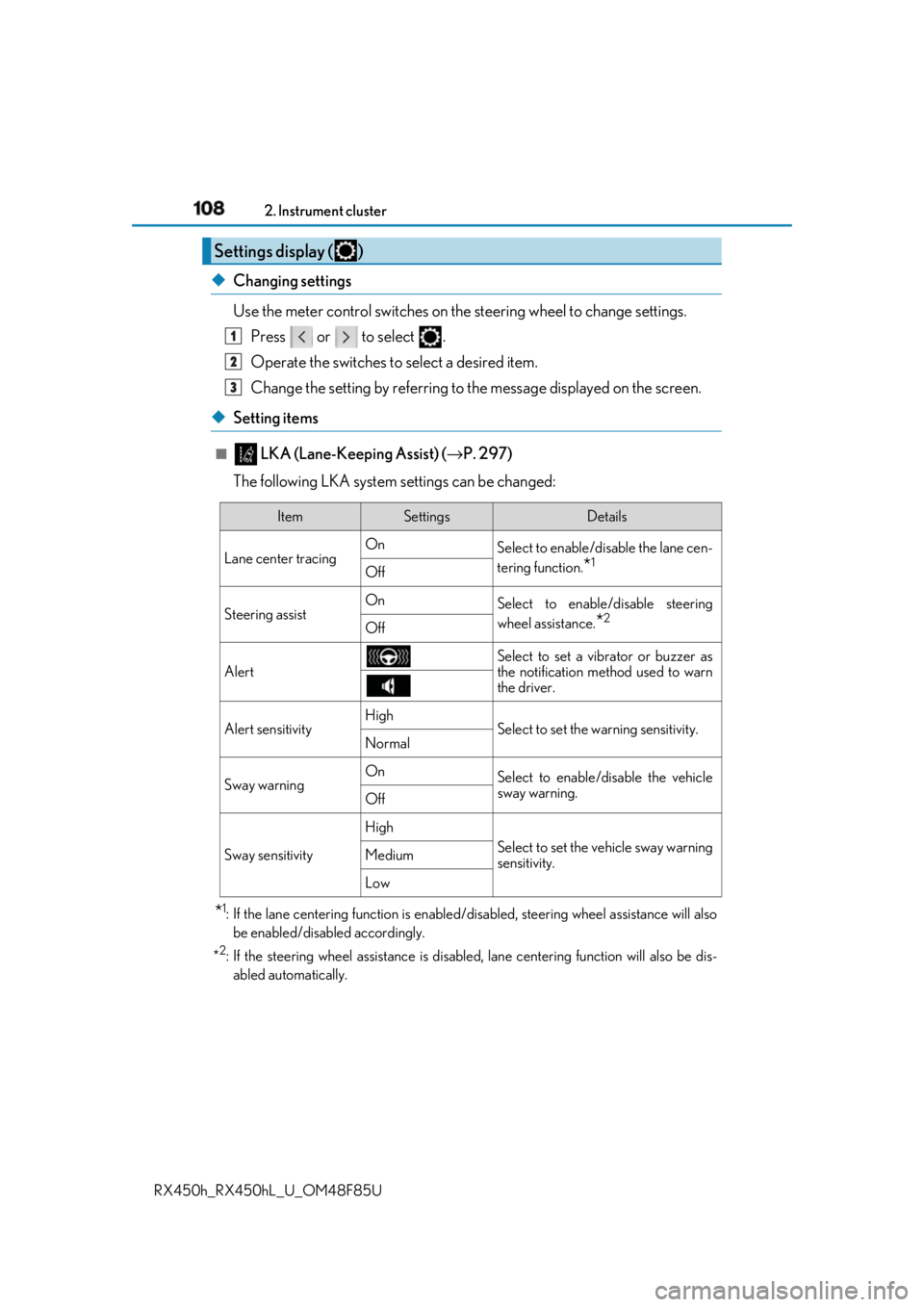
108 2. Instrument cluster
RX450h_RX450hL _U_OM48F85U◆ Changing settings
Use the meter control switches on th e steering wheel to change settings.
Press or to select .
Operate the switches to select a desired item.
Change the setting by referring to the message displayed on the screen.
◆ Setting items ■
LKA (Lane-Keeping Assist) ( → P. 297)
The following LKA system settings can be changed:
* 1
: If the lane centering function is enabled/ disabled, steering wheel assistance will also
be enabled/disabled accordingly.
* 2
: If the steering wheel assistance is disabled, lane cent ering function will also be dis-
abled automatically.Settings display ( ) 1
2
3
Item Settings Details
Lane center tracing On
Select to enable/dis able the lane cen-
tering function.
* 1
Off
Steering assist On
Select to enable/disable steering
wheel assistance.
* 2
Off
Alert Select to set a vibrator or buzzer as
the notification method used to warn
the driver.
Alert sensitivity High
Select to set the warning sensitivity.
Normal
Sway warning On
Select to enable/disable the vehicle
sway warning.
Off
Sway sensitivity High
Select to set the vehicle sway warning
sensitivity.Medium
Low
Page 110 of 792
110 2. Instrument cluster
RX450h_RX450hL _U_OM48F85U■
ICS (Intelligent Clearance Sonar) (if equipped) ( → P. 342)■
HUD (Head-up display) (if equipped) ( → P. 118)
The following head-up displa y settings can be changed:Item Settings Details
ICS On
Select to enable/disable the Intelli-
gent Clearance Sonar system.
Off
Item Settings Details
Brightness/Position Select to adjust the brightness/posi-
tion of the head-up display.
• Press the / switch to adjust
the display brightness.
• Press the / switch to adjust
the display position.
Gauge information No display
Select to set the content displayed on
the head-up display.Hybrid System Indi-
cator
Tachometer
Driving support Navigation system
(if equipped)
Select to enable/d isable head-up dis-
play content.Driving Assist
(if equipped)
Compass
(if equipped)
Audio system
Page 111 of 792
1112. Instrument cluster
2
Instrument cluster
RX450h_RX450hL _U_OM48F85U■
Clock (on the multi-information display) ( → P. 96)
Vehicles with a navigation system
The following clock setting can be changed:
Vehicles with a Lexus Display Audio system
The following clock settings can be changed: Press the / switch to select an it em and then press the / switch to
change the setting or adjust the time. Item Settings Details
Display mode 12-hour display
Select to set the display mode of the
clock.
24-hour display
Item Settings Details
Display mode 12-hour display
Select to set the display mode of the
clock.
24-hour display
Adjust time Select to adjust the hour/minute.
Page 113 of 792

1132. Instrument cluster
2
Instrument cluster
RX450h_RX450hL _U_OM48F85U■
Meter settings Oil maintenance
Engine oil maintenance data reset Select to reset the engine oil mainte-
nance information (message indicat-
ing maintenance is required and
distance until the next oil change)
after engine oil maintenance is per-
formed. ( → P. 600)Item Settings Details
Item Settings Details
Language Select to change the language dis-
played.
Units Select to change the units of measure
displayed.
(EV indicator) On
Select to enable/dis able the EV indi-
cator. ( → P. 76)
Off
Switch settings Select to display how to change the
top screen.
Drive information 1 Select to select up to 2 items that will
be displayed on ea ch Drive informa-
tion screen (Drive information 1
screen, Drive information 2 screen,
and Drive inform ation 3 screen)
respectively.
(Selectable items: → P. 105)Drive information 2
Drive information 3
Pop-up display Intersection guid-
ance
Select to enable/disable the pop-up
display.Incoming calls
Brightness adjust-
ment
Color (except F
SPORT models) 2 available colors Select to set the color of the cursor on
the multi-information display.
Needle (F SPORT
models) 3 available colors Select to set the tachometer needle
color.
Page 114 of 792
114 2. Instrument cluster
RX450h_RX450hL _U_OM48F85UTachometer setting Change according
to driving mode
Select to set the tachometer or
Hybrid System Indicator to always be
displayed or be changed to automati-
cally according to the driving mode.Always tachometer
Always Hybrid Sys-
tem Indicator
Rev indicator (F
SPORT models) On
Select to enable/disable the Rev indi-
cator. ( → P. 98)
Off
Rev setting Select to set the desired engine speed
at which the Rev indicator will begin
to be displayed.
Selectable engine speed range:
2000 rpm to 6000 rpm
Rev peak (F SPORT
models) On
Select to enable/disable the Rev peak.
( → P. 98)
Off
Default setting Select to reset the meter display set-
tings to the default setting.Item Settings Details
Page 115 of 792
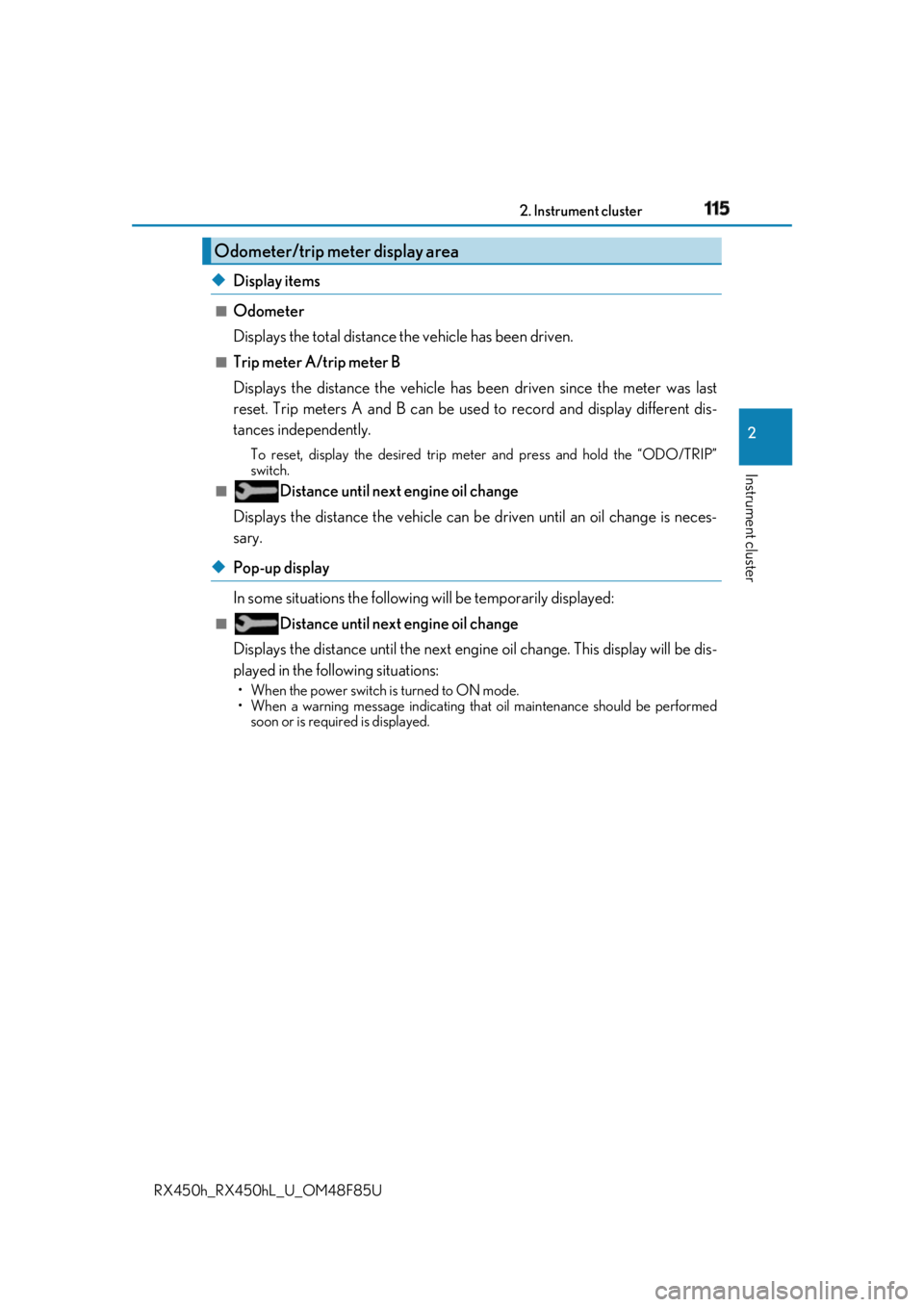
1152. Instrument cluster
2
Instrument cluster
RX450h_RX450hL _U_OM48F85U◆ Display items ■
Odometer
Displays the total distance the vehicle has been driven. ■
Trip meter A/trip meter B
Displays the distance the vehicle has been driven since the meter was last
reset. Trip meters A and B can be used to record and display different dis-
tances independently. To reset, display the desired trip meter and press and hold the “ODO/TRIP”
switch.■
Distance until next engine oil change
Displays the distance the vehicle can be driven until an oil change is neces-
sary.
◆ Pop-up display
In some situations the following will be temporarily displayed:■
Distance until next engine oil change
Displays the distance until the next engi ne oil change. This display will be dis-
played in the following situations: • When the power switch is turned to ON mode.
• When a warning message indicating that oil maintenance shou ld be performed
soon or is required is displayed.Odometer/trip meter display area
Page 116 of 792
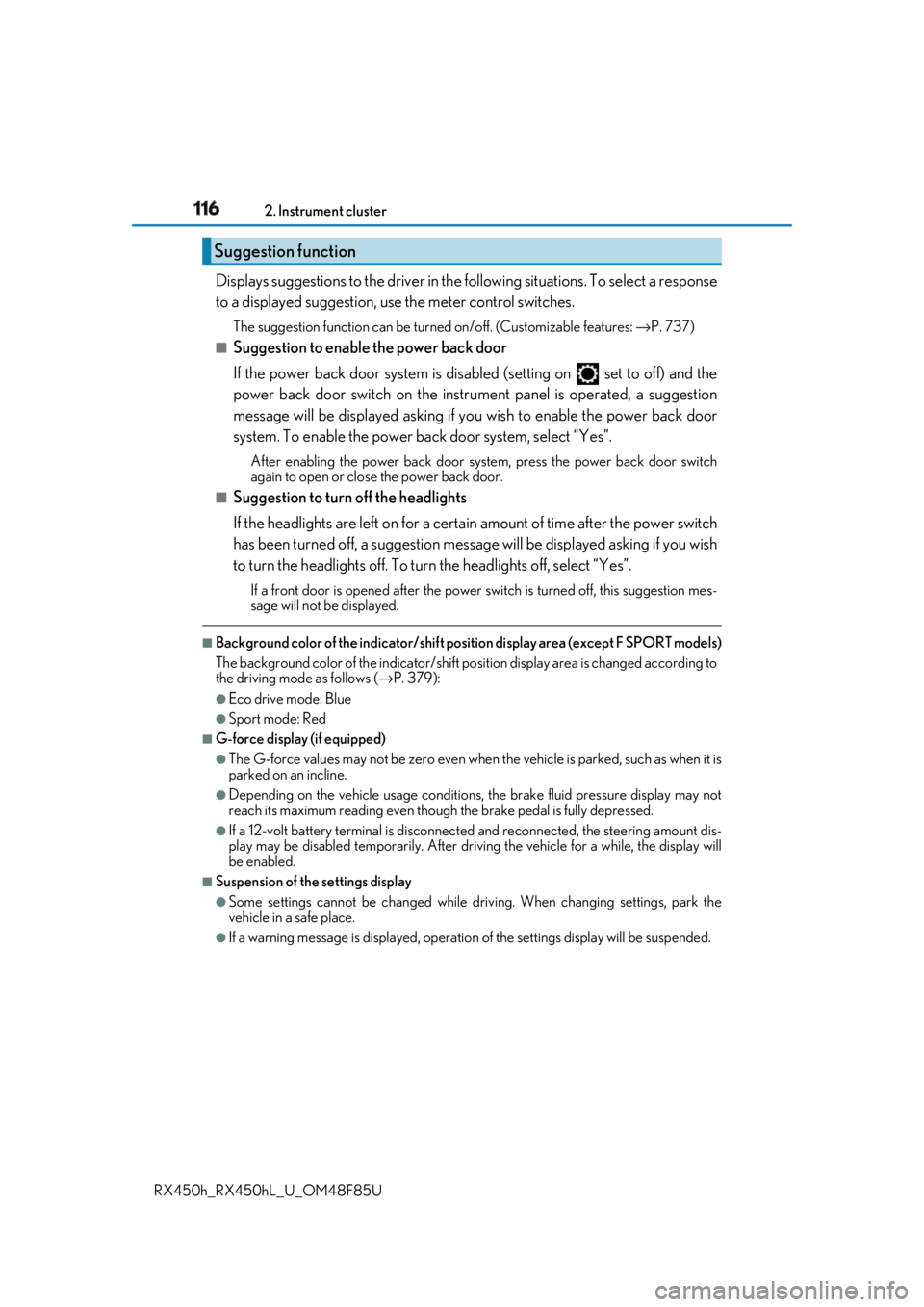
116 2. Instrument cluster
RX450h_RX450hL _U_OM48F85UDisplays suggestions to the driver in the following situations. To select a response
to a displayed suggestion, use the meter control switches. The suggestion function can be turned on/off. (Customizable features: → P. 737)■
Suggestion to enable the power back door
If the power back door system is disabled (setting on set to off) and the
power back door switch on the instru ment panel is operated, a suggestion
message will be displayed asking if yo u wish to enable the power back door
system. To enable the power back door system, select “Yes”. After enabling the power back door syst em, press the power back door switch
again to open or close the power back door.■
Suggestion to turn off the headlights
If the headlights are left on for a certai n amount of time af ter the power switch
has been turned off, a su ggestion message will be displayed asking if you wish
to turn the headlights off. To turn the headlights off, select “Yes”.If a front door is opened after the power switch is turned off, this suggestion mes-
sage will not be displayed.■
Background color of the indicator/shift posi tion display area (except F SPORT models)
The background color of the indicator/shift po sition display area is changed according to
the driving mode as follows ( → P. 379):●
Eco drive mode: Blue ●
Sport mode: Red ■
G-force display (if equipped) ●
The G-force values may not be zero even when the vehicle is parked, such as when it is
parked on an incline. ●
Depending on the vehicle usage conditions, the brake fluid pressure display may not
reach its maximum reading even though the brake pedal is fully depressed. ●
If a 12-volt battery terminal is disconnect ed and reconnected, the steering amount dis-
play may be disabled temporarily. After driv ing the vehicle for a while, the display will
be enabled. ■
Suspension of the settings display ●
Some settings cannot be changed while driv ing. When changing settings, park the
vehicle in a safe place. ●
If a warning message is displa yed, operation of the settin gs display will be suspended.Suggestion function