2018 LEXUS RX450h power steering
[x] Cancel search: power steeringPage 2 of 792

TABLE OF CONTENTS
2
RX450h_RX450hL _U_OM48F85UFor your information................................... 8
Reading this manual................................... 14
How to search ..............................................15
Pictorial index............................................... 16
1-1. For safe use
Before driving ................................ 28
For safe driving .............................. 30
Seat belts .......................................... 32
SRS airbags ..................................... 36
Front passenger occupant
classification system ..................47
Exhaust gas precautions............ 53
1-2. Child safety
Riding with children ..................... 54
Child restraint systems ............... 55
1-3. Hybrid system
Hybrid system features ...............74
Hybrid system precautions....... 78
1-4. Theft deterrent system
Immobilizer system ...................... 83
Alarm ................................................. 86
2. Instrument cluster
Warning lights and
indicators....................................... 90
Gauges and meters ..................... 96
Multi-information display .......... 101
Head-up display ............................ 118
Energy monitor/
consumption screen ................124 3-1. Key information
Keys ...................................................132
3-2. Opening, closing and
locking the doors
Side doors.......................................136
Power back door ......................... 142
Smart access system with
push-button start...................... 158
3-3. Adjusting the seats
Front seats ...................................... 167
Rear seats ...................................... 168
Driving position memory........... 181
Head restraints ............................ 186
3-4. Adjusting the steering
wheel and mirrors
Steering wheel ............................. 189
Inside rear view mirror ............... 191
Outside rear view mirrors .......193
3-5. Opening, closing the
windows and moon roof
Power windows ............................196
Moon roof..................................... 200
Panoramic moon roof.............. 2041
For safety and security
2
Instrument cluster 3
Operation of each
component
Page 5 of 792

5 1
987432
10
RX450h_RX450hL _U_OM48F85U 655-11. Bluetooth ®
What to do if...
(Troubleshooti ng)................... 478
Bluetooth ®
................................... 482
5-12. Other function
“Information” screen ................488
USB photo .................................... 490
Weather information................ 492
Voice command system ......... 493
6-1. Basic operation of the
Remote Touch screen
Remote Touch ............................500
12.3-inch display ........................ 504
6-2. Using the air conditioning
system and defogger
Lexus Climate Concierge ..... 506
Front automatic air
conditioning system ............... 507
Rear automatic air
conditioning system ............... 522
Heated steering wheel/
seat heaters/
seat ventilators ......................... 525
6-3. Using the interior lights
Interior lights list ......................... 528
• Interior lights .......................... 529
• Personal lights.......................530 6-4. Using the storage features
List of storage features ............ 532
• Glove box ............................... 534
• Console box .......................... 534
• Cup holders ........................... 535
• Door pockets ........................ 537
• Bottle holders ........................ 537
• Coin box..................................538
• Auxiliary boxes ..................... 539
Luggage compartment
features ....................................... 540
6-5. Using the other interior
features
Other interior features ............ 547
• Sun visors ................................ 547
• Vanity mirrors ....................... 547
• Clock ........................................ 548
• Wireless charger ................. 548
• Power outlets ........................ 555
•Front passenger
footwell hooks ....................... 557
• Rear door sunshades ......... 557
• Armrest....................................558
• Assist grips ............................. 559
• Coat hooks............................. 559
Garage door opener ............... 560
Compass ....................................... 567
LEXUS Enform Safety
Connect........................................ 571
LEXUS Enform Remote ......... 576
LEXUS Enform Service
Connect.......................................5776
Interior features
Page 20 of 792
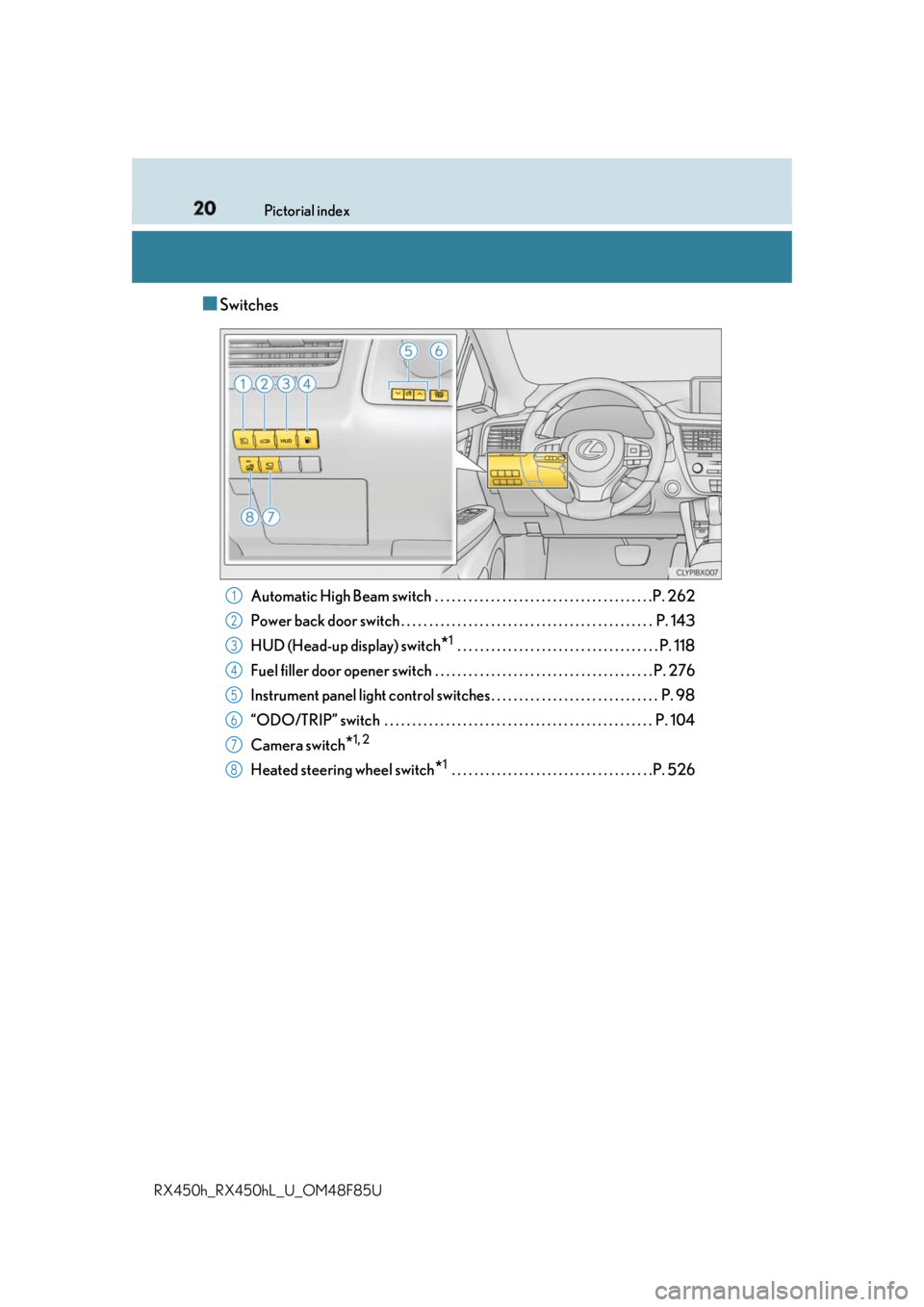
20 Pictorial index
RX450h_RX450hL _U_OM48F85U■ Switches
Automatic High Beam switch . . . . . . . . . . . . . . . . . . . . . . . . . . . . . . . . . . . . . . .P. 262
Power back door switch . . . . . . . . . . . . . . . . . . . . . . . . . . . . . . . . . . . . . . . . . . . . . P. 143
HUD (Head-up display) switch
* 1
. . . . . . . . . . . . . . . . . . . . . . . . . . . . . . . . . . . . P. 118
Fuel filler door opener switch . . . . . . . . . . . . . . . . . . . . . . . . . . . . . . . . . . . . . . . P. 276
Instrument panel light control swit ches . . . . . . . . . . . . . . . . . . . . . . . . . . . . . . P. 98
“ODO/TRIP” switch . . . . . . . . . . . . . . . . . . . . . . . . . . . . . . . . . . . . . . . . . . . . . . . . P. 104
Camera switch
* 1, 2
Heated steering wheel switch
* 1
. . . . . . . . . . . . . . . . . . . . . . . . . . . . . . . . . . . .P. 5261
2
3
4
5
6
7
8
Page 91 of 792

912. Instrument cluster
2
Instrument cluster
RX450h_RX450hL _U_OM48F85UWarning lights inform the driver of malfun ctions in any of the vehicle’s systems.
Warning lights * 1
(U.S.A.)
Brake system warning light
( → P. 660) (U.S.A.)
Parking brake indicator
( → P. 661)
* 1
(Canada)
Brake system warning light
( → P. 660) (Canada)
Parking brake indicator
( → P. 661)
* 1
Brake system warning light
( → P. 660)
* 1, 2
Brake hold operated
indicator ( → P. 661)
* 1
(if equipped)
Charging system warning
light ( → P. 660) * 1
Electric power steering
system warning light
( → P. 661)
* 1
(U.S.A.)
Malfunction indicator lamp
( → P. 660) * 1
Electric power steering
system warning light
( → P. 661)
* 1
(Canada)
Malfunction indicator lamp
( → P. 660) LKA indicator ( → P. 661)
* 1
SRS warning light
( → P. 660) * 1
Slip indicator ( → P. 661)
* 1
(U.S.A.)
ABS warning light
( → P. 661) * 1, 3
PCS warning light
( → P. 662)
* 1
(Canada) ABS warning light
( → P. 661) * 1, 2
(if equipped)ICS OFF indicator
( → P. 662)
Page 116 of 792
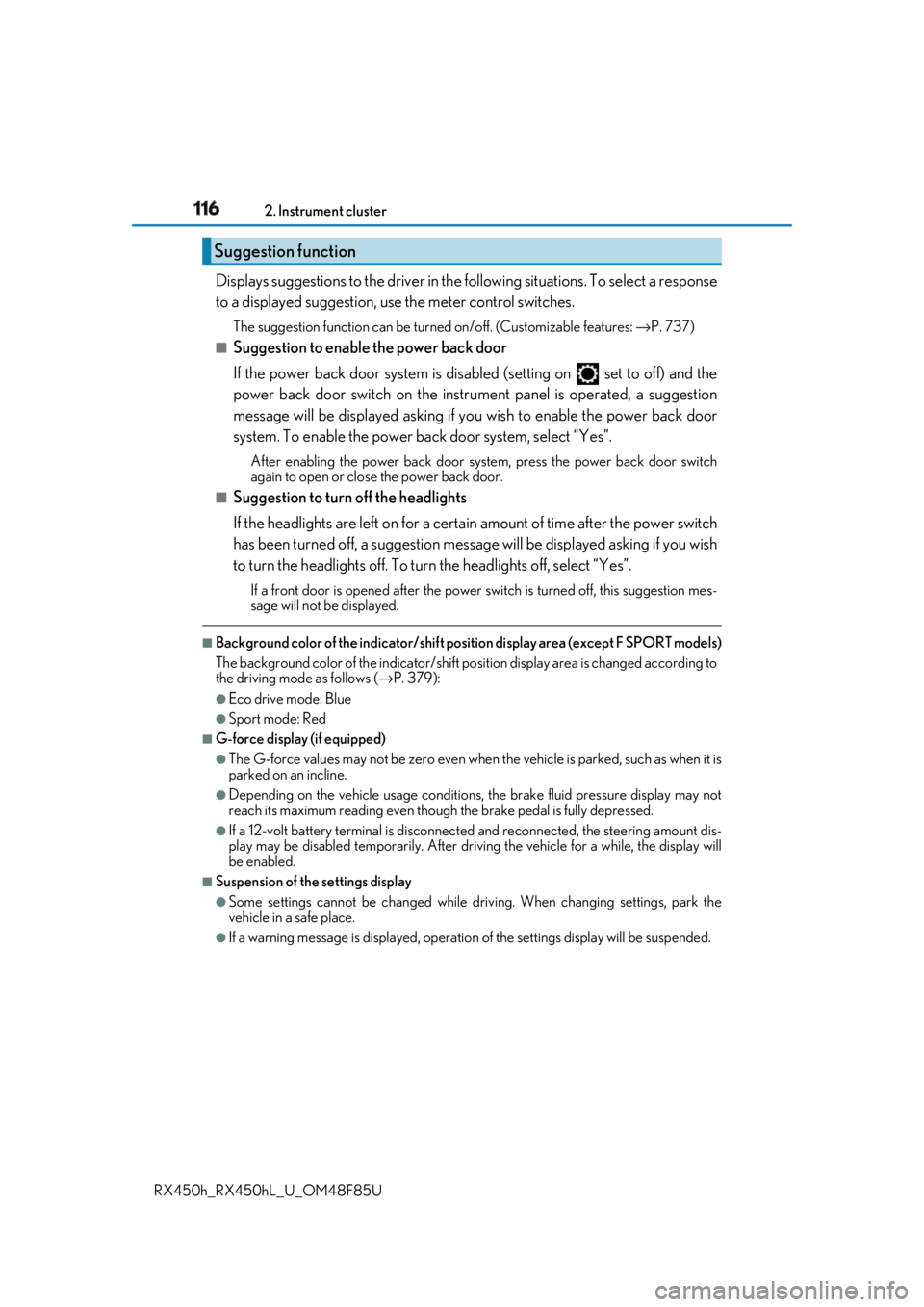
116 2. Instrument cluster
RX450h_RX450hL _U_OM48F85UDisplays suggestions to the driver in the following situations. To select a response
to a displayed suggestion, use the meter control switches. The suggestion function can be turned on/off. (Customizable features: → P. 737)■
Suggestion to enable the power back door
If the power back door system is disabled (setting on set to off) and the
power back door switch on the instru ment panel is operated, a suggestion
message will be displayed asking if yo u wish to enable the power back door
system. To enable the power back door system, select “Yes”. After enabling the power back door syst em, press the power back door switch
again to open or close the power back door.■
Suggestion to turn off the headlights
If the headlights are left on for a certai n amount of time af ter the power switch
has been turned off, a su ggestion message will be displayed asking if you wish
to turn the headlights off. To turn the headlights off, select “Yes”.If a front door is opened after the power switch is turned off, this suggestion mes-
sage will not be displayed.■
Background color of the indicator/shift posi tion display area (except F SPORT models)
The background color of the indicator/shift po sition display area is changed according to
the driving mode as follows ( → P. 379):●
Eco drive mode: Blue ●
Sport mode: Red ■
G-force display (if equipped) ●
The G-force values may not be zero even when the vehicle is parked, such as when it is
parked on an incline. ●
Depending on the vehicle usage conditions, the brake fluid pressure display may not
reach its maximum reading even though the brake pedal is fully depressed. ●
If a 12-volt battery terminal is disconnect ed and reconnected, the steering amount dis-
play may be disabled temporarily. After driv ing the vehicle for a while, the display will
be enabled. ■
Suspension of the settings display ●
Some settings cannot be changed while driv ing. When changing settings, park the
vehicle in a safe place. ●
If a warning message is displa yed, operation of the settin gs display will be suspended.Suggestion function
Page 131 of 792

131
3 Operation of
each component
RX450h_RX450hL _U_OM48F85U 3-1. Key information
Keys .................................................. 132
3-2. Opening, closing and
locking the doors
Side doors ...................................... 136
Power back door .........................142
Smart access system with
push-button start ...................... 158
3-3. Adjusting the seats
Front seats.......................................167
Rear seats....................................... 168
Driving position memory ...........181
Head restraints ............................ 186
3-4. Adjusting the steering
wheel and mirrors
Steering wheel ............................. 189
Inside rear view mirror ............... 191
Outside rear view mirrors....... 193
3-5. Opening, closing the
windows and moon roof
Power windows ........................... 196
Moon roof .....................................200
Panoramic moon roof .............. 204
Page 181 of 792
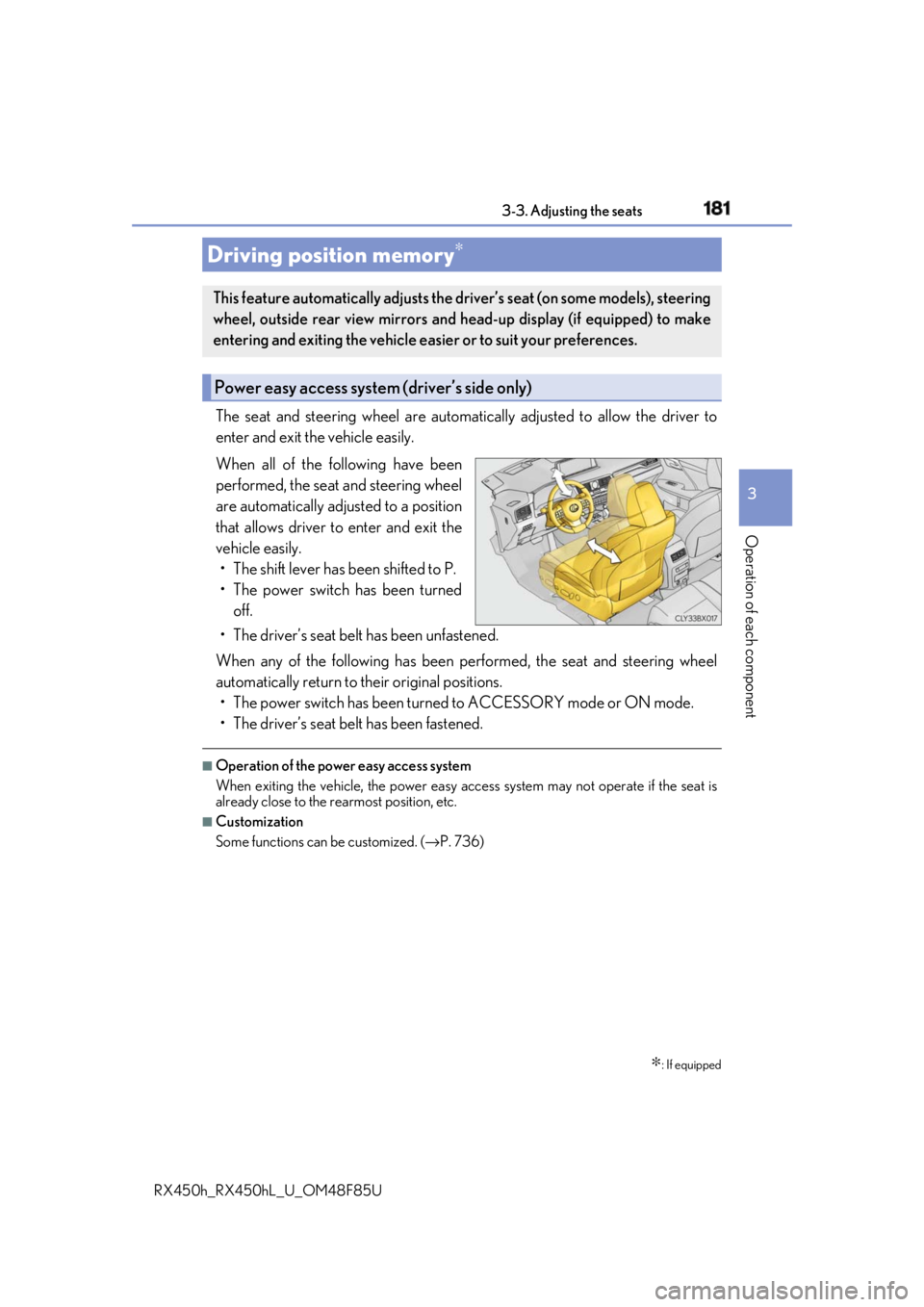
1813-3. Adjusting the seats
3
Operation of each component
RX450h_RX450hL _U_OM48F85UThe seat and steering wheel are automati cally adjusted to allow the driver to
enter and exit the vehicle easily.
When all of the following have been
performed, the seat and steering wheel
are automatically adjusted to a position
that allows driver to enter and exit the
vehicle easily.
• The shift lever has been shifted to P.
• The power switch has been turned
off.
• The driver’s seat belt has been unfastened.
When any of the following has been performed, the seat and steering wheel
automatically return to their original positions.
• The power switch has been turned to ACCESSORY mode or ON mode.
• The driver’s seat belt has been fastened. ■
Operation of the power easy access system
When exiting the vehicle, the power easy ac cess system may not operate if the seat is
already close to the rearmost position, etc. ■
Customization
Some functions can be customized. ( → P. 736)Driving position memory ∗
∗ : If equippedThis feature automatically adjusts the driver’s seat (on some models), steering
wheel, outside rear view mirrors and head-up display (if equipped) to make
entering and exiting the vehicle easi er or to suit your preferences.
Power easy access system (driver’s side only)
Page 182 of 792
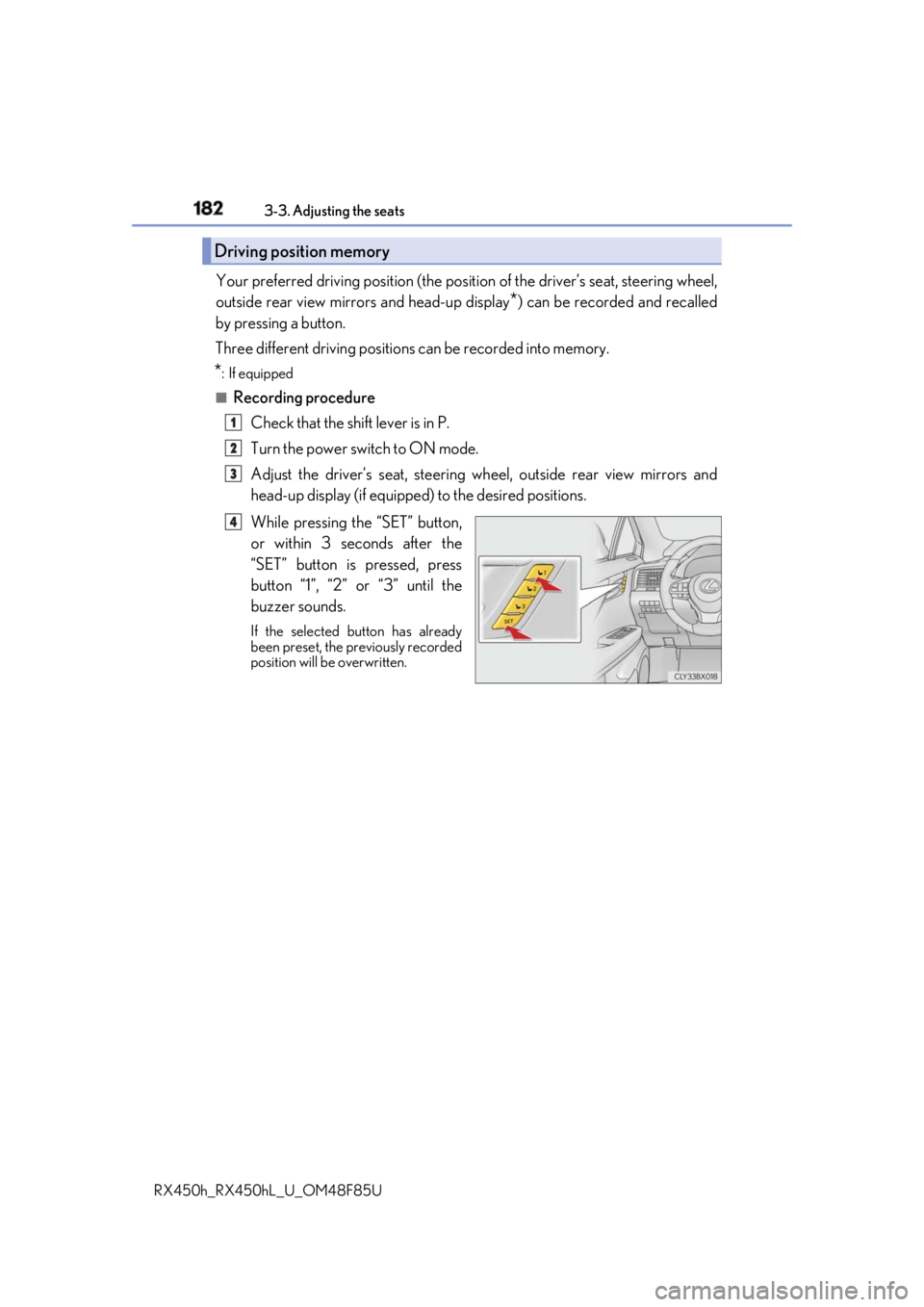
182 3-3. Adjusting the seats
RX450h_RX450hL _U_OM48F85UYour preferred driving position (the positi on of the driver’s seat, steering wheel,
outside rear view mirrors and head-up display
* ) can be recorded and recalled
by pressing a button.
Three different driving positions can be recorded into memory.
* : If equipped ■
Recording procedure
Check that the shift lever is in P.
Turn the power switch to ON mode.
Adjust the driver’s seat, steering wh eel, outside rear view mirrors and
head-up display (if equipped) to the desired positions.
While pressing the “SET” button,
or within 3 seconds after the
“SET” button is pressed, press
button “1”, “2” or “3” until the
buzzer sounds. If the selected button has already
been preset, the previously recorded
position will be overwritten.Driving position memory 1
2
3
4