Page 42 of 792
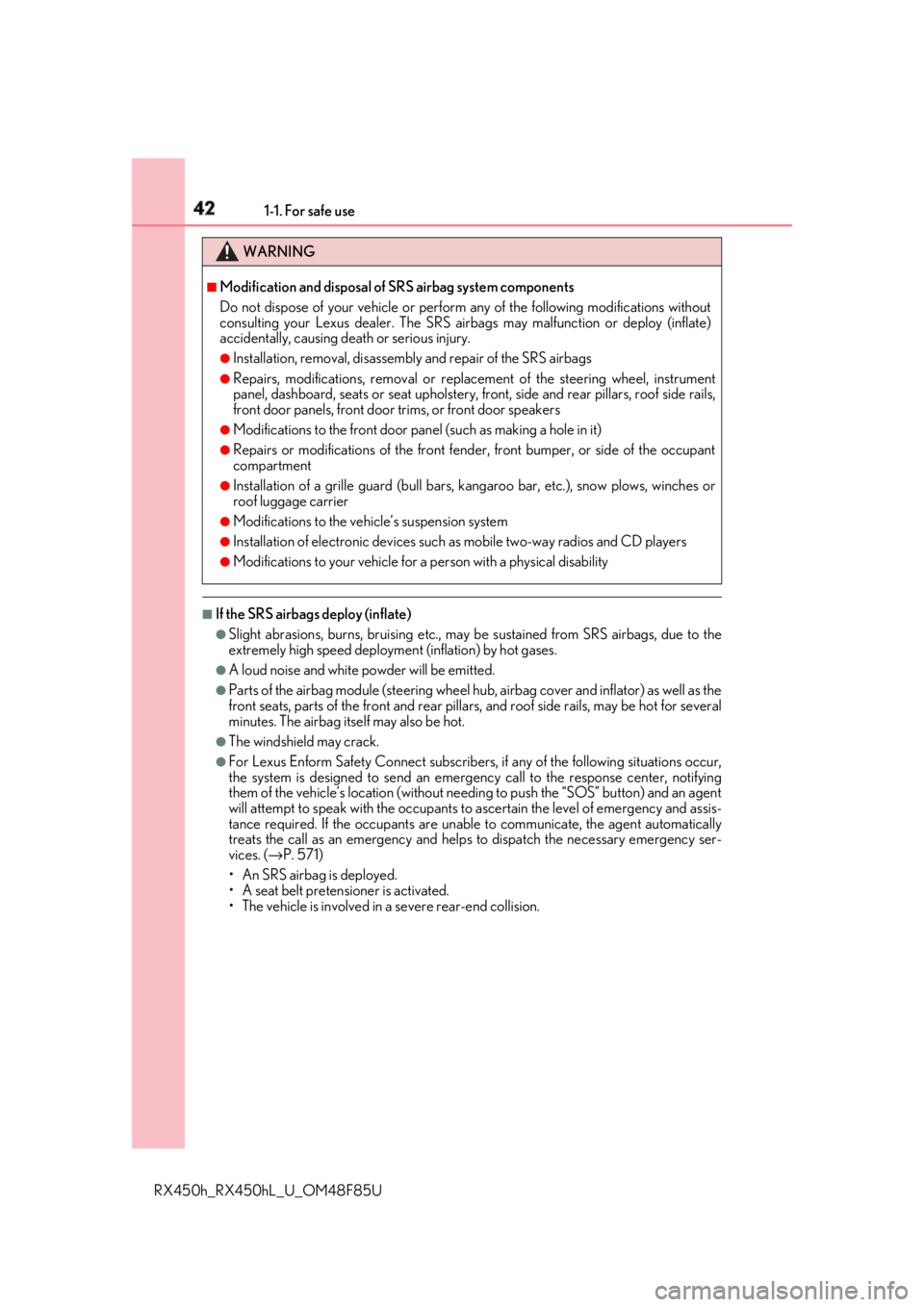
42 1-1. For safe use
RX450h_RX450hL _U_OM48F85U■
If the SRS airbags deploy (inflate) ●
Slight abrasions, burns, brui sing etc., may be sustained from SRS airbags, due to the
extremely high speed deployment (inflation) by hot gases. ●
A loud noise and white powder will be emitted. ●
Parts of the airbag module (steering wheel hub, airbag cover and inflator) as well as the
front seats, parts of the front and rear pillars, and roof side rails, may be hot for several
minutes. The airbag itself may also be hot. ●
The windshield may crack. ●
For Lexus Enform Safety Connect subscribers, if any of the following situations occur,
the system is designed to send an emerge ncy call to the response center, notifying
them of the vehicle’s location (without needing to push the “SOS” button) and an agent
will attempt to speak with the occupants to ascertain the level of emergency and assis-
tance required. If the occupants are unable to communicate, the agent automatically
treats the call as an emergency and helps to dispatch the necessary emergency ser-
vices. ( → P. 571)
• An SRS airbag is deployed.
• A seat belt pretensioner is activated.
• The vehicle is involved in a severe rear-end collision.WARNING ■
Modification and disposal of SRS airbag system components
Do not dispose of your vehicle or perform any of the following modifications without
consulting your Lexus dealer. The SRS airb ags may malfunction or deploy (inflate)
accidentally, causing death or serious injury. ●
Installation, removal, disassembly and repair of the SRS airbags ●
Repairs, modifications, removal or replacement of the steering wheel, instrument
panel, dashboard, seats or seat upholstery, front, side and rear pillars, roof side rails,
front door panels, front door trims, or front door speakers ●
Modifications to the front door panel (such as making a hole in it) ●
Repairs or modifications of the front fend er, front bumper, or side of the occupant
compartment ●
Installation of a grille guard (bull bars, ka ngaroo bar, etc.), snow plows, winches or
roof luggage carrier ●
Modifications to the vehicle’s suspension system ●
Installation of electronic devices such as mobile two-way radios and CD players●
Modifications to your vehicle for a person with a physical disability
Page 46 of 792
46 1-1. For safe use
RX450h_RX450hL _U_OM48F85U●
A portion of a door or its surrounding area is
damaged, deformed or has had a hole made in
it, or the vehicle was involved in an accident
that was not severe enough to cause the SRS
side and curtain shield airbags to inflate. ●
The pad section of the steering wheel, dash-
board near the front passenger airbag or
lower portion of the instrument panel is
scratched, cracked, or otherwise damaged. ●
The front passenger’s se at cushion surface is
scratched, cracked, or otherwise damaged.
●
The surface of the seats with the SRS side air-
bag is scratched, crac ked, or otherwise dam-
aged.
●
The portion of the front pillars, rear pillars or
roof side rail garnishes (padding) containing
the SRS curtain shield airbags inside is
scratched, cracked, or otherwise damaged.
Page 91 of 792

912. Instrument cluster
2
Instrument cluster
RX450h_RX450hL _U_OM48F85UWarning lights inform the driver of malfun ctions in any of the vehicle’s systems.
Warning lights * 1
(U.S.A.)
Brake system warning light
( → P. 660) (U.S.A.)
Parking brake indicator
( → P. 661)
* 1
(Canada)
Brake system warning light
( → P. 660) (Canada)
Parking brake indicator
( → P. 661)
* 1
Brake system warning light
( → P. 660)
* 1, 2
Brake hold operated
indicator ( → P. 661)
* 1
(if equipped)
Charging system warning
light ( → P. 660) * 1
Electric power steering
system warning light
( → P. 661)
* 1
(U.S.A.)
Malfunction indicator lamp
( → P. 660) * 1
Electric power steering
system warning light
( → P. 661)
* 1
(Canada)
Malfunction indicator lamp
( → P. 660) LKA indicator ( → P. 661)
* 1
SRS warning light
( → P. 660) * 1
Slip indicator ( → P. 661)
* 1
(U.S.A.)
ABS warning light
( → P. 661) * 1, 3
PCS warning light
( → P. 662)
* 1
(Canada) ABS warning light
( → P. 661) * 1, 2
(if equipped)ICS OFF indicator
( → P. 662)
Page 107 of 792
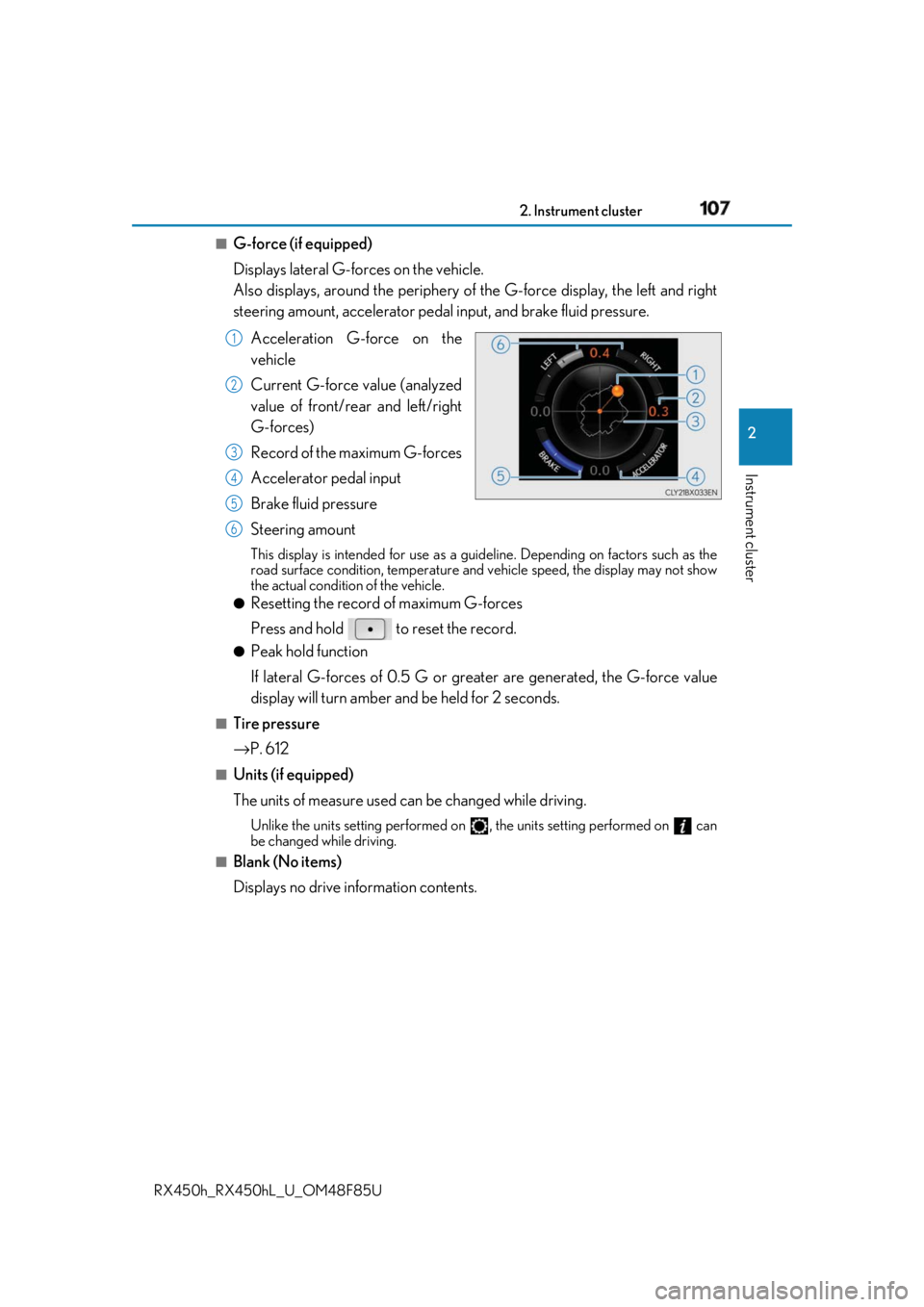
1072. Instrument cluster
2
Instrument cluster
RX450h_RX450hL _U_OM48F85U■
G-force (if equipped)
Displays lateral G-forces on the vehicle.
Also displays, around the periphery of the G-force display, the left and right
steering amount, accelerator pedal input, and brake fluid pressure.
Acceleration G-force on the
vehicle
Current G-force value (analyzed
value of front/rear and left/right
G-forces)
Record of the maximum G-forces
Accelerator pedal input
Brake fluid pressure
Steering amount This display is intended for use as a guideline. Depending on factors such as the
road surface condition, temperature and vehicle speed, the display may not show
the actual condition of the vehicle. ●
Resetting the record of maximum G-forces
Press and hold to reset the record. ●
Peak hold function
If lateral G-forces of 0.5 G or grea ter are generated, the G-force value
display will turn amber and be held for 2 seconds.■
Tire pressure
→ P. 612■
Units (if equipped)
The units of measure used can be changed while driving. Unlike the units setting performed on , the units setting performed on can
be changed while driving.■
Blank (No items)
Displays no drive information contents. 1
2
3
4
5
6
Page 108 of 792
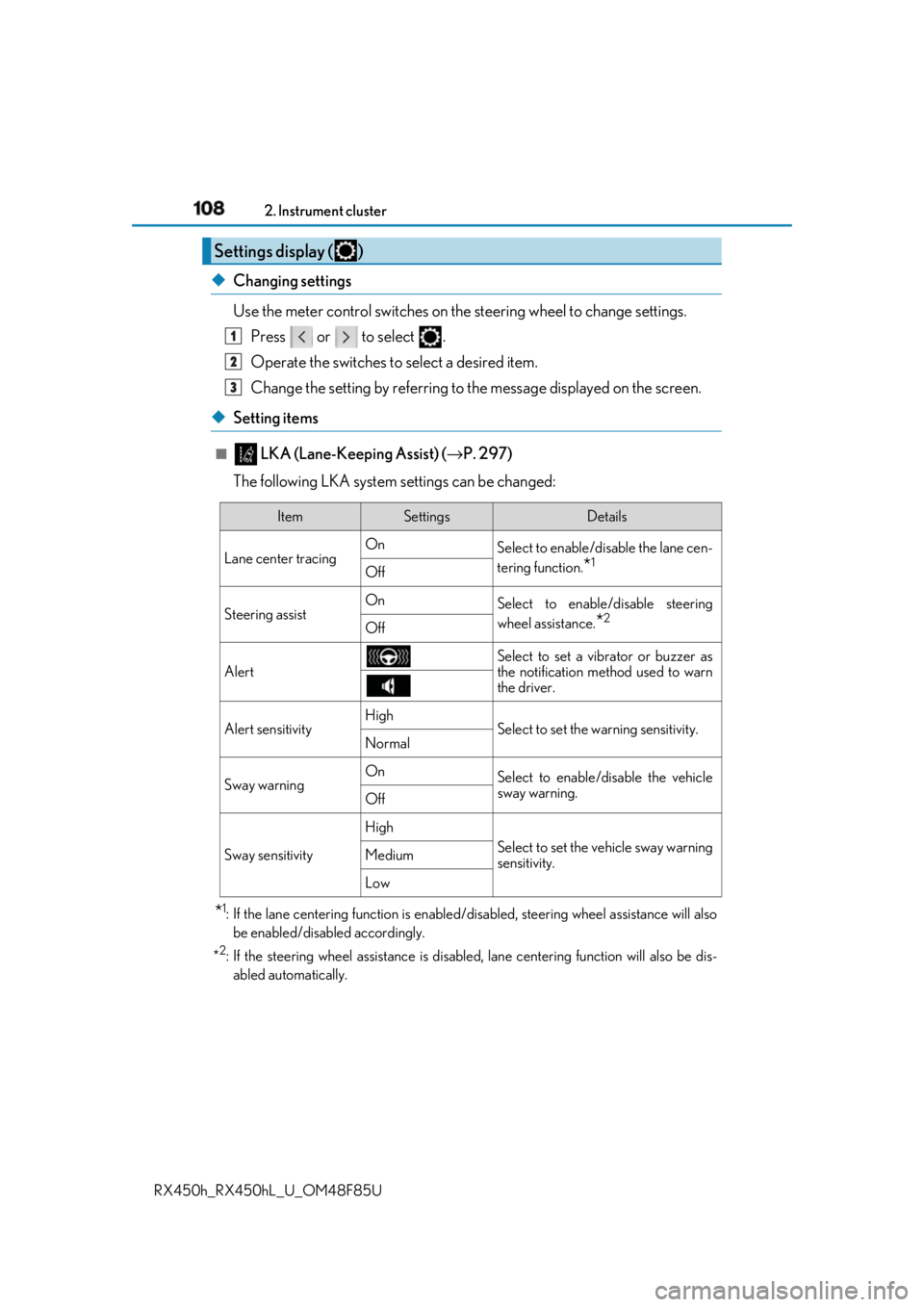
108 2. Instrument cluster
RX450h_RX450hL _U_OM48F85U◆ Changing settings
Use the meter control switches on th e steering wheel to change settings.
Press or to select .
Operate the switches to select a desired item.
Change the setting by referring to the message displayed on the screen.
◆ Setting items ■
LKA (Lane-Keeping Assist) ( → P. 297)
The following LKA system settings can be changed:
* 1
: If the lane centering function is enabled/ disabled, steering wheel assistance will also
be enabled/disabled accordingly.
* 2
: If the steering wheel assistance is disabled, lane cent ering function will also be dis-
abled automatically.Settings display ( ) 1
2
3
Item Settings Details
Lane center tracing On
Select to enable/dis able the lane cen-
tering function.
* 1
Off
Steering assist On
Select to enable/disable steering
wheel assistance.
* 2
Off
Alert Select to set a vibrator or buzzer as
the notification method used to warn
the driver.
Alert sensitivity High
Select to set the warning sensitivity.
Normal
Sway warning On
Select to enable/disable the vehicle
sway warning.
Off
Sway sensitivity High
Select to set the vehicle sway warning
sensitivity.Medium
Low
Page 116 of 792
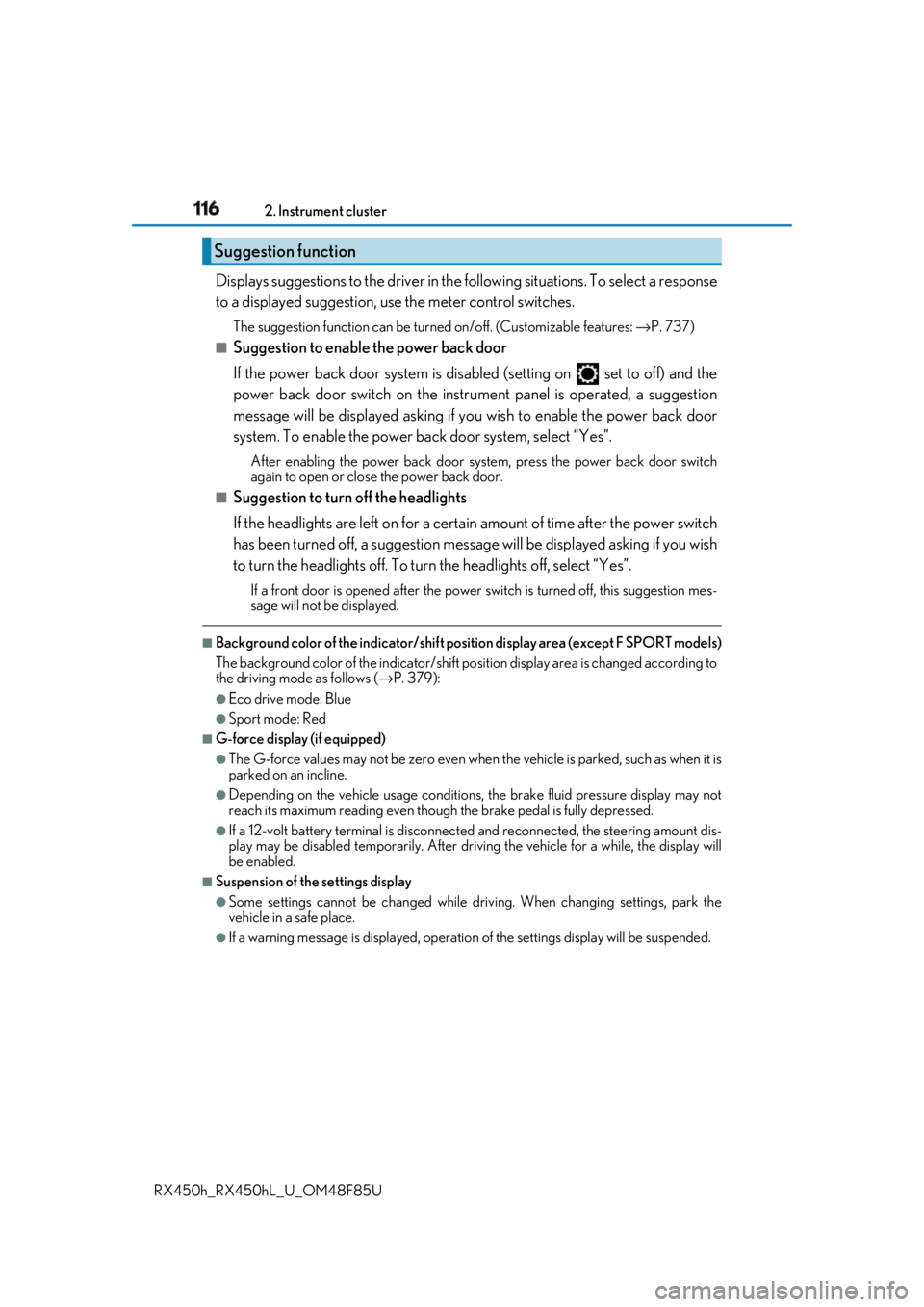
116 2. Instrument cluster
RX450h_RX450hL _U_OM48F85UDisplays suggestions to the driver in the following situations. To select a response
to a displayed suggestion, use the meter control switches. The suggestion function can be turned on/off. (Customizable features: → P. 737)■
Suggestion to enable the power back door
If the power back door system is disabled (setting on set to off) and the
power back door switch on the instru ment panel is operated, a suggestion
message will be displayed asking if yo u wish to enable the power back door
system. To enable the power back door system, select “Yes”. After enabling the power back door syst em, press the power back door switch
again to open or close the power back door.■
Suggestion to turn off the headlights
If the headlights are left on for a certai n amount of time af ter the power switch
has been turned off, a su ggestion message will be displayed asking if you wish
to turn the headlights off. To turn the headlights off, select “Yes”.If a front door is opened after the power switch is turned off, this suggestion mes-
sage will not be displayed.■
Background color of the indicator/shift posi tion display area (except F SPORT models)
The background color of the indicator/shift po sition display area is changed according to
the driving mode as follows ( → P. 379):●
Eco drive mode: Blue ●
Sport mode: Red ■
G-force display (if equipped) ●
The G-force values may not be zero even when the vehicle is parked, such as when it is
parked on an incline. ●
Depending on the vehicle usage conditions, the brake fluid pressure display may not
reach its maximum reading even though the brake pedal is fully depressed. ●
If a 12-volt battery terminal is disconnect ed and reconnected, the steering amount dis-
play may be disabled temporarily. After driv ing the vehicle for a while, the display will
be enabled. ■
Suspension of the settings display ●
Some settings cannot be changed while driv ing. When changing settings, park the
vehicle in a safe place. ●
If a warning message is displa yed, operation of the settin gs display will be suspended.Suggestion function
Page 131 of 792
131
3 Operation of
each component
RX450h_RX450hL _U_OM48F85U 3-1. Key information
Keys .................................................. 132
3-2. Opening, closing and
locking the doors
Side doors ...................................... 136
Power back door .........................142
Smart access system with
push-button start ...................... 158
3-3. Adjusting the seats
Front seats.......................................167
Rear seats....................................... 168
Driving position memory ...........181
Head restraints ............................ 186
3-4. Adjusting the steering
wheel and mirrors
Steering wheel ............................. 189
Inside rear view mirror ............... 191
Outside rear view mirrors....... 193
3-5. Opening, closing the
windows and moon roof
Power windows ........................... 196
Moon roof .....................................200
Panoramic moon roof .............. 204
Page 181 of 792
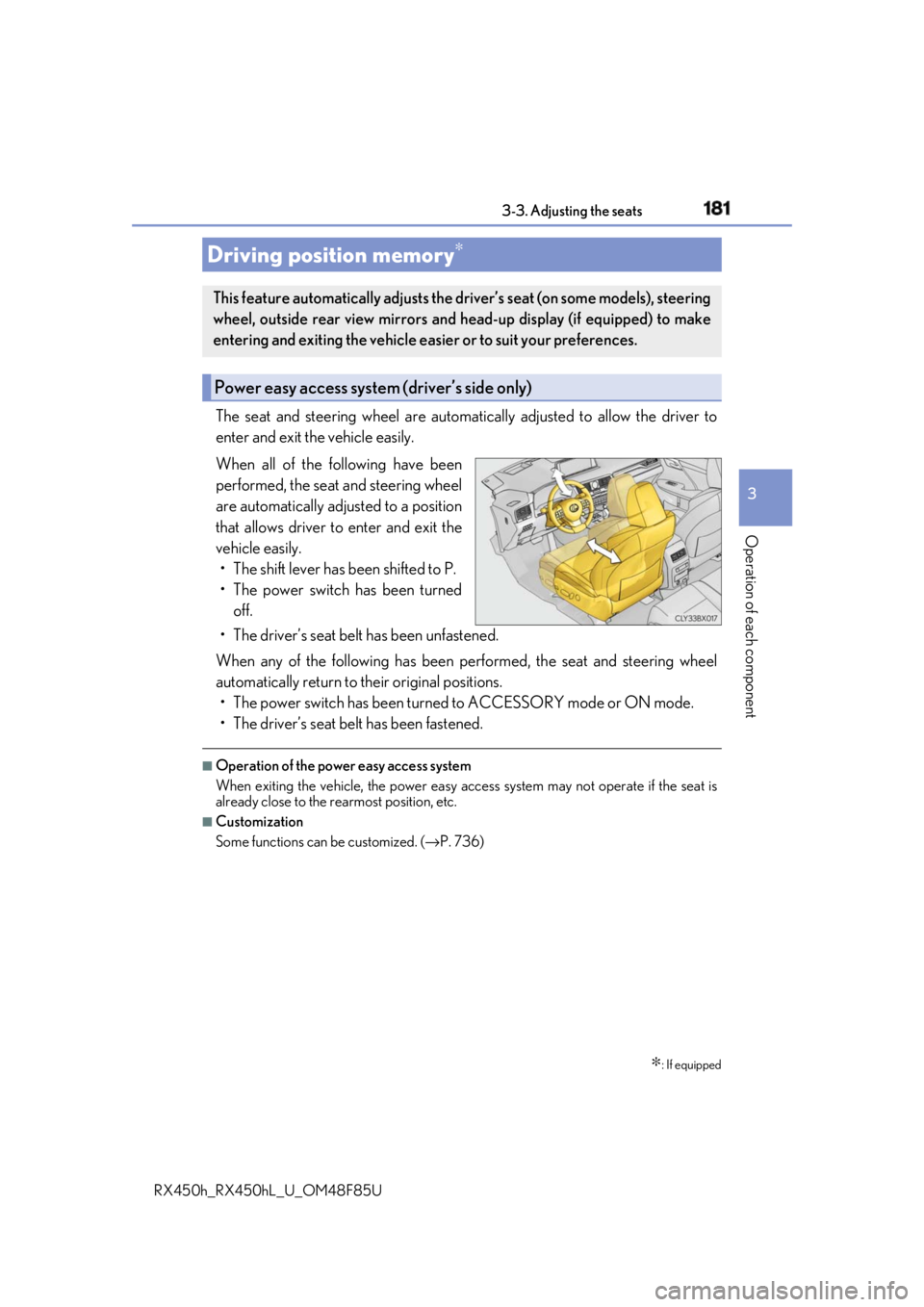
1813-3. Adjusting the seats
3
Operation of each component
RX450h_RX450hL _U_OM48F85UThe seat and steering wheel are automati cally adjusted to allow the driver to
enter and exit the vehicle easily.
When all of the following have been
performed, the seat and steering wheel
are automatically adjusted to a position
that allows driver to enter and exit the
vehicle easily.
• The shift lever has been shifted to P.
• The power switch has been turned
off.
• The driver’s seat belt has been unfastened.
When any of the following has been performed, the seat and steering wheel
automatically return to their original positions.
• The power switch has been turned to ACCESSORY mode or ON mode.
• The driver’s seat belt has been fastened. ■
Operation of the power easy access system
When exiting the vehicle, the power easy ac cess system may not operate if the seat is
already close to the rearmost position, etc. ■
Customization
Some functions can be customized. ( → P. 736)Driving position memory ∗
∗ : If equippedThis feature automatically adjusts the driver’s seat (on some models), steering
wheel, outside rear view mirrors and head-up display (if equipped) to make
entering and exiting the vehicle easi er or to suit your preferences.
Power easy access system (driver’s side only)