2018 LEXUS RX450h park assist
[x] Cancel search: park assistPage 3 of 792

3 1
987432
10
RX450h_RX450hL _U_OM48F85U 654-1. Before driving
Driving the vehicle ......................212
Cargo and luggage .................. 220
Vehicle load limits ..................... 223
Trailer towing (vehicles
with towing package)............ 224
Trailer towing (vehicles
without towing
package)..................................... 237
Dinghy towing ............................. 238
4-2. Driving procedures
Power (ignition) switch............ 239
EV drive mode ............................ 244
Hybrid transmission.................. 246
Turn signal lever ......................... 252
Parking brake .............................. 253
Brake Hold ................................... 256
4-3. Operating the lights and
wipers
Headlight switch ........................ 258
Automatic High Beam............. 262
Fog light switch ........................... 266
Windshield wipers and
washer ......................................... 267
Rear window wiper and
washer ..........................................272 4-4. Refueling
Opening the fuel tank cap ......274
4-5. Using the driving support
systems
Lexus Safety System+ .............. 279
PCS
(Pre-Collision System) ......... 286
LKA
(Lane-Keeping Assist).......... 297
Dynamic radar cruise
control with full-speed
range ............................................ 306
BSM (Blind Spot Monitor).......319
• BSM function......................... 323
• RCTA function...................... 327
Intuitive parking assist.............. 332
Intelligent Clearance Sonar
(ICS)............................................. 342
Lexus parking assist
monitor........................................ 363
Driving mode select
switch ........................................... 379
Driving assist systems .............. 382
4-6. Driving tips
Hybrid vehicle driving tips .....388
Winter driving tips..................... 390
Utility vehicle precautions ..... 3944
Driving
Page 93 of 792

932. Instrument cluster
2
Instrument cluster
RX450h_RX450hL _U_OM48F85U LKA indicator ( → P. 297) (U.S.A.)
Parking brake indicator
( → P. 253, 254)
* 4
LKA indicator ( → P. 297) (Canada)
Parking brake indicator
( → P. 253)(if equipped)
Intuitive parking assist
indicator ( → P. 332)
* 1
Brake hold standby
indicator ( → P. 256)
* 1, 5
(if equipped)
ICS OFF indicator
( → P. 345)
* 1
Brake hold operated
indicator ( → P. 256)
(if equipped)
“BSM” indicator ( → P. 319) EV indicator ( → P. 76)
(if equipped)
“RCTA” indicator
( → P. 319)
* 6
Security indicator
( → P. 83, 86)
* 2, 3
(if equipped)
BSM outside rear view
mirror indicators
( → P. 319) “READY” indicator
( → P. 239)
* 1, 4
Slip indicator ( → P. 384)
* 7
Low outside temperature
indicator ( → P. 96)
* 1, 5
VSC OFF indicator
( → P. 385) * 1, 6
(U.S.A.)
“AIR BAG ON/OFF”
indicator ( → P. 47)
* 1, 5
PCS warning light
( → P. 290) * 1, 6
(Canada)“AIR BAG ON/OFF”
indicator ( → P. 47)
Page 109 of 792
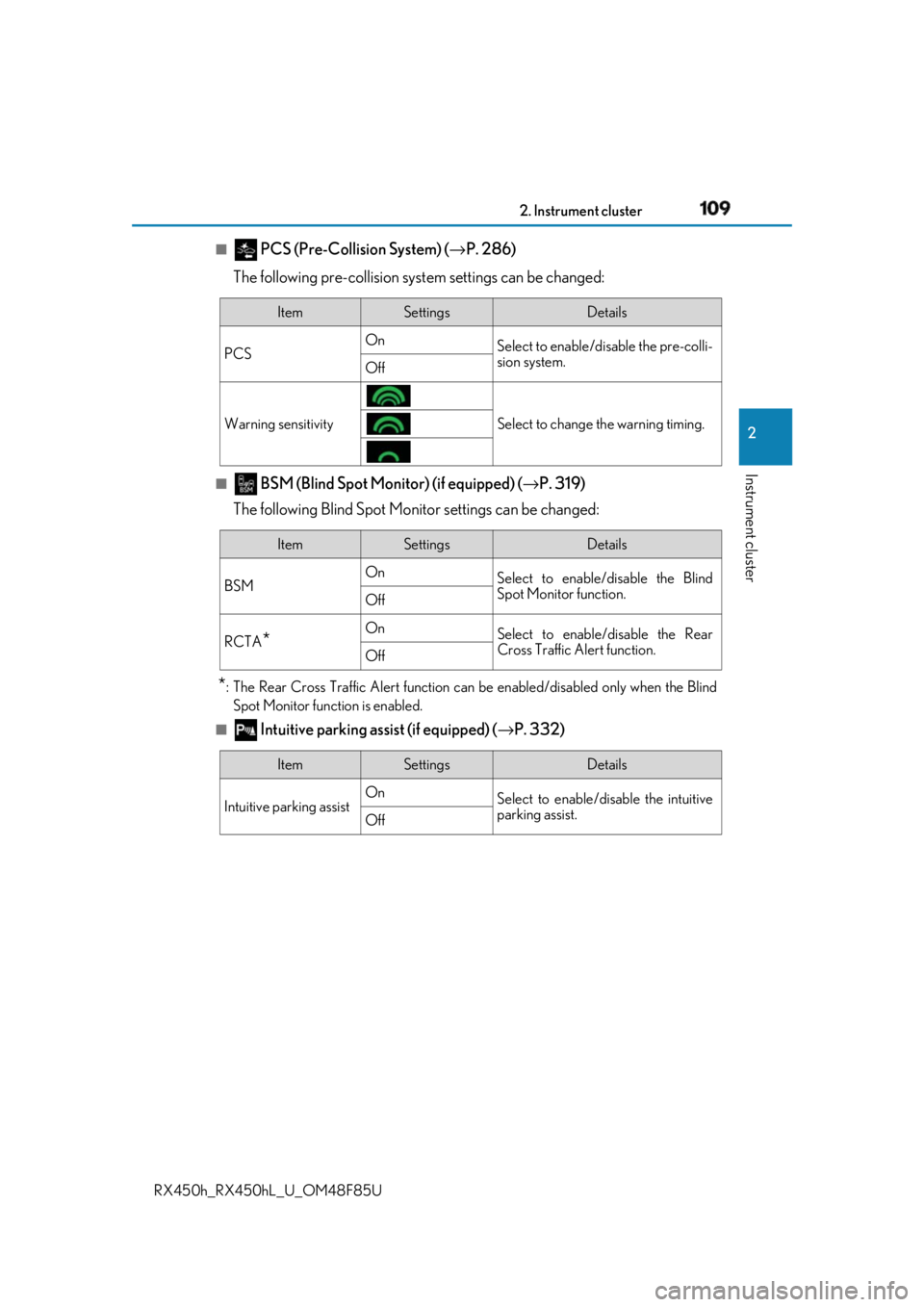
1092. Instrument cluster
2
Instrument cluster
RX450h_RX450hL _U_OM48F85U■
PCS (Pre-Collision System) ( → P. 286)
The following pre-collision syst em settings can be changed:
■
BSM (Blind Spot Monitor) (if equipped) ( → P. 319)
The following Blind Spot Monitor settings can be changed:
* : The Rear Cross Traffic Alert function can be enabled/disabled only when the Blind
Spot Monitor function is enabled.■
Intuitive parking assist (if equipped) ( → P. 332)Item Settings Details
PCS On
Select to enable/disable the pre-colli-
sion system.
Off
Warning sensitivity Select to change the warning timing.
Item Settings Details
BSM On
Select to enable/disable the Blind
Spot Monitor function.
Off
RCTA
* On
Select to enable/disable the Rear
Cross Traffic Alert function.
Off
Item Settings Details
Intuitive parking assist On
Select to enable/disable the intuitive
parking assist.
Off
Page 118 of 792

118 2. Instrument cluster
RX450h_RX450hL _U_OM48F85UThe head-up display is linked to the meters and navigation system (if equipped)
and projects a variety of information in front of the driver, such as the current
vehicle speed and route guid ance to a set destination.
Navigation system-linked display area (if equipped) ( → P. 121)Displays the following items, which are linked to the navigation system:
•Street name
• Route guidance to destination
•Compass
Message display area ( → P. 120)Displays the following items:
• Warning/Message (if equipped)
• Audio system operation status
• Outside temperature
/ icon ( → P. 120)
Driving assist system status display area (if equipped) Displays the operational stat us of the following systems:
• Dynamic radar cruise control with full-speed range ( → P. 306)
• LKA (Lane-Keeping Assist) ( → P. 297)
• Intuitive parking assist ( → P. 332)
• Intelligent Clearance Sonar (ICS) ( → P. 342)
Displayed content is the same as that disp layed on the multi-information display. For
details, refer to the explanations of each system.Head-up display ∗
∗ : If equippedSummary of functions
1
2
3
4
Page 160 of 792

160 3-2. Opening, closing and locking the doors
RX450h_RX450hL _U_OM48F85U■
Electronic Key battery-Saving Function
When battery-saving mode is set, battery depletion is minimized by stopping the elec-
tronic key from re ceiving radio waves.
■
Conditions affe cting operation
The smart access system with push-button st art, wireless remote control and immobilizer
system use weak radio waves. In the following situations, the communication between the
electronic key and the vehicle may be affect ed, preventing the smart access system with
push-button start, wireless remote control an d immobilizer system from operating prop-
erly. (Ways of coping: → P. 692)●
When the electronic key battery is depleted ●
Near a TV tower, electric power plant, gas st ation, radio station, la rge display, airport or
other facility that generates strong radio wave s or electrical noise●
When the electronic key is in contact wi th, or is covered by the following metallic
objects
• Cards to which aluminum foil is attached
• Cigarette boxes that have aluminum foil inside
• Metallic wallets or bags
•Coins
• Hand warmers made of metal
• Media such as CDs and DVDs ●
When other wireless keys (that emit radio waves) are being used nearby ●
When carrying the electronic key together with the following devices that emit radio
waves
• Portable radio, cellular phone, cordle ss phone or other wireless communication
devices
• Another vehicle’s electronic key, another electronic key of your vehicle, or a wireless
key that emits radio waves
• Personal computers or person al digital assistants (PDAs)
• Digital audio players
• Portable game systems ●
If window tint with a metallic content or me tallic objects are atta ched to the rear win-
dow ●
When the electronic key is placed near a battery charger or electronic devices ●
When the vehicle is parked in a pay parking spot where radio waves are emittedPress twice while pressing and holding .
Confirm that the electronic key indicator flashes
4 times.
While the battery-saving mode is set, the smart
access system with push -button start cannot be
used. To cancel the function, press any of the
electronic key buttons.
Page 211 of 792

211
4 Driving
RX450h_RX450hL _U_OM48F85U4-3. Operating the lights and
wipers
Headlight switch ........................ 258
Automatic High Beam ............. 262
Fog light switch ...........................266
Windshield wipers and
washer.......................................... 267
Rear window wiper and
washer.......................................... 272
4-4. Refueling
Opening the fuel tank cap...... 274 4-5. Using the driving support
systems
Lexus Safety System+ .............. 279
PCS
(Pre-Collision System) ......... 286
LKA
(Lane-Keeping A ssist) .......... 297
Dynamic radar cruise
control with full-speed
range ............................................306
BSM (Blind Spot Monitor) ...... 319
• BSM function ......................... 323
• RCTA function...................... 327
Intuitive parking assist .............. 332
Intelligent Clearance Sonar
(ICS) ............................................. 342
Lexus parking assist
monitor ........................................ 363
Driving mode select
switch ........................................... 379
Driving assist systems ..............382
4-6. Driving tips
Hybrid vehicle driving
tips ................................................ 388
Winter driving tips .....................390
Utility vehicle
precautions................................ 394
Page 213 of 792

2134-1. Before driving
4
Driving
RX450h_RX450hL _U_OM48F85UWith the brake pedal depressed, shift the shift lever to D. ( → P. 246)
Pull the parking brake switch and parking brake is set manually. ( → P. 254)
Release the brake pedal and gently de press the accelerator pedal to acceler-
ate the vehicle.
Press the parking brake switch and pa rking brake is released manually.
( → P. 254) ■
When starting off on a uphill
The hill-start assist control will activate. ( → P. 382)■
For fuel-efficient driving
Keep in mind that hybrid vehicles are simila r to conventional vehicles, and it is necessary
to refrain from activities su ch as sudden acceleration. ( → P. 388)■
Driving in the rain ●
Drive carefully when it is ra ining, because visibility will be reduced, the windows may
become fogged-up, and the road will be slippery. ●
Drive carefully when it starts to rain, beca use the road surface will be especially slip-
pery. ●
Refrain from high speeds when driving on an expressway in the rain, because there may
be a layer of water between the tires and th e road surface, preventing the steering and
brakes from operating properly. ■
Restraining the hybrid system output (Brake Override System)●
When the accelerator and brake pedals are depressed at the same time, the hybrid sys-
tem output may be restrained. ●
A warning message is displayed on the mult i-information display while the system is
operating. If a warning messa ge is shown on the multi-in formation display, read the
message and follow the instructions. ■
Restraining sudden start (Drive-Start Control)●
When the following unusual operation is pe rformed, the hybrid system output may be
restrained.
• When the shift lever is shifted from R to D, D to R, N to R, P to D, or P to R (D
includes S) with the acce lerator pedal depressed, a warning message appears on
the multi-information display. If a warning message is shown on the multi-informa-
tion display, read the message and follo w the instructions.
• When the accelerator pedal is depressed t oo much while the vehicle is in reverse.●
While Drive-Start Control is being activated, your vehicle may have trouble escaping
from the mud or fresh snow. In such case, deactivate TRAC ( → P. 384) to cancel Drive-
Start Control so that the vehicle may beco me able to escape from the mud or fresh
snow.Starting off on a uphill 1
2
3
4
Page 332 of 792

332 4-5. Using the driving support systems
RX450h_RX450hL _U_OM48F85UPress “ < ” or “ > ” of the meter control
switches, select .
Press “ ∧ ” or “ ∨ ” of the meter control
switches, select “Parking Assist”.
When on, the indicator light comes on
to inform the driver that the system is
operational.Intuitive parking assist ∗
∗ : If equippedThe distance from your vehicle to a ne arby wall or othe r stationary object
when parallel parking or maneuvering into a garage is measured by the sen-
sors and communicated via the displays and a buzzer. Always check the sur-
rounding area when using this system.
Types of sensors
Except F SPORT models
F SPORT models
Front corner sensors
Front center sensors
Rear corner sensors
Rear center sensors
Turning the intuitive parking assist on/off 1
2
3
4
1
2