2018 LEXUS LS500 ignition
[x] Cancel search: ignitionPage 182 of 514

182 4-3. Operating the lights and wipers
LS500_OM_OM50F54U_(U) ●
If the wiper is turned to AUTO mode
while the engine switch is in IGNITION
ON mode, the wipers will operate once
to show that AUTO mode is activated.●
If the temperature of the raindrop sensor
is 185°F (85°C) or higher, or 5°F
(-15°C) or lower, automatic operation
may not occur. In this case, operate the
wipers in any mode other than AUTO
mode.■
If no windshield washer fluid sprays
Check that the washer nozzles are not
blocked if there is wash er fluid in the wind-
shield washer fluid reservoir.
■
Front door opening linked windshield
wiper stop function
When is selected and the windshield
wipers are operating, if a front door is
opened while the vehicle is stopped and the
P shift position is sele cted, operation of the
windshield wipers w ill be stopped to pre-
vent anyone near the vehicle from being
sprayed by water from the wipers. When
the front door is closed, wiper operation will
resume.
■
When stopping the engine in an emer-
gency while driving
If the windshield wipers are operating when
the engine is stopped, the windshield wipers
will operate in high speed operation. After
the vehicle is stopped, operation will return
to normal when the engi ne switch is turned to IGNITION ON mode, or operation will
stop when the driver’s door is opened. ■
Outside rear view mirror defogger acti-
vation linked to windshield wiper opera-
tion
The outside rear view mirror defoggers
automatically turn on when you operate the
windshield wipers.
The outside rear view mirror defoggers
automatically turn off approximately 15
minutes after the wipers stop.
For details about the outside rear view mir-
ror defoggers: → P.314
WARNING■
Caution regarding the use of wind-
shield wipers in AUTO mode
The windshield wipers may operate
unexpectedly if the sensor is touched or
the windshield is subj ect to vibration in
AUTO mode. Take care that your fingers
or anything else do not become caught
in the windshield wipers. ■
Caution regarding the use of washer
fluid
When it is cold, do not use the washer
fluid until the windshield becomes warm.
The fluid may freeze on the windshield
and cause low visibility. This may lead to
an accident, resulting in death or serious
injury.
NOTICE
■
When there is no washer fluid spray
from the nozzle
Damage to the washer fluid pump may
be caused if the lever is pulled toward
you and held continually.
■
When a nozzle becomes blocked
In this case, contact your Lexus dealer.
Do not try to clear it with a pin or other
object. The nozzle will be damaged.
Page 185 of 514
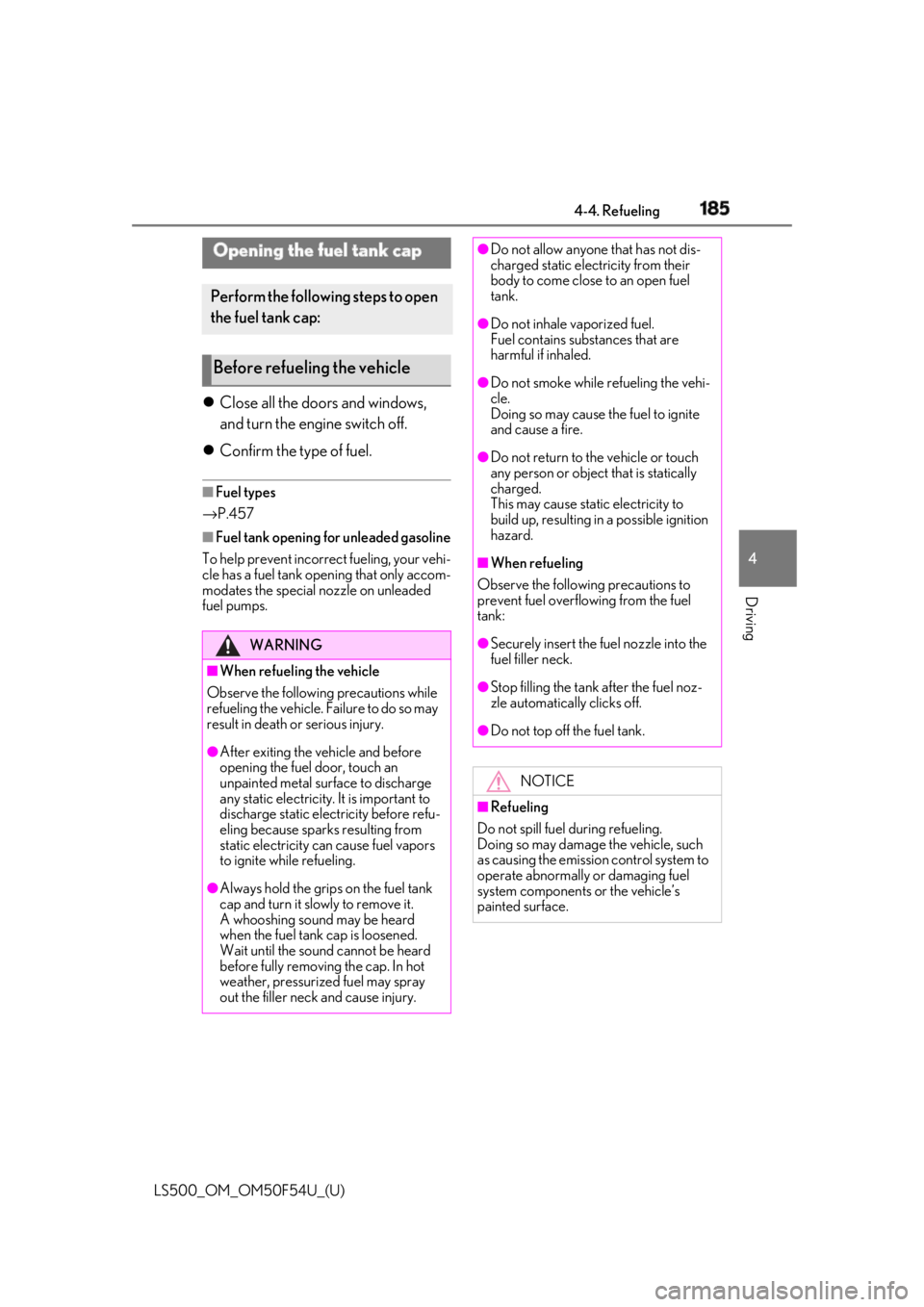
1854-4. Refueling
LS500_OM_OM50F54U_(U) 4
Driving 4-4.Refueling
Close all the doors and windows,
and turn the engine switch off.
Confirm the type of fuel. ■
Fuel types
→ P.457■
Fuel tank opening for unleaded gasoline
To help prevent incorrect fueling, your vehi-
cle has a fuel tank opening that only accom-
modates the special nozzle on unleaded
fuel pumps.Opening the fuel tank cap Perform the following steps to open
the fuel tank cap:
Before refueling the vehicle
WARNING■
When refueling the vehicle
Observe the following precautions while
refueling the vehicle. Failure to do so may
result in death or serious injury.
●
After exiting the ve hicle and before
opening the fuel door, touch an
unpainted metal surface to discharge
any static electricity. It is important to
discharge static electricity before refu-
eling because sparks resulting from
static electricity can cause fuel vapors
to ignite while refueling.
●
Always hold the grips on the fuel tank
cap and turn it slowly to remove it.
A whooshing sound may be heard
when the fuel tank cap is loosened.
Wait until the sound cannot be heard
before fully removing the cap. In hot
weather, pressurized fuel may spray
out the filler neck and cause injury. ●
Do not allow anyone that has not dis-
charged static electricity from their
body to come close to an open fuel
tank. ●
Do not inhale vaporized fuel.
Fuel contains substances that are
harmful if inhaled. ●
Do not smoke while refueling the vehi-
cle.
Doing so may cause the fuel to ignite
and cause a fire. ●
Do not return to the vehicle or touch
any person or object that is statically
charged.
This may cause static electricity to
build up, resulting in a possible ignition
hazard. ■
When refueling
Observe the following precautions to
prevent fuel overflowing from the fuel
tank: ●
Securely insert the fuel nozzle into the
fuel filler neck. ●
Stop filling the tank after the fuel noz-
zle automatically clicks off. ●
Do not top off the fuel tank.
NOTICE
■
Refueling
Do not spill fuel during refueling.
Doing so may damage the vehicle, such
as causing the emission control system to
operate abnormally or damaging fuel
system components or the vehicle’s
painted surface.
Page 241 of 514

2414-5. Using the driving support systems
LS500_OM_OM50F54U_(U) 4
Driving ●
Roundabout exit road speed signs may
be detected and displayed (if positioned
in sight of the camera sensor) while trav-
eling on a roundabout.■
Speed limit sign display
If the engine switch wa s last turned off while
a speed limit sign wa s displayed on the
multi-information display, the same sign dis-
plays again when the engine switch is
turned to IGNITION ON mode. ■
Customization
Some functions can be customized.
( → P.468)
■
Meter display
Display
Set speed
IndicatorsDynamic radar cruise con-
trol with full-speed range In vehicle-to-vehicle distance con-
trol mode, the ve hicle automati-
cally accelerates, decelerates and
stops to match the speed changes
of the preceding vehicle even if the
accelerator pedal is not depressed.
In constant speed control mode,
the vehicle runs at a fixed speed.
Use the dynamic radar cruise con-
trol with full-speed range on free-
ways and highways.
Vehicle-to-vehicle distance con-
trol mode ( → P.244)
Constant speed control mode
( → P.248)
System Components
A
B
C
Page 246 of 514
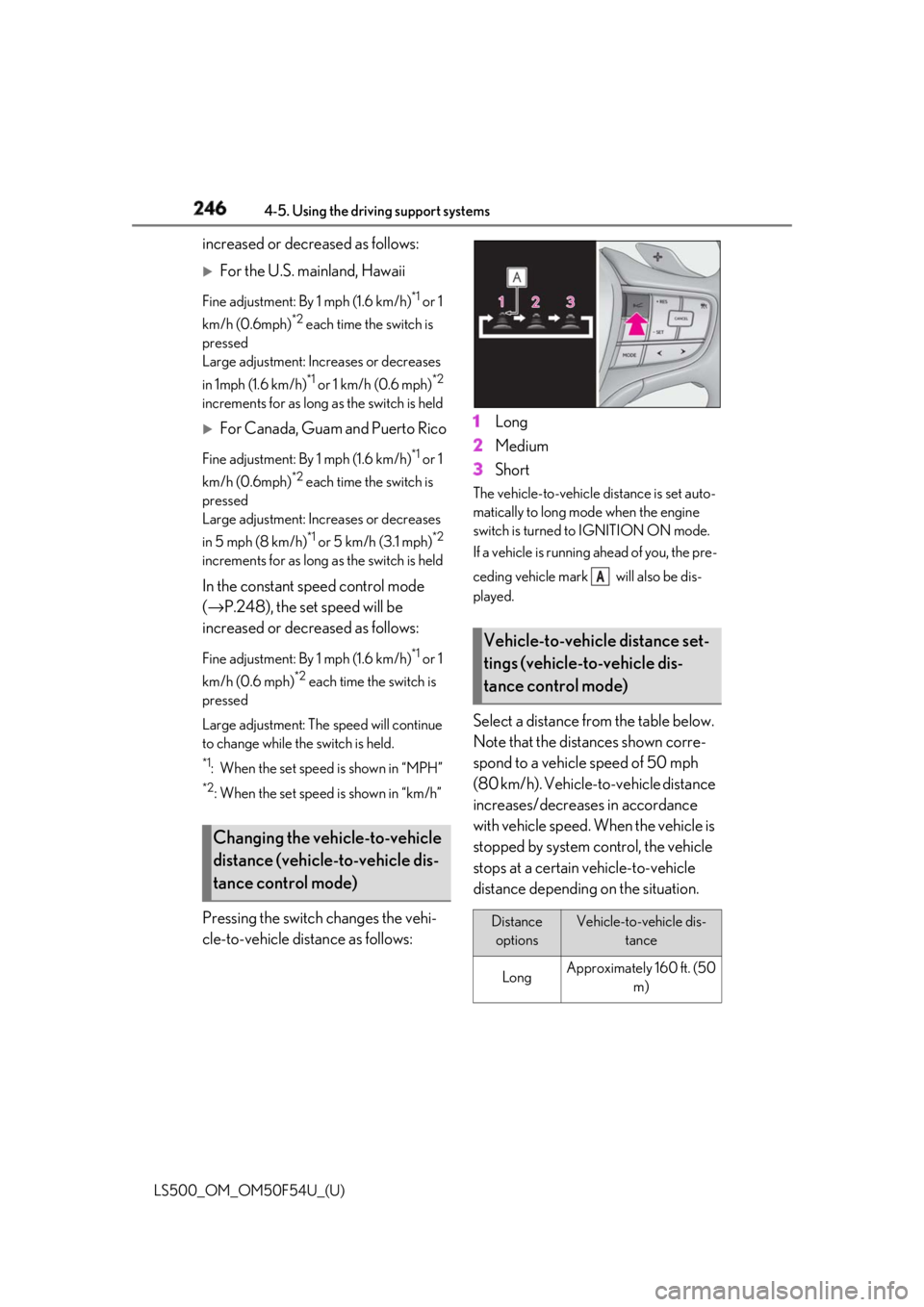
246 4-5. Using the driving support systems
LS500_OM_OM50F54U_(U) increased or decreased as follows:
For the U.S. mainland, Hawaii Fine adjustment: By 1 mph (1.6 km/h) *1
or 1
km/h (0.6mph) *2
each time the switch is
pressed
Large adjustment: Increases or decreases
in 1mph (1.6 km/h) *1
or 1 km/h (0.6 mph) *2
increments for as long as the switch is held
For Canada, Guam and Puerto Rico Fine adjustment: By 1 mph (1.6 km/h) *1
or 1
km/h (0.6mph) *2
each time the switch is
pressed
Large adjustment: Increases or decreases
in 5 mph (8 km/h) *1
or 5 km/h (3.1 mph) *2
increments for as long as the switch is held
In the constant speed control mode
( → P.248), the set speed will be
increased or decreased as follows: Fine adjustment: By 1 mph (1.6 km/h) *1
or 1
km/h (0.6 mph) *2
each time the switch is
pressed
Large adjustment: The speed will continue
to change while the switch is held. *1
: When the set speed is shown in “MPH” *2
: When the set speed is shown in “km/h”
Pressing the switch changes the vehi-
cle-to-vehicle distance as follows: 1 Long
2 Medium
3 Short The vehicle-to-vehicle distance is set auto-
matically to long mode when the engine
switch is turned to IGNITION ON mode.
If a vehicle is running ahead of you, the pre-
ceding vehicle mark will also be dis-
played.
Select a distance from the table below.
Note that the distances shown corre-
spond to a vehicle speed of 50 mph
(80 km/h). Vehicle-to-vehicle distance
increases/decreases in accordance
with vehicle speed. When the vehicle is
stopped by system control, the vehicle
stops at a certain vehicle-to-vehicle
distance depending on the situation.Changing the vehicle-to-vehicle
distance (vehicle-to-vehicle dis-
tance control mode) Vehicle-to-vehicle distance set-
tings (vehicle-to-vehicle dis-
tance control mode)
Distance
options Vehicle-to-vehicle dis-
tance
Long Approximately 160 ft. (50
m) A
Page 259 of 514

2594-5. Using the driving support systems
LS500_OM_OM50F54U_(U) 4
Driving disabled, select on the multi-infor-
mation display, select and then On.
If disabled using this method, the sys-
tem will not be re-enabled by turning
the engine switch off and then to IGNI-
TION ON mode.
■
The system can be operated when
●
The engine switch is in IGNITION ON
mode.
●
Intuitive parking assist function is on.
●
The vehicle speed is less than about 6
mph (10 km/h).WARNING■
When using the intuitive parking
assist
Observe the following precautions.
Failing to do so may result in the vehicle
being unable to be driven safely and pos-
sibly cause an accident. ●
Do not use the sensor at speeds in
excess of 6 mph (10 km/h).●
The sensors’ detection areas and reac-
tion times are limited. When moving
forward or reversing, check the areas
surrounding the vehicle (especially the
sides of the vehicle) for safety, and
drive slowly, using the brake to control
the vehicle’s speed.●
Do not install accessories within the
sensors’ detection areas.●
The area directly under the bumpers is
not detected.
■
When to disable the function
In the following situations, disable the
function as it may operate even though
there is no possibility of a collision. ●
The vehicle is equipped with a fender
pole or wireless antenna.
●
The front or rear bu mper or a sensor
receives a strong impact.
●
A non-genuine Lexus suspension
(lowered suspension, etc.) is installed.
●
Towing eyelets are installed.
●
A backlit licence pl ate is installed. ■
When using intuitive parking assist
In the following situations, the system
may not function correctly due to a sen-
sor malfunction, etc. Have the vehicle
checked by your Lexus dealer. ●
The intuitive parking assist operation
display flashes or shows continuously,
and a buzzer sounds when no objects
are detected. ●
If the area around a sensor collides
with something, or is subjected to
strong impact. ●
If the bumper or grille collides with
something. ●
If the display flashes or is displayed
continuously and a buzzer does not
sound, except when the mute function
has been turned on. ●
If a display error oc curs, first check the
sensor.
If the error occurs even when there is
no ice, snow or mud on the sensor, it is
likely that the sensor is malfunctioning.■
Notes when washing the vehicle
Do not apply intensive bursts of water or
steam to the sensor area.
Doing so may result in the sensor mal-
functioning.
●
When using a high pressure washer to
wash the vehicle, do not spray the sen-
sors directly, as doing so may cause a
sensor to malfunction.
●
When using steam to clean the vehicle,
do not direct steam too close to the
sensors as doing so may cause a sen-
sor to malfunction.
Page 264 of 514

264 4-5. Using the driving support systems
LS500_OM_OM50F54U_(U) *
:If equipped
Meter control switchesTurning the RCTA function on/off.
When the RCTA function is disabled, the
RCTA OFF indicator illuminates.
Outside rear view mirror indicatorsWhen a vehicle approaching from the right
or left at the rear of the vehicle is detected,
both outside rear view mirror indicators
will flash.
Center Display If a vehicle approaching from the right or
left at the rear of th e vehicle is detected,
the RCTA icon ( → P.265) for the detected
side will be displayed on the Center Dis-
play. This illustration shows an example of a
vehicle approaching from both sides of the
vehicle.
RCTA buzzer If a vehicle approaching from the right or
left at the rear of th e vehicle is detected, a
buzzer will sound. The buzzer also sounds
for approximately 1 second immediately
after the RCTA function is turned on.
Use the meter control switches to
enable/disable the RCTA function.
( → P.77)
1 Press or to select .
2 Press or to select “PKSA”
and then press .
3 Press or to select “RCTA”
and then press . When the RCTA function is disabled, the
RCTA OFF indicator ( → P.64) illuminates
on the multi-informat ion display. (Each
time the engine switch is turned off then
changed to IGNITION ON mode, the
RCTA function will be enabled automati-
cally.)RCTA (Rear cross traffic
alert) function *
The RCTA function uses the BSM
rear side radar sensors installed
behind the rear bumper. This func-
tion is intended to assist the driver
in checking areas that are not easily
visible when backing up.
System components
A
B
C Turning the RCTA function
on/off D
Page 266 of 514

266 4-5. Using the driving support systems
LS500_OM_OM50F54U_(U) itor) (if equipped): Vehicles are
approaching from both sides of the
vehicle ■
RCTA function detection areas
The areas that vehicles can be detected in are outlined below.
The buzzer can alert the driver of
faster vehicles approaching from far-
ther away.
Example:
■
The RCTA function is operational when
The RCTA function operates when all of the
following conditions are met:
●
The engine switch is in IGNITION ON
mode.
●
The RCTA function is on.
●
The shift position is in R.
●
The vehicle speed is less than approxi- mately 5 mph (8 km/h). ●
The approaching vehicle speed is
between approximately 5 mph (8 km/h)
and 18 mph (28 km/h). ■
Setting the buzzer volume
The buzzer volume can be adjusted on the
multi-information display. ( → P.257)■
Conditions under which the RCTA func-
tion will not detect a vehicle
The RCTA function is not designed to
detect the following types of vehicles and/or
objects:
●
Vehicles approaching from directly
behind
●
Vehicles backing up in a parking space
next to your vehicle
●
Vehicles that the sensors cannot detect
due to obstructionsApproaching vehi-
cle speed Approximate
alert distance
18 mph (28 km/h)
(fast) 65 ft. (20 m)
5 mph (8 km/h)
(slow) 18 ft. (5.5 m) A
Page 268 of 514

268 4-5. Using the driving support systems
LS500_OM_OM50F54U_(U) • When the distance between your vehicle
and metal objects, such as a guardrail,
wall, sign, or parked vehicle, which may
reflect electrical waves toward the rear of
the vehicle, is short
• When a towing eyelet is installed to the
rear of the vehicle *
: If equipped
Pedestrian detection icon Displayed automatically when a pedestrian
is detected.
RCD OFF icon When the RCD function is disabled, the
RCD OFF icon illuminates. (Each time the
engine switch is turned off then changed to
IGNITION ON mode, the RCD function
will be enabled automatically.)
Use the meter control switches to
enable/disable the RCD function.
( → P.77)
1 Press or to select .RCD (Rear Camera Detec-
tion) function *
When the vehicle is backing up, the
rear camera detection function can
detect pedestrians in the detection
area behind the vehicle. If a pedes-
trian is detected, a buzzer will
sound and an icon will be displayed
on the Center Display to inform the
driver of the pedestrian.
Center Display
Turning the RCD function on/off A
B