2018 LEXUS LS500 cruise control
[x] Cancel search: cruise controlPage 18 of 514

18 Pictorial index
LS500_OM_OM50F54U_(U) Phone switch *1
LTA (Lane Tracing Assist) switch *2
................................................................... P.221
LKA (Lane-Keeping Assist) switch *2
................................................................P.231
Vehicle-to-vehicle distance switch ..................................................................P.245
Cruise control switches ........................................................................................ P.241
Audio remote control switches *1
Talk switch *1
*1
: Refer to “NAVIGATION AND MULTIMEDIA SYSTEM OWNER’S MANUAL”. *2
: If equipped
Remote Touch *1
..................................................................................................... P.304
Seat switch ................................................................................................................. P.1 17
Rear sunshade switch *2
....................................................................................... P.347
Vehicle height adjustment switch *2
.................................................................. P.291
P position switch ...................................................................................................... P.166 *1
: Refer to “NAVIGATION AND MULTIMEDIA SYSTEM OWNER’S MANUAL”. *2
: If equipped C
D
E
F
G
H
A
B
C
D
E
Page 66 of 514
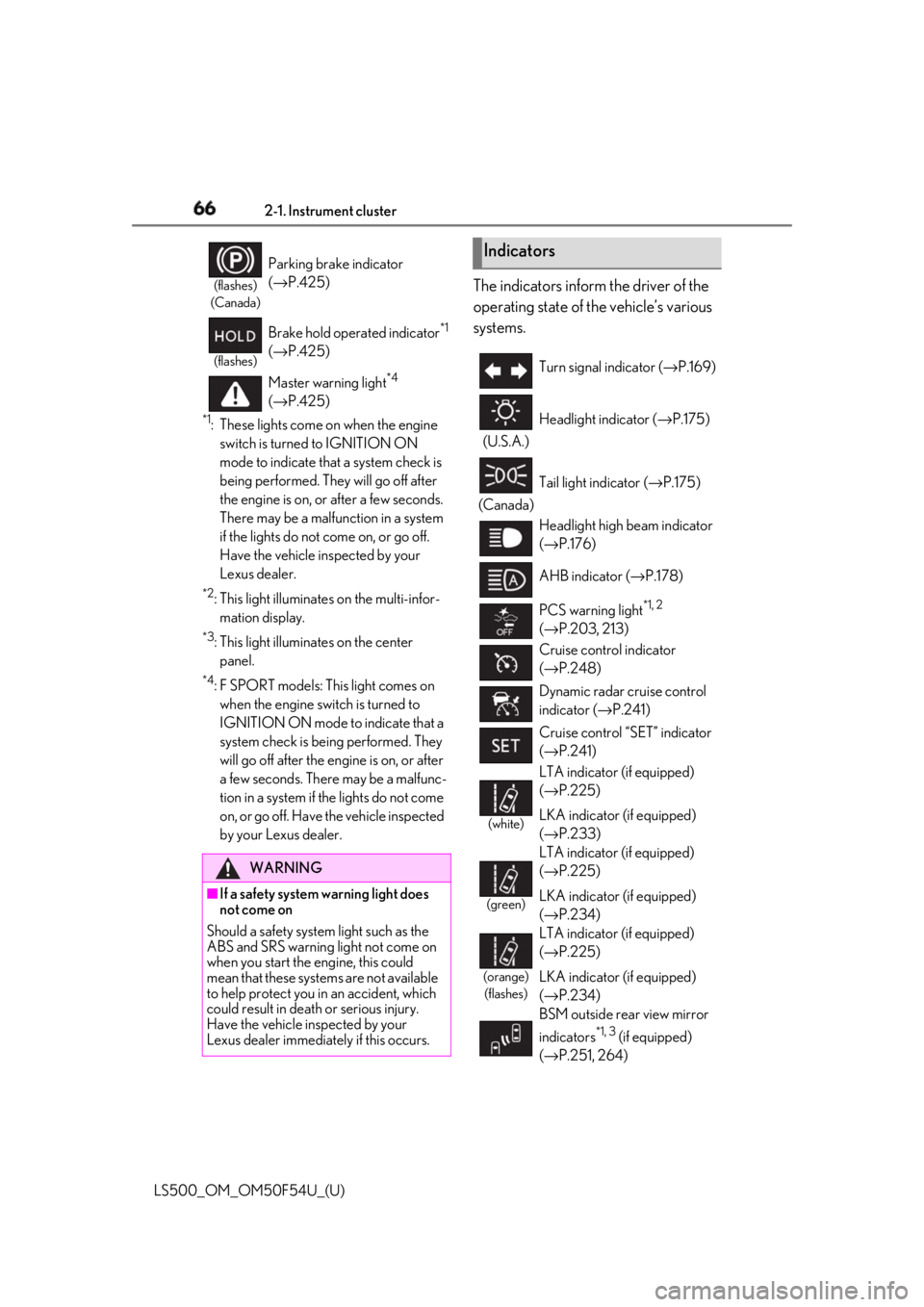
66 2-1. Instrument cluster
LS500_OM_OM50F54U_(U) *1
: These lights come on when the engine
switch is turned to IGNITION ON
mode to indicate that a system check is
being performed. They will go off after
the engine is on, or after a few seconds.
There may be a malfunction in a system
if the lights do not come on, or go off.
Have the vehicle inspected by your
Lexus dealer. *2
: This light illuminates on the multi-infor-
mation display. *3
: This light illuminates on the center
panel. *4
: F SPORT models: This light comes on
when the engine switch is turned to
IGNITION ON mode to indicate that a
system check is being performed. They
will go off after the en gine is on, or after
a few seconds. There may be a malfunc-
tion in a system if the lights do not come
on, or go off. Have the vehicle inspected
by your Lexus dealer. The indicators inform the driver of the
operating state of the vehicle’s various
systems.(flashes)
(Canada)
Parking brake indicator
( → P.425)(flashes)
Brake hold operated indicator *1
( → P.425)
Master warning light *4
( → P.425)
WARNING
■
If a safety system warning light does
not come on
Should a safety system light such as the
ABS and SRS warning light not come on
when you start the engine, this could
mean that these systems are not available
to help protect you in an accident, which
could result in death or serious injury.
Have the vehicle inspected by your
Lexus dealer immediately if this occurs. Indicators Turn signal indicator ( → P.169)
(U.S.A.) Headlight indicator ( → P.175)
(Canada) Tail light indicator ( → P.175)
Headlight high beam indicator
( → P.176)
AHB indicator ( → P.178)
PCS warning light *1, 2
( → P.203, 213)
Cruise control indicator
( → P.248)
Dynamic radar cruise control
indicator ( → P.241)
Cruise control “SET” indicator
( → P.241)
(white)LTA indicator (if equipped)
( → P.225)
LKA indicator (if equipped)
( → P.233)
(green) LTA indicator (if equipped)
( → P.225)
LKA indicator (if equipped)
( → P.234)
(orange)
(flashes) LTA indicator (if equipped)
( → P.225)
LKA indicator (if equipped)
( → P.234)
BSM outside rear view mirror
indicators *1, 3
(if equipped)
( → P.251, 264)
Page 81 of 514

812-1. Instrument cluster
LS500_OM_OM50F54U_(U) 2
Vehicle status information and indicators ■
Vehicle sway warning
This display is enabled when the operating
conditions of the vehi cle sway warning of
the LTA ( → P.227) or LKA ( → P.235) are
met.
Select to display the following naviga-
tion system-linked information.
Route guidance to destination
Compass display (heading-up dis-
play) ■
Route guidance to destination display
When the route guidance to destination
display is enabled on the head-up display, it
will not be displayed on the multi-informa-
tion display. ( → P.85)
Select to enable selection of an audio
source or track on the meter using the
meter control switches.
Select to display the operational status
of the following systems:
LTA (Lane Tracing Assist) (if
equipped) ( → P.221)
LKA (Lane-Keeping Assist) (if
equipped) ( → P.231)
Dynamic radar cruise control with
full-speed range ( → P.241)
RSA (Road Sign Assist) (if
equipped) ( → P.238) ■
Meter display settings that can be
changed
Language Select to change the language displayed.
Units Select to change the units of measure dis-
played.
Speedometer display (except F
SPORT models) Select to set the display of the speedome-
ter to digital/analog/both digital and ana-
log.
Drive information 1/Drive informa-
tion 2 Select to select up to 2 items ( → P.78) that
will be displayed on each Drive information
screen (Drive information 1 screen and
Drive information 2 sc reen) respectively.
Clock Select to switch between 12-hour display
and 24-hour display.
Pop-up display Select to enable/disable pop-up displays
for each relevant system.
Accent color Select to change the accent color on the
screen, such as the cursor color.
Rev indicator (F SPORT models) • Select to enable/disable the rev indica-
tor.
• Select to set the engine speed at which
the rev indicator (amber) will begin to be
displayed.
Rev peak (F SPORT models)
Select to enable/disable the rev peak.Navigation system-linked dis-
play (if equipped)
Audio system-linked display
Driving support system informa-
tion display Settings display
Page 86 of 514

86 2-1. Instrument cluster
LS500_OM_OM50F54U_(U) Displays the operational status of the
following systems:
LTA (Lane Tracing Assist) (if
equipped) ( → P.221)
LKA (Lane-Keeping Assist) (if
equipped) ( → P.231)
Dynamic radar cruise control with
full-speed range ( → P.241)Details of content displayed on the
head-up display may differ from that dis-
played on the multi-information display. For
details, refer to the explanation of each sys-
tem.
Pop-up displays for the following sys-
tems will be displayed when necessary. ■
Driving support systems
Displays a warning/suggestion/advice
message or the operating state of a rel-
evant system.
PCS (Pre-Collision System)
( → P.200, 210)
FCTA (Front Cross Traffic Alert) (if
equipped) ( → P.218)
Intuitive parking assist (if equipped)
( → P.257)
Parking Support Brake function (for
static objects) (if equipped)
( → P.277)
Brake Override System ( → P.151)
Drive-Start Control ( → P.151)
Details of content displayed on the head-up display may differ from that dis-
played on the multi-information display. For
details, refer to the explanation of each sys-
tem. ■
/ icons
These icons are linked to the
multi-information display
: Master warning icon Displayed when a warn ing message is dis-
played on the multi-information display.
( → P.428)
: Information icon Displayed when a suggestion pop-up dis-
play ( → P.82) or advice pop-up display is
displayed on the multi-information display. ■
Warning message
Some warning messages are displayed
when necessary, according to certain
conditions. Details of content displayed on the
head-up display may differ from that dis-
played on the multi-information display. ■
Audio system operation status
Displayed when an audio remote con-
trol switch on the steering wheel is
operated. ■
Hands-free system status
Displayed when the hands-free system
is operated. ■
When a pop-up display is displayed
When a pop-up display is displayed, a cur-
rent display may no long er be displayed. In
this case, the display will return after the
pop-up display disappears.Driving support system display
area
Pop-up display
Page 149 of 514
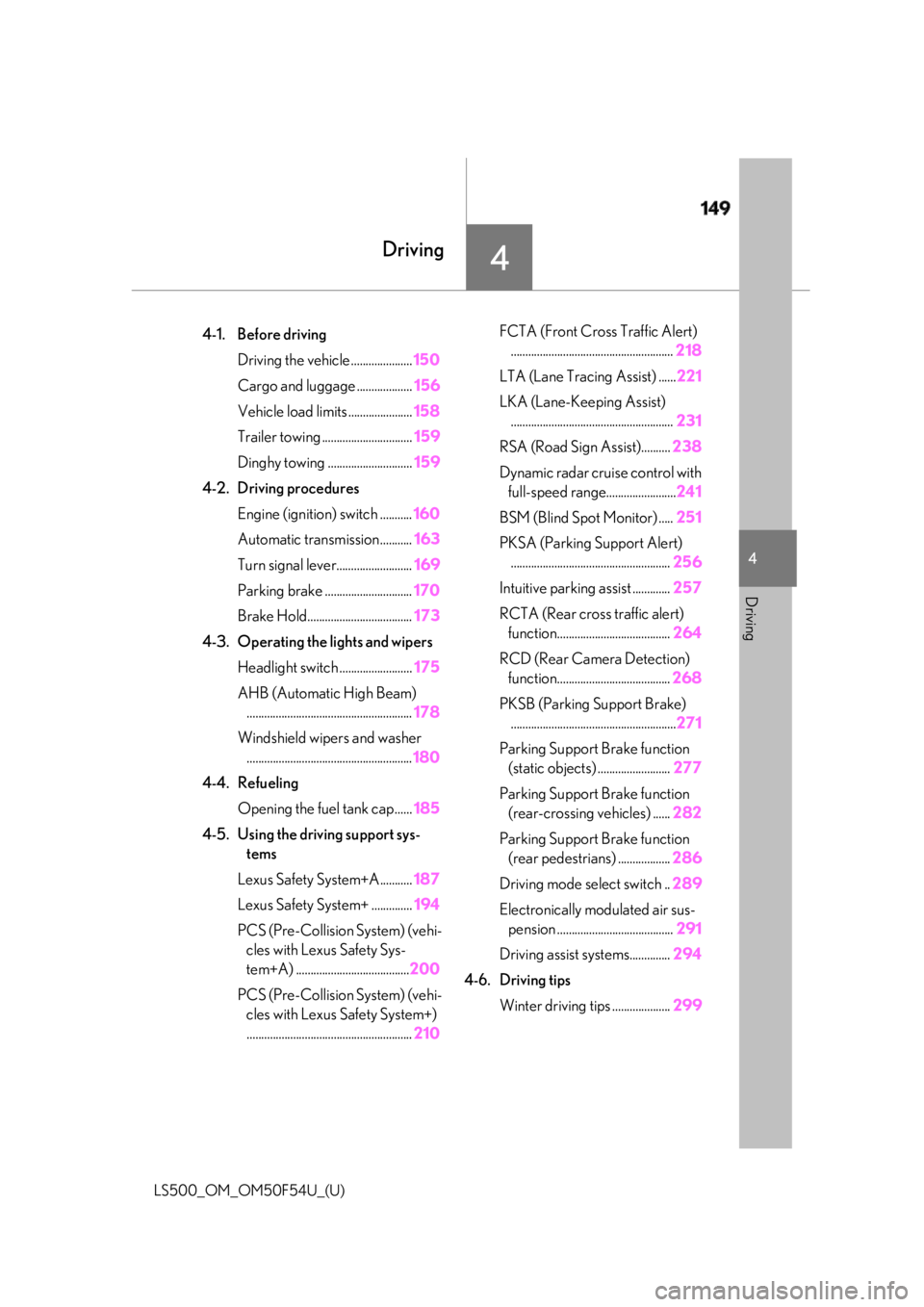
149
LS500_OM_OM50F54U_(U) 4 4
Driving Driving .
4-1. Before driving
Driving the vehicle ..................... 150
Cargo and luggage ................... 156
Vehicle load limits ...................... 158
Trailer towing ............................... 159
Dinghy towing ............................. 159
4-2. Driving procedures
Engine (ignition) switch ........... 160
Automatic transmission........... 163
Turn signal lever.......................... 169
Parking brake .............................. 170
Brake Hold.................................... 173
4-3. Operating the lights and wipers
Headlight switch ......................... 175
AHB (Automatic High Beam)
......................................................... 178
Windshield wipers and washer
......................................................... 180
4-4. Refueling
Opening the fuel tank cap...... 185
4-5. Using the driving support sys-
tems
Lexus Safety System+A........... 187
Lexus Safety System+ .............. 194
PCS (Pre-Collision System) (vehi-
cles with Lexus Safety Sys-
tem+A) ....................................... 200
PCS (Pre-Collision System) (vehi-
cles with Lexus Safety System+)
......................................................... 210 FCTA (Front Cross Traffic Alert)
........................................................ 218
LTA (Lane Tracing Assist) ...... 221
LKA (Lane-Keeping Assist)
........................................................ 231
RSA (Road Sign Assist).......... 238
Dynamic radar cruise control with
full-speed range........................ 241
BSM (Blind Spot Monitor) ..... 251
PKSA (Parking Support Alert)
....................................................... 256
Intuitive parking assist ............. 257
RCTA (Rear cross traffic alert)
function....................................... 264
RCD (Rear Camera Detection)
function....................................... 268
PKSB (Parking Support Brake)
......................................................... 271
Parking Support Brake function
(static objects) ......................... 277
Parking Support Brake function
(rear-crossing vehicles) ...... 282
Parking Support Brake function
(rear pedestrians) .................. 286
Driving mode select switch .. 289
Electronically modulated air sus-
pension ........................................ 291
Driving assist systems.............. 294
4-6. Driving tips
Winter driving tips .................... 299
Page 164 of 514

164 4-2. Driving procedures
LS500_OM_OM50F54U_(U) the shift position by moving the shift lever or
by pressing the P position switch in any of
the following situations, the buzzer will
sound and the shifting operation will be dis-
abled or the shift position will automatically
change to N. When this happens, select an
appropriate shift position. ●
Situations where the shifting operation
will be disabled:
• When an attempt is made to change the
shift position from P to another position
by moving the shift lever without depress-
ing the brake pedal.
• When an attempt is made to change the
shift position from P or N to M by moving
the shift lever.
• When the P position switch is pressed
while the vehicle is running. *1
●
Situations where the shift position will
automatically change to N:
• When an attempt is made to select the R
position by moving the shift lever when
the vehicle is moving forward. *2
• When an attempt is made to select the D
position by moving the shift lever when
the vehicle is moving in reverse. *3
• When the shift position is changed from
R to M●
If N is selected while driving at a certain
speed, even if the shift lever is not held in
the N position, the shift position changes
to N. In this situation, the buzzer sounds
and a confirmation message is displayed
on the multi-information display to inform
the driver that the shift position has
changed to N. *1
: Shift position may be changed to P
when driving at extremely low speeds. *2
: Shift position may be changed to R
when driving at low speeds. *3
: Shift position may be changed to D
when driving at low speeds.
■
Reverse warning buzzer
When shifting into R, a buzzer will sound to
inform the driver that the shift position is in
R.
■
To protect the automatic transmission
If the automatic transmission fluid tempera- ture is high, “Transmission Fluid Temp High
See Owner’s Manual” will be displayed on
the multi-information display and the vehi-
cle will go into transmission protection
mode automatically. Have the vehicle
inspected by your Lexus dealer. ■
When driving with dynamic radar cruise
control with full-speed range activated
Even when performing the following
actions with the intent of enabling engine
braking, engine braking will not be acti-
vated because dynamic radar cruise con-
trol with full-speed range will not be
canceled. ●
While driving in the D position, down-
shifting to 9, 8, 7, 6, 5 or 4. ●
When switching the driving mode to
sport mode while driving in the D position
( → P.289)■
Restraining sudden start (Drive-Start
Control)
→ P.151 ■
AI-SHIFT
The AI-SHIFT automatica lly selects the suit-
able gear according to driver performance
and driving conditions.
The AI-SHIFT automatically operates when
the shift position is in D. (Shifting the shift
position to the M position cancels the func-
tion.) ■
If a message about a shift operation is
shown
To prevent the shift position from being
selected incorrectly or the vehicle from
moving unexpectedly, the shift position may
be changed automatically or operating the
shift lever may be requ ired. In this case,
change the shift position following the mes-
sages on the multi-information display.
■
After recharging/reconnecting the bat-
tery
→ P.384
■
Customization
Some functions can be customized.
( → P.468)
Page 187 of 514

1874-5. Using the driving support systems
LS500_OM_OM50F54U_(U) 4
Driving 4-5.Using the driving support systems
*
:If equipped
■
PCS (Pre-Collision System) (vehi-
cles with Lexus Safety System+A)
→ P.200 ■
FCTA (Front Cross Traffic Alert)
→ P.218 ■
LTA (Lane Tracing Assist)
→ P.221 ■
AHB (Automatic High Beam)
→ P.178 ■
RSA (Road Sign Assist)
→ P.238 ■
Dynamic radar cruise control with
full-speed range
→ P.241 The pre-collision system is equipped
with a sophisticated computer that will
record certain data, such as:
• Accelerator status
•Brake status
• Vehicle speed
• Operation status of the pre-collision
system functions
• Information (such as the distance
and relative speed between your
vehicle and the vehicle ahead or
other objects)
• Images from the camera sensor
(available only in situations when
sudden inputs occur while driving
[sudden acceleration, etc.], the
pre-collision braking function or the
pre-collision brake assist function
was operating, the Parking Support
Brake function [static objects] was
operating, or your vehicle was
involved in a collision)
The pre-collision system does not Lexus Safety System+A *
The Lexus Safety System+A con-
sists of the following drive assist sys-
tems and contributes to a safe and
comfortable driving experience:
Drive assist systems of Lexus
Safety System+A WARNING■
Lexus Safety System+A
The Lexus Safety System+A is designed
to operate under the assumption that the
driver will drive safely , and is designed to
help reduce the impact to the occupants
and the vehicle in the case of a collision
or assist the driver in normal driving con-
ditions.
As there is a limit to the degree of recog-
nition accuracy and control performance
that this system can provide, do not
overly rely on this system. The driver is
always responsible for paying attention
to the vehicle’s surroundings and driving
safely.
Vehicle data recording
Page 194 of 514

194 4-5. Using the driving support systems
LS500_OM_OM50F54U_(U) *
:If equipped
■
PCS (Pre-Collision System) (vehi-
cles with Lexus Safety System+)
→ P.210 ■
LKA (Lane-Keeping Assist)
→ P.231 ■
AHB (Automatic High Beam)
→ P.178 ■
Dynamic radar cruise control with
full-speed range
→ P.241 The pre-collision system is equipped
with a sophisticated computer that will
record certain data, such as:
• Accelerator status
•Brake status
• Vehicle speed
• Operation status of the pre-collision
system functions
• Information (such as the distance
and relative speed between your
vehicle and the vehicle ahead or
other objects)
• Images from the camera sensor
(available only when the pre-colli-
sion braking function or the pre-col-
lision brake assist function was
operating)
The pre-collision system does not
record conversations, sounds or
images of the inside of the vehicle.
Data usage Lexus may use the data recorded in this
computer to diagnose malfunctions, con-
duct research and development, and
improve quality.
Lexus will not disclose the recorded data to
a third party except:
• With the consent of the vehicle owner or
with the consent of the lessee if the vehi-
cle is leased
• In response to an official request by the
police, a court of law or a government
agency
• For use by Lexus in a lawsuit
• For research purposes where the data is
not tied to a specific vehicle or vehicle
ownerLexus Safety System+ *
The Lexus Safety System+ consists
of the following drive assist systems
and contributes to a safe and com-
fortable driving experience:
Drive assist systems of Lexus
Safety System+
WARNING■
Lexus Safety System+
The Lexus Safety System+ is designed to
operate under the assumption that the
driver will drive safely, and is designed to
help reduce the impact to the occupants
and the vehicle in the case of a collision
or assist the driver in normal driving con-
ditions.
As there is a limit to the degree of recog-
nition accuracy and control performance
that this system can provide, do not
overly rely on this system. The driver is
always responsible for paying attention
to the vehicle’s surro undings and driving
safely. Vehicle data recording