2018 LEXUS LS500 cruise control
[x] Cancel search: cruise controlPage 243 of 514

2434-5. Using the driving support systems
LS500_OM_OM50F54U_(U) 4
Driving WARNING■
To avoid inadvertent dynamic radar
cruise control with full-speed range
activation
Switch the dynamic radar cruise control
with full-speed range setting to off, using
the cruise control main switch when not
in use. ■
Situations unsuitable for dynamic
radar cruise control with full-speed
range
Do not use dynamic radar cruise control
with full-speed range in any of the follow-
ing situations.
Doing so may result in inappropriate
speed control and could cause an acci-
dent resulting in death or serious injury. ●
Roads where there are pedestrians,
cyclists, etc.●
In heavy traffic●
On roads with sharp bends●
On winding roads●
On slippery roads, such as those cov-
ered with rain, ice or snow●
On steep downhills , or where there
are sudden changes between sharp up
and down gradients
Vehicle speed may exceed the set
speed when driving down a steep hill.
●
At entrances to freeways and highways
●
When weather conditions are bad
enough that they may prevent the sen-
sors from detectin g correctly (fog,
snow, sandstorm, heavy rain, etc.)
●
When there is rain, snow, etc. on the
front surface of the radar sensor or
camera sensor
●
In traffic conditions that require fre-
quent repeated acceleration and
deceleration
●
When an approach warning buzzer is
heard often
Page 245 of 514
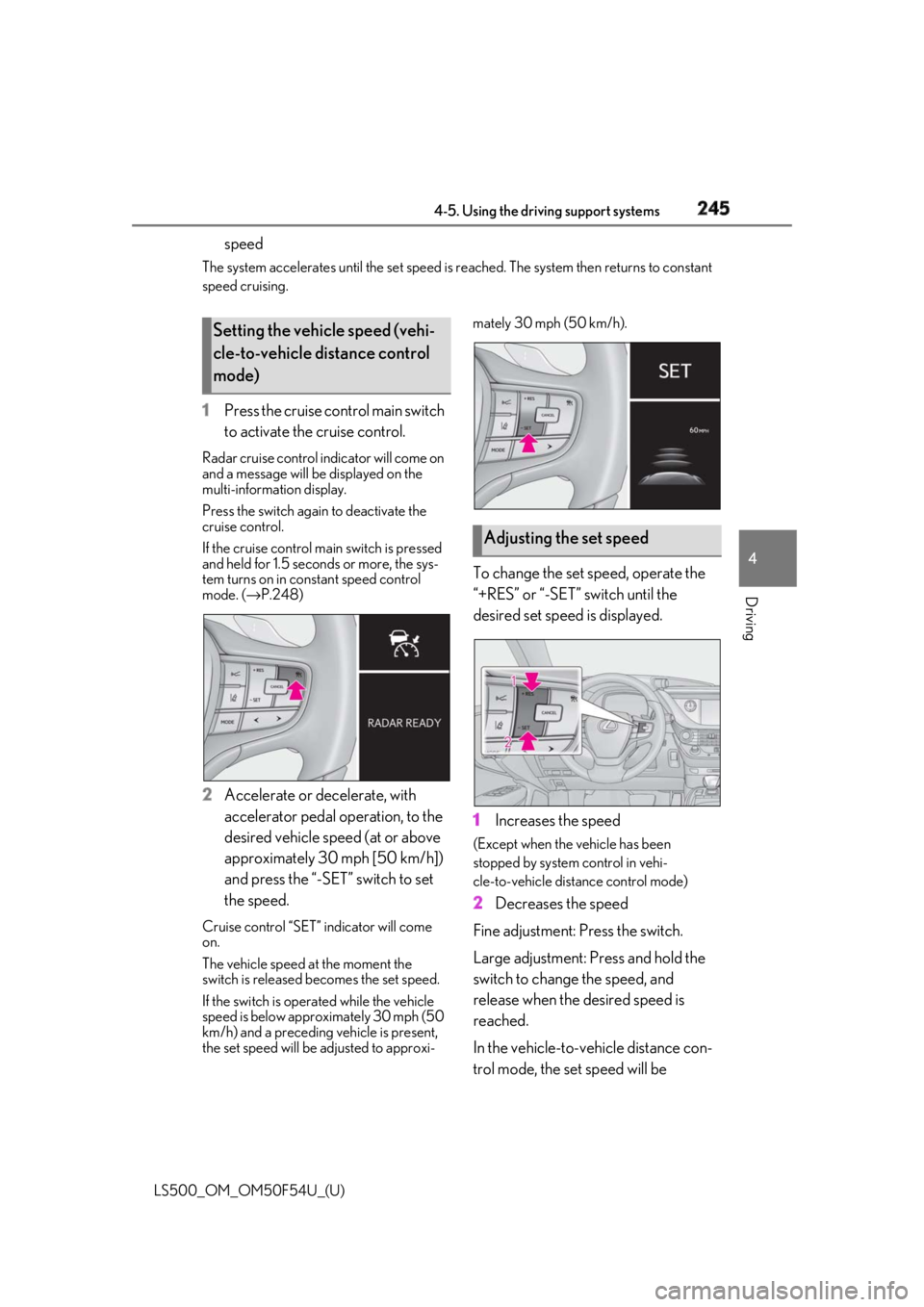
2454-5. Using the driving support systems
LS500_OM_OM50F54U_(U) 4
Driving speedThe system accelerates until the set speed is re ached. The system then returns to constant
speed cruising.
1 Press the cruise control main switch
to activate the cruise control.Radar cruise control indicator will come on
and a message will be displayed on the
multi-information display.
Press the switch again to deactivate the
cruise control.
If the cruise control ma in switch is pressed
and held for 1.5 seconds or more, the sys-
tem turns on in constant speed control
mode. ( → P.248)
2 Accelerate or decelerate, with
accelerator pedal operation, to the
desired vehicle speed (at or above
approximately 30 mph [50 km/h])
and press the “-SET” switch to set
the speed.Cruise control “SET” indicator will come
on.
The vehicle speed at the moment the
switch is released becomes the set speed.
If the switch is operated while the vehicle
speed is below approximately 30 mph (50
km/h) and a preceding vehicle is present,
the set speed will be adjusted to approxi- mately 30 mph (50 km/h).
To change the set speed, operate the
“+RES” or “-SET” switch until the
desired set speed is displayed.
1 Increases the speed (Except when the vehicle has been
stopped by system control in vehi-
cle-to-vehicle distance control mode)
2 Decreases the speed
Fine adjustment: Press the switch.
Large adjustment: Press and hold the
switch to change the speed, and
release when the desired speed is
reached.
In the vehicle-to-vehicle distance con-
trol mode, the set speed will be Setting the vehicle speed (vehi-
cle-to-vehicle distance control
mode)
Adjusting the set speed
Page 247 of 514

2474-5. Using the driving support systems
LS500_OM_OM50F54U_(U) 4
Driving
After the vehicle ahead of you starts
off, press the “+RES” switch.
Your vehicle will also resume follow-up
cruising if the accelerator pedal is
depressed after the vehicle ahead of
you starts off. 1 Pressing the cancel switch cancels
the speed control. The speed control is also canceled when
the brake pedal is depressed.
(When the vehicle has been stopped by
system control, depressing the brake pedal
does not cancel the setting.)
2 Pressing the “+RES” switch
resumes the cruise control and
returns vehicle speed to the set
speed. However, when a vehicle ahead is not
detected, cruise control does not resume
when the vehicle speed is approximately
25 mph (40 km/h) or less.
When your vehicle is too close to a
vehicle ahead, and sufficient automatic
deceleration via the cruise control is
not possible, the display will flash and
the buzzer will sound to alert the driver.
An example of this would be if another
driver cuts in front of you while you are
following a vehicle. Depress the brake
pedal to ensure an appropriate vehi-Medium Approximately 130 ft. (40
m)
Short Approximately 100 ft. (30
m)
Resuming follow-up cruising
when the vehicle has been
stopped by system control (vehi-
cle-to-vehicle distance control
mode) Distance
options Vehicle-to-vehicle dis-
tance
Canceling and resuming the
speed control
Approach warning (vehi-
cle-to-vehicle distance control
mode)
Page 248 of 514

248 4-5. Using the driving support systems
LS500_OM_OM50F54U_(U) cle-to-vehicle distance.
■
Warnings may not occur when
In the following instances, warnings
may not occur even when the vehi-
cle-to-vehicle distance is small.
When the speed of the preceding
vehicle matches or exceeds your
vehicle speed
When the preceding vehicle is trav-
eling at an extremely slow speed
Immediately after the cruise control
speed was set
When depressing the accelerator
pedal
When constant speed control mode is
selected, your vehicle will maintain a
set speed without controlling the vehi-
cle-to-vehicle distance. Select this
mode only when vehicle-to-vehicle dis-
tance control mode does not function
correctly due to a dirty radar sensor,
etc.
1 With the cruise control off, press
and hold the cruise control main
switch for 1.5 seconds or more. Immediately after the switch is pressed, the
radar cruise control indicator will come on.
Afterwards, it switches to the cruise con-
trol indicator.
Switching to constant speed control mode
is only possible when operating the switch
with the cruise control off.
2 Accelerate or decelerate, with
accelerator pedal operation, to the
desired vehicle speed (at or above
approximately 25 mph [40 km/h])
and press the “-SET” switch to set
the speed. Cruise control “SET” indicator will come
on.
The vehicle speed at the moment the
switch is released becomes the set speed.
Adjusting the speed setting: → P.245
Canceling and resuming the speed setting:
→ P.247
■
Dynamic radar cruise control with
full-speed range can be set when
●
The shift position is in D.
●
Range 4 or higher of D has been selected Selecting constant speed con-
trol mode
Page 249 of 514

2494-5. Using the driving support systems
LS500_OM_OM50F54U_(U) 4
Driving by using the paddle shift switch.●
Vehicle speed is at or above approxi-
mately 30 mph (50 km/h).
However, when a preceding vehicle is
detected, the dynamic radar cruise con-
trol with full-speed range can be set even
if the vehicle speed is below approxi-
mately 30 mph (50 km/h).■
Accelerating after setting the vehicle
speed
The vehicle can accelerate by operating the
accelerator pedal. After accelerating, the
set speed resumes. However, during vehi-
cle-to-vehicle distance control mode, the
vehicle speed may decrease below the set
speed in order to maintain the distance to
the preceding vehicle. ■
When the vehicle stops while follow-up
cruising●
Pressing the “+RES” switch while the
vehicle ahead stops w ill resume follow-up
cruising if the vehicle ahead starts off
within approximately 3 seconds after the
switch is pressed.●
If the vehicle ahead starts off within 3 sec-
onds after your vehicle stops, follow-up
cruising will be resumed.■
Automatic cancelation of vehi-
cle-to-vehicle distance control mode
Vehicle-to-vehicle dist ance control mode is
automatically canceled in the following situ-
ations. ●
Actual vehicle speed falls at or below
approximately 25 mph (40 km/h) when
there are no vehicles ahead.●
The preceding vehicle leaves the lane
when your vehicle is following at a vehicle
speed at or below approximately 25 mph
(40 km/h). Otherwise, the sensor cannot
properly detect the vehicle. (“CRUISE
NOT AVAILABLE No Preceding Vehi-
cles” is displayed on the multi-information
display.)
●
VSC is activated.
●
TRAC is activated for a period of time.
●
When the VSC or TRAC system is
turned off.
●
When snow mode is set. ●
The sensor cannot detect correctly
because it is covered in some way. ●
Pre-collision braking is activated. ●
The parking brake is operated. ●
The vehicle is stopped by system control
on a steep incline. ●
The following are detected when the
vehicle has been stopped by system con-
trol:
• The driver is not wearing a seat belt.
• The driver’s door is opened.
• The vehicle has been stopped for about 3
minutes.
If vehicle-to-vehicle distance control mode
is automatically canceled for any other rea-
son, there may be a malfunction in the sys-
tem. Contact your Lexus dealer. ■
Automatic cancelation of constant
speed control mode
Constant speed control mode is automati-
cally canceled in the following situations: ●
Actual vehicle speed is more than
approximately 10 mph (16 km/h) below
the set vehicle speed. ●
Actual vehicle speed falls below approxi-
mately 25 mph (40 km/h). ●
VSC is activated. ●
TRAC is activated for a period of time. ●
When the VSC or TRAC system is
turned off. ●
Pre-collision braking is activated.
If constant speed control mode is automati-
cally canceled for any other reason, there
may be a malfunction in the system. Con-
tact your Lexus dealer.
■
If “Radar Cruise Control Unavailable” is
shown on the multi-information display
The radar cruise control system cannot be
used temporarily. Use the system when it
becomes available again.
■
Brake system operation sound
When the brakes are operated in vehi-
cle-to-vehicle distance mode, a brake oper-
ating sound may be heard. This is not a
malfunction.
Page 250 of 514

250 4-5. Using the driving support systems
LS500_OM_OM50F54U_(U) ■
Warning messages and buzzers for
dynamic radar cruise control with
full-speed range
Warning messages and buzzers are used to
indicate a system malfunction or to inform
the driver of the need for caution while driv-
ing. If a warning message is shown on the
multi-information display, read the message
and follow the instructions. ■
When the sensor may not be correctly
detecting the vehicle ahead
In the case of the following and depending
on the conditions, operate the brake pedal
when deceleration of the system is insuffi-
cient or operate the accelerator pedal
when acceleration is required.
As the sensor may not be able to correctly
detect these types of vehicles, the approach
warning ( → P.247) may not be activated.●
Vehicles that cut in suddenly●
Vehicles traveling at low speeds●
Vehicles that are not moving in the same
lane●
Vehicles with small rear ends (trailers
with no load on board, etc.)
●
Motorcycles travelin g in the same lane●
When water or snow thrown up by the
surrounding vehicles hinders the detect-
ing of the sensor
●
When your vehicle is pointing upwards
(caused by a heavy load in the luggage
compartment, etc.) ●
Preceding vehicle has an extremely high
ground clearance
■
Conditions under which the vehi-
cle-to-vehicle dist ance control mode
may not function correctly
In the case of the following conditions,
operate the brake pedal (or accelerator
pedal, depending on the situation) as nec-
essary.
As the sensor may not be able to correctly
detect vehicles ahead, the system may not
operate properly. ●
When driving around a curve, on a nar-
row road, or on a bridge, in a tunnel, etc.,
where there are objects on the roadside
●
When steering wheel operation or your
position in the lane is unstable
●
When the vehicle ahead of you deceler-
ates suddenly
●
While the vehicle speed is decreasing to
the set speed after the vehicle acceler-
ates by depressing the accelerator pedal.
Page 430 of 514

430 7-2. Steps to take in an emergency
LS500_OM_OM50F54U_(U) In some situations, the master warning light and warning buzzer may not oper-
ate as specified. In this case, follow the instructions displayed in the warning
message.
If a warning light comes on or flashes at the same time that a warning message is
displayed, take corrective actio n according to the warning light. ( → P.418)*
: A buzzer sounds the first time a message is shown on the multi-information display.
■
Warning messages
The warning messages explained below
may differ from the actual messages
according to operation conditions and vehi-
cle specifications. ■
Warning buzzer
In some cases, the bu zzer may not be heard
due to being in a noisy location or audio
sound. ■
If “Engine Oil Level Low Add or
Replace” is displayed
The engine oil level is low. Check the level
of the engine oil, and add if necessary.
This message may appear if the vehicle is
stopped on a slope. Move the vehicle to a
level surface and check to see if the mes-
sage disappears.
■
If “Engine Stoppe d Steering Power
Low” is displayed
This message is displa yed if the engine is
stopped while driving.
When steering wheel operations are
heavier than usual, grip the steering wheel
firmly and operate it using more force than
usual. ■
If “Auto Power Off to Conserve Battery”
is displayed
Power was turned off due to the automatic
power off function. Next time when starting
the engine, increase the engine speed
slightly and maintain that level for approxi-
mately 5 minutes to recharge the battery. ■
If “Headlight System Malfunction Visit
Your Dealer” is displayed
The following systems may be malfunction-
ing. Have the vehicle inspected by your
Lexus dealer immediately. ●
The LED headlight system ●
AFS (Adaptive Front-lighting System) ●
The automatic headlight leveling system ●
AHB (Automatic High Beam)
■
If “Front Camera Unav ailable” or “Front
Camera Unavailable Remove Debris
On Windshield” is displayed
The following systems may be suspended
until the problem shown in the message is
resolved. ( → P.210, 217, 424)
●
PCS (Pre-Collision system)
●
LTA (Lane Tracing Assist) (if equipped)
●
LKA (Lane Keeping Assist) (if equipped)
●
Dynamic radar cruise control with
full-speed rangeComes on Does not sound Indicates a condition, such as malfunction of electri-
cal components, their cond ition, or indicates the
need for maintenance
Flashes Does not sound Indicates a situation, such as when an operation has
been performed incorrectly, or indicates how to
perform an operation correctlyWarning buzzer *
Warning
Page 500 of 514

498 Alphabetical Index
LS500_OM_OM50F54U_(U) Brightness control
Instrument panel light control ..........71, 75
BSM (Blind Spot Monitor).........................251 C
Card key ............................................................ 92
Care
Aluminum wheels ...................................... 362
Exterior ........................................................... 362
Interior .............................................................365
Seat belts........................................................365
Cargo capacity.............................................. 158
Cargo net ....................................................... 339
Center Display ............................................. 306
Chains ..............................................................300
Child restraint system
Fixed with a LATCH system .................. 53
Fixed with a seat belt................................... 49
Front passenger occupa nt classification
system ............................................................. 40
Points to remember .................................... 45
Riding with children ..................................... 45
Types of child restraint system installation
method ........................................................... 46
Using an anchor bracket .......................... 55
Child safety
Airbag precautions...................................... 34
Battery precautions ......................385, 442
Child restraint system................................. 46
Heated steering wheel and seat heater
precautions................................................ 326
How your child should wear the seat belt
............................................................................ 25
Moon roof precautions ............................143
Panoramic moon roof precautions .... 147
Power window lock switch.......................141
Power window precautions .................. 140
Rear door child-protectors ..................... 99
Removed electronic key battery precau-
tions ...............................................................404
Seat belt extender precautions ............. 25
Seat belt precautions .................................. 45 Trunk precautions.......................................100
Child-protectors............................................. 99
Cleaning
Aluminum wheels ......................................362
Exterior............................................................362
Interior ............................................................ 365
Radar sensor .............................. 190, 191, 197
Seat belts ....................................................... 365
Clock ................................................ 69, 72, 344
Clock light ...................................................... 330
Coat hooks..................................................... 343
Coin holder .................................................... 336
Condenser ..................................................... 382
Console box .................................................. 337
Consumption screen .................................... 87
Cooling system.............................................. 381
Engine overheating................................... 443
Cornering lights ............................................. 177
Cruise control
Dynamic radar cruise control with
full-speed range ........................... 238, 241
Cup holders ................................................... 336
Current fuel consumption .......................... 78
Curtain shield airbags .................................. 29
Customizable features .............................. 468
D
Daytime running light system ................... 175
Defogger
Outside rear view mirrors.......................314
Rear window ..................................................314
Windshield ......................................................314
Differential
Front differential oi l............. .............. .........452
Rear differential oil......... .......... ........... .......453
Dimension ...................................................... 448
Dinghy towing.................................................159
Display
Center Display ........................................... 306
Dynamic radar cruise control with
full-speed range ........................................241
Head-up display............................................83