Page 12 of 102
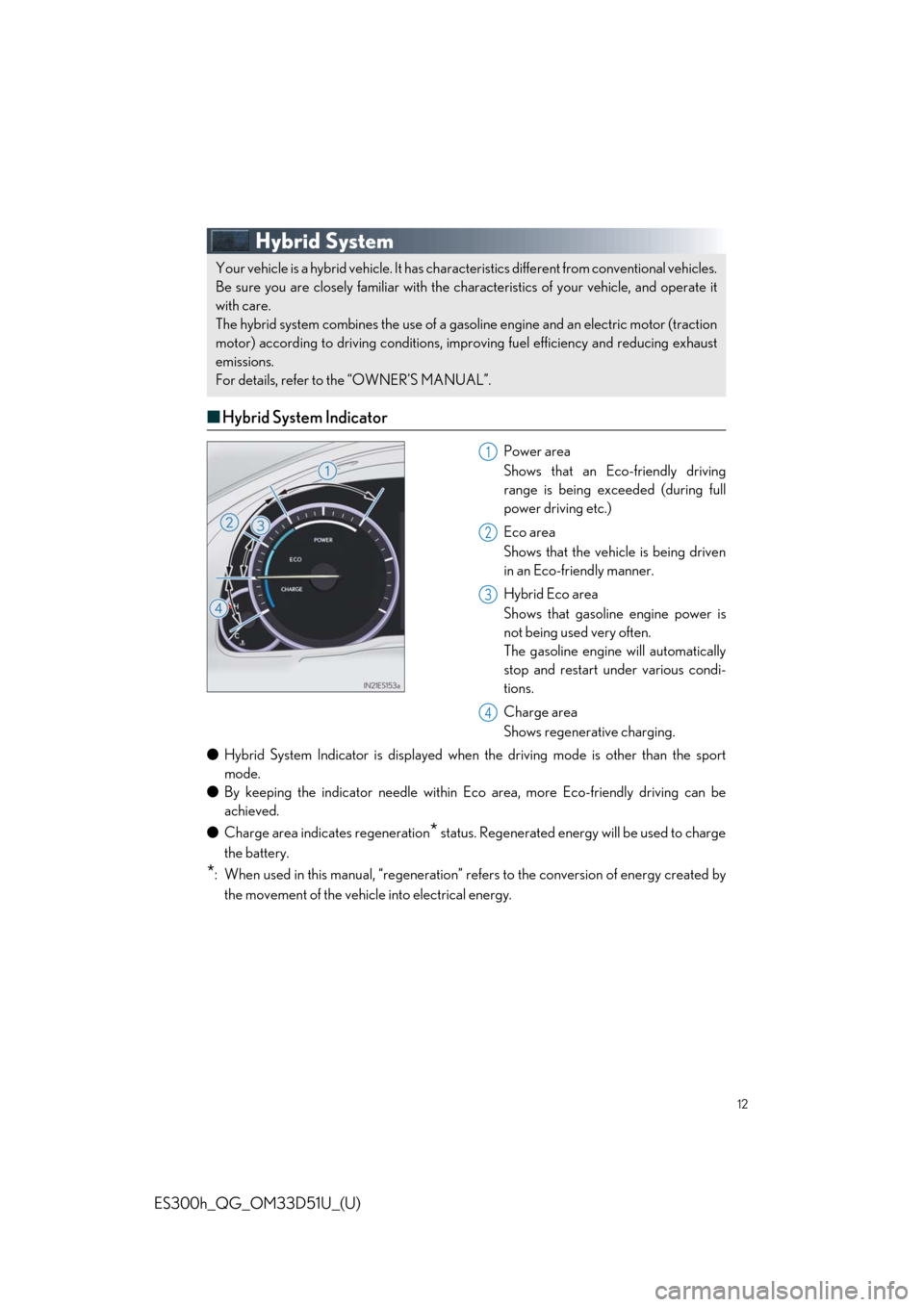
12
ES300h_QG_OM33D51U_(U)
Hybrid System
■Hybrid System Indicator
Power area
Shows that an Eco- friendly driving
range is being exceeded (during full
power driving etc.)
Eco area
Shows that the vehicle is being driven
in an Eco-friendly manner.
Hybrid Eco area
Shows that gasoline engine power is
not being used very often.
The gasoline engine will automatically
stop and restart under various condi-
tions.
Charge area
Shows regenerati ve charging.
● Hybrid System Indicator is displayed when the driving mode is other than the sport
mode.
● By keeping the indicator needle within Ec o area, more Eco-friendly driving can be
achieved.
● Charge area indicates regeneration
* status. Regenerated energy will be used to charge
the battery.
*: When used in this manual, “regeneration” refers to the conversion of energy created by the movement of the vehicle into electrical energy.
Your vehicle is a hybrid vehicle. It has charac teristics different from conventional vehicles.
Be sure you are closely familiar with the ch aracteristics of your vehicle, and operate it
with care.
The hybrid system combines the use of a gaso line engine and an electric motor (traction
motor) according to driving conditions, impr oving fuel efficiency and reducing exhaust
emissions.
For details, refer to the “OWNER’S MANUAL”.
1
2
3
4
Page 16 of 102
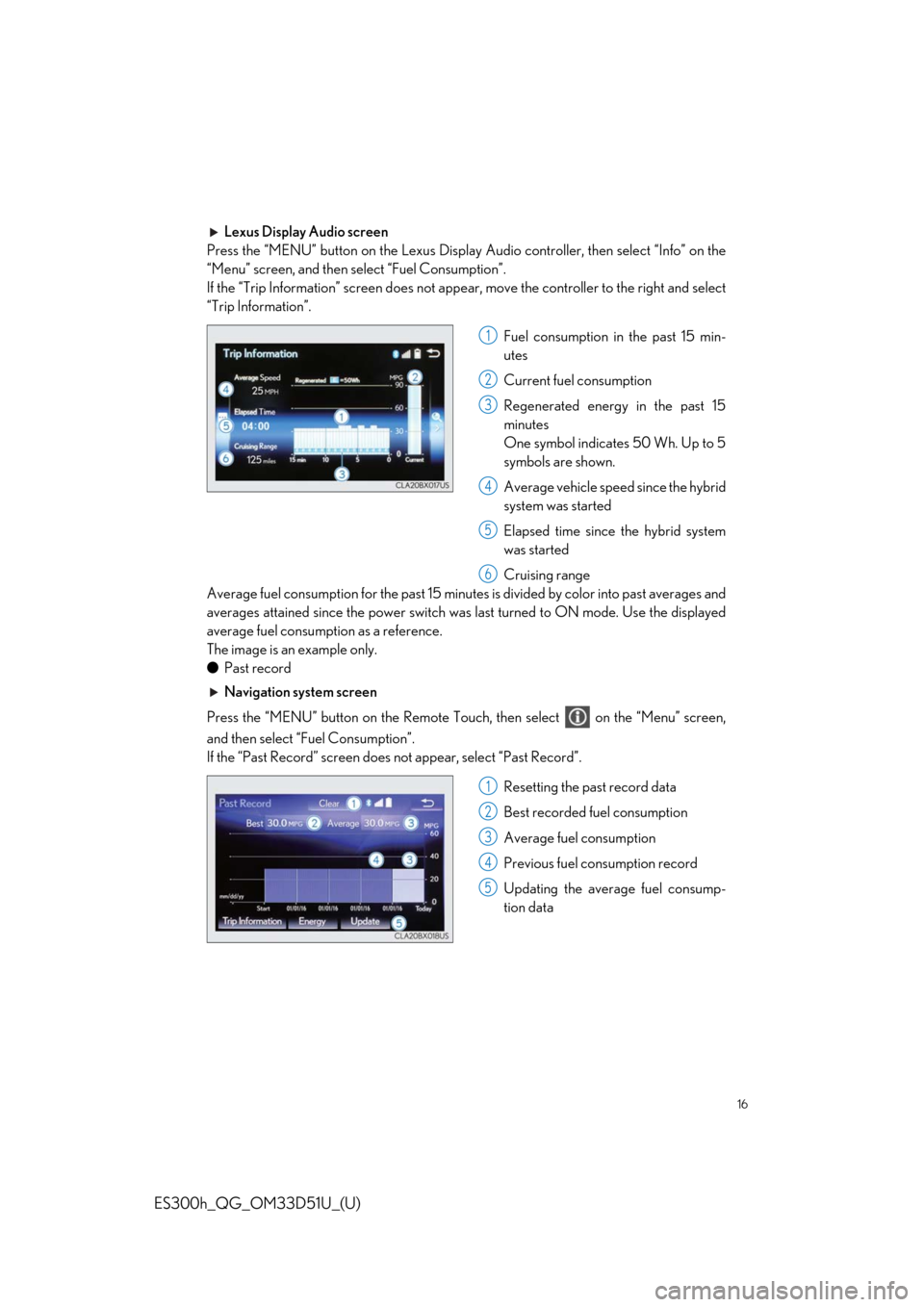
16
ES300h_QG_OM33D51U_(U)
Lexus Display Audio screen
Press the “MENU” button on the Lexus Display Audio controller, then select “Info” on the
“Menu” screen, and then select “Fuel Consumption”.
If the “Trip Information” screen does not appe ar, move the controller to the right and select
“Trip Information”.
Fuel consumption in the past 15 min-
utes
Current fuel consumption
Regenerated energy in the past 15
minutes
One symbol indicates 50 Wh. Up to 5
symbols are shown.
Average vehicle speed since the hybrid
system was started
Elapsed time since the hybrid system
was started
Cruising range
Average fuel consumption for the past 15 minutes is divided by color into past averages and
averages attained since the power switch was last turned to ON mode. Use the displayed
average fuel consumption as a reference.
The image is an example only.
● Past record
Navigation system screen
Press the “MENU” button on the Remote Touch, then select on the “Menu” screen,
and then select “ Fuel Consumption”.
If the “Past Record” screen does not appear, select “Past Record”.
Resetting the past record data
Best recorded fuel consumption
Average fuel consumption
Previous fuel consumption record
Updating the average fuel consump-
tion data
1
2
3
4
5
6
1
2
3
4
5
Page 20 of 102
20
ES300h_QG_OM33D51U_(U)
Theft Deterrent System
■Immobilizer system
The indicator light flashes after the power
switch has been turned off to indicate that
the system is operating.
The indicator light stops flashing after the
power switch has been turned to ACCES-
SORY or ON mode to indicate that the sys-
tem has been canceled.
■ Alarm
The alarm uses light and sound to give an alert when an intrusion is detected.
To set the alarm:
Close the doors, trunk and hood, and lock all th e doors. The system will be set automatically
after 30 seconds. The indicator light changes from being on to flashing when the system is set.
To deactivate or stop the alarm:
● Unlock the doors or open the trunk using the entry function or wireless remote control.
● Turn the power switch to ACCESSORY or ON mode, or start the hybrid system. (The
alarm will be deactivated or stopped after a few seconds.)
Page 23 of 102
23
ES300h_QG_OM33D51U_(U)
Driving Position Memory (if equipped)
■Driving position memory
■
Recording procedure
Check that the shif t lever is in P.
Turn the power switch to ON mode.
Adjust the driver’s seat, steering wheel, and outside rear view mirrors to the desired
positions. While pressing the “SET” button, or within 3
seconds after the “SET” button is pressed,
press button “1”, “2” or “3” until the buzzer
sounds.If the selected button has already been
preset, the previously recorded position
will be overwritten.
■Recall procedure
Check that the shif t lever is in P.
Turn the power switch to ON mode. Press one of the buttons for the driving
position you want to recall until the buzzer
sounds.
This feature automatically adjusts the front se ats, steering wheel (power adjustment type)
and outside rear view mirrors to suit your preferences.
1
2
3
4
1
2
3
Page 24 of 102
24
ES300h_QG_OM33D51U_(U)
■Memory recall function (driver’s side only)
Each electronic key can be registered to recall your preferred driving position.
■Registering procedure
Check that the shif t lever is in P.
Turn the power switch to ON mode.
Recall the driving position that you want to record.
While pressing the recalled button, press
and hold the door lock switch (either lock
or unlock) until the buzzer sounds.If the button could not be registered, the
buzzer sounds continuously for approxi-
mately 3 seconds.1
2
3
4
Page 42 of 102
42
ES300h_QG_OM33D51U_(U)
■Setting the vehicle speed (vehicle-to-vehicle distance control mode)
Press the “ON/OFF” button to activate
the cruise control.
Radar cruise control indicator will
come on and a message will be dis-
played on the multi-information dis-
play.
Press the button again to deactivate
the cruise control.
Accelerate or dece lerate, with accel-
erator pedal operation, to the desired
vehicle speed (above approximately
30 mph [50 km/h]) and push the lever
down to set the speed. Cruise control “SET” indicator will
come on.
The vehicle speed at the moment the
lever is released becomes the set
speed.1
2
Page 44 of 102

44
ES300h_QG_OM33D51U_(U)
■Canceling and resuming the speed control
Pulling the lever toward you cancels
the speed control.
The speed control is also canceled
when the brake pedal is depressed.
Pushing the lever up resumes the
cruise control and returns vehicle
speed to the set speed.
However, cruise control does not
resume when the vehicle speed is
approximately 25 mph (40 km/h) or
less.
■ Selecting constant speed control mode
With the cruise control off, press and
hold the “ON/OFF” button for 1.5 sec-
onds or more.
Immediately after the “ON/OFF”
button is pressed, the radar cruise
control indicator will come on. After-
wards, it switches to the cruise con-
trol indicator.
Switching to constant speed control
mode is only possible when operating
the lever with the cruise control off.
Accelerate or dece lerate, with accel-
erator pedal operation, to the desired
vehicle speed (at or above approxi-
mately 25 mph [40 km/h]) and push
the lever down to set the speed. Cruise control “SET” indicator will
come on.
The vehicle speed at the moment the
lever is released becomes the set
speed.
1
2
1
2
Page 48 of 102
48
ES300h_QG_OM33D51U_(U)
Driving Mode Select Switch
Normal mode
For normal driving.
Press the switch to change the driving mode to normal mode when selected to Eco
drive mode or sport mode.
Eco drive mode
Use Eco drive mode to help achieve low fuel consumption during trips that involve fre-
quent accelerating.
When not in Eco drive mode and the driving mode select switch is turned to the left, the
“ECO” indicator comes on in the multi-information display.
Sport mode
Assists acceleration response by controlli ng the steering and hybrid system. Suitable
for when precise handling is desirable, for example when driving on mountain roads.
When not in Sport mode and the driving mode select switch is turned to the right, the
“SPORT” indicator comes on in the multi-information display.
The hybrid system indicator changes to the tachometer.
The driving modes can be select ed to suit driving condition.
1
2
3