2018 Lexus ES300h warning
[x] Cancel search: warningPage 3 of 102
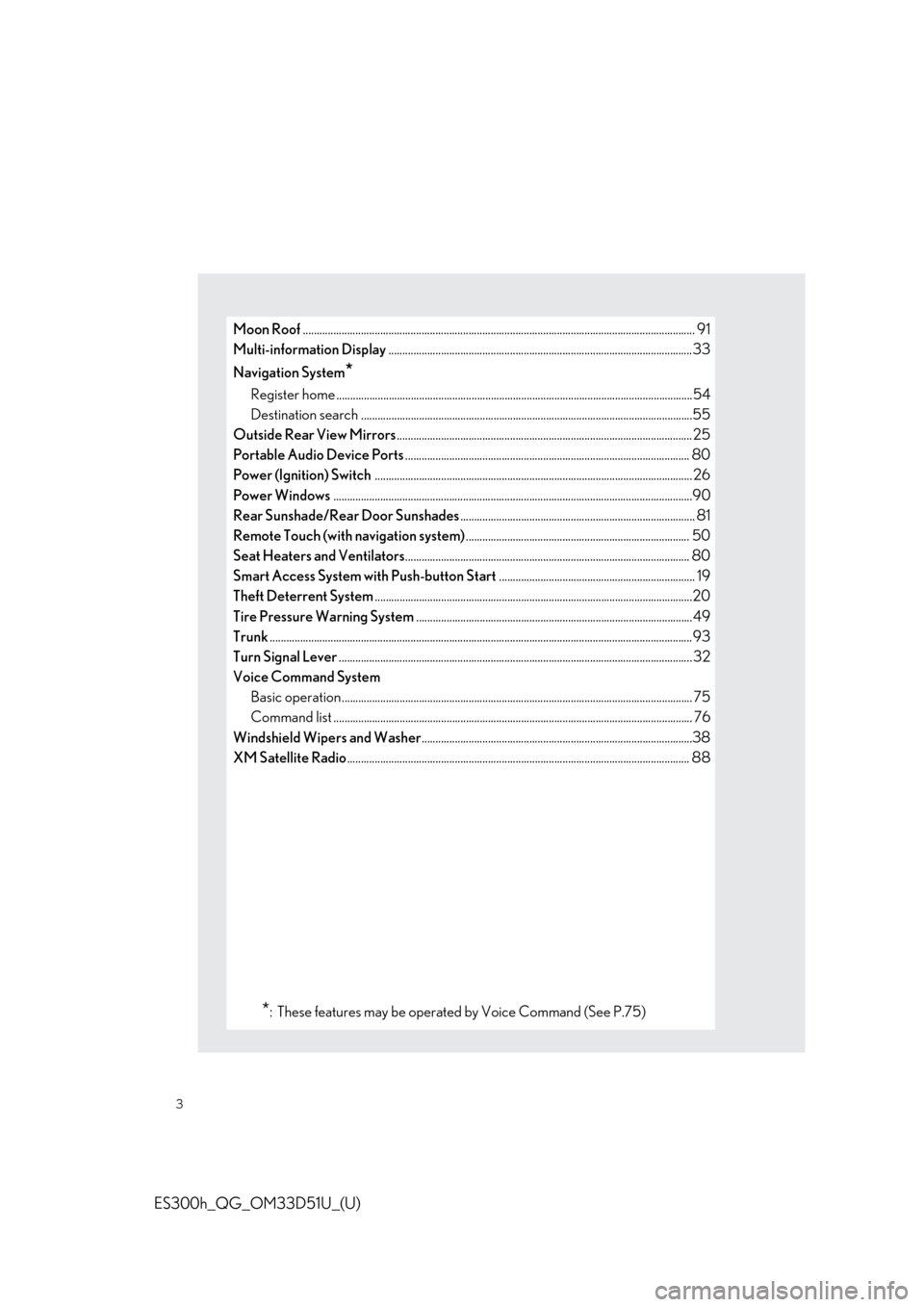
3
ES300h_QG_OM33D51U_(U)
Moon Roof.............................................................................................................................................. 91
Multi-information Display ..............................................................................................................33
Navigation System
*
Register home .................................................................................................................. ...............54
Destination search ............................................................................................................. ...........55
Outside Rear View Mirrors ........................................................................................................... 25
Portable Audio Device Ports ....................................................................................................... 80
Power (Ignition) Switch ................................................................................................................... 26
Power Windows ............................................................................................................................... ...90
Rear Sunshade/Rear Door Sunshades ..................................................................................... 81
Remote Touch (with navigation system) ................................................................................. 50
Seat Heaters and Ventilators ....................................................................................................... 80
Smart Access System with Push-button Start ....................................................................... 19
Theft Deterrent System ...................................................................................................................20
Tire Pressure Warning System ....................................................................................................49
Trunk .........................................................................................................................................................93
Turn Signal Lever ............................................................................................................................... .32
Voice Command System Basic operation................................................................................................................ ............... 75
Command list ................................................................................................................... ............... 76
Windshield Wipers and Washer ..................................................................................................38
XM Satellite Radio ............................................................................................................................ 88
*: These features may be operated by Voice Command (See P.75)
Page 5 of 102

5
ES300h_QG_OM33D51U_(U)
OverviewInstrument Panel
Windshield wiper and washer switch P.38
Multi-information display P.33
Headlight switch Turn signal lever
Fog light switch
*
P.35
P.32
Inside lock button P.89
Trunk opener P.93
Hood lock release lever*
Driving position memory switches∗ P.23
See P.8
See P.7 Window lock switch
P.90
Power window switches P.90
Door lock switch P.89
Tire pressure warning reset
switch
P.49
Fuel filler door opener P.92
Tilt and telescopic steering
lock release lever
∗*
Page 13 of 102

13
ES300h_QG_OM33D51U_(U)
■Charging the hybrid ba ttery (traction battery)
As the gasoline engine charges the hybrid battery (traction battery), the battery does not
need to be charged from an outside source. However, if the vehicle is left parked for a long
time the hybrid battery (tractio n battery) will slowly discharge. For this reason, be sure to
drive the vehicle at least once every few months for at least 30 minutes or 10 miles (16 km).
If the hybrid battery (traction battery) become s fully discharged and you are unable to start
the hybrid system, contact your Lexus dealer.
■ Regenerative braking
In the following situations, kinetic energy is converted to electric energy and deceleration
force can be obtained in conjunction with the recharging of the hybrid battery (traction bat-
tery).
● The accelerator pedal is released while driving with the shift lever in D or S.
● The brake pedal is depressed while driv ing with the shift lever in D or S.
■Sounds and vibrations specific to a hybrid vehicle
There may be no engine sound or vibration even though the vehicle is able to move with the
“READY” indicator is illuminated. For safety, apply the parking brake and make sure to shift
the shift lever to P when parked.
The following sounds or vibrat ions may occur when the hybrid system is operating and are
not a malfunction:
● Motor sounds may be heard from the engine compartment.
● Sounds may be heard from the hybrid battery (traction battery) behind the rear seats
when the hybrid syst em starts or stops.
● Relay operating sounds such as a snap or so ft clank will be emitted from the hybrid bat-
tery (traction battery), behind the rear seats, when the hybrid system is started or
stopped.
● Sounds from the hybrid system may be heard when the trunk lid is open.
● Sounds may be heard from the transmission when the gasoline engine starts or stops,
when driving at low speeds, or during idling.
● Engine sounds may be heard when accelerating sharply.
● Sounds may be heard due to regenerative braking when the brake pedal is depressed or
as the accelerator pedal is released.
● Vibration may be felt when the gasoline engi ne starts or stops.
● Cooling fan sounds may be heard from th e air intake vent on rear left seat.
■Running out of fuel
When the vehicle has run out of fuel and the hybrid system cannot be started, refuel the
vehicle with at least enough gasoline to make the low fuel level warning light go off. If there is
only a small amount of fuel, the hybrid system may not be able to start. (The standard amount
of fuel is about 3.0 gal. [11.3 L, 2.5 Imp.gal.], when the vehicle is on a level surface. This value
may vary when the vehicle is on a slope. Ad d extra fuel when the vehicle is inclined.)
Page 17 of 102

17
ES300h_QG_OM33D51U_(U)
Lexus Display Audio screen
Press the “MENU” button on the Lexus Display Audio controller, then select “Info” on the
“Menu” screen, and then select “Fuel Consumption”.
If the “Past Record” screen does not appear, move the controller to the right and select “Past
Record”.
Previous fuel consumption record
Current fuel consumption
Best recorded fuel consumption
The average fuel consumption history is divided by color into past averages and the average
fuel consumption since the last updated. Use the displayed average fuel consumption as a
reference.
The image is an example only.
■ Hybrid warning message
A message is automatically displayed when a malfunction occurs in the hybrid system or an
improper operation is attempted.
If a warning message is shown on the multi-
information display, read the message and
follow the instructions.
1
2
3
Page 33 of 102
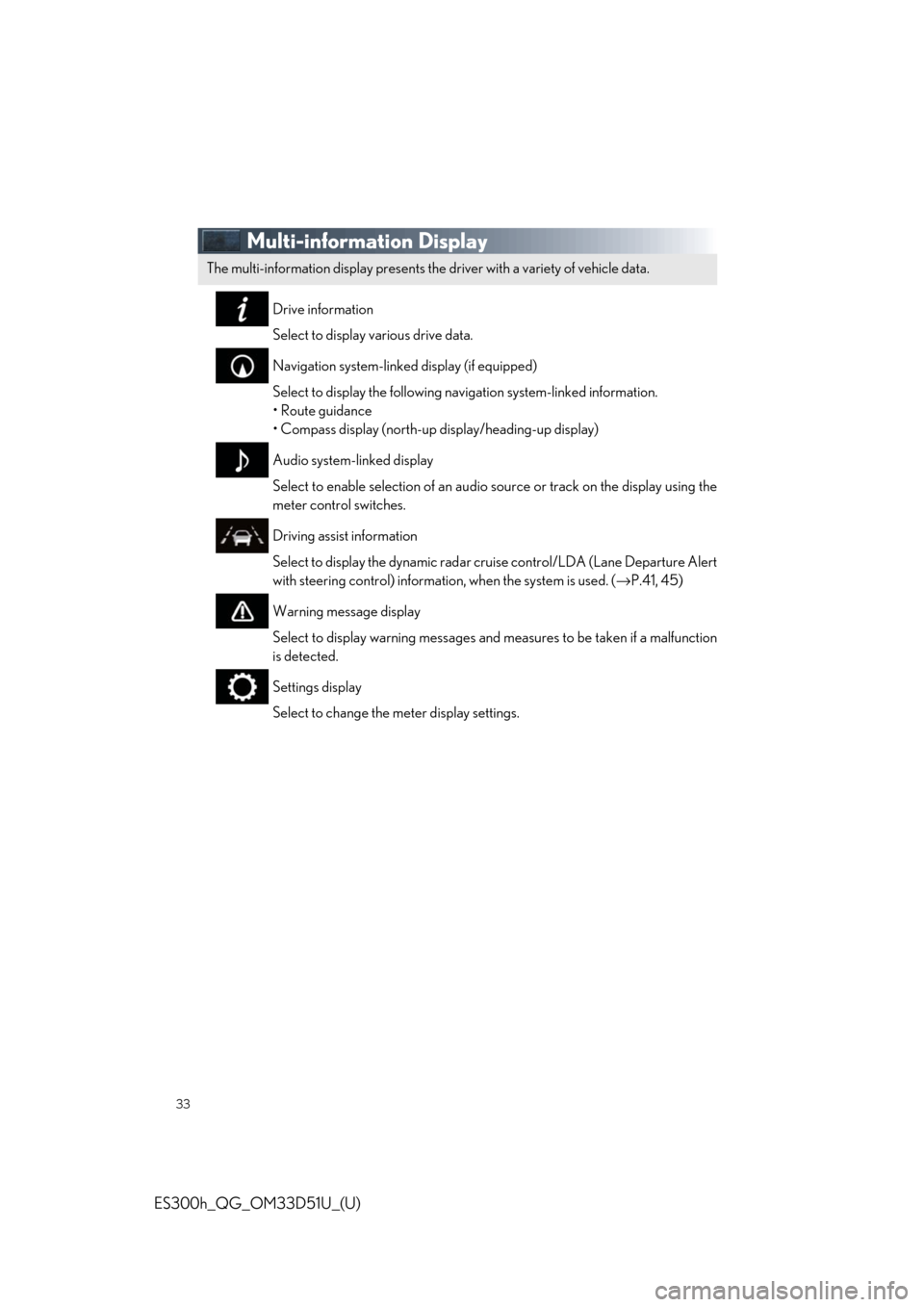
33
ES300h_QG_OM33D51U_(U)
Multi-information Display
Drive information
Select to display various drive data.
Navigation system-linked display (if equipped)
Select to display the following navigation system-linked information.
• Route guidance
• Compass display (north-up display/heading-up display)
Audio system-linked display
Select to enable selection of an audio source or track on the display using the
meter control switches.
Driving assist information
Select to display the dynamic radar cr uise control/LDA (Lane Departure Alert
with steering control) informatio n, when the system is used. (→P.41, 45)
Warning message display
Select to display warning messages and measures to be taken if a malfunction
is detected.
Settings display
Select to change the meter display settings.
The multi-information display presents the driver with a variety of vehicle data.
Page 34 of 102

34
ES300h_QG_OM33D51U_(U)
■Operating the meter control switches
The multi-information display is operated
using the meter control switches.
Select an item/change pages
Enter/Set
Return to the previous screen
Press:
Displays the screen registered to
When no screen has been registered,
the drive information screen will be dis-
played.
Press and hold:
Registers the currently displayed
screen to
The registration conf irmation screen is
displayed. If the se lected screen can-
not be registered, a registration failure
message will be shown.
1
2
3
4
If a problem is detected in any of the vehicle’s systems, a warning message is shown on the
multi-information display.
Page 49 of 102

49
ES300h_QG_OM33D51U_(U)
Tire Pressure Warning System
■The tire inflation pressure display function
The tire pressure detected by the tire pres-
sure warning system can be displayed on
the multi-information display. ( →P.33)
The illustration used is intended as an exam-
ple, and may differ from the image that is
actually displayed on the multi-information
display.
■ Initializing the tire pressure warning system
Press and hold the ti re pressure warning
reset switch until the tire pressure warning
light blinks slowly 3 times.
Your vehicle is equipped with a tire pressure warning system that uses tire pressure warn-
ing valves and transmitters to detect low ti re inflation pressure before serious problems
arise.
Page 95 of 102

What to do if...
95
ES300h_QG_OM33D51U_(U)
List of Warning/Indicator Lights
Immediately stop the vehicle in a safe place and contact your Lexus dealer.
Continuing to drive the vehicle may be dangerous.
(U.S.A.)
Brake system warning light
(Canada)
Have the vehicle inspected by your Lexus dealer immediately.
(U.S.A.)Malfunction
indicator lamp(Flashes)
PCS warning light
(Canada)Slip indicator light
SRS warning lightBrake system warning light
(U.S.A.)
ABS warning light(Blinking and then continu-
ously on)
Tire pressure warning light
(Canada)
Electric power steering
system warning light
Follow the correction procedures.
Low fuel level warning light
(Illuminates without
blinking)
Tire pressure warning light*2
Seat belt reminder light
Master warning light
(Flashes)
“AFS OFF” indicator*1
For further information, re fer to the OWNER’S MANUAL.