Page 155 of 523

This indicator light blinks:
• When there is a malfunction with the immobilizer system.
In this case, have the vehicle inspec‐
ted by a professional workshop. Kia recommends to visit an authorized
Kia dealer/service partner.
Immobilizer Indicator
Light (With Smart Key)
This indicator light illumi‐nates for up to 30 seconds:
• When the vehicle detects the smart key in the vehicle properly while the
Engine Start/Stop Button is ACC or
ON. - At this time, you can start the en‐ gine.
- The indicator light goes off after starting the engine.
This indicator light blinks for a few sec‐onds:
• When the smart key is not in the ve‐ hicle.- At this time, you can not start the engine.
This indicator light illuminates for 2seconds and goes off:
• When the vehicle can not detect the smart key which is in the vehiclewhile the Engine Start/Stop Button is
ON.
In this case, have the vehicle inspec‐
ted by a professional workshop. Kia
recommends to visit an authorized Kia dealer/service partner.
This indicator light blinks:
• When the battery of the smart key is weak.- At this time, you can not start the engine. However, you can start the
engine if you press the Engine
Start/Stop Button with the smart
key. (For more details, refer to
L
Page 161 of 523
REARVIEW CAMERA (IF EQUIPPED)
�0�:�#�������������%
The rearview camera will activate when
the back-up light is ON with the ignition switch ON and the shift lever in the R
(Reverse) position.
This system is a supplemental system
that shows behind the vehicle through the navigation display while backing-
up.
WARNING
•This system is a supplementaryfunction only. It is the responsibili‐ty of the driver to always checkthe inside/outside rearview mirrorand the area behind the vehiclebefore and while backing up be‐cause there is a dead zone thatcan't be seen through the camera.
•Always keep the camera lensclean. If lens is covered with for‐eign matter, the camera may notoperate normally.
4-79
4
Features of your vehicle
Page 162 of 523
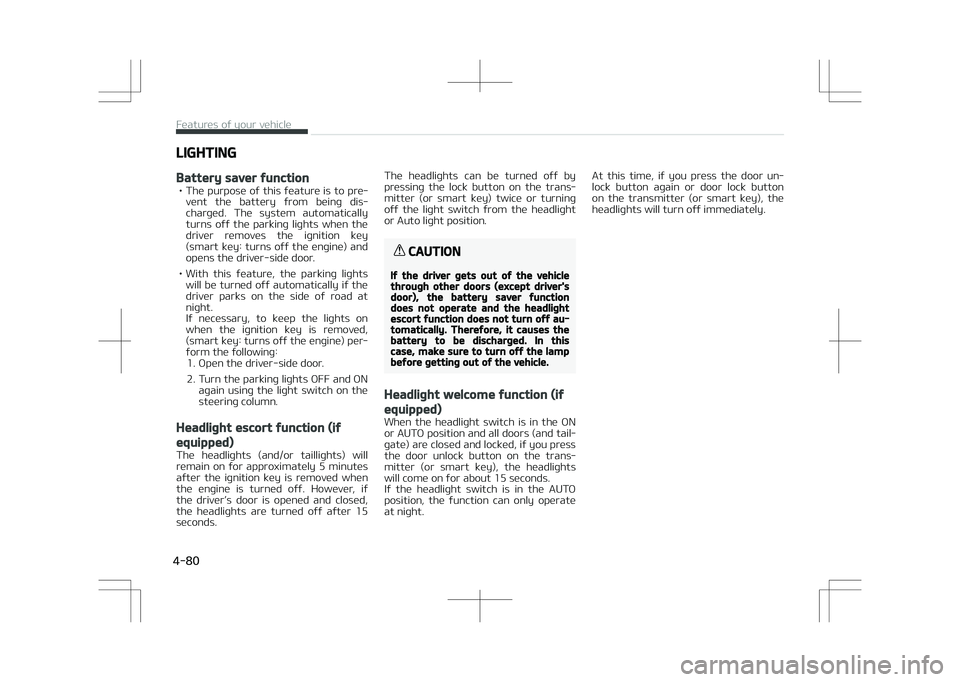
LIGHTING
Battery saver function
• The purpose of this feature is to pre‐vent the battery from being dis‐
charged. The system automatically
turns off the parking lights when the driver removes the ignition key
(smart key: turns off the engine) and
opens the driver-side door.
• With this feature, the parking lights will be turned off automatically if the
driver parks on the side of road at night.
If necessary, to keep the lights on
when the ignition key is removed,
(smart key: turns off the engine) per‐form the following: 1. Open the driver-side door.
2. Turn the parking lights OFF and ON again using the light switch on the
steering column.
Headlight escort function (if
equipped)
The headlights (and/or taillights) will
remain on for approximately 5 minutes after the ignition key is removed when
the engine is turned off. However, if
the driver’s door is opened and closed, the headlights are turned off after 15
seconds. The headlights can be turned off by
pressing the lock button on the trans‐ mitter (or smart key) twice or turning
off the light switch from the headlight
or Auto light position.
CAUTION
If the driver gets out of the vehiclethrough other doors (except driver'sdoor), the battery saver functiondoes not operate and the headlightescort function does not turn off au‐tomatically. Therefore, it causes thebattery to be discharged. In thiscase, make sure to turn off the lampbefore getting out of the vehicle.
Headlight welcome function (if
equipped)
When the headlight switch is in the ON
or AUTO position and all doors (and tail‐ gate) are closed and locked, if you press
the door unlock button on the trans‐
mitter (or smart key), the headlights
will come on for about 15 seconds.
If the headlight switch is in the AUTO position, the function can only operate
at night. At this time, if you press the door un‐
lock button again or door lock button on the transmitter (or smart key), the
headlights will turn off immediately.
Features of your vehicle
4-80
Page 163 of 523
Lighting control
�¥���5�Z�Q�F���"
�¥���5�Z�Q�F���#
The light switch has a Headlight and a
Parking light position. To operate the lights, turn the knob at
the end of the control lever to one of
the following positions: 1. Off position
2. Auto light position (if equipped)
3. Parking light position
4. Headlight position
Parking light position()
�¥���5�Z�Q�F���"
�¥���5�Z�Q�F���#
4-81
4
Features of your vehicle
Page 164 of 523
When the light switch is in the parking
light position (2nd position), the tail po‐ sition, license and instrument panel
lights will turn ON.Headlight position()
�¥���5�Z�Q�F���"
�¥���5�Z�Q�F���#
When the light switch is in the head‐
light position (3rd position), the head, tail, position, license and instrument
panel lights are ON.
NOTICE
The ignition switch must be in the
ON position to turn on the head‐
lights.
Features of your vehicle
4-82
Page 165 of 523
Auto light position (if equipped)
�¥���5�Z�Q�F���"
�¥���5�Z�Q�F���#
When the light switch is in the AUTO
light position, the taillights and head‐ lights will be turned ON or OFF auto‐
matically depending on the amount of
light outside the vehicle.
CAUTION
•Never place anything over sensor(1) located on the instrument pan‐el, this will ensure better auto-light system control.
•Don’t clean the sensor using a win‐dow cleaner, the cleanser mayleave a light film which could inter‐fere with sensor operation.
•If your vehicle has window tint orother types of metallic coating onthe front windshield, the Autolight system may not work prop‐erly.
High beam operation
�¥���5�Z�Q�F���"
�¥���5�Z�Q�F���#
To turn on the high beam headlights,
push the lever away from you. Pull it back for low beams.
4-83
4
Features of your vehicle
Page 166 of 523
The high beam indicator will light when
the headlight high beams are switched on. To prevent the battery from being
discharged, do not leave the lights on
for a prolonged time while the engine is not running.
WARNING
Do not use high beam when thereare other vehicles. Using high beamcould obstruct the other driver's vi‐sion.
�¥���5�Z�Q�F���"
To flash the headlights, pull the lever
towards you. It will return to the nor‐ mal (low beam) position when released.
The headlight switch does not need to
be on to use this flashing feature .
Turn signals and lane change
signals
�¥���5�Z�Q�F���"
�¥���5�Z�Q�F���#
Features of your vehicle
4-84
Page 167 of 523

The ignition switch must be on for the
turn signals to function. To turn on the turn signals, move the lever up or down
(A).
The green arrow indicators on the in‐
strument panel indicate which turn sig‐ nal is operating. They will self-cancel
after a turn is completed.
If the indicator continues to flash after
a turn, manually return the lever to the off position.
To signal a lane change, move the turn
signal lever slightly and hold it in posi‐
tion (B). The lever will return to the off position when released.
If an indicator stays on and does not
flash or if it flashes abnormally, one of
the turn signal bulbs may be burned out and will require replacement.
One-touch lane change function (if
equipped)
To activate an one-touch lane change
function, move the turn signal lever slightly and then release it. The lane
change signals will blink 3 times.
NOTICE
If an indicator flash is abnormally
quick or slow, a bulb may be burned
out or have a poor electrical connec‐
tion in the circuit.
Front fog light (if equipped)
�¥���5�Z�Q�F���"
�¥���5�Z�Q�F���#
4-85
4
Features of your vehicle