Page 162 of 523
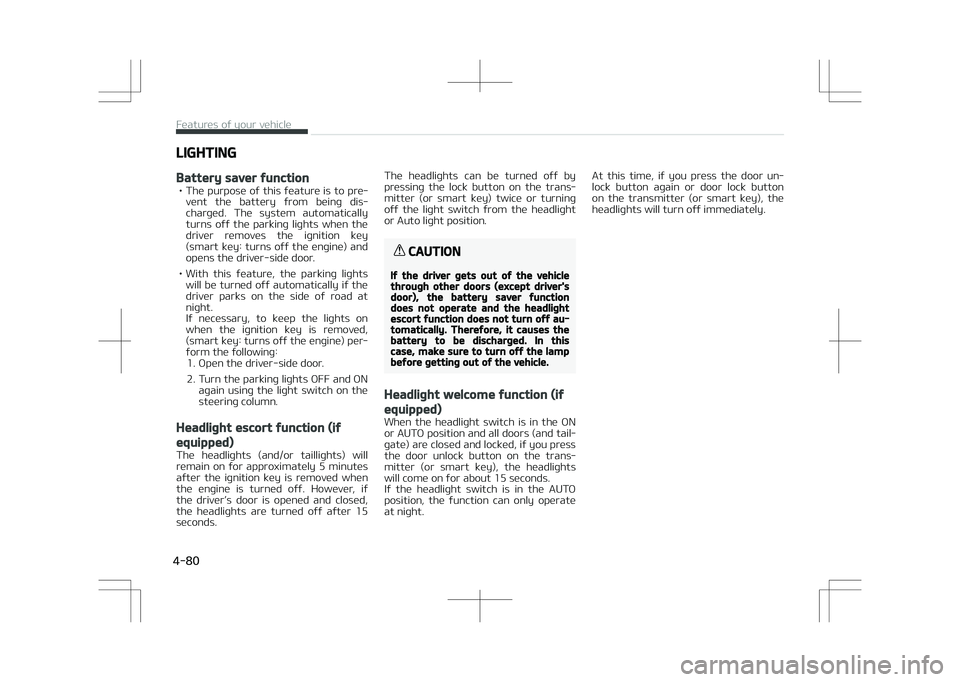
LIGHTING
Battery saver function
• The purpose of this feature is to pre‐vent the battery from being dis‐
charged. The system automatically
turns off the parking lights when the driver removes the ignition key
(smart key: turns off the engine) and
opens the driver-side door.
• With this feature, the parking lights will be turned off automatically if the
driver parks on the side of road at night.
If necessary, to keep the lights on
when the ignition key is removed,
(smart key: turns off the engine) per‐form the following: 1. Open the driver-side door.
2. Turn the parking lights OFF and ON again using the light switch on the
steering column.
Headlight escort function (if
equipped)
The headlights (and/or taillights) will
remain on for approximately 5 minutes after the ignition key is removed when
the engine is turned off. However, if
the driver’s door is opened and closed, the headlights are turned off after 15
seconds. The headlights can be turned off by
pressing the lock button on the trans‐ mitter (or smart key) twice or turning
off the light switch from the headlight
or Auto light position.
CAUTION
If the driver gets out of the vehiclethrough other doors (except driver'sdoor), the battery saver functiondoes not operate and the headlightescort function does not turn off au‐tomatically. Therefore, it causes thebattery to be discharged. In thiscase, make sure to turn off the lampbefore getting out of the vehicle.
Headlight welcome function (if
equipped)
When the headlight switch is in the ON
or AUTO position and all doors (and tail‐ gate) are closed and locked, if you press
the door unlock button on the trans‐
mitter (or smart key), the headlights
will come on for about 15 seconds.
If the headlight switch is in the AUTO position, the function can only operate
at night. At this time, if you press the door un‐
lock button again or door lock button on the transmitter (or smart key), the
headlights will turn off immediately.
Features of your vehicle
4-80
Page 166 of 523
The high beam indicator will light when
the headlight high beams are switched on. To prevent the battery from being
discharged, do not leave the lights on
for a prolonged time while the engine is not running.
WARNING
Do not use high beam when thereare other vehicles. Using high beamcould obstruct the other driver's vi‐sion.
�¥���5�Z�Q�F���"
To flash the headlights, pull the lever
towards you. It will return to the nor‐ mal (low beam) position when released.
The headlight switch does not need to
be on to use this flashing feature .
Turn signals and lane change
signals
�¥���5�Z�Q�F���"
�¥���5�Z�Q�F���#
Features of your vehicle
4-84
Page 169 of 523

Daytime running light (if
equipped)
The Daytime Running Lights (DRL) can
make it easier for others to see the front of your vehicle during the day.
DRL can be helpful in many different
driving conditions, and it is especially helpful after dawn and before sunset. The DRL system turns OFF when: 1. The headlight switch is ON.
2. The engine is OFF.
3. The front fog light is on.
4. Engaging the Parking Brake
Headlight leveling device (if
equipped)
�0�:�#������������
To adjust the headlight beam level ac‐
cording to the number of the passen‐ gers and loading weight in the luggage
area, turn the beam leveling switch.
The higher the number of the switch
position, the lower the headlight beam level. Always keep the headlight beam
at the proper leveling position, or head‐
lights may dazzle other road users.
Listed below are the examples of prop‐ er switch settings. For loading condi‐
tions other than those listed below, ad‐
just the switch position so that the beam level may be the nearest as the
condition obtained according to the list.
Loading conditionSwitch position
Driver only 0
Driver + Front passenger 0
Full passengers
(including driver) 1
Full passengers
(including driver) +Maximum permis‐sible loading 2
Driver + Maximumpermissible load‐ing 3
4-87
4
Features of your vehicle
Page 174 of 523

(Continued)
age to system parts could occur andmay not be covered by your vehiclewarranty.When starting the vehicle in winter,set the wiper switch in the off posi‐tion. Otherwise, wipers may operateand ice may damage the windshieldwiper blades. Always remove allsnow and ice and defrost the wind‐shield properly prior to operating thewindshield wipers.
Windshield washers (front)
In the O (Off) position, pull the lever
gently toward you to spray washer flu‐ id on the windshield and to run the wip‐
ers 1-3 cycles.
Use this function when the windshield
is dirty.
The spray and wiper operation will con‐ tinue until you release the lever.
If the washer does not work, check the
washer fluid level. If the fluid level is
not sufficient, you will need to add ap‐ propriate non-abrasive windshield
washer fluid to the washer reservoir.
The reservoir filler neck is located in
the front of the engine compartment on the passenger side.
CAUTION
To prevent possible damage to thewasher pump, do not operate thewasher when the fluid reservoir isempty.
WARNING
Do not use the washer in freezingtemperatures without first warmingthe windshield with the defrosters;the washer solution could freeze onthe windshield and obscure your vi‐sion.
CAUTION
•To prevent possible damage to thewipers or windshield, do not oper‐ate the wipers when the wind‐shield is dry.
•To prevent damage to the wiperblades, do not use gasoline, kero‐sene, paint thinner, or other sol‐vents on or near them.
(Continued)
Features of your vehicle
4-92
Page 177 of 523

INTERIOR LIGHT
CAUTION
Do not use the interior lights for ex‐tended periods when the engine isnot running.It may cause battery discharge.
WARNING
Do not use the interior lights whendriving in the dark. Accidents couldhappen because the view may beobscured by interior lights.
Map lamp
�¥���5�Z�Q�F���"
�¥���5�Z�Q�F���#
• (1) : Press the lamps to turn thefront map lamps on and off. •
(2):
- The map lamp and room lamp comes on when a door is opened.
The lamps go out after approxi‐
mately 30 seconds.
- The map lamp and room lamp comes on for approximately 30
seconds when doors are unlocked
with a transmitter or smart key as
long as the doors are not opened.
- The map lamp and room lamp will stay on for approximately 20 mi‐
nutes if a door is opened with the
ignition switch in the ACC or
LOCK/OFF position.
- The map lamp and room lamp will stay on continuously if the door is
opened with the ignition switch inthe ON position.
- The map lamp and room lamp will go out immediately if the ignition
switch is changed to the ON posi‐
tion or all doors are locked.
- To turn off the DOOR mode, press the DOOR button (2) once again
(not pressed).
4-95
4
Features of your vehicle
Page 181 of 523
MANUAL CLIMATE CONTROL SYSTEM (IF EQUIPPED)
1. Fan speed control knob
2. Mode selection knob
3. Temperature control knob
4. Air conditioning button (if equipped)
5. Rear window defroster button
6. Air intake control button
CAUTION
Operating the blower when the igni‐tion switch is in the ON positioncould cause the battery to discharge.Operate the blower when the engineis running.
4-99
4
Features of your vehicle
Page 182 of 523
Heating and air conditioning1. Start the engine.
2. Set the mode to the desired posi‐tion.
For improving the effectiveness of
heating and cooling; - Heating:
- Cooling:
3. Set the temperature control to the desired position.
4. Set the air intake control to the outside (fresh) air position.
5. Set the fan speed control to the desired speed.
6. If air conditioning is desired, turn the air conditioning (if equipped)
system on.
Features of your vehicle
4-100
Page 186 of 523

Air conditioning (A/C)
Press the A/C button to turn the air
conditioning system on (indicator light will illuminate). Press the button again
to turn the air conditioning system off.
System operation
Ventilation
1. Set the mode to the position.
2. Set the air intake control to the outside (fresh) air position.
3. Set the temperature control to the desired position.
4. Set the fan speed control to the desired speed.
Heating
1. Set the mode to the position.
2. Set the air intake control to the outside (fresh) air position.
3. Set the temperature control to the desired position.
4. Set the fan speed control to the desired speed.
5. If dehumidified heating is desired, turn the air conditioning system (if
equipped) on.
• If the windshield fogs up, set the mode to the
or position.
Operation Tips
• To keep dust or unpleasant fumes from entering the vehicle through the
ventilation system, temporarily set the air intake control to the recircula‐
ted air position. Be sure to return the
control to the fresh air position when
the irritation has passed to keep
fresh air in the vehicle. This will help the driver to stay alert and comfort‐
able. • Air for the heating/cooling system is
drawn in through the grilles just
ahead of the windshield. Care should
be taken that these are not blocked by leaves, snow, ice or other obstruc‐
tions.
• To prevent interior fog on the wind‐ shield, set the air intake control to
the fresh air position and fan speed to the desired position, turn on the
air conditioning system, and adjust
the temperature control to the de‐
sired temperature.
Air conditioning
Kia Air Conditioning Systems are filled
with environmentally friendly refriger‐
ant *
.
1. Start the engine. Push the air con‐ ditioning button.
2. Set the mode to the
position.
* Your vehicle is filled with R-134a or
R-1234yf according to the regula‐tion in your country at the time of
producing. You can find out which air
conditioning refrigerant is applied
your vehicle at the label inside of en‐
gine room. Refer to L