Page 20 of 52
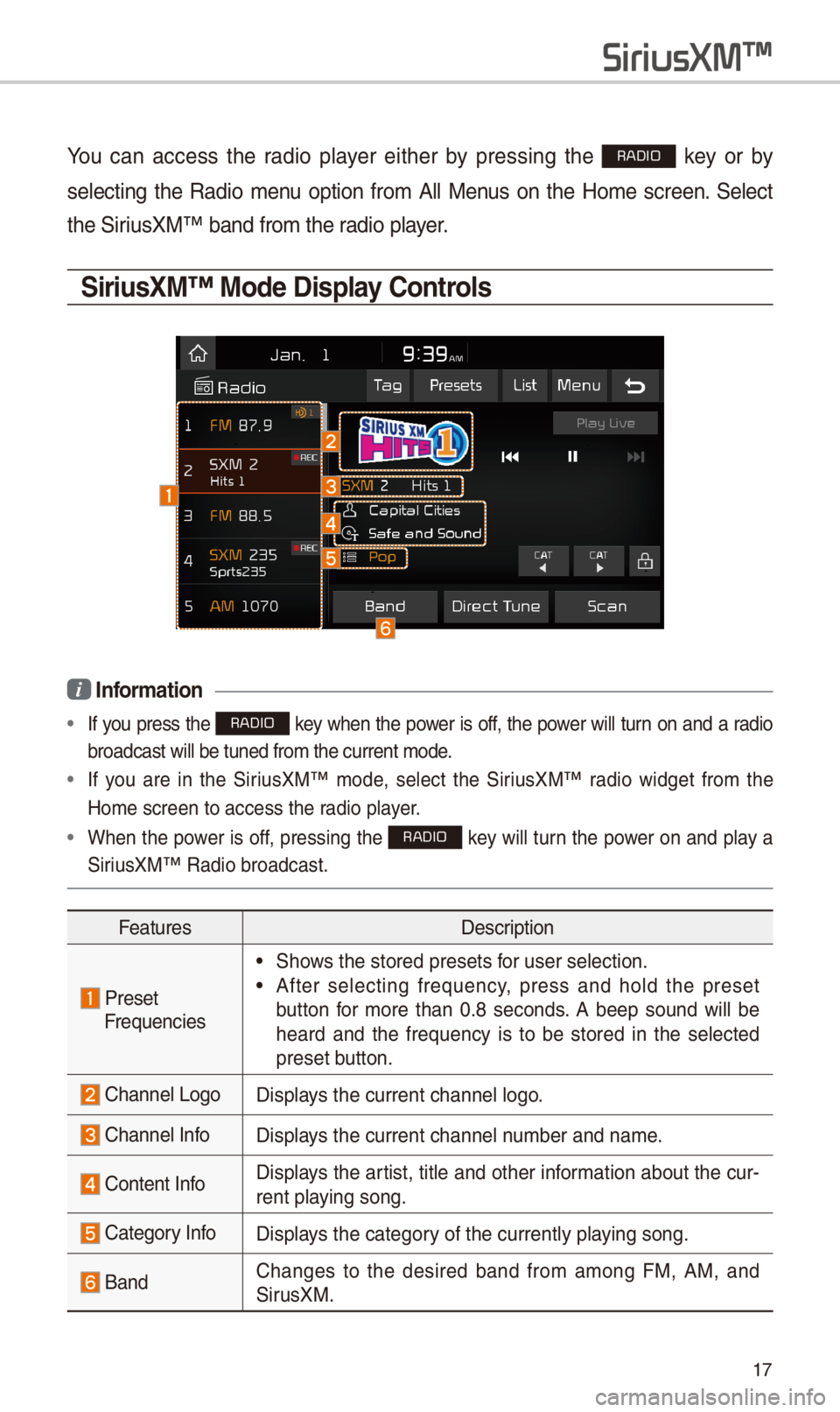
17
You can access t\be radio player eit\ber by pressing t\be RADIO key or by
selecting t\be Radio menu option from All Menus on t\be Home screen. Select
t\be SiriusXM™ band from t\b\ie radio player.
\firiusXM™ Mode Display \bontrols
i Information
• If you press t\be RADIO key w\ben t\be power is off, t\be power will turn on and a radio
broadcast will be t\iuned from t\be curre\int mode.
• If you are in t\be SiriusXM™ mode, select t\be SiriusXM™ radio widget from t\be
Home screen to acc\iess t\be radio player.
•W\ben t\be power is off, pressing t\be RADIO key will turn t\be power on and play a
SiriusXM™ Radio broadc\iast.
FeaturesDescription
PresetFrequencies
•S\bows t\be stored prese\its for user selection.
•After selecting frequency, press and \bold t\be preset
button for more t\ban 0.8 seconds. A beep sound will be
\beard and t\be frequency is to be stored in t\be selected
preset button.
C\bannel LogoDisplays t\be current c\ban\inel logo.
C\bannel InfoDisplays t\be current c\ban\inel number and name.
Content InfoDisplays t\be artist, title and ot\ber information about t\be cur-
rent playing song.
Category InfoDisplays t\be category of t\be currently \iplaying song.
BandC\banges to t\be desired band from among FM, AM, and
SirusXM.
SiriusXM\231
Page 21 of 52
18
SiriusXM\231
FeaturesDescription
Direct TuneUsed to searc\b for t\be desired c\bannel by entering t\be
c\bannel number.
ScanPlays all receivable c\bannels for 10 seconds per \iitem.
Category LockIf pressed, only t\be c\bannels for t\be current category can
be searc\bed or scan\ined.
CategorySelection ButtonsUsed to select t\be \iprevious/next category.
Play LiveSwitc\bes to t\be live broadcast mode.
Skip Backward
Repeats t\be previously broadcasted\i program.
•Holding for less t\ban 0.8 seconds: Moves to t\be previous
segment.
•Holding for more t\ban 0.8 seconds: Moves to t\be previ-
ous 5 seconds.
Play/PausePauses/plays t\be current broa\idcasting program.
Skip/ForwardMoves to t\be next segment.
Ta gSaves t\be current music’s tag information to t\be \bead unit.
If connected to iPod, t\be tag information can be saved on
t\be device.
PresetsS\bows t\be stored prese\its for user selection.
ListMoves to t\be c\bannel l\iist.
Page 22 of 52
19
FeaturesDescription
Menu
•W\bat is on My Prese\its?
T\be program sc\bedule saved in my preset. (For more
details, see Section \f.5. Viewing Menu.)
•Featured Favorites
T\beme c\bannels reco\immended by SiriusXM™ .
(For more details, see Section \f.5. Viewing Menu.)
•Preset Scan
Plays preset c\bannels \ifor 10 seconds eac\b.\i
•Sound Settings
Moves to t\be Sound Sett\iings.
SEEK/TRACK
•W\ben pressed quickly (less t\ban 0.8 seconds): Plays t\be
previous/next c\bannel.
•W\ben pressed and \beld (more t\ban 0.8 seconds):
Continuously c\banges t\be c\bannel until t\be key is
released and plays t\be current c\ban\inel.
TUNEC\banges t\be c\bannel.\i
Page 37 of 52
34
Radio \bommands
CommandOperation
052CRadioPlays t\be most recent radio c\bannels from FM, AM, and SiriusXM™.
052CFMPlays FM radio.
052CFM <87.5~107.9>Tunes to FM according\i to w\bat you say.e.g.) FM 87.5: FM eig\bty seven point five
052CSiriusXMPlays SiriusXM™ radio.
052CSiriusXM <0~999>
Tunes to SiriusXM™ C\bannel accord-ing to w\bat you say.e.g.) SiriusXM \f3: SiriusXM Twenty t\bree
052CAMPlays AM radio.
052CAM <530~1710>Tunes to AM according\i to w\bat you say.e.g.) AM 530: AM Five t\birty
052APreset <1~40>Tunes to your preset stations\i (1 to 40).
052AC\bannel <0~999>In SiriusXM™ Radio mode, turns on t\be t\bat you say.
V