2018 KIA SOUL cruise control
[x] Cancel search: cruise controlPage 393 of 620
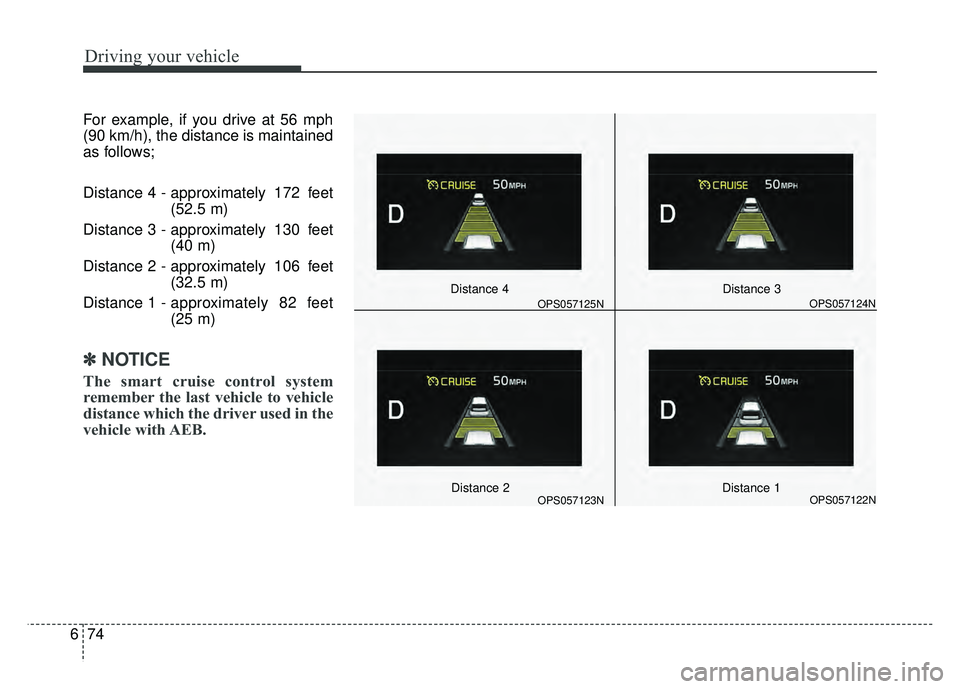
Driving your vehicle
74
6
For example, if you drive at 56 mph
(90 km/h), the distance is maintained
as follows;
Distance 4 - approximately 172 feet
(52.5 m)
Distance 3 - approximately 130 feet (40 m)
Distance 2 - approximately 106 feet (32.5 m)
Distance 1 - approximately 82 feet
(25 m)
✽ ✽
NOTICE
The smart cruise control system
remember the last vehicle to vehicle
distance which the driver used in the
vehicle with AEB.
OPS057123N
OPS057125NDistance 4
Distance 2
OPS057124NDistance 3
OPS057122NDistance 1
Page 395 of 620

Driving your vehicle
76
6
Radar check message
If the radar or cover is dirty or
obscured with foreign matter such as
snow, this message (“Smart Cruise
Control disabled temporarily”) will
appear and it will disappear after for
a while. In this case, the system may
not function temporarily, but it does
not indicate a malfunction of the
Smart Cruise Control System. Clean
the radar or cover by using a soft
cloth and it will operate normally.
SCC (Smart Cruise Control)
malfunction message
The message (“Check Smart Cruise
Control System”) will appear when
the vehicle to vehicle distance control
system is not functioning normally.
Take your vehicle to an authorized
Kia dealer and have the system
checked. Always keep the sensor and
bumper clean.
Use only a genuine Kia sensor cover for your vehicle.
Do not install accessories around the sensor and do not replace the
bumper by yourself. It may interfere
with the sensor performance.
Impact damage to the sensor or sensor area may cause the sensor
to move slightly off position and
result in the SCC not operating
correctly without any warning or
indicator from the cluster. If this
occurs, have your vehicle checked
by an authorized Kia dealer as
soon as possible. Do not apply license plate frame or
foreign objects such as a bumper
sticker or a bumper guard near the
radar sensor. Doing so may
adversely affect the sensing per-
formance of the radar.
Always keep the radar sensor and lens cover clean and free of dirt
and debris.
Use only a soft cloth to wash the vehicle. Do not spray pressurized
water directly on the sensor or sen-
sor cover.
Be careful not to apply unneces- sary force on the radar sensor or
sensor cover. If the sensor is
forcibly moved out of proper align-
ment, the Smart Cruise Control
System may not operate correctly.
In this case, a warning message
may not be displayed. Have the
vehicle inspected by an authorized
Kia dealer.
If the front bumper becomes dam- aged in the area around the radar
sensor, the Smart Cruise Control
System may not operate properly.
Have the vehicle inspected by an
authorized Kia dealer.
CAUTION - Sensor
Damage
To prevent sensor cover dam-age from occurring, wash thecar with a soft cloth.
Page 396 of 620

677
Driving your vehicle
Use only genuine Kia parts torepair or replace a damaged sen-
sor or sensor cover. Do not apply
paint to the sensor cover.To adjust the sensitivity of
Smart Cruise Control
The sensitivity of vehicle speed when
following the front vehicle to maintain
the set distance can be adjusted. Go
to the User Settings Mode (Driving
Assist) and select SCC (Smart
Cruise Control). You may select one
of the three stages you prefer.
Slow:
Vehicle speed following the front
vehicle to maintain the set distance
is slower than normal speed.
Normal: Vehicle speed following the front
vehicle to maintain the set distance
is normal
Fast: Vehicle speed following the front
vehicle to maintain the set distance
is faster than normal speed.
✽ ✽ NOTICE
The system remembers the last
selected mode.
To convert to cruise control
mode:
The driver may choose to only use
the cruise control mode (speed con-
trol function) by doing as follows:
1.Turn the SCC on (the cruise indi-
cator light will be on but the system
will not be activated).
2.Push the distance to distance switch for more than 2 seconds.
3.Choose between “Smart cruise control (SCC) mode” and “Cruise
control (CC) mode”.
WARNING
When using the cruise control
mode, you must manually
assess the distance to other
vehicles as the system will not
automatically brake to slow
down for other vehicles.
Page 400 of 620
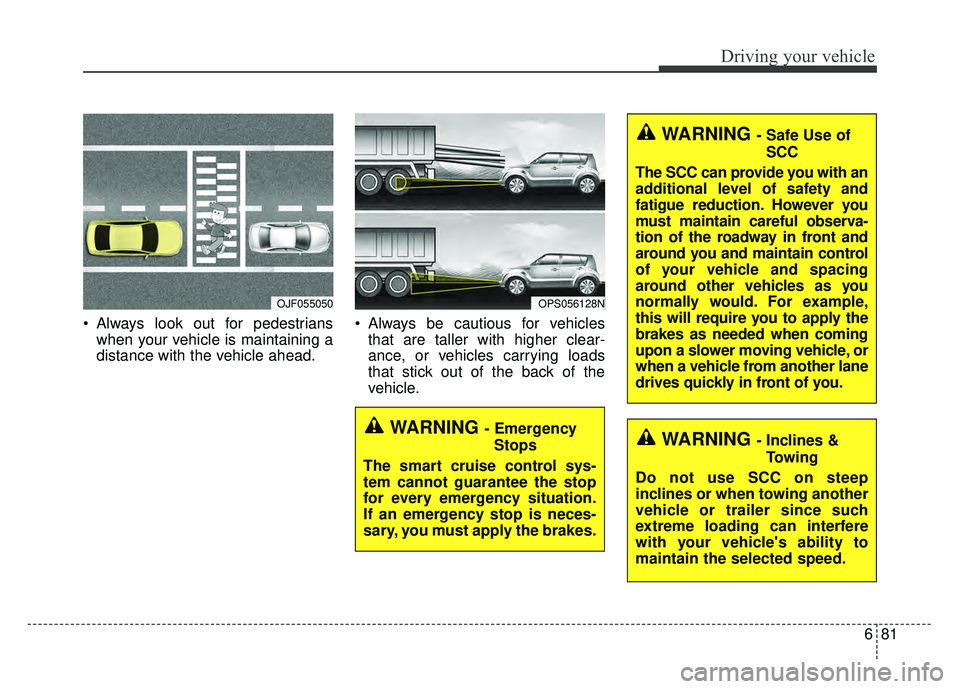
681
Driving your vehicle
Always look out for pedestrianswhen your vehicle is maintaining a
distance with the vehicle ahead. Always be cautious for vehicles
that are taller with higher clear-
ance, or vehicles carrying loads
that stick out of the back of the
vehicle.
OJF055050OPS056128N
WARNING - Emergency
Stops
The smart cruise control sys-
tem cannot guarantee the stop
for every emergency situation.
If an emergency stop is neces-
sary, you must apply the brakes.
WARNING - Safe Use of SCC
The SCC can provide you with an
additional level of safety and
fatigue reduction. However you
must maintain careful observa-
tion of the roadway in front and
around you and maintain control
of your vehicle and spacing
around other vehicles as you
normally would. For example,
this will require you to apply the
brakes as needed when coming
upon a slower moving vehicle, or
when a vehicle from another lane
drives quickly in front of you.
WARNING - Inclines & Towing
Do not use SCC on steep
inclines or when towing another
vehicle or trailer since such
extreme loading can interfere
with your vehicle's ability to
maintain the selected speed.
Page 401 of 620

Driving your vehicle
82
6
When using the Smart Cruise
Control take the following precau-
tions:
If an emergency stop is necessary,
you must apply the brakes. The
vehicle cannot be stopped at every
emergency situation by using the
Smart Cruise Control System.
Keep a safe distance according to road conditions and vehicle speed.
If the vehicle to vehicle distance is
too close during a high-speed driv-
ing, a serious collision may result.
Always maintain sufficient braking distance and decelerate your vehi-
cle by applying the brakes if neces-
sary.
The Smart Cruise Control System cannot recognize a stopped vehi-
cle, pedestrians or an oncoming
vehicle. Always look ahead cau-
tiously to prevent unexpected and
sudden situations from occurring. Vehicles moving in front of you with
a frequent lane change may cause
a delay in the system's reaction or
may cause the system to react to a
vehicle actually in an adjacent
lane. Always drive cautiously to
prevent unexpected and sudden
situations from occurring.
Always be aware of the selected speed and vehicle to vehicle dis-
tance. The driver should not solely
rely on the system but always pay
attention to driving conditions and
control your vehicle speed.
The Smart Cruise Control System may not recognize complex driving
situations so always pay attention
to driving conditions and control
your vehicle speed.
Make sure to be well informed of the owner's manual and practice
using the smart cruise control sys-
tem to ensure the safe use of the
system. After an engine start, please stop
for several seconds. If system ini-
tialization is not completed, the
SCC does not normally operate.
After an engine start, if any objects are not detected or the sensor
cover is obscured with foreign sub-
stances, there is a possibility that
the SCC system may not work.
The following conditions may cause a malfunction: over-loading
the liftgate, suspension modifica-
tion, tire replacement with unau-
thorized tires or tires with different
tread wear and pressure levels.
Page 611 of 620

I3
Index
Limitations of the system . . . . . . . . . . . . . . . . . . . . . 6-56
Sensor to detect the distance from the vehicle in front (front radar) . . . . . . . . . . . . . . . . . . . . . . . . . . 6-53
System malfunction . . . . . . . . . . . . . . . . . . . . . . . . . 6-54
System setting and activation . . . . . . . . . . . . . . . . . . 6-48
Battery. . . . . . . . . . . . . . . . . . . . . . . . . . . . . . . . . . . . \
. . 8-56 Battery recharging . . . . . . . . . . . . . . . . . . . . . . . . . . 8-57
For best battery service . . . . . . . . . . . . . . . . . . . . . . 8-56
Reset items . . . . . . . . . . . . . . . . . . . . . . . . . . . . . . . . 8-58
Before driving . . . . . . . . . . . . . . . . . . . . . . . . . . . . . . . . . 6-4 Before entering vehicle . . . . . . . . . . . . . . . . . . . . . . . 6-4
Before starting . . . . . . . . . . . . . . . . . . . . . . . . . . . . . . 6-4
Necessary inspections . . . . . . . . . . . . . . . . . . . . . . . . 6-4
Blind spot detection system (BSD) . . . . . . . . . . . . . . . 6-91 BSD (Blind Spot Detection)/LCA (Lane Change Assist) . . . . . . . . . . . . . . . . . . . . . . . 6-92
Driver's Attention . . . . . . . . . . . . . . . . . . . . . . . . . . . 6-97
RCTA (Rear cross traffic alert) . . . . . . . . . . . . . . . . 6-95
Brake system. . . . . . . . . . . . . . . . . . . . . . . . . . . . . . . . . 6-35 Anti-lock brake system (ABS) . . . . . . . . . . . . . . . . . 6-39
Electronic stability control (ESC) . . . . . . . . . . . . . . 6-41
Good braking practices . . . . . . . . . . . . . . . . . . . . . . 6-46
Hill-start assist control (HAC) . . . . . . . . . . . . . . . . . 6-46
Parking brake - Hand type . . . . . . . . . . . . . . . . . . . . 6-37 Power brakes . . . . . . . . . . . . . . . . . . . . . . . . . . . . . . 6-35
Vehicle stability management (VSM) . . . . . . . . . . . 6-45
Brake/clutch fluid . . . . . . . . . . . . . . . . . . . . . . . . . . . . . 8-45 Checking the brake/clutch* fluid level . . . . . . . . . . 8-45
Bulb wattage . . . . . . . . . . . . . . . . . . . . . . . . . . . . . . . . . . 9-4
California perchlorate notice . . . . . . . . . . . . . . . . . . . 8-117
Capacity/weight . . . . . . . . . . . . . . . . . . . . . . . . . . . . . . . 9-6
Checking fluid levels . . . . . . . . . . . . . . . . . . . . . . . . . . 8-39
Child restraint system (CRS) . . . . . . . . . . . . . . . . . . . . 3-31 Children Always in the Rear . . . . . . . . . . . . . . . . . . 3-31
Installing a Child Restraint System (CRS) . . . . . . . 3-35
Selecting a Child Restraint System (CRS) . . . . . . . 3-32
Clean air . . . . . . . . . . . . . . . . . . . . . . . . . . . . . . . . . . . 4-\
132
Climate control air filter . . . . . . . . . . . . . . . . . . . . . . . . 8-50 Filter inspection . . . . . . . . . . . . . . . . . . . . . . . . . . . . 8-50
Filter replacement. . . . . . . . . . . . . . . . . . . . . . . . . . . 8-50
Consumer assistance (U.S. Only) . . . . . . . . . . . . . . . . . 9-12
Cruise Control system . . . . . . . . . . . . . . . . . . . . . . . . . 6-62 Cruise control switch . . . . . . . . . . . . . . . . . . . . . . . . 6-63
To cancel cruise control, do one of the following . . 6-65
To decrease the cruising speed . . . . . . . . . . . . . . . . . 6-64
To increase cruise control set speed . . . . . . . . . . . . . 6-64
To resume cruising speed at more than approximately 20 mph (30 km/h) . . . . . . . . . . . . . . . . . . . . . . . . . 6-65
To set cruise control speed . . . . . . . . . . . . . . . . . . . . 6-63
BC
Page 612 of 620
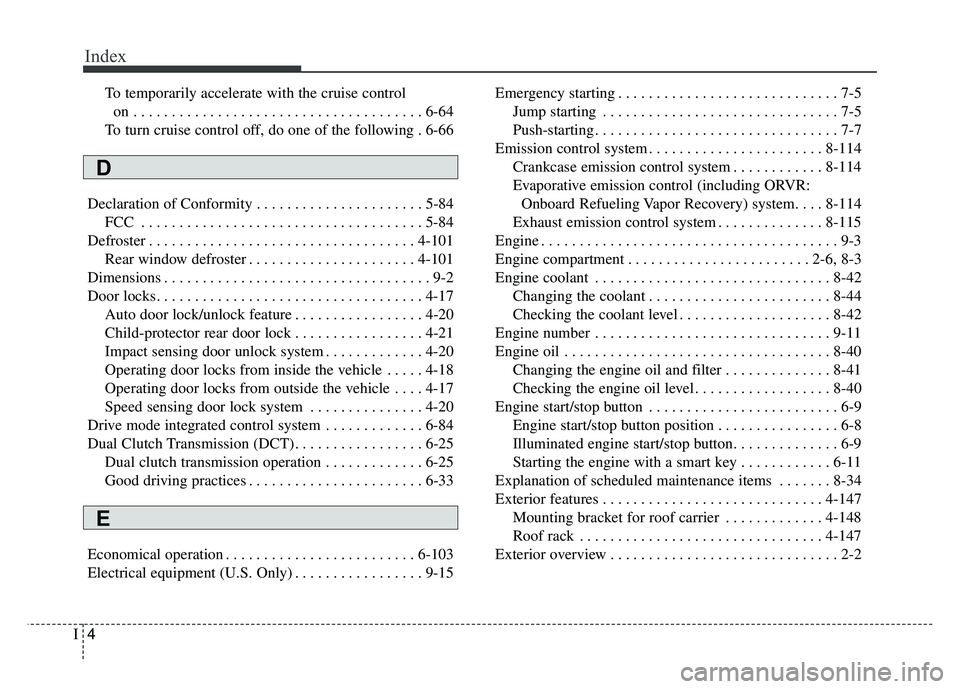
Index
4I
To temporarily accelerate with the cruise control on . . . . . . . . . . . . . . . . . . . . . . . . . . . . . . . . . . . . \
. . 6-64
To turn cruise control off, do one of the following . 6-66
Declaration of Conformity . . . . . . . . . . . . . . . . . . . . . . 5-84 FCC . . . . . . . . . . . . . . . . . . . . . . . . . . . . . . . . . . . . \
. 5-84
Defroster . . . . . . . . . . . . . . . . . . . . . . . . . . . . . . . . . . . 4-\
101 Rear window defroster . . . . . . . . . . . . . . . . . . . . . . 4-101
Dimensions . . . . . . . . . . . . . . . . . . . . . . . . . . . . . . . . . . . 9-\
2
Door locks. . . . . . . . . . . . . . . . . . . . . . . . . . . . . . . . . . . 4-\
17 Auto door lock/unlock feature . . . . . . . . . . . . . . . . . 4-20
Child-protector rear door lock . . . . . . . . . . . . . . . . . 4-21
Impact sensing door unlock system . . . . . . . . . . . . . 4-20
Operating door locks from inside the vehicle . . . . . 4-18
Operating door locks from outside the vehicle . . . . 4-17
Speed sensing door lock system . . . . . . . . . . . . . . . 4-20
Drive mode integrated control system . . . . . . . . . . . . . 6-84
Dual Clutch Transmission (DCT). . . . . . . . . . . . . . . . . 6-25 Dual clutch transmission operation . . . . . . . . . . . . . 6-25
Good driving practices . . . . . . . . . . . . . . . . . . . . . . . 6-33
Economical operation . . . . . . . . . . . . . . . . . . . . . . . . . 6-103
Electrical equipment (U.S. Only) . . . . . . . . . . . . . . . . . 9-15 Emergency starting . . . . . . . . . . . . . . . . . . . . . . . . . . . . . 7-5
Jump starting . . . . . . . . . . . . . . . . . . . . . . . . . . . . . . . 7-5
Push-starting . . . . . . . . . . . . . . . . . . . . . . . . . . . . . . . . 7-7
Emission control system . . . . . . . . . . . . . . . . . . . . . . . 8-114 Crankcase emission control system . . . . . . . . . . . . 8-114
Evaporative emission control (including ORVR:Onboard Refueling Vapor Recovery) system. . . . 8-114
Exhaust emission control system . . . . . . . . . . . . . . 8-115
Engine . . . . . . . . . . . . . . . . . . . . . . . . . . . . . . . . . . . . \
. . . 9-3
Engine compartment . . . . . . . . . . . . . . . . . . . . . . . . 2-6, 8-3
Engine coolant . . . . . . . . . . . . . . . . . . . . . . . . . . . . . . . 8-42 Changing the coolant . . . . . . . . . . . . . . . . . . . . . . . . 8-44
Checking the coolant level . . . . . . . . . . . . . . . . . . . . 8-42
Engine number . . . . . . . . . . . . . . . . . . . . . . . . . . . . . . . 9-11
Engine oil . . . . . . . . . . . . . . . . . . . . . . . . . . . . . . . . . . . 8-\
40 Changing the engine oil and filter . . . . . . . . . . . . . . 8-41
Checking the engine oil level . . . . . . . . . . . . . . . . . . 8-40
Engine start/stop button . . . . . . . . . . . . . . . . . . . . . . . . . 6-9 Engine start/stop button position . . . . . . . . . . . . . . . . 6-8
Illuminated engine start/stop button. . . . . . . . . . . . . . 6-9
Starting the engine with a smart key . . . . . . . . . . . . 6-11
Explanation of scheduled maintenance items . . . . . . . 8-34
Exterior features . . . . . . . . . . . . . . . . . . . . . . . . . . . . . 4-147 Mounting bracket for roof carrier . . . . . . . . . . . . . 4-148
Roof rack . . . . . . . . . . . . . . . . . . . . . . . . . . . . . . . . 4-147
Exterior overview . . . . . . . . . . . . . . . . . . . . . . . . . . . . . . 2-2
D
E
Page 616 of 620
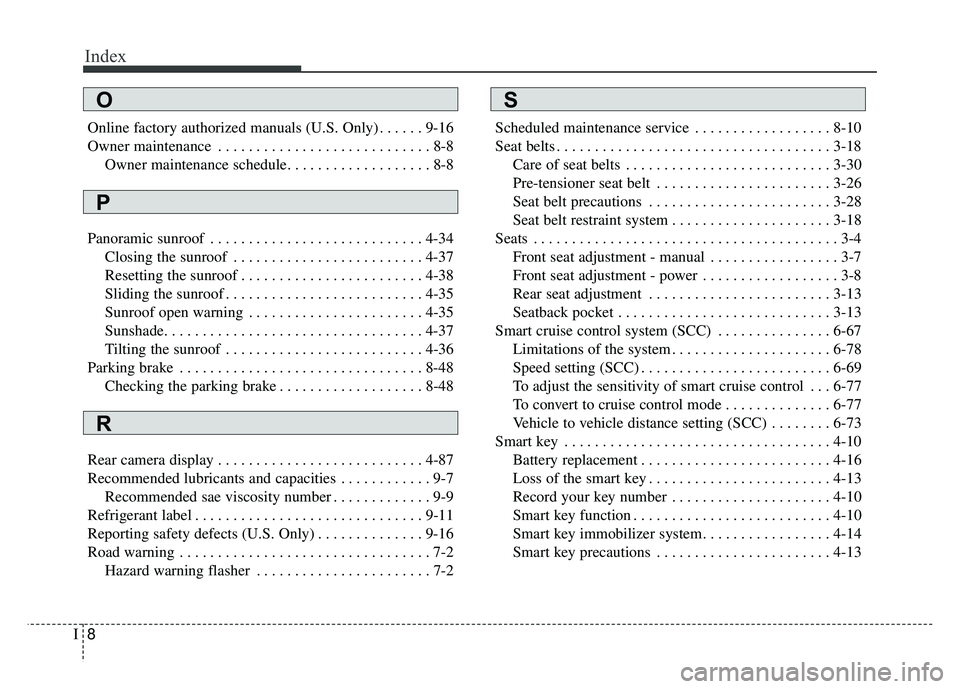
Index
8I
Online factory authorized manuals (U.S. Only) . . . . . . 9-16
Owner maintenance . . . . . . . . . . . . . . . . . . . . . . . . . . . . 8-8Owner maintenance schedule. . . . . . . . . . . . . . . . . . . 8-8
Panoramic sunroof . . . . . . . . . . . . . . . . . . . . . . . . . . . . 4-34 Closing the sunroof . . . . . . . . . . . . . . . . . . . . . . . . . 4-37
Resetting the sunroof . . . . . . . . . . . . . . . . . . . . . . . . 4-38
Sliding the sunroof . . . . . . . . . . . . . . . . . . . . . . . . . . 4-35
Sunroof open warning . . . . . . . . . . . . . . . . . . . . . . . 4-35
Sunshade. . . . . . . . . . . . . . . . . . . . . . . . . . . . . . . . . . 4-37\
Tilting the sunroof . . . . . . . . . . . . . . . . . . . . . . . . . . 4-36
Parking brake . . . . . . . . . . . . . . . . . . . . . . . . . . . . . . . . 8-48 Checking the parking brake . . . . . . . . . . . . . . . . . . . 8-48
Rear camera display . . . . . . . . . . . . . . . . . . . . . . . . . . . 4-87
Recommended lubricants and capacities . . . . . . . . . . . . 9-7 Recommended sae viscosity number . . . . . . . . . . . . . 9-9
Refrigerant label . . . . . . . . . . . . . . . . . . . . . . . . . . . . . . 9-11
Reporting safety defects (U.S. Only) . . . . . . . . . . . . . . 9-16
Road warning . . . . . . . . . . . . . . . . . . . . . . . . . . . . . . . . . 7-2 Hazard warning flasher . . . . . . . . . . . . . . . . . . . . . . . 7-2 Scheduled maintenance service . . . . . . . . . . . . . . . . . . 8-10
Seat belts . . . . . . . . . . . . . . . . . . . . . . . . . . . . . . . . . . . . \
3-18
Care of seat belts . . . . . . . . . . . . . . . . . . . . . . . . . . . 3-30
Pre-tensioner seat belt . . . . . . . . . . . . . . . . . . . . . . . 3-26
Seat belt precautions . . . . . . . . . . . . . . . . . . . . . . . . 3-28
Seat belt restraint system . . . . . . . . . . . . . . . . . . . . . 3-18
Seats . . . . . . . . . . . . . . . . . . . . . . . . . . . . . . . . . . . . \
. . . . 3-4 Front seat adjustment - manual . . . . . . . . . . . . . . . . . 3-7
Front seat adjustment - power . . . . . . . . . . . . . . . . . . 3-8
Rear seat adjustment . . . . . . . . . . . . . . . . . . . . . . . . 3-13
Seatback pocket . . . . . . . . . . . . . . . . . . . . . . . . . . . . 3-13
Smart cruise control system (SCC) . . . . . . . . . . . . . . . 6-67 Limitations of the system . . . . . . . . . . . . . . . . . . . . . 6-78
Speed setting (SCC) . . . . . . . . . . . . . . . . . . . . . . . . . 6-69
To adjust the sensitivity of smart cruise control . . . 6-77
To convert to cruise control mode . . . . . . . . . . . . . . 6-77
Vehicle to vehicle distance setting (SCC) . . . . . . . . 6-73
Smart key . . . . . . . . . . . . . . . . . . . . . . . . . . . . . . . . . . . 4-\
10 Battery replacement . . . . . . . . . . . . . . . . . . . . . . . . . 4-16
Loss of the smart key . . . . . . . . . . . . . . . . . . . . . . . . 4-13
Record your key number . . . . . . . . . . . . . . . . . . . . . 4-10
Smart key function . . . . . . . . . . . . . . . . . . . . . . . . . . 4-10
Smart key immobilizer system. . . . . . . . . . . . . . . . . 4-14
Smart key precautions . . . . . . . . . . . . . . . . . . . . . . . 4-13
O
P
R
S