Page 22 of 620
Safety features of your vehicle
43
Front seat
(1) Forward and backward
(2) Seatback angle
(3) Seat cushion height (Driver’s seat)
(4) Lumbar support (Driver’s seat)
(5) Headrest
Rear seats
(6) Seatback folding
(7) Headrest
SEATS
OPS036001N
Manual seat
Power seat
Page 28 of 620
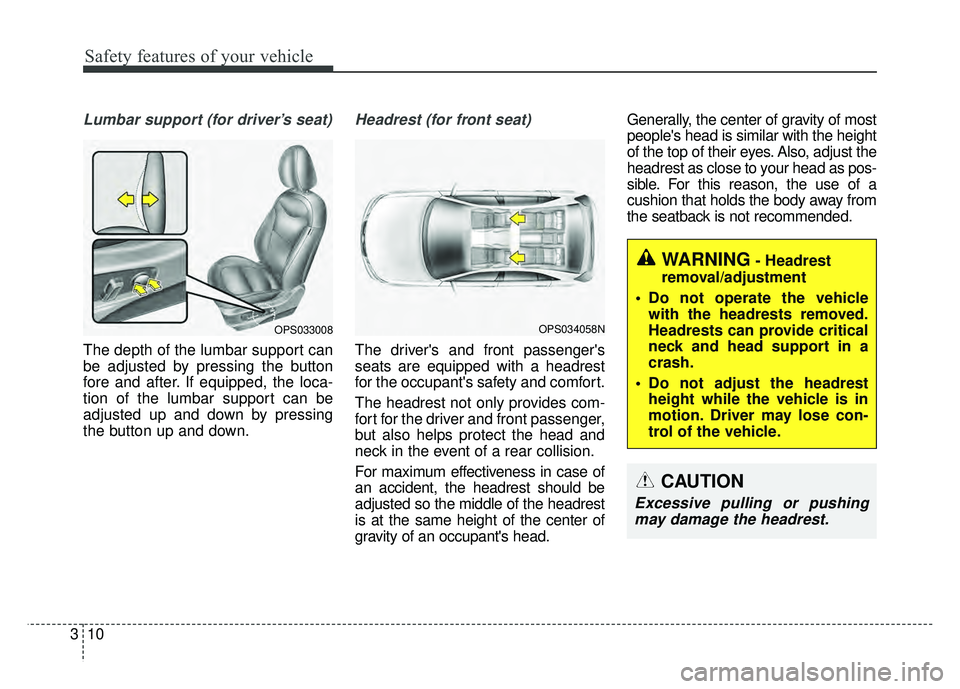
Safety features of your vehicle
10
3
Lumbar support (for driver’s seat)
The depth of the lumbar support can
be adjusted by pressing the button
fore and after. If equipped, the loca-
tion of the lumbar support can be
adjusted up and down by pressing
the button up and down.
Headrest (for front seat)
The driver's and front passenger's
seats are equipped with a headrest
for the occupant's safety and comfort.
The headrest not only provides com-
fort for the driver and front passenger,
but also helps protect the head and
neck in the event of a rear collision.
For maximum effectiveness in case of
an accident, the headrest should be
adjusted so the middle of the headrest
is at the same height of the center of
gravity of an occupant's head. Generally, the center of gravity of most
people's head is similar with the height
of the top of their eyes. Also, adjust the
headrest as close to your head as pos-
sible. For this reason, the use of a
cushion that holds the body away from
the seatback is not recommended.
OPS033008OPS034058N
WARNING- Headrest
removal/adjustment
Do not operate the vehicle with the headrests removed.
Headrests can provide critical
neck and head support in a
crash.
Do not adjust the headrest height while the vehicle is in
motion. Driver may lose con-
trol of the vehicle.
CAUTION
Excessive pulling or pushingmay damage the headrest.
Page 29 of 620
311
Safety features of your vehicle
Adjusting the height up and down
To raise the headrest, pull it up to the
desired position (1). To lower the
headrest, push and hold the release
button (2) on the headrest support
and lower the headrest to the desired
position (3).✽ ✽
NOTICE
If you recline the seatback towards
the front with the headrest and seat
cushion raised, the headrest may
come in contact with the sunvisor or
other parts of the vehicle.
Removal and installation
To remove the headrest:
1. Recline the seatback (2) with the
recline lever or switch (1).
2. Raise headrest as far as it can go.
3. Press the headrest release button (3) while pulling the headrest up (4).
OPS033010OYFH034205
OPS033047L
OPS033049L
■ Type A
■ Type B
Page 30 of 620
Safety features of your vehicle
12
3
To reinstall the headrest :
1. Put the headrest poles (2) into the
holes while pressing the release
button (1).
2. Recline the seatback (4) with the recline lever or switch (3).
3. Adjust the headrest to the appro- priate height.
WARNING - Headrest
Removal
NEVER allow anyone to ride in a
seat with the headrest removed.
Headrests can provide critical
neck and head support in a
crash.
OPS033048L
OPS033050L
■ Type A
■ Type B
WARNING- Headrest
Reinstallation
To reduce the risk of injury to
the head or neck, always make
sure the headrest is locked into
position and adjusted properly
after reinstalling.
Page 32 of 620
Safety features of your vehicle
14
3
To fold down the rear seatback
1. Insert the rear seat belt buckle in
the pocket (if equipped) between
the rear seatback and cushion,
and insert the rear seat belt web-
bing in the guide to prevent the
seat belt from being damaged. 2. Set the front seatback to the
upright position and if necessary,
slide the front seat forward.
3. Lower the rear headrests to the lowest position.
4.Pull on the seatback folding lever,then fold the seat toward the front
of the vehicle. When you return the
seatback to its upright position,
always be sure it has locked into
position by pushing on the top of
the seatback.
5.To use the rear seat, lift and pull the seatback backward by pulling
on the folding lever.
Pull the seatback firmly until it
clicks into place.
Make sure the seatback is locked
in place.
6.Return the rear seat belt to the proper position.
OPS033017
OPS033015
OPS033018
Page 34 of 620
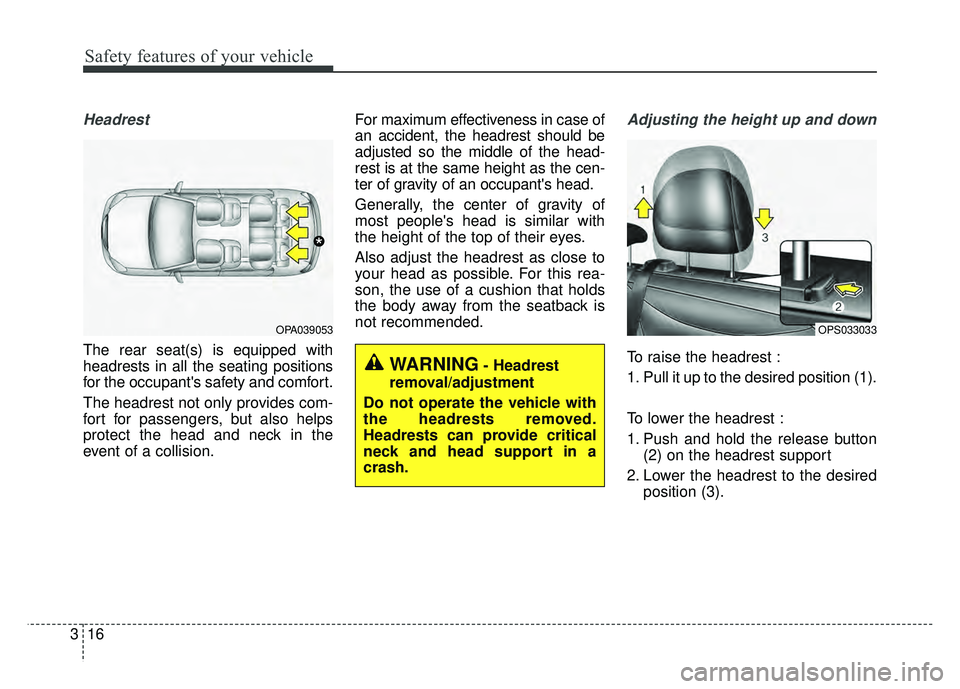
Safety features of your vehicle
16
3
Headrest
The rear seat(s) is equipped with
headrests in all the seating positions
for the occupant's safety and comfort.
The headrest not only provides com-
fort for passengers, but also helps
protect the head and neck in the
event of a collision. For maximum effectiveness in case of
an accident, the headrest should be
adjusted so the middle of the head-
rest is at the same height as the cen-
ter of gravity of an occupant's head.
Generally, the center of gravity of
most people's head is similar with
the height of the top of their eyes.
Also adjust the headrest as close to
your head as possible. For this rea-
son, the use of a cushion that holds
the body away from the seatback is
not recommended.
Adjusting the height up and down
To raise the headrest :
1. Pull it up to the desired position (1).
To lower the headrest :
1. Push and hold the release button
(2) on the headrest support
2. Lower the headrest to the desired position (3).
OPA039053
*
WARNING- Headrest
removal/adjustment
Do not operate the vehicle with
the headrests removed.
Headrests can provide critical
neck and head support in a
crash.
OPS033033
Page 35 of 620
317
Safety features of your vehicle
Removal and installation
To remove the headrest :
1. Raise it as far as it can go thenpress the release button (1) while
pulling the headrest up (2).
To reinstall the headrest :
1. Put the headrest poles (3) into the holes while pressing the release
button (1).
2. Adjust it to the appropriate height.
Make sure the headrest locks in
position after adjusting it to properly
protect the occupants.
Armrest (if equipped)
To use the armrest, pull it forward
from the seatback.
OPS033034OPS033032
WARNING- Headrest installation
After installing the headrest,
make sure that it is installed in
the right direction.
A headrest installed reversely
could increase whiplash injury
during rear impact.