Page 41 of 84

38
CommandOperation
052CTurn Guidance On Turns on the voice guidance system.
052CTurn Guidance Off Turns off the voice guidance system.
052CZoom InZooms in on the navigation map.
052CZoom OutZooms out from the navigation map.
052CCancel RouteCancels the route to the fixed destination and exits
guidance.
052CDestination
InformationTells you the remaining distance and time to your des-
tination.
052CRoute Options
Restarts the route to your destination.You can then
select either “Faster Time” or “Shorter Distance”.
052CFind Faster Time
RouteStarts a new route to your destination that will take the
least amount of time.
052CFind Shorter
Distance RouteStarts a new route to your destination that will use the
shortest distance.
052CEmergency
ServicesDisplays a list of nearest Police Station, Hospital,
Dealership, or Road Assistance.
You can then set a destination by saying the list number.
052CPolice Station
Displays a list of the nearest police stations.
You can then set a destination by saying the list number.
052CHospitalDisplays a list of the nearest hospitals.
You can then set a destination by saying the list number.
052CDealershipDisplays a list of the nearest car dealerships.
You can then set a destination by saying the list num-
ber.
052CRoad AssistanceDisplays a list of the nearest road assistance loca-
tions.
You can then set a destination by saying the list number.
052CShow Route
Displays a map overview of the entire route to your
destination.
0039
�,�@�+�'���1�)�&�7�������@�(�������<�6�4�"�@�&�6�>�"�7�/�@�2�3�(���J�O�E�E����������
�&�7�������@�(�������<�6�4�"�@�&�6�>�"�7�/�@�2�3�(���J�O�E�E���������� �������������������������� ß
1���������������� ����������������������
Page 42 of 84

39
Radio Commands
CommandOperation
052CRadioPlays the most recent radio channels from FM, AM, and
SiriusXM™.
052CFM
Plays FM radio.
052CFM
<87.5~107.9>Tunes to FM according to what you say.
e.g.) FM 87.5: FM eighty seven point five
052CSiriusXM Plays SiriusXM™ radio.
052CSiriusXM
Channel
<0~999>Tunes to SiriusXM™ Channel accord-
ing to what you say.
e.g.) SiriusXM Channel 23: SiriusXM Channel twenty three
052CAM
Plays AM radio.
052CAM
<530~1710>Tunes to AM according to what you say.
e.g.) AM 530: AM five thirty
052APreset <1~18> Tunes to your preset stations (1 to 18).
052AChannel
<0~999>In SiriusXM™ Radio mode, turns on the
Number> that you say.
Media Commands
* Check the followings before you use media commands.
1. If no media is connected or if no playable files exist at the time when you
use these commands, a voice message will tell you that this is not available.
2. If you say the name of the media that is currently playing again, then that media will continue playing. e.g.) Saying “USB” while USB content is playing.
Command Operation
052CMusic Continues the last media you played.
052CiPodPlays the iPod currently connected. This will work the same
when an iPhone is connected. If a USB is connected, then it will
be played instead of the iPod.
052CUSBPlays the music on the USB currently connected.
If an iPod is connected, then the iPod will be played instead of the
USB.
052CBluetooth
AudioPlays the music on the Bluetooth phone currently connected.
This may not be supported depending on the Bluetooth connec-
tion status.
052CAUX Plays external devices that are currently connected.
052CMy Music Plays My Music files stored in the system.
052CPandora
Radio
Plays Pandora Radio that is currently connected. Pandora Radio
operates according to the iPod® that is currently connected.
�,�@�+�'���1�)�&�7�������@�(�������<�6�4�"�@�&�6�>�"�7�/�@�2�3�(���J�O�E�E����������
�&�7�������@�(�������<�6�4�"�@�&�6�>�"�7�/�@�2�3�(���J�O�E�E���������� �������������������������� ß
1���������������� ����������������������
Page 43 of 84

40
0039
1. USB Music/iPod/My Music Command
CommandOperation
052APlayPlays a selected file.
Maintains the current settings during playback.
052APausePauses a file that is playing.
Maintains current settings while paused during playback.
052AShufflePlays files randomly.
Maintains current settings during shuffled playback.
052AShuffle OffCancels Shuffle and plays files sequentially.
Maintains current settings during sequential playback.
052ARepeatPlays the current file repeatedly.
Maintains the current settings during repeat playback.
052ARepeat OffCancels Repeat and plays multiple files.
Maintains current settings during multiple files playback.
2. Pandora Radio Command
Command
Operation
052ASkipMoves to the next track.
052AThumbs upIf you like the genre of the music currently playing, say
“Thumbs up” so that more similar music will play.
052AThumbs downIf you don’t like the music currently playing, say “Thumbs
down” to minimize the number of playbacks of similar
genre music.
3. Bluetooth Audio/AUX Command
For Bluetooth audio and external devices (AUX), local commands are unavail-
able, including Play, Pause, Repeat and Shuffle.
�,�@�+�'���1�)�&�7�������@�(�������<�6�4�"�@�&�6�>�"�7�/�@�2�3�(���J�O�E�E����������
�&�7�������@�(�������<�6�4�"�@�&�6�>�"�7�/�@�2�3�(���J�O�E�E���������� �������������������������� ß
1���������������� ����������������������
Page 44 of 84

41
Other Commands List (Commands used in List/Help)
CommandOperation
052CHelpMoves to the voice recognition help screen.
All available commands can then be identified and used.
052ALine 1~5
(One~Five)When you cannot select a certain name, such as in Call
History, you can select it using numbers.
Simple numbers can be recognized, such as “One” or
“Two”.
052AYes/No
When voice recognition is activated, this command is
used when an answer is requested for a confirmation
question.
052APrevious Page/
Next PageWhen five or more searched items are listed, you can
move to the previous or next page using a voice com-
mand.
052AManual InputWhen Dial or POI Name search results are displayed,
this command is used to search manually, rather than to
search with a voice command.
Voice recognition stops after this command is used.
052AGo Back
Moves to the previous screen.
052CExitEnds the voice recognition.
�,�@�+�'���1�)�&�7�������@�(�������<�6�4�"�@�&�6�>�"�7�/�@�2�3�(���J�O�E�E�����������&�7�������@�(�������<�6�4�"�@�&�6�>�"�7�/�@�2�3�(���J�O�E�E���������� �������������������������� ß
1���������������� ����������������������
Page 45 of 84
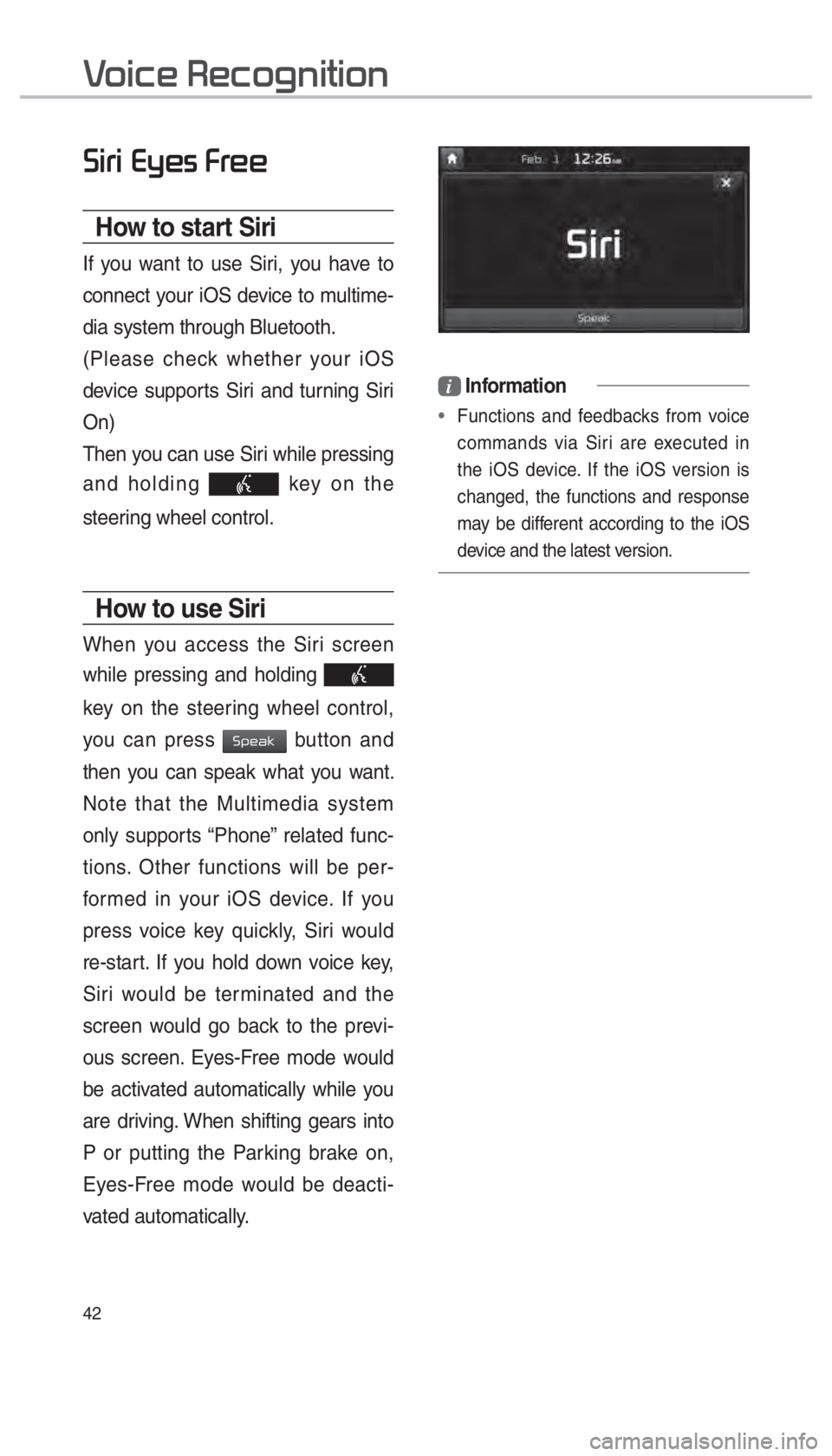
42
0036004C0055004C00030028005C0048005600030029005500480048
How to start Siri
If you want to use Siri, you have to
connect your iOS device to multime-
dia system through Bluetooth.
(Please check whether your iOS
device supports Siri and turning Siri
On)
Then you can use Siri while pressing
and holding
key on the
steering wheel control.
How to use Siri
When you access the Siri screen
while pressing and holding
key on the steering wheel control,
you can press
0036005300480044004E button and
then you can speak what you want.
Note that the Multimedia system
only supports “Phone” related func-
tions. Other functions will be per-
formed in your iOS device. If you
press voice key quickly, Siri would
re-start. If you hold down voice key,
Siri would be terminated and the
screen would go back to the previ-
ous screen. Eyes-Free mode would
be activated automatically while you
are driving. When shifting gears into
P or putting the Parking brake on,
Eyes-Free mode would be deacti-
vated automatically.
i Information
•
Functions and feedbacks from voice
commands via Siri are e
xecuted in
the iOS device. If the iOS version is
changed, the functions and response
may be different according to the iOS
device and the latest version.
0039
�,�@�+�'���1�)�&�7�������@�(�������<�6�4�"�@�&�6�>�"�7�/�@�2�3�(���J�O�E�E���������� �&�7�������@�(�������<�6�4�"�@�&�6�>�"�7�/�@�2�3�(���J�O�E�E���������� �������������������������� ß
1���������������� ����������������������
Page 46 of 84

43
To listen to Pandora Radio by connecting a smartphone, app should be
installed on your phone.
From the Home screen, select All Menus then select Pandora button.
Pandora Radio Mode Screen Controls
00330044005100470052005500440003003500440047004C0052
NameDescription
Mode
Displays the current operating mode.
Artist InfoShows the artist information current playing.
Track InfoShows the title information current playing.
Play TimeDisplays the current play time.
Thumb DownIf you don’t like the music currently playing, press this button to
move to the next song and to minimize the number of playbacks
of similar genremusic. You can move to next song up to specific times which pandora
allows.
Thumb up If you like the genre of the music currently playing, press this but-
ton to send a “Thumbs Up” signal to Pandora so that more similar
music will play
Play/Pause
Plays/pauses the current song
SkipMoves to the next track You can move to next song up to specific times which pandora
allows.
Station Moves to the station list screen.
Menu• Bookmark Track
Adds the music current playing to the bookmarks list.
• Bookmark Artist Adds the artist of the music current playing to the bookmarks
list. You can view your bookmarked artists and songs from your Pandora profile online. Go to pandora.com, then click on the
“Your Profile” button above the player. That will bring up a page
with your stations, bookmarked artists, and bookmarked songs.
�,�@�+�'���1�)�&�7�������@�(�������<�6�4�"�@�&�6�>�"�7�/�@�2�3�(���J�O�E�E���������� �&�7�������@�(�������<�6�4�"�@�&�6�>�"�7�/�@�2�3�(���J�O�E�E���������� �������������������������� ß
1���������������� ����������������������
Page 47 of 84

44
SoundHound Main Screen
Name Description
ModeDisplays the cur-
rent operating
mode.
Back button
Goes back to pre-
vious mode.
What’s that
Song? Starts the song
recognition pro-
cess. After this
process is com-
plete, it goes to
Song screen.
Search
Goes to Search
screen.
History
Goes to History
screen.
FavoritesGoes to Favorites
screen.
ChartsGoes to Charts
screen.
SoundHound is a music search
engine. It enables users to identify
music by playing or singing a song.
It is also possible to search by typing
the name of the artist, song, album
or lyrics.
The head unit should be connected
to the Internet in order to use Sound-
Hound (ex. Wi-Fi).
Accessing SoundHound
1.
From the Home screen, select All
Menus, My Menu then select
SoundHound
button.
2. Select SoundHound
button
on Radio modes (AM, FM and
SiriusXM) or Media modes
(Bluetooth Audio, iPod, USB, My
Music and AUX).
00360052005800510047002B0052005800510047
�,�@�+�'���1�)�&�7�������@�(�������<�6�4�"�@�&�6�>�"�7�/�@�2�3�(���J�O�E�E���������� �&�7�������@�(�������<�6�4�"�@�&�6�>�"�7�/�@�2�3�(���J�O�E�E���������� �������������������������� ß
1���������������� ����������������������
Page 48 of 84

45
With Download Center, you can
install paid/free applications or check
for related information. Only UVO
center verified applications can be
installed.
You can use Download Center after
agreeing to the User Agreement and
Privacy Policy. (Only 1 time for initial
launch)
Apps List
Select 0024004F004F000300300048005100580056 or 0030005C00030030004800510058 from Home
screen 0521
00380039003200030024005300530056 0521
followed by
00270052005A0051004F0052004400470003002600480051005700480055 and then 0521
00240053005300560003002F004C00560057.
00270052005A0051004F0052004400470003002600480051005700480055
Name Description
Application
Download
and Run
buttons Button state changes
according to the appli-
cation state.
00270052005A0051004F005200440047Downloads free appli-
cations.
0033005800550046004B004400560048Downloads paid appli-
cations.
00350048001000470052005A0051004F005200440047Downloads deleted
applications after pre-
viously installing them.
0035004800570055005C
Downloads the appli-
cations that failed to
download due to net-
work or system errors.
003500580051Runs installed applica-
tions.
00260044005100460048004FCancels any down-
loads and updates.
Menu
Updates and refreshes
the menu.
003800530047004400570048
After installation, it
shows applications
requiring updates.
The update screen
shows the
00380053004700440057004800030024004F004F
button to update all
applications that need
updates.
003500480049005500480056004BRefreshes the app list
status.
Detailed
Information When the application
list area is pressed, it
moves to the Detailed
Information screen.
0033005500480059004C0048005A
Displays application
images.
002C00510049005200550057004C00520051Displays application
information.
�,�@�+�'���1�)�&�7�������@�(�������<�6�4�"�@�&�6�>�"�7�/�@�2�3�(���J�O�E�E����������
�&�7�������@�(�������<�6�4�"�@�&�6�>�"�7�/�@�2�3�(���J�O�E�E���������� �������������������������� ß
1���������������� ����������������������