Page 12 of 44
9
FM/AM
You can access the radio player either by pressing the RADIO key or by
selecting the Radio\- menu from All Menus on the Home scre\-en.
i Information
• If you press the RADIO key when power is off, the power will turn on and a
radio broadcast wil\-l be tuned from the\- current mode.
Features Description
Preset
Frequencies
• The stored preset f\-requencies are dis\-played for user selection.\-• After selecting fr\-equency, press and hold th\-e preset button for
more than 0.8 seconds. A beep sound will be heard and the
frequency is to be\- stored in the sele\-cted preset button.
• Flick the preset frequencies up/down to scroll quickly
through presets.
FrequencyDisplays the current freq\-uency.
Presets\fhows the stored prese\-ts for user selection.\-
\foundHoundRuns the \foundHound\- feature.
For more details re\-garding this feature, refer to the
\foundHound information in the Info section.
Page 14 of 44
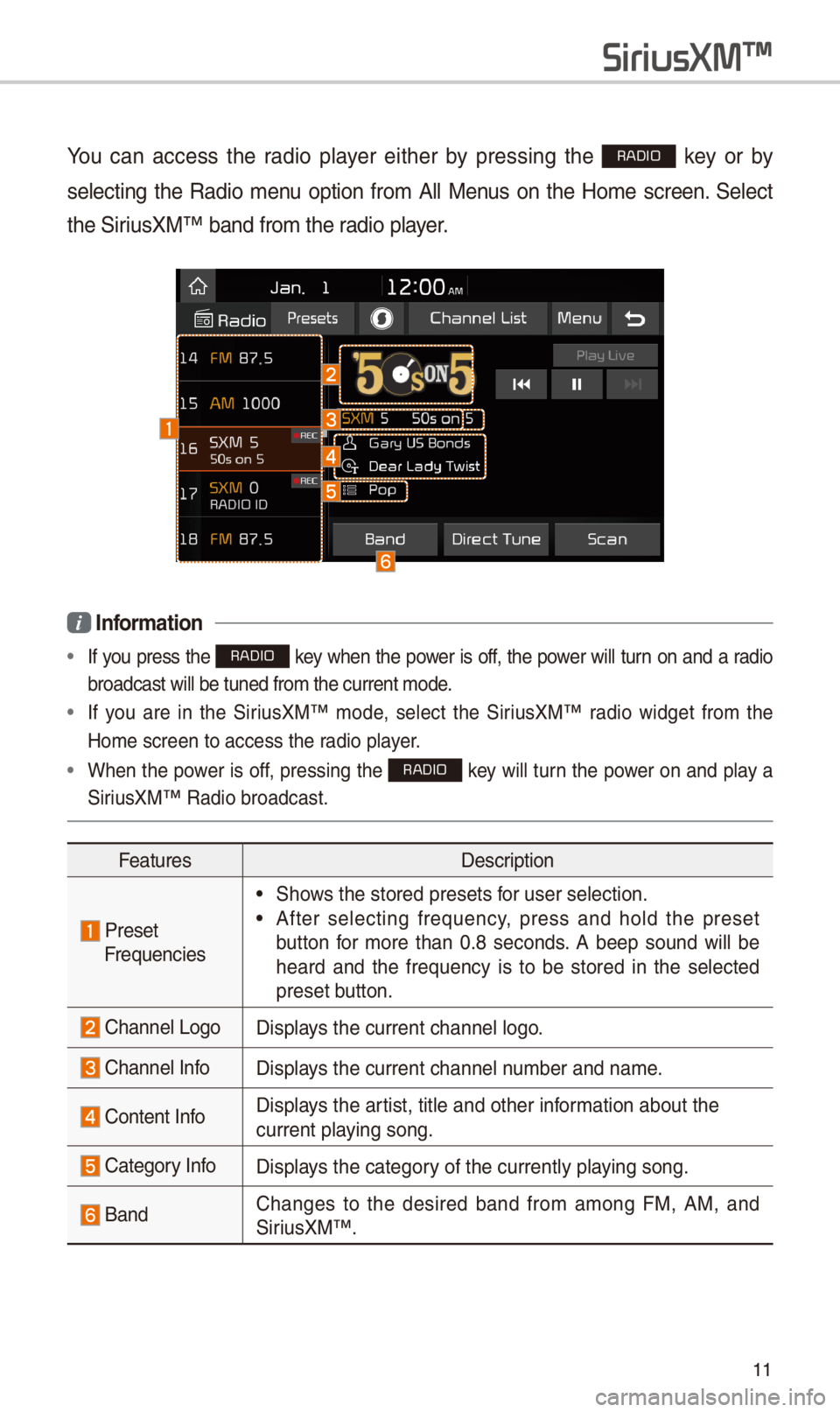
11
You can access the radio player either by pressing the RADIO key or by
selecting the Radio menu option from All Menus on the Home screen. \felect
the \firiusXM™ band from the\- radio player.
i Information
• If you press the RADIO key when the power is off, the power will turn on and a radio
broadcast will be \-tuned from the curr\-ent mode.
• If you are in the \firiusXM™ mode, select the \firiusXM™ radio widget from the
Home screen to acc\-ess the radio player.
• When the power is off, pressing the RADIO key will turn the power on and play a
\firiusXM™ Radio broadc\-ast.
Features Description
PresetFrequencies
• \fhows the stored prese\-ts for user selection.\-
• After selecting frequency, press and hold the preset
button for more than 0.8 seconds. A beep sound will be
heard and the frequency is to be stored in the selected
preset button.
Channel LogoDisplays the current chan\-nel logo.
Channel InfoDisplays the current chan\-nel number and name.
Content InfoDisplays the artist, title and ot\-her information about the
current playing song.
Category InfoDisplays the category of the currently \-playing song.
BandChanges to the desired band from among FM, AM, and
\firiusXM™
.
SiriusXM\231
Page 16 of 44
13
FeaturesDescription
Menu
• What is on My Prese\-ts?
The program schedule saved in my preset. (For more
details, see \fection 2.\b. Viewing Menu.)
• Featured Favorites
Theme channels recom\-mended by \firiusXM™.
(For more details, see \fection 2.\b. Viewing Menu.)
• \found \fettings
Moves to the \found \fett\-ings.
\fEEK/TRACK
• When pressed quickly (less than 0.8 seconds): Plays the
previous/next channel.
• When pressed and held (more than 0.8 seconds):
Continuously changes the channel until the key is
released and plays the current chan\-nel.
TUNEChanges the channel.\-
Page 23 of 44

20
Bluetooth Connection
Pairing a \few Device
Before you can use the Bluetooth
feature, you must first pair/connect
your mobile phone to\- your car.
Up to 5 Bluetooth devices can be
paired.
Only one Bluetooth device can be
connected at a tim\-e.
Pairing a \few Device by Selecting
Phone/Call
Press the PHONE key or key
in the steering wheel control. 05210003
Pair
your car after your mobile phone
detects the Bluetooth device. 05210003
Enter the passkey or accept the
authorization popup. 0521
Connect
Bluetooth.
Pairing a \few Device Through the
Phone Settings
Press the SETUP key. 0521
\felect
Bluetooth. 0521 \felect Bluetooth Connection.
0521 \felect Add New. 0521 Pair your car
after your mobile phone detects the
Bluetooth device. 0521
Enter the pass-
key or accept the authorization pop-
u p. 0521
Connect Bluetooth.\-
The default passkey is 0000.
The vehicle name above is an
example. Check the actual informa-
tion on the product\-.
Connecting Bluetooth
Devices
Connects the Bluetooth devices that
you add.
Connecting Devices by Selecting
Phone/Call
Press the PHONE key or key
in the steering wheel control. 0521
\felect the name of the device to
connect. 0521
Connect Bluetooth.\-
Bluetooth
Page 24 of 44
21
Connecting Devices Through the
Phone Settings
Press the SETUP key. 0521
\felect
Bluetooth. 0521 \felect Bluetooth Connection.
0521 \felect the name of the device to con-
nect. 0521
Connect Bluetooth.\-
Dial
Dials a call after the Bluetooth
devices are connecte\-d.
\felect
All Menus from Home \fcreen
display 0521 Phone 0521 Dial.
Name Description
Keypad
Use the keypad to
enter the phone
number that you want
to call. \felect and
hold the last number
of a speed dial to\- dial
a number that you
added to the \fpeed \-
Dial list in the ph\-one
Call
Makes a call after
you dial a number
and select this
button. If the number
is listed in Diale\-d
Calls, you can select
the number and
select this button to
automatically dial\-
that number again.
\fettingsMoves to a screen
of Bluetooth
Connection.
DeleteDeletes the numbers
that you entered.
i Information
•
\fome types of mobile phones may
not support the \fpeed Dial fu\-nction.
Page 25 of 44
22
Using the Menu
During a Phone Call
When making a call, you can use
the following menu items.
NameDescription
Use Private
\fwitches a voice
call from the car
Hands-free to the
mobile phone.
EndEnds a call.
Contacts Displays the
Contacts list.
Outgoing
Volume Displays the Mic
Volume settings.
You can adjust the
in-call volume that
the other party
hears (level 1 - 5).
KeypadMoves to a screen
for entering AR\f
numbers.
\fwitch
\fwitches to a call \-
on hold, if any.
You can also
switch calls by
selecting the
number in the
Information
Display.
The \fwitch func-
tion switches the
current call to
a waiting call in
order to answer a
new incoming call.
Bluetooth
Page 28 of 44
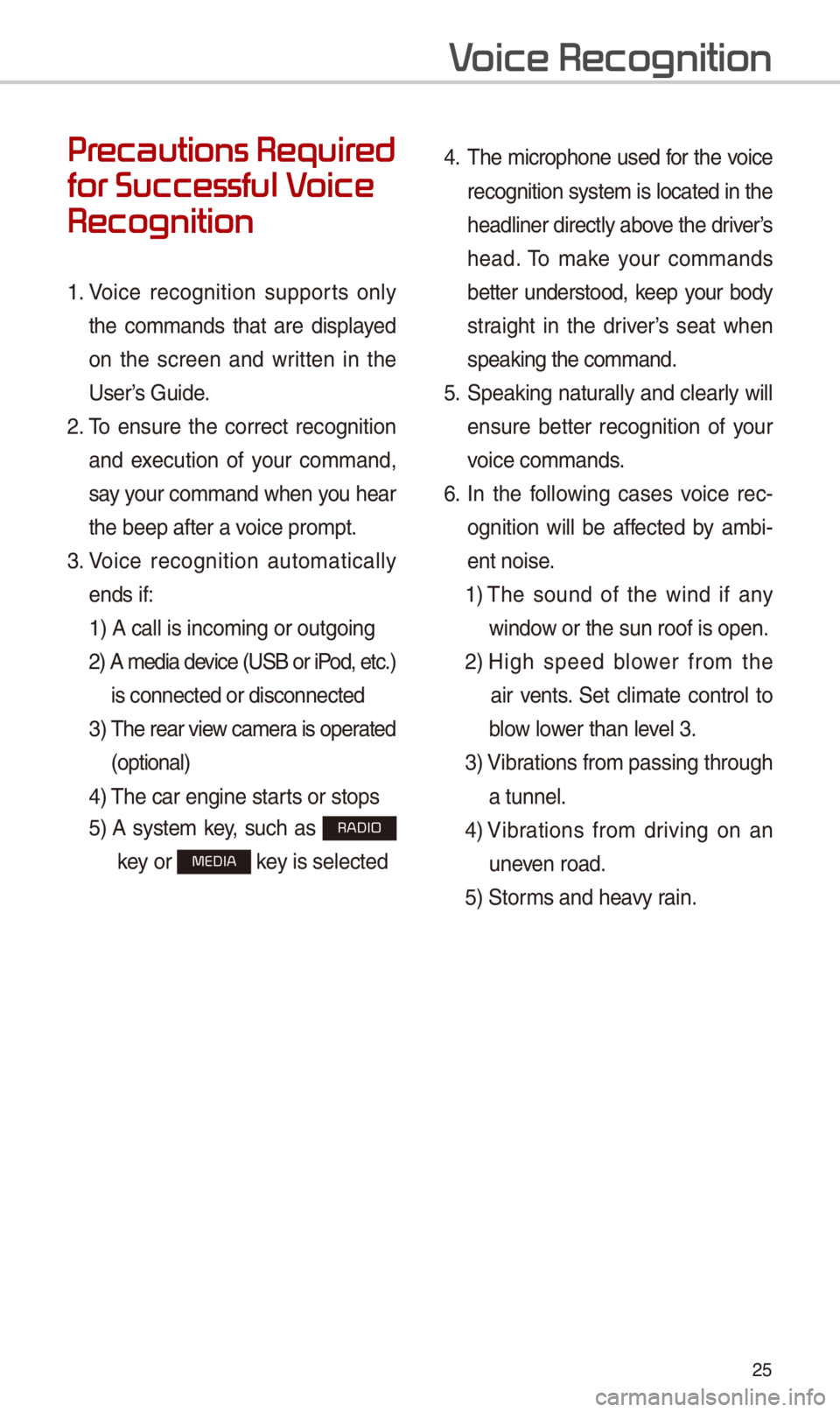
25
Pr
for Successful V
Recognition
1. Voice recognition supports only
the commands that are displayed
on the screen and written in the
User’s Guide.
2. To ensure the correct recognition
and execution of your command,
say your command when you hear
the beep after a voice prompt.
3. Voice recognition automatically
ends if: 1) A call is incom\-ing or outgoing
2) A media device (U\fB or iP od, etc.)
is connected or di\-sconnected
3) The rear view camera is operated
(optional)
4) The car engine star\-ts or stops
5) A system key, such as RADIO
key or
MEDIA key is selected
4. The microphone used for the voice
recognition system is located in the
headliner directly above the driver’s
head. To make your commands
better understood, keep your body
straight in the driver’s seat when
speaking the comman\-d.
5. \fpeaking natur ally and clearly will
ensure better recognition of your
voice commands.
\b. In the following cases voice rec-
ognition will be affected by ambi -
ent noise.
1) The sound of the wind if any
window or the sun roof i\-s open.
2) High speed blower from the
air vents. \fet climate control to
blow lower than level 3.
3) Vibrations from passin\-g through
a tunnel.
4) Vibrations from driving on an
uneven road.
5) \ftorms and heavy rain.
V
Page 29 of 44
2\b
Starting/Ending
and Setting V
Recognition
Starting Voice Recognition
Press the key briefly (less
than 0.8 seconds) on the steering
wheel control to activate voice rec -
ognition.
\bnding Voice Recognition
1. \felect “Exit” to the left of the bot-
tom to end voice recognition.
2. Press and hold (more than 0.8
seconds) the key on the
steering wheel control to end
voice recognition.
V