Page 82 of 544
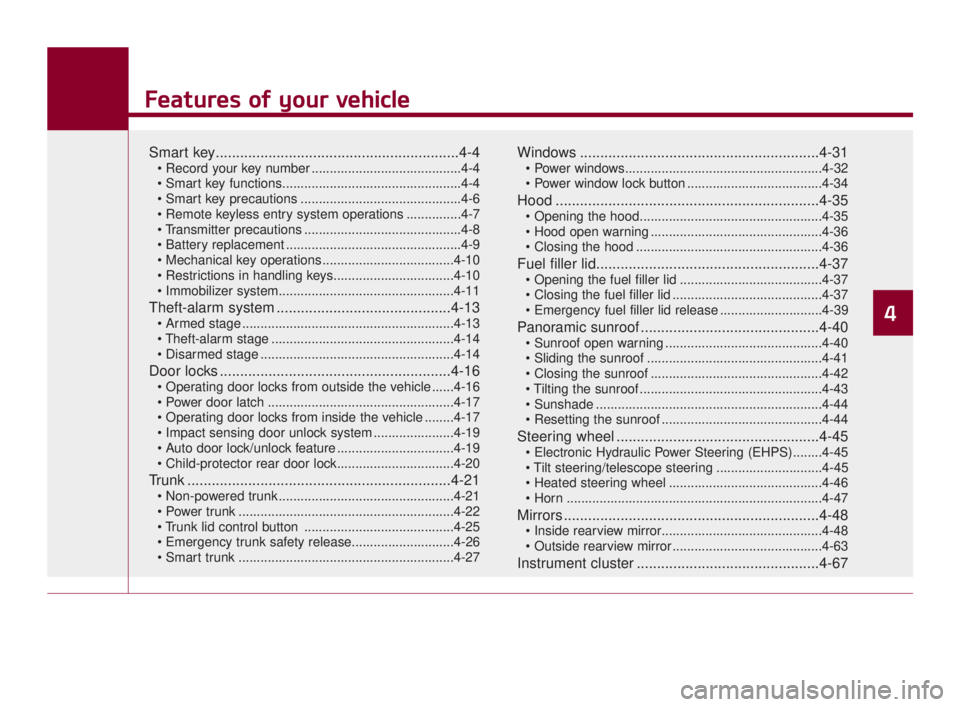
Features of your vehicle
4
Features of your vehicle
Smart key............................................................4-4
.........................................4-4
............................................4-6
...............4-7
...........................................4-8
................................................4-9
....................................4-10
Theft-alarm system ...........................................4-13
..........................................................4-13
..................................................4-14
.....................................................4-14
Door locks .........................................................4-16
......4-16
...................................................4-17
........4-17
......................4-19
................................4-19
Trunk .................................................................4-21
................................................4-21
...........................................................4-22
.........................................4-25
...........................................................4-27
Windows ...........................................................4-31
.....................................4-34
Hood .................................................................4-35
...............................................4-36
...................................................4-36
Fuel filler lid.......................................................4-37
.......................................4-37
.........................................4-37
............................4-39
Panoramic sunroof ............................................4-40
...........................................4-40
................................................4-41
...............................................4-42
..................................................4-43
..............................................................4-44
............................................4-44
Steering wheel ..................................................4-45
.............................4-45
..........................................4-46
......................................................................4-\
47
Mirrors ...............................................................4-48
.........................................4-63
Instrument cluster .............................................4-67
4
KH USA 4:2018 4/18/2017 5:55 PM Page 1
Page 126 of 544

Features of your vehicle
4
4-45
STEERING WHEEL
Electronic Hydraulic Power
Steering (EHPS)
This system uses an electromotor to
assist you with steering the vehicle.
If the engine is turned off or if the
EHPS becomes inoperative, you
may still steer the vehicle, but it will
require increased steering effort.
Should you notice any change in the
effort required to steer during normal
vehicle operation, have the EHPS
checked by an authorized K900 Kia
dealer.
✽NOTICE
If the EHPS motor pump malfunc-
tions, the steering effort will greatly
increase.
✽NOTICE
If the vehicle is parked for extended
periods outside in cold weather
(below 14°F/-10°C), the power steer-
ing may require increased effort
when the engine is first started. This
is caused by increased fluid viscosity
due to the cold weather and does not
indicate a malfunction.
When this happens, increase the
engine RPM by depressing accelera-
tor until the RPM reaches 1,500 rpm
then release or let the engine idle for
two or three minutes to warm up the
fluid.
Tilt Steering/Telescope Steering
Adjust the steering wheel angle (2)
and position (3) with the knob (1) on
the steering column. Move the steer-
ing wheel, so it points toward your
chest, not toward your face. Make
sure you can see the instrument
panel warning lights and gauges.
After adjusting, push the steering
wheel both up and down to be cer-
tain it is locked in position. Always
adjust the position of the steering
wheel before driving.
Do not hold the steering wheel
to the extreme right or left for
more than five (5) seconds with
the engine running. This may
cause damage to the EHPS
motor pump.
CAUTION
OKH043042N
KH USA 4:2018 4/18/2017 5:57 PM Page 45
Page 127 of 544
Features of your vehicle
4-46
Heated steering wheel
(if equipped)
When the Engine Start/Stop Button
is in the ON position, press the heat-
ed steering wheel button to warm the
steering wheel. The indicator on the
button will illuminate.
To turn the heated steering wheel off,
press the button once again. The
indicator on the button will turn off
and notify you on the LCD display.
OKH043043N
Steering wheel adjustment
Never adjust the angle and
height of the steering wheel
while driving. You may lose
steering control.
WARNING
Steering Wheel Damage
Do not install any grip to oper-
ate the steering wheel. This
causes damage to the heated
steering wheel system.
CAUTION
Heated Steering Wheel
If the steering wheel becomes
too warm, turn the system off.
The heated steering wheel may
cause burns even at low tem-
peratures, especially if used for
long periods of time.
WARNING
KH USA 4:2018 4/18/2017 5:57 PM Page 46
Page 128 of 544
Features of your vehicle
4
4-47
Horn
To sound the horn, press the horn
symbol on your steering wheel.
Check the horn regularly to be sure it
operates properly.
To sound the horn, press the area
indicated by the horn symbol on your
steering wheel (see illustration). The
horn will operate only when this area
is pressed.
OKH043044N
KH USA 4:2018 4/18/2017 5:57 PM Page 47
Page 149 of 544
Features of your vehicle
4-68
Instrument Cluster Control
Adjusting Instrument ClusterIllumination
The brightness of the instrument
panel illumination can be adjusted by
pressing the illumination control but-
tons (“+” or “-”) when the Engine
Start/Stop Button is ON or the tale
lights are turned on. If you hold the illumination control
button ("+" or "-"), the brightness
will be changed continuously.
If the brightness reaches to the maximum or minimum level, an
alarm will sound.
LCD Display Control
The LCD display modes can be
changed by using the control buttons
on the steering wheel.
(1) < , > : MODE button for changing modes.
(2)
,: MOVE button for chang- ing items
(3) OK : SELECT/RESET button for setting or resetting the
selected item
❈ For the LCD modes, refer to “LCD
Display” in this chapter.
OKH043052N
OKH045542N
OKH043087N
■Type A■Type B
KH USA 4:2018 4/18/2017 5:58 PM Page 68
Page 159 of 544

Features of your vehicle
4-78
User Settings Mode
On this mode, you can change set-
ting of the doors, lights, and so on.
ItemsExplanation
Display HeightAdjust the height of the HUD image on the windshield glass.
RotationAdjust the degree of the HUD rotation.
BrightnessAdjust the intensity of the HUD brightness
Contents Select
Activate or deactivate each contents of the HUD
(TBT*, ASCC*, LDWS*, BSD*).
❈TBT : Turn By Turn
ASCC : Advanced Smart Cruise Control
LDWS : Lane Departure Warning System
BSD : Blind Spot Detection
* : if equipped
Speedometer SizeChoose the size of the HUD speedometer (Small, Medium, Large).
SpeedometerColorChoose the color of the HUD speedometer (White, Orange, Green).
✽NOTICE
If you select the Turn By Turn (TBT) navigation information as HUD con-
tents, the Turn By Turn (TBT) navigation information will not be displayed
on the LCD.
OKH045525N
■Type A■Type B
Head-Up Display (HUD) (if equipped)
Do not adjust the User Setting
while driving. You may lose your
steering control and cause
severe personal injury or acci-
dents.
WARNING
KH USA 4:2018 4/18/2017 5:59 PM Page 78
Page 164 of 544
Features of your vehicle
4
4-83
Seat/Steering
ItemsExplanation
Seat Easy Access
- When you turn off the engine, the driver’s seat will automatically move rearward by 2 inches(Normal) or 3 inches (Enhanced) for you to enter or exit the vehicle more comfortably.
- If you change the Engine Start/Stop Button from OFF position to the ACC, ON, or START posi- tion, the driver’s seat will return to the original position.
❈ For more details, refer to “Driver Position Memory System” in chapter 3.
Steering Easy Access
enter or exit the vehicle comfortably.
❈ For more details, refer to “Driver Position Memory System” in chapter 3.
KH USA 4:2018 4/18/2017 5:59 PM Page 83
Page 171 of 544
Features of your vehicle
4-90
Sunroof Open (if equipped)
The warning message illuminatesif you turn off the engine when the
sunroof is open.
Heated Steering Wheel On
(if equipped)
This warning message illuminates if you turn on the heated steering
wheel.
❈ For more details, refer to "Heated
Steering Wheel" in this chapter.
Heated Steering Wheel Off
(if equipped)
This warning message illuminates if you turn off the heated steering
wheel.
❈ For more details, refer to "Heated
Steering Wheel" in this chapter.
OKH043402N
■Type A■Type B
OKH045430N
■Type A■Type B
OKH045431N
■Type A■Type B
KH USA 4:2018 4/18/2017 5:59 PM Page 90