Page 4 of 544

ii
1
2
3
4
5 6
7
8 I
IntroductionHow to use this manual / Fuel requirements / Vehicle break-in process /Vehicle data collection and event data recorders
Your vehicle at a glance
Exterior overview / Interior overview / Instrument panel overview / Engine compartment
Seat and safety features of your vehicle
Seats / Seat belts / Child restraint system / Air bag
Features of your vehicleSmart key / Door locks / Trunk / Windows / Hood / Fuel filler lid / Panoramic sunroof / Steering wheel / Mirrors /
Instrument cluster / Lighting / Wipers & Washers / Climate control system / Audio system / Etc.
Driving your vehicleBefore driving / Engine start/stop button / Transmission / Brake system /
Cruise control system / Advanced Smart Cruise Control system / Winter driving / Vehicle load limit / Etc.
What to do in an emergencyRoad warning / Emergency while driving / Emergency starting / Engine overheat / TPMS / Flat tire / Towing / Etc.
MaintenanceEngine compartment / Maintenance service / Engine oil / Engine coolant / Brake flui\
d / Washer fluid / Parking
brake / Air cleaner / Wiper blades / Battery / Tire and wheels / Fuses / Light bulbs / Etc.
Specifications, Consumer information and Reporting safety defects
Index
Table of contents
KH USA FOREWORD:2016 12/28/2016 3:34 PM Page 3
Page 14 of 544
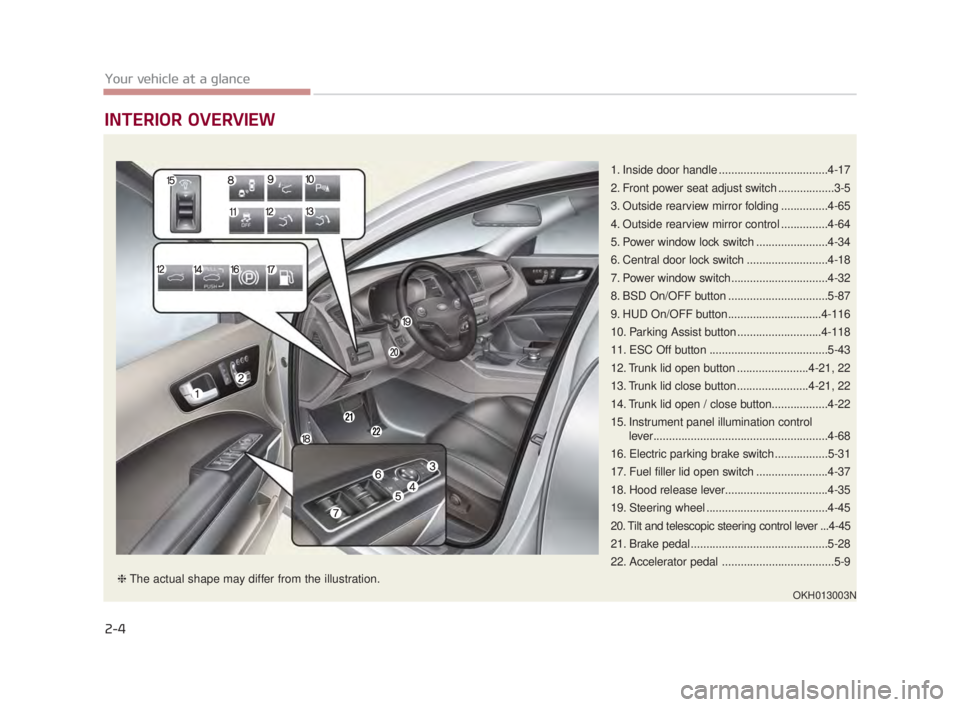
INTERIOR OVERVIEW
2-4
Your vehicle at a glance
1. Inside door handle ...................................4-17
2. Front power seat adjust switch ..................3-5
3. Outside rearview mirror folding ...............4-65
4. Outside rearview mirror control ...............4-64
5. Power window lock switch .......................4-34
6. Central door lock switch ..........................4-18
7. Power window switch ...............................4-32
8. BSD On/OFF button ................................5-87
9. HUD On/OFF button..............................4-116
10. Parking Assist button ...........................4-118
11. ESC Off button ......................................5-43
12. Trunk lid open button .......................4-21, 22
13. Trunk lid close button .......................4-21, 22
14. Trunk lid open / close button..................4-22
15. Instrument panel illumination controllever........................................................4-68
16. Electric parking brake switch .................5-31
17. Fuel filler lid open switch .......................4-37
18. Hood release lever.................................4-35
19. Steering wheel .......................................4-45
20. Tilt and telescopic steering control lever ...4-45
21. Brake pedal ............................................5-28
22. Accelerator pedal ....................................5-9
OKH013003N
❈ The actual shape may differ from the illustration.
KH USA 2:2016 4/21/2017 1:32 PM Page 4
Page 15 of 544

INSTRUMENT PANEL OVERVIEW
Your vehicle at a glance
2
2-5
1. Instrument cluster ..............................4-67
2. Horn...................................................4-47
3. Driver's front air bag ..........................3-52
4. Engine start/stop button ......................5-6
5. Audio / Video / Navigation ...............4-181
6. Climate control system ....................4-144
7. Clock................................................4-174
8. Hazard warning flasher .......................6-2
9. Passenger's front air bag...................3-52
10. Glove box.......................................4-165
11. SBC(Shift by cable) control lever.....5-11
12. SBW(Shift by wire) control lever......5-16
13. Drive mode button ...........................5-54
14. Auto hold button ..............................5-37
15. Electric parking brake switch ...........5-31
16. DIS central key ..............................4-181
17. Front blind spot monitoring systemOn/Off button .................................4-126
18. Rear curtain folding button ............4-178
19. Surround View Monitoring System On/Off button .................................4-127
20. Snow mode button ..........................5-54
21. Center console storage box ..........4-164
OKH015004N
❈ The actual shape may differ from the illustration.
KH USA 2:2016 4/21/2017 1:33 PM Page 5
Page 21 of 544
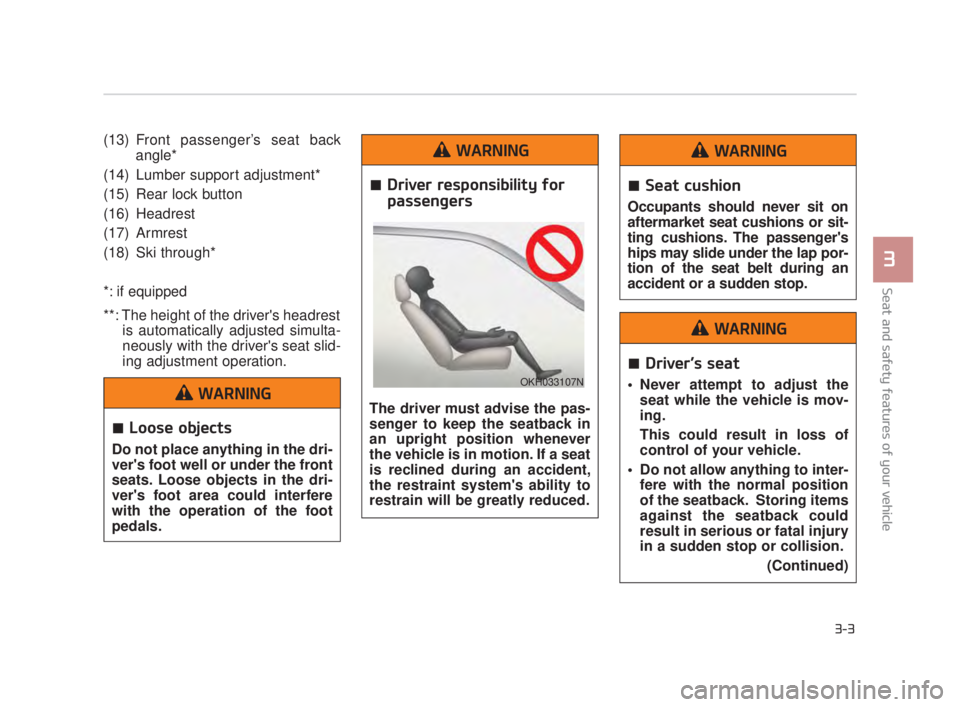
Seat and safety features of your vehicle
3
3-3
(13) Front passenger’s seat backangle*
(14) Lumber support adjustment*
(15) Rear lock button
(16) Headrest
(17) Armrest
(18) Ski through*
*: if equipped
**: The height of the driver's headrest is automatically adjusted simulta-
neously with the driver's seat slid-
ing adjustment operation.
Loose objects
Do not place anything in the dri-
ver's foot well or under the front
seats. Loose objects in the dri-
ver's foot area could interfere
with the operation of the foot
pedals.
WARNING
Driver responsibility for
passengers
The driver must advise the pas-
senger to keep the seatback in
an upright position whenever
the vehicle is in motion. If a seat
is reclined during an accident,
the restraint system's ability to
restrain will be greatly reduced.
WARNING
OKH033107N
Seat cushion
Occupants should never sit on
aftermarket seat cushions or sit-
ting cushions. The passenger's
hips may slide under the lap por-
tion of the seat belt during an
accident or a sudden stop.
WARNING
Driver’s seat
Never attempt to adjust theseat while the vehicle is mov-
ing.
This could result in loss of
control of your vehicle.
Do not allow anything to inter- fere with the normal position
of the seatback. Storing items
against the seatback could
result in serious or fatal injury
in a sudden stop or collision.
(Continued)
WARNING
KH USA 3:2018 4/18/2017 9:34 AM Page 3
Page 30 of 544
3-12
Seat and safety features of your vehicle
For manual type
2.Raise it as far as it can go.
3.Press the release button (3) whilepulling upward (4). For power type
1.Raise it as far as it can go by
pulling the switch up (3).
2.Pull the headrest up (4).
Installation
1.Recline the seatback (2) with the recliner control switch (1).
OKH033096NOKH033098N
OKH033100N
Headrest Reinstallation
To reduce the risk of injury to
the head or neck, always make
sure the head rest is locked into
position and adjusted properly
after reinstalling.
WARNING
KH USA 3:2018 4/18/2017 9:34 AM Page 12
Page 35 of 544

Seat and safety features of your vehicle
3
3-17
Rear switches operating limitation
You can activate or deactivate the
rear seat control, rear audio control
and climate control by using the
REAR LOCK button on the rear arm-
rest or “System Settings” in the AVN
(Audio, Video, and Navigation).
Detailed information for the “System
Settings” is described in a separately
supplied manual.
If the rear control button has deacti-
vated through AVN, you can reacti-
vate the rear control button only
through AVN.
Headrest (for rear seat)
The rear seat is equipped with head-
rests in all the seating positions for
the occupant's safety and comfort.
The headrest not only provides com-
fort for passengers, but also helps
protect the head and neck in the
event of a collision. For maximum effectiveness in case
of an accident, the headrest should
be adjusted so the middle of the
headrest is at the same height of the
center of gravity of an occupant's
head. Generally, the center of gravity
of most people's head is similar with
the height as the top of their eyes.
Also adjust the headrest as close to
your head as possible. For this rea-
son, the use of a cushion that holds
the body away from the seatback is
not recommended.
OKH033111NOKH033040N
KH USA 3:2018 4/18/2017 9:34 AM Page 17
Page 36 of 544
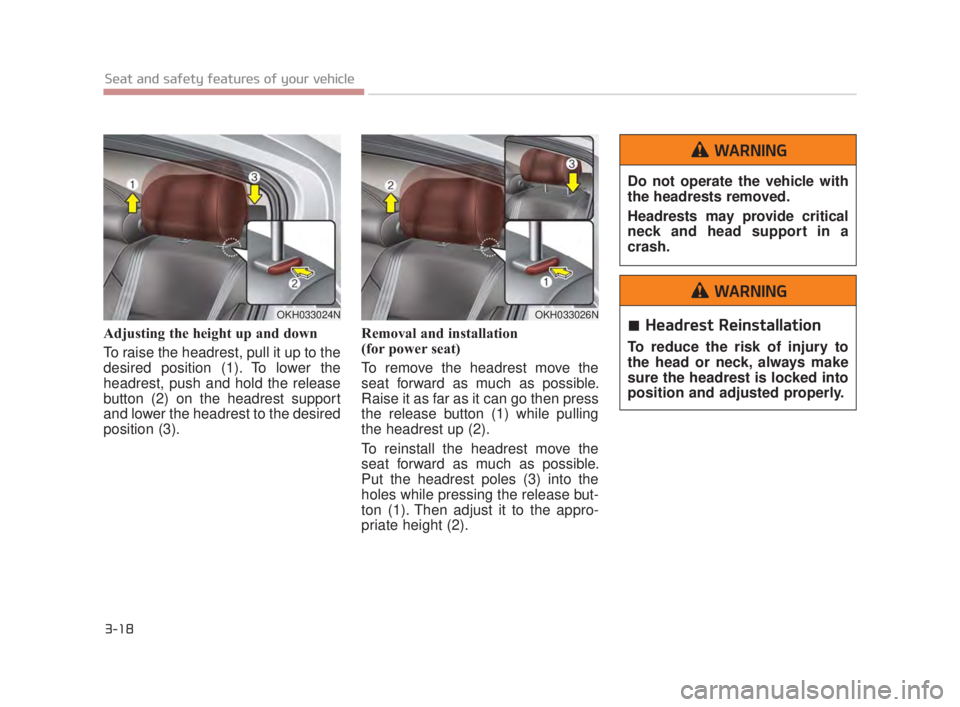
3-18
Seat and safety features of your vehicle
Adjusting the height up and down
To raise the headrest, pull it up to the
desired position (1). To lower the
headrest, push and hold the release
button (2) on the headrest support
and lower the headrest to the desired
position (3).Removal and installation
(for power seat)
To remove the headrest move the
seat forward as much as possible.
Raise it as far as it can go then press
the release button (1) while pulling
the headrest up (2).
To reinstall the headrest move the
seat forward as much as possible.
Put the headrest poles (3) into the
holes while pressing the release but-
ton (1). Then adjust it to the appro-
priate height (2).
OKH033026NOKH033024N
Do not operate the vehicle with
the headrests removed.
Headrests may provide critical
neck and head support in a
crash.
WARNING
Headrest Reinstallation
To reduce the risk of injury to
the head or neck, always make
sure the headrest is locked into
position and adjusted properly.
WARNING
KH USA 3:2018 4/18/2017 9:34 AM Page 18
Page 42 of 544
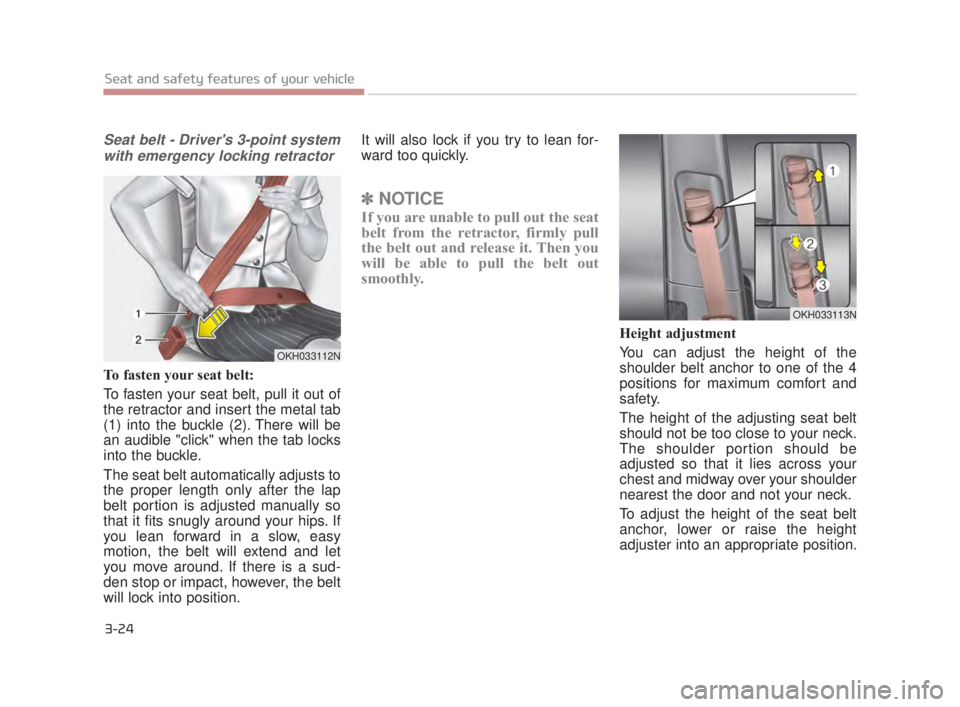
3-24
Seat and safety features of your vehicle
Seat belt - Driver's 3-point systemwith emergency locking retractor
To fasten your seat belt:
To fasten your seat belt, pull it out of
the retractor and insert the metal tab
(1) into the buckle (2). There will be
an audible "click" when the tab locks
into the buckle.
The seat belt automatically adjusts to
the proper length only after the lap
belt portion is adjusted manually so
that it fits snugly around your hips. If
you lean forward in a slow, easy
motion, the belt will extend and let
you move around. If there is a sud-
den stop or impact, however, the belt
will lock into position. It will also lock if you try to lean for-
ward too quickly.
✽
NOTICE
If you are unable to pull out the seat
belt from the retractor, firmly pull
the belt out and release it. Then you
will be able to pull the belt out
smoothly.
Height adjustment
You can adjust the height of the
shoulder belt anchor to one of the 4
positions for maximum comfort and
safety.
The height of the adjusting seat belt
should not be too close to your neck.
The shoulder portion should be
adjusted so that it lies across your
chest and midway over your shoulder
nearest the door and not your neck.
To adjust the height of the seat belt
anchor, lower or raise the height
adjuster into an appropriate position.
OKH033113N
OKH033112N
KH USA 3:2018 4/18/2017 9:35 AM Page 24