Page 151 of 544
Features of your vehicle
4-70
Engine Coolant TemperatureGauge
This gauge indicates the tempera-
ture of the engine coolant when the
engine is running.
OKH043057N
■Type A
■Type B
Do not operate the engine with-
in the tachometer's RED ZONE.
This may cause severe engine
damage.
CAUTION
If the gauge pointer moves
beyond the normal range area
toward the “H” position, it indi-
cates overheating that may
damage the engine.
Do not continue driving with an
overheated engine. If your vehi-
cle overheats, refer to “If the
Engine Overheats” in chapter 6.
CAUTION
Hot Radiator
Never remove the radiator cap
when the engine is hot. The
engine coolant is under pressure
and could severely burn. Wait
until the engine is cool before
adding coolant to the reservoir.
WARNING
KH USA 4:2018 4/18/2017 5:58 PM Page 70
Page 152 of 544
Features of your vehicle
4
4-71
Fuel Gauge
This gauge indicates the approxi-
mate amount of fuel remaining in the
fuel tank.
✽NOTICE
• The fuel tank capacity is given in
chapter 8.
• The fuel gauge is supplemented by a low fuel warning light, which
will illuminate when the fuel tank
is nearly empty.
• On inclines or curves, the fuel gauge pointer may fluctuate or the
low fuel warning light may come
on earlier than usual due to the
movement of fuel in the tank.
Stop and obtain additional fuel as
soon as possible after the warning
light comes on or when the gauge
indicator comes close to the “E
(Empty)” level.
✽ NOTICE
Fuel display may not be accurate if
you are filling in sloping places.
OKH043058N
■Type A
■Type B
Avoid driving with an extremely
low fuel level. Running out of
fuel could cause the engine to
misfire damaging the catalytic
converter.
CAUTION
KH USA 4:2018 4/18/2017 5:58 PM Page 71
Page 154 of 544
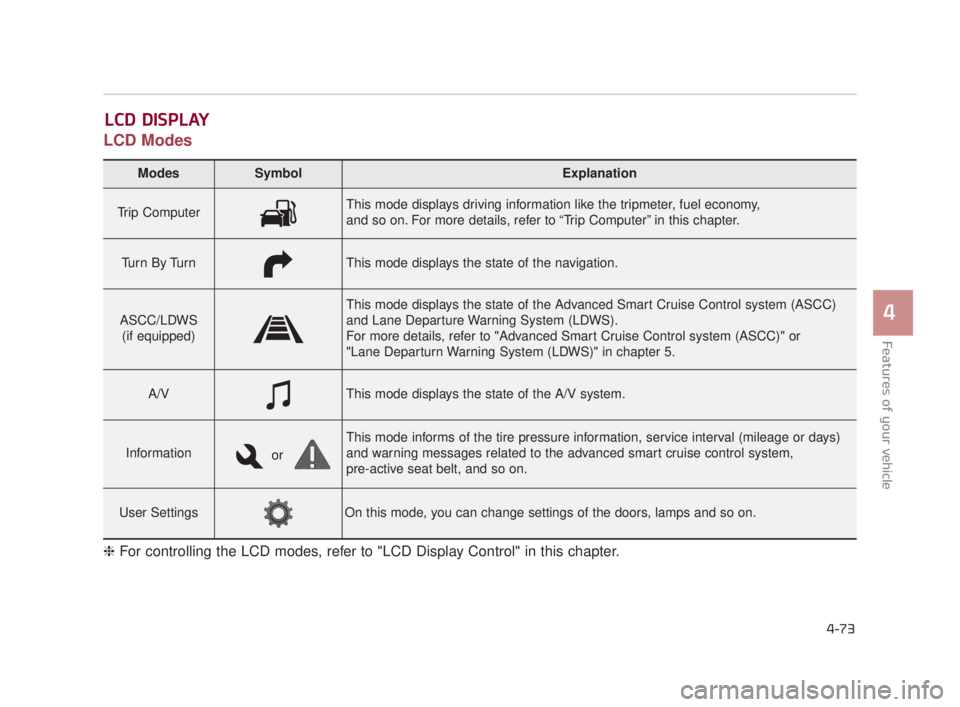
Features of your vehicle
4
4-73
LCD Modes
LCD DISPLAY
Modes SymbolExplanation
Trip ComputerThis mode displays driving information like the tripmeter, fuel economy,
and so on. For more details, refer to “Trip Computer” in this chapter.
Tu r n B y Tu r nThis mode displays the state of the navigation.
ASCC/LDWS(if equipped)
This mode displays the state of the Advanced Smart Cruise Control system (ASCC)
and Lane Departure Warning System (LDWS).
For more details, refer to "Advanced Smart Cruise Control system (ASCC)" or
"Lane Departurn Warning System (LDWS)" in chapter 5.
A/VThis mode displays the state of the A/V system.
Information
This mode informs of the tire pressure information, service interval (mileage or days)
and warning messages related to the advanced smart cruise control system,
pre-active seat belt, and so on.
User SettingsOn this mode, you can change settings of the doors, lamps and so on.
❈ For controlling the LCD modes, refer to "LCD Display Control" in this chapter.
or
KH USA 4:2018 4/18/2017 5:59 PM Page 73
Page 155 of 544
Features of your vehicle
4-74
Cannot edit settings while driving
This warning message illuminates if
you try to select the other User
Settings item except Head-up dis-
play item when driving.
For safety, change the User Settings
after parking the vehicle and moving
the shift lever to P (Park) position.
Quick guide (Help)
If you press and hold the OK button
in the User Settings Mode, explana-
tion about the selected item is dis-
played in the cluster.
Trip Computer Mode
This mode displays driving informa-
tion like the tripmeter, fuel economy,
and so on.
❈For more details, refer to “Trip
Computer” in this chapter.
OKH047408N
■Type A■Type B
OKH045560N
■Type A■Type B
OKH045527N
■Type A■Type B
KH USA 4:2018 4/18/2017 5:59 PM Page 74
Page 156 of 544
Features of your vehicle
4
4-75
Turn By Turn (TBT) Mode
This mode displays the state of the
navigation.
ASCC/LDWS Mode
(if equipped)
This mode displays the state of the
Advanced Smart Cruise Control
(ASCC) or Lane Departure Warning
System (LDWS).
❈ For more details, refer to "Advanced
Smart Cruise Control (ASCC)" and
"Lane Departure Warning System
(LDWS)" in chapter 5.
A/V Mode
This mode displays the state of the
A/V system.
OKH043400N
OKH043411N
ASCCLDWS
OKH045561N
■Type A■Type B
KH USA 4:2018 4/18/2017 5:59 PM Page 75
Page 158 of 544
Features of your vehicle
4
4-77
Service interval OFF
If the service interval is not set,
"Service interval OFF" message is
displayed on the LCD display.
✽NOTICE
If any of the following conditions
occurs, the mileage and days may be
incorrect.
- The battery cable is disconnected.
- The fuse switch is turned off.
- The battery is discharged.
Tire Pressure
This mode displays the pressure sta-
tus of each tire.
You can change the tire pressure unit
in "User settings" mode.
❈For more details, refer to "User
Settings mode" in this chapter.
Warning Message
If one of followings occurs, warning
messages will be displayed on the
information mode for several sec-
onds.
- Malfunction of below systems
Blind Spot Detection (BSD)
Preactive Seat Belt (PSB)
Electronic Control Suspension
(ECS)
Tire Pressure Monitoring System
Advanced Smart Cruise Control
Low washer fluid
LED Headlamp (LED)
Active Air Flap(AAF)
OKH043403N
OKH043405N
■Type A■Type B
KH USA 4:2018 4/18/2017 5:59 PM Page 77
Page 159 of 544

Features of your vehicle
4-78
User Settings Mode
On this mode, you can change set-
ting of the doors, lights, and so on.
ItemsExplanation
Display HeightAdjust the height of the HUD image on the windshield glass.
RotationAdjust the degree of the HUD rotation.
BrightnessAdjust the intensity of the HUD brightness
Contents Select
Activate or deactivate each contents of the HUD
(TBT*, ASCC*, LDWS*, BSD*).
❈TBT : Turn By Turn
ASCC : Advanced Smart Cruise Control
LDWS : Lane Departure Warning System
BSD : Blind Spot Detection
* : if equipped
Speedometer SizeChoose the size of the HUD speedometer (Small, Medium, Large).
SpeedometerColorChoose the color of the HUD speedometer (White, Orange, Green).
✽NOTICE
If you select the Turn By Turn (TBT) navigation information as HUD con-
tents, the Turn By Turn (TBT) navigation information will not be displayed
on the LCD.
OKH045525N
■Type A■Type B
Head-Up Display (HUD) (if equipped)
Do not adjust the User Setting
while driving. You may lose your
steering control and cause
severe personal injury or acci-
dents.
WARNING
KH USA 4:2018 4/18/2017 5:59 PM Page 78
Page 166 of 544
Features of your vehicle
4
4-85
Warning Messages
(if equipped)
Shift to P position
This warning message illuminates ifyou try to turn off the engine without
the shift lever in P (Park) position.
At this time, the Engine Start/Stop Button turns to the ACC position (If
you press the Engine Start/Stop
Button once more, it will turn to the
ON position).
Low Key Battery
This warning message illuminatesif the battery of the smart key is
discharged when the Engine
Start/Stop Button changes to the
OFF position.
Press brake pedal to start engine
This warning message illuminatesif the Engine Start/Stop Button
changes to the ACC position twice
by pressing the button repeatedly
without depressing the brake pedal.
It means that you should depress the brake pedal to start the engine.OKH043921N
■Type A■Type B
OKH045418N
■Type A■Type B
OKH045927N
■Type A■Type B
KH USA 4:2018 4/18/2017 5:59 PM Page 85