2018 KIA K900 automatic transmission
[x] Cancel search: automatic transmissionPage 266 of 544
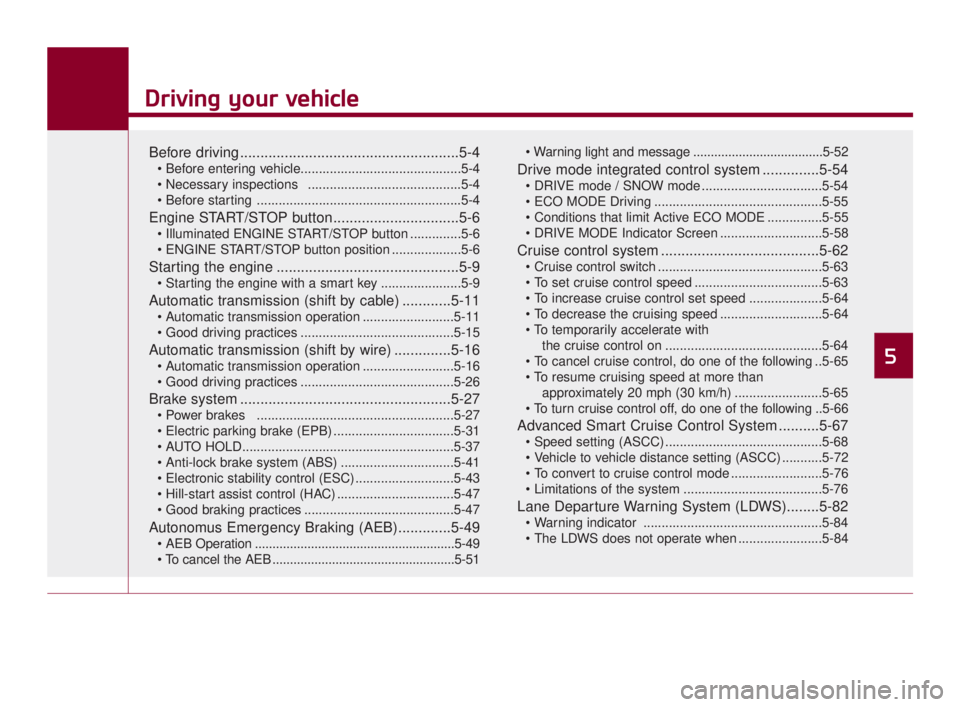
Driving your vehicle
5
Driving your vehicle
5
Driving your vehicle
Before driving......................................................5-4
..........................................5-4
........................................................5-4
Engine START/STOP button...............................5-6
..............5-6
...................5-6
Starting the engine .............................................5-9
......................5-9
Automatic transmission (shift by cable) ............5-11
.........................5-11
..........................................5-15
Automatic transmission (shift by wire) ..............5-16
.........................5-16
..........................................5-26
Brake system ....................................................5-27
......................................................5-27
.................................5-31
...............................5-41
................................5-47
.........................................5-47
Autonomus Emergency Braking (AEB).............5-49
.........................................................5-49
....................................................5-51 .....................................5-52
Drive mode integrated control system ..............5-54
.................................5-54
..............................................5-55
...............5-55
............................5-58
Cruise control system .......................................5-62
.............................................5-63
...................................5-63
....................5-64
............................5-64
the cruise control on ...........................................5-64
..5-65
approximately 20 mph (30 km/h) ........................5-65
..5-66
Advanced Smart Cruise Control System ..........5-67
...........................................5-68
...........5-72
.........................5-76
......................................5-76
Lane Departure Warning System (LDWS)........5-82
.................................................5-84
.......................5-84
5
KH USA 5:2018 4/12/2017 9:58 AM Page 1
Page 276 of 544
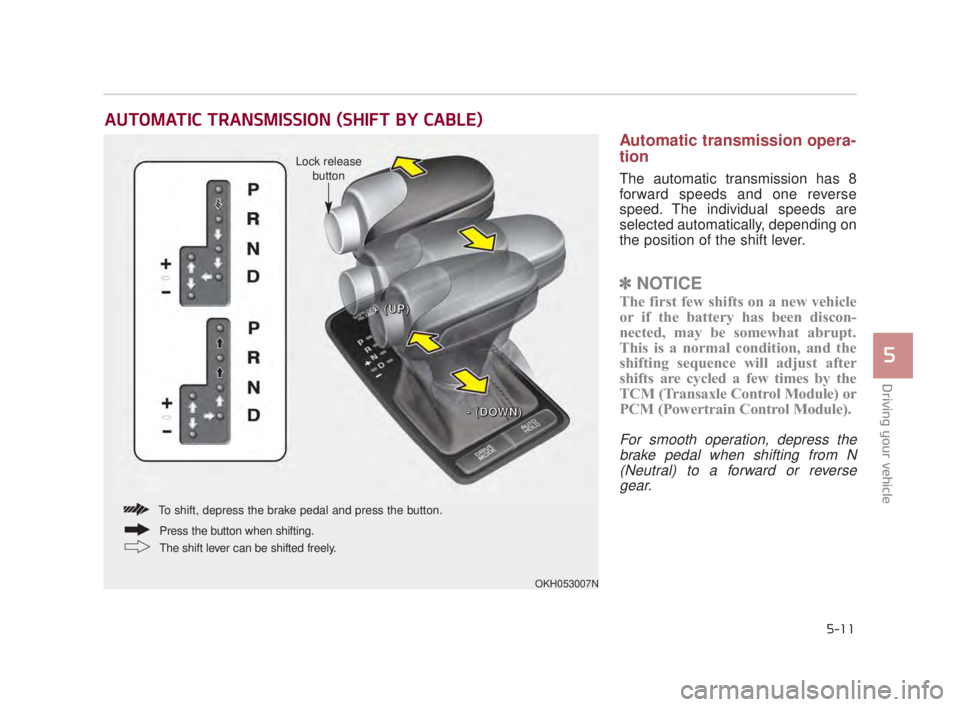
Driving your vehicle
5
5-11
Automatic transmission opera-
tion
The automatic transmission has 8
forward speeds and one reverse
speed. The individual speeds are
selected automatically, depending on
the position of the shift lever.
✽NOTICE
The first few shifts on a new vehicle
or if the battery has been discon-
nected, may be somewhat abrupt.
This is a normal condition, and the
shifting sequence will adjust after
shifts are cycled a few times by the
TCM (Transaxle Control Module) or
PCM (Powertrain Control Module).
For smooth operation, depress the
brake pedal when shifting from N(Neutral) to a forward or reversegear.
AUTOMATIC TRANSMISSION (SHIFT BY CABLE)
OKH053007N
+
+
(
(
U
U
P
P
)
)
-
-
(
(
D
D
O
O
W
W
N
N
)
)
Lock release
button
To shift, depress the brake pedal and press the button.
The shift lever can be shifted freely. Press the button when shifting.
KH USA 5:2018 4/12/2017 9:58 AM Page 11
Page 278 of 544
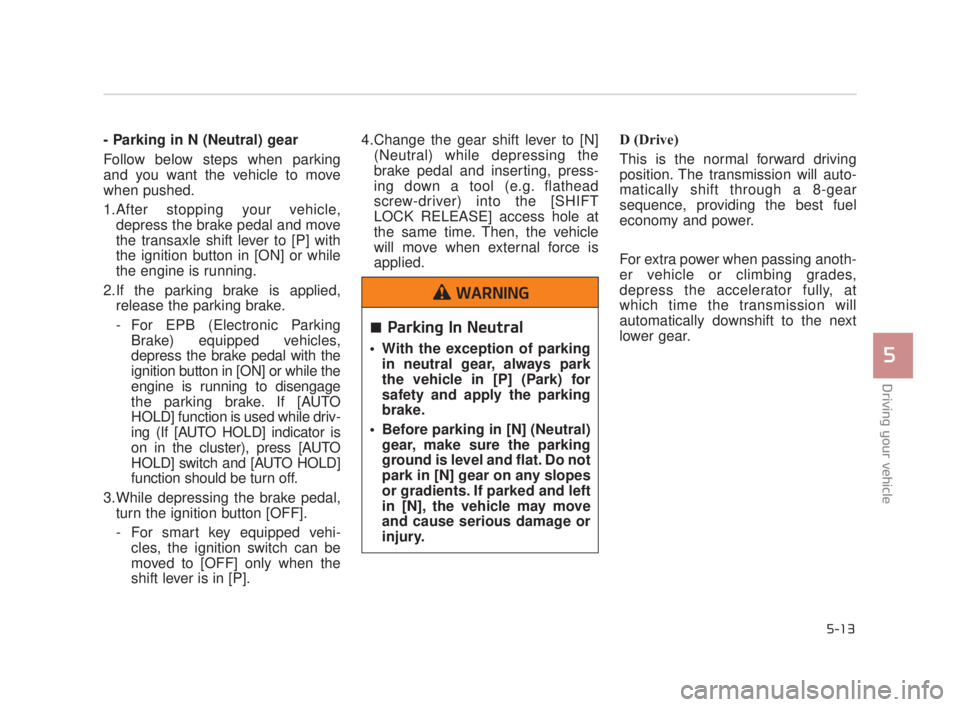
Driving your vehicle
5
5-13
- Parking in N (Neutral) gear
Follow below steps when parking
and you want the vehicle to move
when pushed.
1.After stopping your vehicle,depress the brake pedal and move
the transaxle shift lever to [P] with
the ignition button in [ON] or while
the engine is running.
2.If the parking brake is applied, release the parking brake.
- For EPB (Electronic Parking Brake) equipped vehicles,
depress the brake pedal with the
ignition button in [ON] or while the
engine is running to disengage
the parking brake. If [AUTO
HOLD] function is used while driv-
ing (If [AUTO HOLD] indicator is
on in the cluster), press [AUTO
HOLD] switch and [AUTO HOLD]
function should be turn off.
3.While depressing the brake pedal, turn the ignition button [OFF].
- For smart key equipped vehi- cles, the ignition switch can be
moved to [OFF] only when the
shift lever is in [P]. 4.Change the gear shift lever to [N]
(Neutral) while depressing the
brake pedal and inserting, press-
ing down a tool (e.g. flathead
screw-driver) into the [SHIFT
LOCK RELEASE] access hole at
the same time. Then, the vehicle
will move when external force is
applied. D (Drive)
This is the normal forward driving
position. The transmission will auto-
matically shift through a 8-gear
sequence, providing the best fuel
economy and power.
For extra power when passing anoth-
er vehicle or climbing grades,
depress the accelerator fully, at
which time the transmission will
automatically downshift to the next
lower gear.
Parking In Neutral
With the exception of parking
in neutral gear, always park
the vehicle in [P] (Park) for
safety and apply the parking
brake.
Before parking in [N] (Neutral) gear, make sure the parking
ground is level and flat. Do not
park in [N] gear on any slopes
or gradients. If parked and left
in [N], the vehicle may move
and cause serious damage or
injury.
WARNING
KH USA 5:2018 4/12/2017 9:58 AM Page 13
Page 279 of 544

5-14
Driving your vehicle
Manual mode
Whether the vehicle is stationary or
in motion, sports mode is selected by
pushing the shift lever from the D
(Drive) position into the manual gate.
To return to D (Drive) range opera-
tion, push the shift lever back into the
main gate.
In manual mode, moving the shift
lever backwards and forwards will
allow you to make gearshifts rapidly.
Up (+) : Push the lever forward onceto shift up one gear.
Down (-) : Pull the lever backwards once to shift down one
gear. In manual mode, the driver must exe-
cute upshifts in accordance with road
conditions, taking care to keep the
engine speed below the red zone.
In manual mode, only the 8 forward gears can be selected. To reverse
or park the vehicle, move the shift
lever to the R (Reverse) or P (Park)
position as required.
In manual mode, downshifts are made automatically when the vehicle
slows down. When the vehicle stops,
1st gear is automatically selected.
In manual mode, when the engine rpm approaches the red zone shift
points are varied to upshift auto-
matically.
To maintain the required levels of vehicle performance and safety,
the system may not execute cer-
tain gearshifts when the shift lever
is operated.
When driving on a slippery road, push the shift lever forward into the
+(up) position. This causes the
transmission to shift into the 2nd
gear which is better for smooth
driving on a slippery road. Push
the shift lever to the -(down) side to
shift back to the 1st gear.
Shift lock system
For your safety, the automatic trans-
mission has a shift lock system
which prevents shifting the transmis-
sion from P (Park) into R (Reverse)
unless the brake pedal is depressed.
To shift the transmission from P
(Park) into R (Reverse):
1. Depress and hold the brake pedal.
2. Start the engine or set the Engine Start/Stop Button to the ON posi-
tion.
3. Move the shift lever.
If the brake pedal is repeatedly
depressed and released with the
shift lever in the P (Park) position, a
chattering noise near the shift lever
may be heard. This is a normal con-
dition.
Shifting from park
Always fully depress the brake
pedal before and while shifting
out of the P (Park) position into
another position to help avoid
inadvertent motion of the vehicle.
WARNING
OKH053008N
+ (UP)
- (DOWN)
Manual mode
KH USA 5:2018 4/12/2017 9:58 AM Page 14
Page 281 of 544
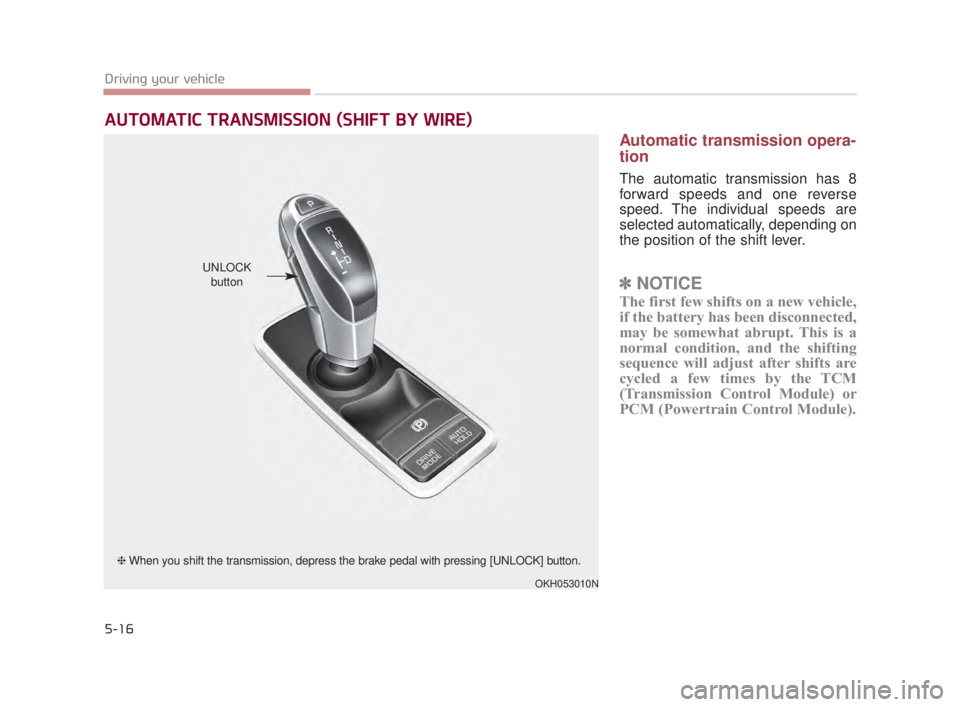
5-16
Driving your vehicle
Automatic transmission opera-
tion
The automatic transmission has 8
forward speeds and one reverse
speed. The individual speeds are
selected automatically, depending on
the position of the shift lever.
✽NOTICE
The first few shifts on a new vehicle,
if the battery has been disconnected,
may be somewhat abrupt. This is a
normal condition, and the shifting
sequence will adjust after shifts are
cycled a few times by the TCM
(Transmission Control Module) or
PCM (Powertrain Control Module).
AUTOMATIC TRANSMISSION (SHIFT BY WIRE)
OKH053010N
UNLOCK
button
❈ When you shift the transmission, depress the brake pedal with pressing [UNLOCK] button.
KH USA 5:2018 4/12/2017 9:58 AM Page 16
Page 283 of 544
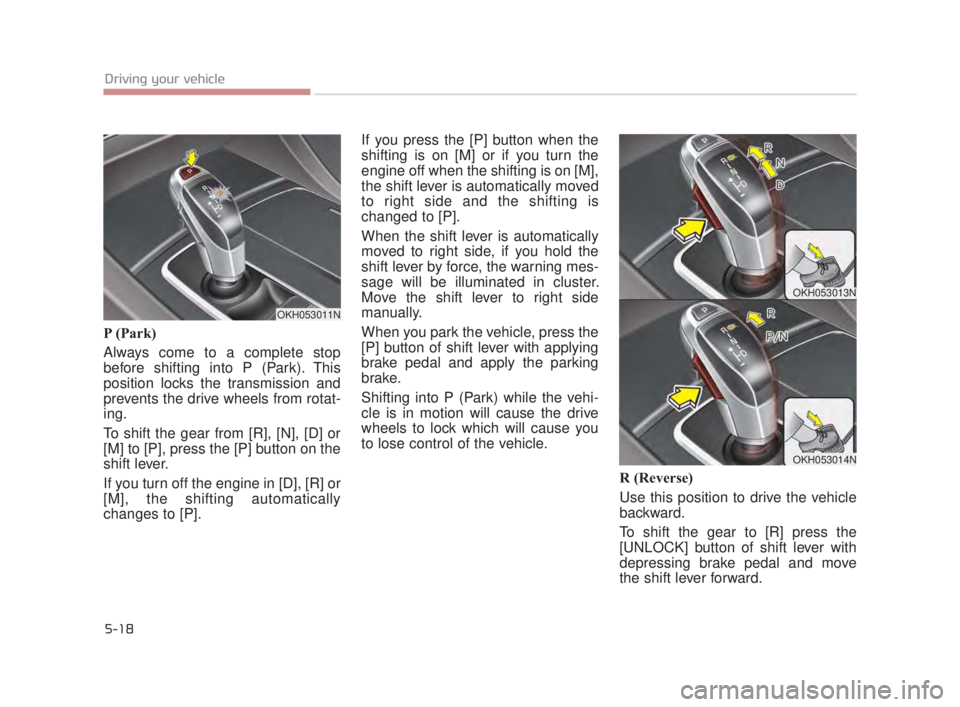
5-18
Driving your vehicle
P (Park)
Always come to a complete stop
before shifting into P (Park). This
position locks the transmission and
prevents the drive wheels from rotat-
ing.
To shift the gear from [R], [N], [D] or
[M] to [P], press the [P] button on the
shift lever.
If you turn off the engine in [D], [R] or
[M], the shifting automatically
changes to [P].If you press the [P] button when the
shifting is on [M] or if you turn the
engine off when the shifting is on [M],
the shift lever is automatically moved
to right side and the shifting is
changed to [P].
When the shift lever is automatically
moved to right side, if you hold the
shift lever by force, the warning mes-
sage will be illuminated in cluster.
Move the shift lever to right side
manually.
When you park the vehicle, press the
[P] button of shift lever with applying
brake pedal and apply the parking
brake.
Shifting into P (Park) while the vehi-
cle is in motion will cause the drive
wheels to lock which will cause you
to lose control of the vehicle.
R (Reverse)
Use this position to drive the vehicle
backward.
To shift the gear to [R] press the
[UNLOCK] button of shift lever with
depressing brake pedal and move
the shift lever forward.
OKH053011N
OKH053013N
OKH053014N
KH USA 5:2018 4/12/2017 9:59 AM Page 18
Page 285 of 544
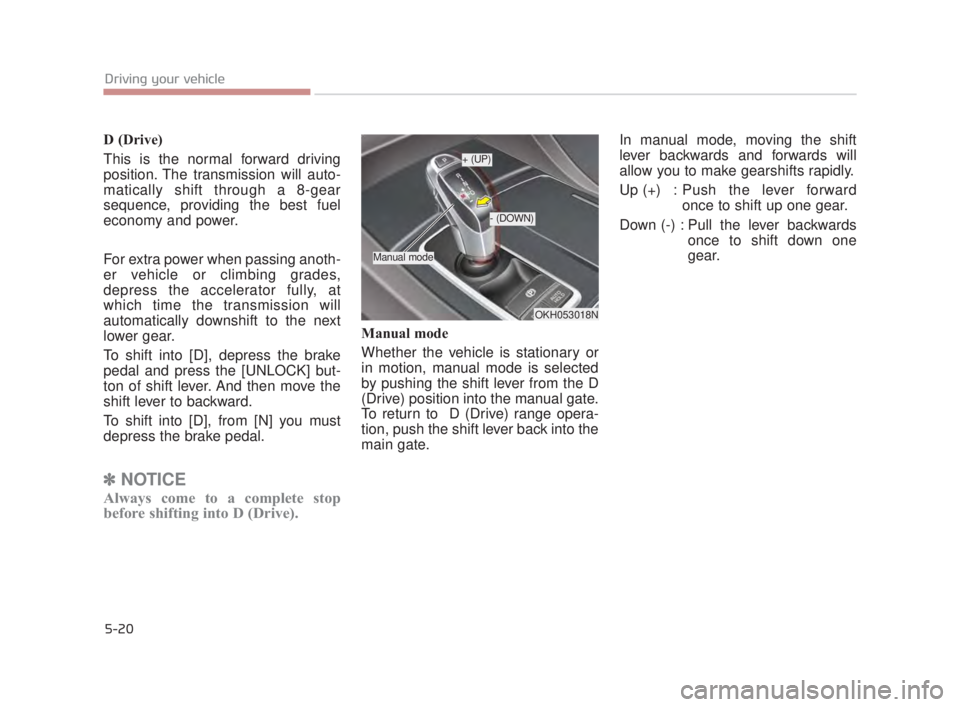
5-20
Driving your vehicle
D (Drive)
This is the normal forward driving
position. The transmission will auto-
matically shift through a 8-gear
sequence, providing the best fuel
economy and power.
For extra power when passing anoth-
er vehicle or climbing grades,
depress the accelerator fully, at
which time the transmission will
automatically downshift to the next
lower gear.
To shift into [D], depress the brake
pedal and press the [UNLOCK] but-
ton of shift lever. And then move the
shift lever to backward.
To shift into [D], from [N] you must
depress the brake pedal.
✽NOTICE
Always come to a complete stop
before shifting into D (Drive).
Manual mode
Whether the vehicle is stationary or
in motion, manual mode is selected
by pushing the shift lever from the D
(Drive) position into the manual gate.
To return to D (Drive) range opera-
tion, push the shift lever back into the
main gate. In manual mode, moving the shift
lever backwards and forwards will
allow you to make gearshifts rapidly.
Up (+) : Push the lever forward
once to shift up one gear.
Down (-) : Pull the lever backwards once to shift down one
gear.
OKH053018N
+ (UP)
- (DOWN)
Manual mode
KH USA 5:2018 4/12/2017 9:59 AM Page 20
Page 286 of 544

Driving your vehicle
5
5-21
In manual mode, the driver mustexecute upshifts in accordance
with road conditions, taking care to
keep the engine speed below the
red zone.
In manual mode, only the 8 forward gears can be selected. To reverse
or park the vehicle, move the shift
lever to the R (Reverse) or P (Park)
position as required.
In manual mode, downshifts are made automatically when the vehi-
cle slows down. When the vehicle
stops, 1st gear is automatically
selected.
In manual mode, when the engine rpm approaches the red zone shift
points are varied to upshift auto-
matically.
To maintain the required levels of vehicle performance and safety,
the system may not execute cer-
tain gearshifts when the shift lever
is operated. When driving on a slippery road,
push the shift lever forward into the
+(up) position. This causes the
transmission to shift into the 2nd
gear which is better for smooth
driving on a slippery road. Push
the shift lever to the -(down) side to
shift back to the 1st gear.Paddle shifter(if equipped)
The paddle shifter is available when
the shift lever is in the D (Drive) posi-
tion or the sports mode.
OKH055214N
KH USA 5:2018 4/12/2017 9:59 AM Page 21