2018 KIA CARENS RHD service
[x] Cancel search: servicePage 268 of 723

Features of your vehicle
172
4
Cigarette lighter (if equipped)
For the cigarette lighter to work, the
ignition switch must be in the ACCposition or the ON position.
To use the cigarette lighter:
Push the lighter all the way into the
socket. When the element has heated, the lighter will pop out to the "ready"position.
Kia recommends to use parts for
replacement from an authorised Kia
dealer/service partner. Ashtray (if equipped)
To use the ashtray, open the cover.
To clean or empty the ashtray, pull it out.
INTERIOR FEATURES
ORP042173R
CAUTION
The use of plug-in accessories
(shavers, hand-held vacuums,and coffee pots, etc.) may dam- age the socket or cause electri-cal failure.
WARNING
Holding the lighter in after it is heated will cause it to over- heat.
If the lighter does not pop out within 30 seconds, remove it
to prevent overheating.
Do not insert foreign objects into the socket of the cigarette
lighter. It may damage the cig-
arette lighter.
ORP046240R
ORP042241R
■Type A
■ Type B
Page 277 of 723
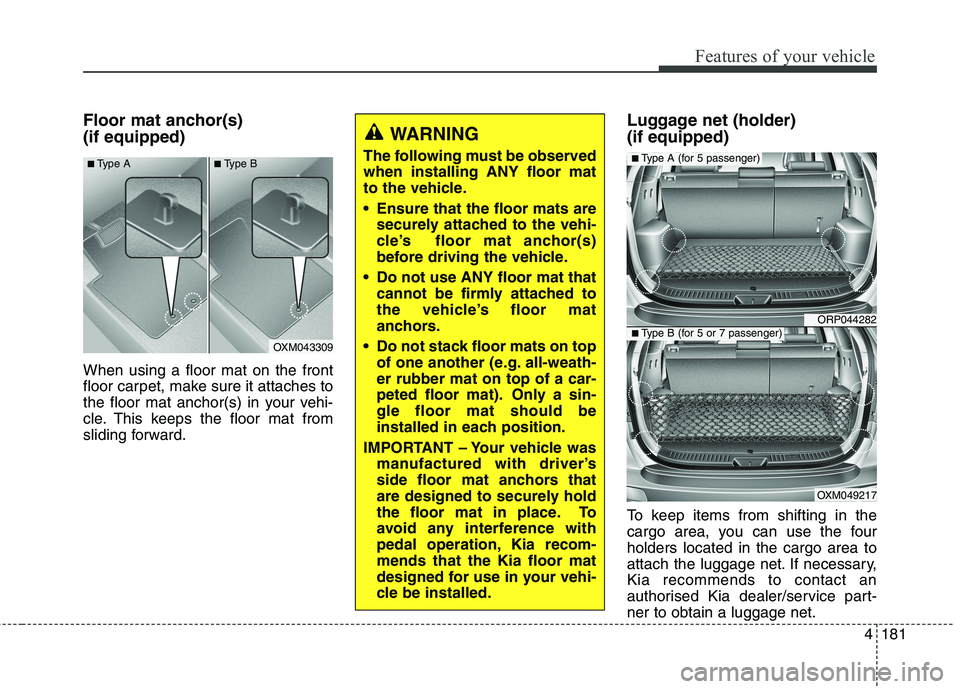
4181
Features of your vehicle
Floor mat anchor(s) (if equipped) When using a floor mat on the front
floor carpet, make sure it attaches to
the floor mat anchor(s) in your vehi-
cle. This keeps the floor mat from
sliding forward.Luggage net (holder) (if equipped)
To keep items from shifting in the
cargo area, you can use the fourholders located in the cargo area to
attach the luggage net. If necessary,Kia recommends to contact an
authorised Kia dealer/service part-ner to obtain a luggage net.
ORP044282
OXM049217
■
Type A (for 5 passenger)
■Type B (for 5 or 7 passenger)
WARNING
The following must be observed when installing ANY floor mat
to the vehicle.
Ensure that the floor mats are securely attached to the vehi-
cle’s floor mat anchor(s)
before driving the vehicle.
Do not use ANY floor mat that cannot be firmly attached to
the vehicle’s floor mat
anchors.
Do not stack floor mats on top of one another (e.g. all-weath-er rubber mat on top of a car-
peted floor mat). Only a sin-gle floor mat should be
installed in each position.
IMPORTANT – Your vehicle was manufactured with driver’s
side floor mat anchors that
are designed to securely hold
the floor mat in place. To
avoid any interference with
pedal operation, Kia recom-mends that the Kia floor mat
designed for use in your vehi-
cle be installed.
OXM043309
■
Type A ■Type B
Page 282 of 723

Features of your vehicle
186
4
EXTERIOR FEATURES
Roof rack (if equipped)
If the vehicle has a roof rack, you can
load cargo on top of your vehicle. Crossbars and fixing components
needed to install the roof rack on
your vehicle may be obtained from
an authorised Kia dealer/service
partner or other qualified shop.
✽✽ NOTICE
The crossbars (if equipped) should be placed in the proper load carry-
ing positions prior to placing items
onto the roof rack.
If the vehicle is equipped with a sunroof, be sure not to position
cargo onto the roof rack in such a
way that it
could interfere with sun-
roof operation.
When the roof rack is not being used to carry cargo, the crossbars
may need to be repositioned if wind
noise is detected.
ORP042187
CAUTION
When carrying cargo on the
roof rack, take the necessaryprecautions to make sure the cargo does not damage theroof of the vehicle.
When carrying large objects on the roof rack, make surethey do not exceed the overall roof length or width.
When you are carrying cargo on the roof rack, do not operatethe sunroof (if equipped).
Page 292 of 723

59
Audio system
(Continued) If you want to change the posi- tion of device installation,please inquire with your place of purchase or service mainte-nance centre. Technicalexpertise is required to install or disassemble the device.
Turn on the car ignition before using this device. Do not oper-ate the audio system for longperiods of time with the igni- tion turned off as such opera-tions may lead to battery dis-charge.
Do not subject the device to severe shock or impact. Directpressure onto the front side ofthe monitor may cause damageto the LCD or touch screen.
(Continued)(Continued) When cleaning the device, make sure to turn off thedevice and use a dry and smooth cloth. Never usetough materials, chemicalcloths, or solvents (alcohol,benzene, thinners, etc.) as such materials may damagethe device panel or causecolour/quality deterioration
Do not place beverages close to the audio system. Spillingbeverages may lead to systemmalfunction.
In case of product malfunc- tion, please contact your placeof purchase or After Service centre.
Placing the audio system with- in an electromagnetic environ-ment may result in noise inter-ference.
Page 337 of 723

Audio system
54
5
✽✽
NOTICE - USING THE
Bluetooth®Wireless Technology
MOBILE PHONE
Do not use a mobile phone or per- form Bluetooth®
Wireless
Technology settings (e.g. pairing a
phone) whilst driving.
Some Bluetooth®
Wireless
Technology -enabled phones may
not be recognized by the system or
fully compatible with the system.
Before using Bluetooth®
Wireless
Technology related features of the
audio system, refer your phone’s
User’s Manual for phone-side
Bluetooth ®
Wireless Technology
operations.
The phone must be paired to the audio system to use Bluetooth®
Wireless Technology related fea-
tures.
You will not be able to use the hands-free feature when your
phone (in the car) is outside of the
mobile service area (e.g. in a tun-
nel, in a underground, in a moun-
tainous area, etc.). (Continued)(Continued)
If the mobile phone signal is poor
or the vehicles interior noise is too
loud, it may be difficult to hear the
other person’s voice during a call.
Do not place the phone near or inside metallic objects, otherwise
communications with Bluetooth®
Wireless Technology system or
mobile service stations can be dis-
turbed.
Whilst a phone is connected through Bluetooth®
Wireless
Technology your phone may dis-
charge quicker than usual for
additional Bluetooth®
Wireless
Technology-related operations.
Some mobile phones or other devices may cause interference
noise or malfunction to audio sys-
tem. In this case, store the device
in a different location may resolve
the condition.
Phone contact names should be saved in English or they may not
be displayed correctly. (Continued)(Continued)
If Priority is set upon vehicle igni-
tion(IGN/ACC ON), the
Bluetooth ®
Wireless Technology
phone will be automatically con-
nected.
Even if you are outside, the
Bluetooth ®
Wireless Technology
phone will be automatically con-
nected once you are in the vicinity
of the vehicle.
If you do not want automatic
Bluetooth ®
Wireless Technology
connection, turn the Bluetooth®
Wireless Technology feature off.
The hands-free call volume and quality may differ depending on
the mobile phone type.
Bluetooth ®
Wireless Technology
features can be used only when the
mobile phone has been paired and
connected with the device. For
more information on pairing and
connecting Bluetooth®
Wireless
Technology enabled mobile
phones, refer to the “Phone Setup”
section. (Continued)
Page 445 of 723

Driving your vehicle
10
6
ENGINE START/STOP BUTTON (IF EQUIPPED)
Illuminated engine start/stop
button
Whenever the front door is opened,
the engine start/stop button will illu-
minate for your convenience. Thelight will go off after about 30 sec-
onds when the door is closed. It willalso go off immediately when the
theft-alarm system is armed. Engine start/stop button posi- tion
OFF
With manual transaxle
To turn off the engine (START/RUN
position) or vehicle power (ON posi-
tion), stop the vehicle then press the
engine start/stop button.
With automatic transaxle /
Dual clutch transmission
To turn off the engine (START/RUN
position) or vehicle power (ON posi-
tion), press the engine start/stop but-
ton with the shift lever in the P (Park)
position. When you press the engine
start/stop button without the shift
lever in the P (Park) position, the
engine start/stop button will not
change to the OFF position but to the
ACC position.Vehicles equipped with anti-theft
steering column lock
The steering wheel locks when the
engine start/stop button is in the OFF
position to protect you against theft.
It locks when the door is opened.
If the steering wheel is not locked
properly when you open the driver's
door, the warning chime will sound.
Try locking the steering wheel again.
If the problem is not solved, have the
system checked by a professional
workshop. Kia recommends to visit
an authorised Kia dealer/service
partner.
In addition, if the engine start/stop
button is in the OFF position after the
driver's door is opened, the steering
wheel will not lock and the warning
chime will sound. In such a situation,
close the door. Then the steering
wheel will lock and the warning
chime will stop.
ORP052002R
White
Page 455 of 723

Driving your vehicle
20
6
ISG system malfunction
The system may not operate
when:
The ISG related sensors or system
error occurs.
The following will happen:
The yellow AUTO STOP ( ) indi- cator on the instrument cluster will
stay on after blinking for 5 seconds.
The light on the ISG OFF button will illuminate.
✽✽ NOTICE
If the ISG OFF button light is not turned off by pressing the ISG
OFF button again or if the ISG
system continuously does not
work correctly, have your vehicle
inspected by a professional work-
shop as soon as possible.
Kia recommends to contact an
authorised Kia dealer/service
partner.
When the ISG OFF button light comes on, it may stop illuminating
after driving your vehicle at
approximately 80 km/h for a max-
imum of two hours and setting the
fan speed control knob below the
2nd position. If the ISG OFF but-
ton light continues to be illuminat-
ed in spite of the procedure, have
your vehicle inspected by a profes-
sional workshop as soon as possi-
ble. Kia recommends to contact an
authorised Kia dealer/service
partner.
ORP056008R
WARNING
When the engine is in Idle Stop
mode, it's possible to restart theengine without the driver taking
any action.
Before leaving the car or doing
anything in the engine room
area, stop the engine by turning
the ignition switch to the
LOCK/OFF position or remov-
ing the ignition key.
Page 462 of 723

627
Driving your vehicle
For smooth operation, depress thebrake pedal when shifting from N(Neutral) to a forward or reverse gear.Transaxle ranges
The indicator lights in the instrument
cluster displays the shift lever posi-
tion when the ignition switch is in theON position.
P (Park)
Always come to a complete stop
before shifting into P (Park). This
position locks the transaxle and pre-
vents the front wheels from rotating.
WARNING - Automatic
transaxle
Always check the surrounding areas near your vehicle for
people, especially children,
before shifting a vehicle into
D (Drive) or R (Reverse).
Before leaving the driver’s seat, always make sure the
shift lever is in the P (Park)
position; then set the parking
brake fully and shut the engine
off. Unexpected and sudden
vehicle movement can occur if
these precautions are not fol-
lowed in the order identified.
Do not use the engine brake (shifting from a high gear to
lower gear) rapidly on slip-
pery roads.
The vehicle may slip causing an accident.
CAUTION
To avoid damage to your
transaxle, do not acceleratethe engine in R (Reverse) orany forward gear position withthe brakes on.
When stopped on an upgrade, do not hold the vehicle sta-tionary with engine power.Use the service brake or theparking brake.
Do not shift from N (Neutral) or P (Park) into D (Drive), or R(Reverse) when the engine isabove idle speed.
WARNING
Shifting into P (Park) whilst the vehicle is in motion will
cause the drive wheels to lock
which will cause you to lose
control of the vehicle.
Do not use the P (Park) posi- tion in place of the parking
brake. Always make sure the
shift lever is latched in the P
(Park) position and set the
parking brake fully.
Never leave a child unattend- ed in a vehicle.