2018 KIA CARENS RHD service
[x] Cancel search: servicePage 188 of 723

Features of your vehicle
92
4
Auto stop indicator
(if equipped)
This indicator will illuminate when the engine enters the Idle Stop mode ofthe ISG (Idle Stop and Go) system.
When the automatic starting occurs, the auto stop indicator on the cluster
will blink for 5 seconds.
For more details, refer to the ISG (Idle Stop and Go) system in chapter 6.
✽✽ NOTICE
When the engine automatically starts
by the ISG system, some warning
lights (ABS, ESC, ESC OFF, EPS or
Parking brake warning light) may
turn on for a few seconds.
This happens because of the low bat-
tery voltage. It does not mean the
system is malfunctioning.
Immobiliser Indicator Light (Without Smart Key) (if equipped)
This indicator light illuminates:
When the vehicle detects the immobiliser in your key properly
whilst the ignition switch is ON.
- At this time, you can start theengine.
- The indicator light goes off after starting the engine.
This indicator light blinks:
When there is a malfunction with the immobiliser system.
In this case, have the vehicle
inspected by a professional work-
shop. Kia recommends to visit an
authorised Kia dealer/service part-
ner.
Immobiliser Indicator
Light (With Smart Key) (if equipped)
This indicator light illuminates for up
to 30 seconds:
When the vehicle detects the smart key in the vehicle properly
whilst the Engine Start/Stop Button
is ACC or ON.
- At this time, you can start theengine.
- The indicator light goes off after starting the engine.
This indicator light blinks for a few
seconds:
When the smart key is not in the vehicle.
- At this time, you can not start theengine.
Page 189 of 723

493
Features of your vehicle
This indicator light illuminates for 2
seconds and goes off:
When the vehicle can not detectthe smart key which is in the vehi-
cle whilst the Engine Start/StopButton is ON.
In this case, have the vehicle
inspected by a professional work-
shop. Kia recommends to visit an
authorised Kia dealer/service part-
ner.
This indicator light blinks:
When the battery of the smart key is weak.
- At this time, you can not start theengine. However, you can start the
engine if you press the Engine
Start/Stop Button with the smart
key. (For more details, refer to
“Starting the Engine” in chapter 6).
When there is a malfunction with the immobiliser system.
In this case, have the vehicle
inspected by a professional work-
shop. Kia recommends to visit an
authorised Kia dealer/service part-
ner.Turn Signal Indicator
Light
This indicator light blinks:
When you turn the turn signal light on.
If any of the following occurs, there
may a malfunction with the turn signal
system. In this case, have the vehicle
inspected by a professional work-
shop. Kia recommends to visit an
authorised Kia dealer/service partner. - The indicator light does not blinkbut illuminates.
- The indicator light blinks more rapidly.
- The indicator light does not illumi- nate at all.
Low Beam Indicator
Light (if equipped)
This indicator light illuminates:
When the headlights are on.
High Beam IndicatorLight
This indicator light illuminates:
When the headlights are on and in the high beam position
When the turn signal lever is pulled into the Flash-to-Pass position.
Light ON Indicator Light
This indicator light illuminates:
When the tail lights or headlightsare on.
Page 190 of 723

Features of your vehicle
94
4
Front Fog Indicator
Light (if equipped)
This indicator light illuminates:
When the front fog lights are on.
Rear Fog Indicator Light (if equipped)
This indicator light illuminates:
When the rear fog lights are on.
Glow Indicator Light(Diesel Engine)
This indicator light illuminates:
When the engine is being preheat- ed with the ignition switch or
Engine Start/Stop Button in the ONposition.
- The engine can be started afterthe glow indicator light goes off.
- The illumination time varies with the engine coolant temperature,
air temperature, and battery con-dition.
If the indicator light remains on or
blinks after the engine has warmed
up or whilst driving, there may a mal-function with the engine preheatingsystem.
In this case, have the vehicle inspect-
ed by a professional workshop. Kia
recommends to visit an authorised
Kia dealer/service partner.
✽✽ NOTICE - Engine Preheating
If the engine does not start within 10
seconds after the preheating is com-
pleted, set the ignition switch or
Engine Start/Stop Button to the
LOCK or OFF position for 10 sec-
onds and then to the ON position in
order to preheat the engine again.
Page 195 of 723

499
Features of your vehicle
Self-diagnosis
When you shift the gear to the R
(Reverse) position and if one or more
of the below occurs you may have a
malfunction in the rear parking assistsystem.
You don't hear an audible warningsound or if the buzzer sounds inter-
mittently.
- Type A
- Type B
If this occurs, have the system
checked by a professional workshop.Kia recommends to visit an autho-
rised Kia dealer/service partner.WARNING
Pay close attention when the
vehicle is driven close to
objects on the road, particularly
pedestrians, and especially
children. Be aware that some
objects may not be detected by
the sensors, due to the object’s
distance, size or material, all of
which can limit the effective-
ness of the sensor. Always per-
form a visual inspection to
make sure the vehicle is clear of
all obstructions before moving
the vehicle in any direction.WARNING
Your new vehicle warranty does
not cover any accidents or damage
to the vehicle or injuries to its occu-pants due to a rear parking assist
system malfunction. Always drive
safely and cautiously.
(blinks)
is displayed. (if equipped)
is displayed. (if equipped)
Page 201 of 723
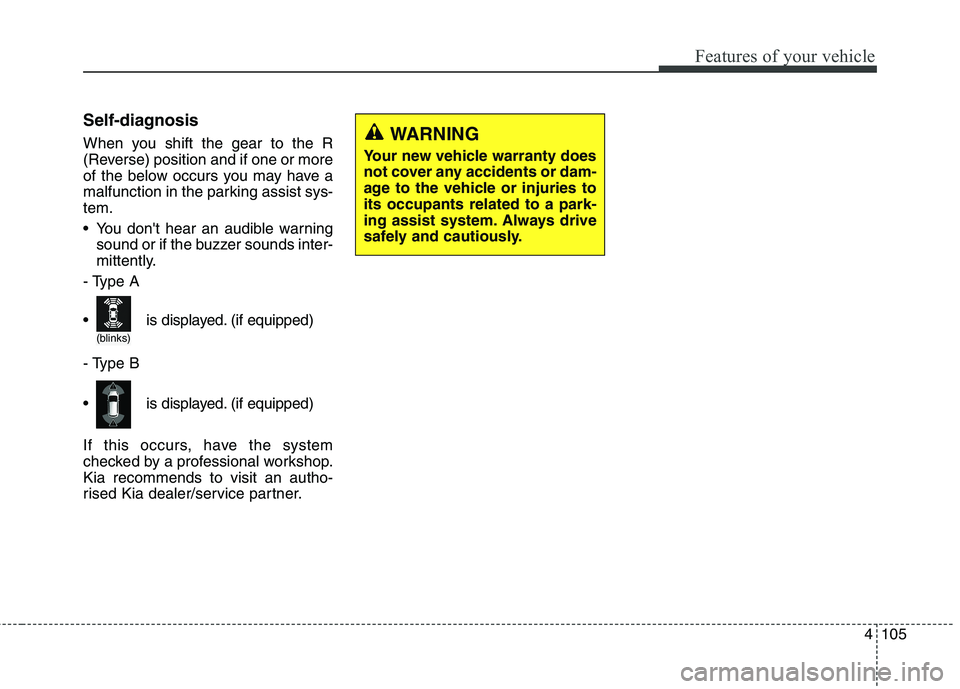
4105
Features of your vehicle
Self-diagnosis
When you shift the gear to the R
(Reverse) position and if one or more
of the below occurs you may have a
malfunction in the parking assist sys-tem.
You don't hear an audible warningsound or if the buzzer sounds inter-
mittently.
- Type A
- Type B
If this occurs, have the system
checked by a professional workshop.Kia recommends to visit an autho-
rised Kia dealer/service partner.WARNING
Your new vehicle warranty does
not cover any accidents or dam-
age to the vehicle or injuries toits occupants related to a park-
ing assist system. Always drive
safely and cautiously.
(blinks)
is displayed. (if equipped)
is displayed. (if equipped)
Page 202 of 723

Features of your vehicle
106
4
The Smart Parking Assist System
helps drivers park their vehicle by
using sensors to measure parallel
parking spaces, control the steering
wheel to semi-automatically park the
vehicle and provide instruction on
the LCD display to help through
parking.
✽✽
NOTICE
The vehicle will not stop for pedes- trians or objects that may be in its
path, so the driver must monitor
the manoeuvre.
Use the system only in parking lots and places used for parking.
The system does not work if there is no car parked in front of the park-
ing space you are planning to park
or if it is a diagonal parking space.
After parking your vehicle using the system, the vehicle may not be
parked at the exact spot you have
wished. For example, the space
between your vehicle and wall may
not be the distance you have desired.
Deactivate the system and park your vehicle manually, when the sit-
uation requires parking manually.
The Parking Assist System's front and rear warning sound activates
when the Smart Parking Assist
System is activated.
After searching for a parking space is completed, the Smart
Parking Assist System will be can-
celled if the Parking Assist System
is cancelled by pressing the button
to the OFF position.
SMART PARKING ASSIST SYSTEM (SPAS) (IF EQUIPPED)
OVF041306R
WARNING
The Smart Parking Assist System should only be consid-
ered as a supplementary func-
tion. The driver must check the
front and rear view for objects.The operational function of the
Smart Parking Assist System
can be affected by many fac-
tors and conditions of the sur-
roundings, so the responsibili-
ty rests always with the driver.
The system may not operate normally if the vehicle needswheel alignment adjustment.
In this case, have the vehicle
checked by a professional
workshop. Kia recommendsto visit an authorised Kia deal-
er/service partner.
(Continued)
Page 203 of 723

4107
Features of your vehicle
Operating condition
The system will help park the vehicle
in the middle or back of a parked
vehicle. Use the system when all the
below conditions are met.
When the parking space is astraight line
When parallel parking is required
When there is a parked vehicle
When there is enough space to move the vehicle Non-operating condition
Never use the Smart Parking Assist
System in the below conditions.
Curved parking space
Inclined roads
A vehicle loaded with longer or
wider cargo compared to the vehicle
Diagonal parking space
Parking space with trash, grass or barriers
Heavy snow or rain
A pole close to the parking line
Bumpy roads
A vehicle equipped with a snow chain or spare tyre
Tyre pressure lower or higher than the standard tyre pressure
A trailer connected to the vehicle
Slippery or uneven road
Big vehicles such as buses or trucks parked
Sensor covered with foreign mat- ter, such as snow or water
Moisture frozen on the sensor
A motorcycle or bicycle parked
OVF041307R
■ Right side
- parallel mode■ Left side
-parallel mode(Continued)
Kia recommends to always
use the same size tyre and
wheel recommended by an
authorised Kia dealer/ service
partner. If you use a different
tyre or wheel size the system
may not work properly.
If you use a different tyre or
wheel size rather than the size
recommended by an autho-
rised Kia dealer/service part-
ner, the system may not work
properly. Always use the same
size tyre and wheel.
If you use additional frame on license plate then SPAS may
generate abnormal warningsound.
Page 211 of 723

4115
Features of your vehicle
Additional instructions
(messages)
When the Smart Parking Assist
System is operating, a message
("Manually control steering wheel",
"Reduce speed") may appear
regardless of the parking order. The messages will appear according
to the circumstances. Follow the
instructions provided whilst parking
your vehicle with the Smart ParkingAssist System.✽✽NOTICE
In the below conditions the system
will be cancelled. Park your vehicle
manually.
1. Search for parking space - When the ABS/ESC is activated
- When the vehicle speed is over40km/h (24.8mph)
- When you press the Smart Parking Assist System button
(the front and rear Parking
Assist System operates)
- When you shift the shift lever to R (Reverse)
2. Steering wheel control - When the ABS/ESC is activated
- When the vehicle speed is over7km/h (4.3 mph)
- When you press the Smart Parking Assist System button
(the front and rear Parking
Assist System operates)
- When you shift the shift lever to D (Drive) before entering the
parking space
- When you hold the steering wheel firmlySystem malfunction
If there is a problem with the sys- tem, when the system is turned on,
the above message will appear.
Also, the indicator on the buttonwill not light up and a beep sound
will be heard 3 times.
If there is a problem with only the Smart Parking Assist System, the
Parking Assist System will operate
after 2 seconds.
If you notice any problem, have the
system checked by a professional
workshop. Kia recommends to visit
an authorised Kia dealer/service
partner.
ORP046339L