2018 KIA CARENS RHD service
[x] Cancel search: servicePage 94 of 723

Safety features of your vehicle
76
3
SRS Care
The SRS is virtually maintenance-
free and so there are no parts you
can safely service by yourself. If the
SRS air bag warning light does not
illuminate, or continuously remains
on, have the system inspected by a
professional workshop. Kia recommends to visit an autho-
rised Kia dealer/service partner.
WARNING
Modification to SRS compo- nents or wiring, including the
addition of any kind of badges
to the pad covers or modifica-
tions to the body structure,
can adversely affect SRS per-
formance and lead to possible
injury.
(Continued)
(Continued)
For cleaning the air bag padcovers, use only a soft, dry
cloth or one which has been
moistened with plain water.
Solvents or cleaners could
adversely affect the air bag
covers and proper deploy-ment of the system.
No objects should be placed over or near the air bag mod-ules on the steering wheel,
instrument panel, and the
front passenger's panel above
the glove box, because any
such object could cause harm
if the vehicle is in a crash
severe enough to cause the
air bags to inflate.
If the air bags inflate, have the system replaced by a profes-
sional workshop. Kia recommends to visit an
authorised Kia dealer/service
partner.
(Continued)(Continued)
Do not tamper with or discon-nect SRS wiring, or other components of the SRS sys-
tem. Doing so could result in
injury, due to accidental infla-
tion of the air bags or by ren-
dering the SRS inoperative.
If components of the air bag system must be discarded, or
if the vehicle must be
scrapped, certain safety pre-
cautions must be observed.An authorised Kia dealer
knows these precautions and
can give you the necessary
information. Failure to follow
these precautions and proce-dures could increase the risk
of personal injury.
If your car was flooded and has soaked carpeting or water
on flooring, you shouldn't try
to start the engine; in this
case, have your vehicle
inspected by a professional
workshop. Kia recommendsto contact an authorised Kia
dealer/service partner.
Page 101 of 723

45
Features of your vehicle
Record your key numberThe key code number
is stamped on the keycode tag attached to
the key set. Should
you lose your keys, Kia recommends
to contact an authorised Kia
dealer/service partner.
Remove the key code tag and store it
in a safe place. Also, record the key
code number and keep it in a safe and
handy place, but not in the vehicle. Key operations
• Used to start the engine.
Used to lock and unlock the doors.
KEYSWARNING -
Ignition key
(Smart key)
Leaving children unattended in
a vehicle with the ignition key is
dangerous even if the key is not
in the ignition switch or start
button is ACC or ON. Children
copy adults and they could
place the key in the ignition
switch or start button is ACC or
ON position. The ignition
key(Smart key) would enable
children to operate power win-
dows or other controls, or even
make the vehicle move, which
could result in serious bodily
injury or even death. Never
leave the keys in your vehicle
with unsupervised children,when the engine is running.
WARNING
Kia recommends to use parts
for replacement from an autho-
rised Kia dealer/service partner.
If an aftermarket key is used,
the ignition switch may not
return to ON after START. If this
happens, the starter will contin-
ue to operate causing damage
to the starter motor and possi-
ble fire due to excessive currentin the wiring.
Page 103 of 723

47
Features of your vehicle
✽✽NOTICE
When starting the engine, do not use
the key with other immobiliser keys
around. Otherwise the engine may
not start or may stop soon after it
starts. Keep each key separate in
order to avoid a starting malfuntioin. ✽✽
NOTICE
If you need additional keys or lose
your keys, Kia recommends to visit
an authorised Kia dealer/service
partner.
CAUTION
The transponder in your ignition key is an important part of theimmobiliser system. It is designed to give years of trou-ble-free service, however youshould avoid exposure to mois-ture, static electricity and rough handling. Immobiliser systemmalfunction could occur.
CAUTION
Do not change, alter or adjust theimmobiliser system because itcould cause the immobiliser sys- tem to malfunction. In this case,have the system serviced by aprofessional workshop. Kia rec-ommends to visit an authorised Kia dealer/service partner.
Malfunctions caused by improp-er alterations, adjustments ormodifications to the immobiliser system are not covered by yourvehicle manufacturer warranty.
WARNING
In order to prevent theft of your
vehicle, do not leave spare keys
anywhere in your vehicle. Your
immobiliser password is a cus-
tomer unique password and
should be kept confidential. Do
not leave this number anywhere
in your vehicle.CAUTION
Do not put metal accessories near the ignition switch.
The engine may not startbecause the metal accessoriesmay interrupt the transponder signal from normally transmit-ting.
Page 106 of 723

Features of your vehicle
10
4
Transmitter precautions
✽✽
NOTICE
The transmitter will not work if any
of following occur:
The ignition key is in ignition switch.
You exceed the operating distance limit (about 10 m [30 feet]).
The battery in the transmitter is weak.
Other vehicles or objects may be blocking the signal.
The weather is extremely cold.
The transmitter is close to a radio transmitter such as a radio station
or an airport which can interfere
with normal operation of the
transmitter.
When the transmitter does not work
correctly, open and close the door
with the ignition key. If you have a
problem with the transmitter, Kia
recommends to contact an autho-
rised Kia dealer/service partner. (Continued)(Continued)
If the transmitter is in close prox-
imity to your cell phone or smart
phone, the signal from the trans-
mitter could be blocked by normal
operation of your cell phone or
smart phone. This is especially
important when the phone is
active such as making call, receiv-
ing calls, text messaging, and/or
sending/ receiving emails. Avoid
placing the transmitter and your
cell phone or smart phone in the
same pants or jacket pocket and
maintain adequate distance
between the two devices. CAUTION
Changes or modifications not
expressly approved by the partyresponsible for compliancecould void the user’s authority to operate the equipment. If thekeyless entry system is inopera-tive due to changes or modifica- tions not expressly approved bythe party responsible for com-pliance, it will not be covered by your manufacturer’s vehiclewarranty.
CAUTION
Keep the transmitter away fromwater or any liquid. If the keylessentry system is inoperative due to exposure to water or liquids, itwill not be covered by your man-ufacturer vehicle warranty.
CAUTION
Keep the transmitter away fromelectromagnetic materials thatblocks electromagnetic waves to the key surface.
Page 107 of 723

411
Features of your vehicle
Battery replacement
A battery should last for several
years, but if the transmitter or smart
key is not working properly, try
replacing the battery with a new one.
If you are unsure how to use or
replace the battery, Kia recommends
to contact an authorised Kia
dealer/service partner.Type A
1. Insert a slim tool into the slot andgently pry open the transmitter
cover.
2. Replace the battery with a new battery (CR2032). When replacing
the battery, make sure the batteryposition.
3. Install the battery in the reverse order of removal. Ty p e B
1. Pry open the rear cover of the
smart key.
2. Replace the battery with a new battery (CR2032). When replacing
the battery, make sure the batteryposition.
3. Install the battery in the reverse order of removal.
OYDDCO2005OXM043005
Page 108 of 723
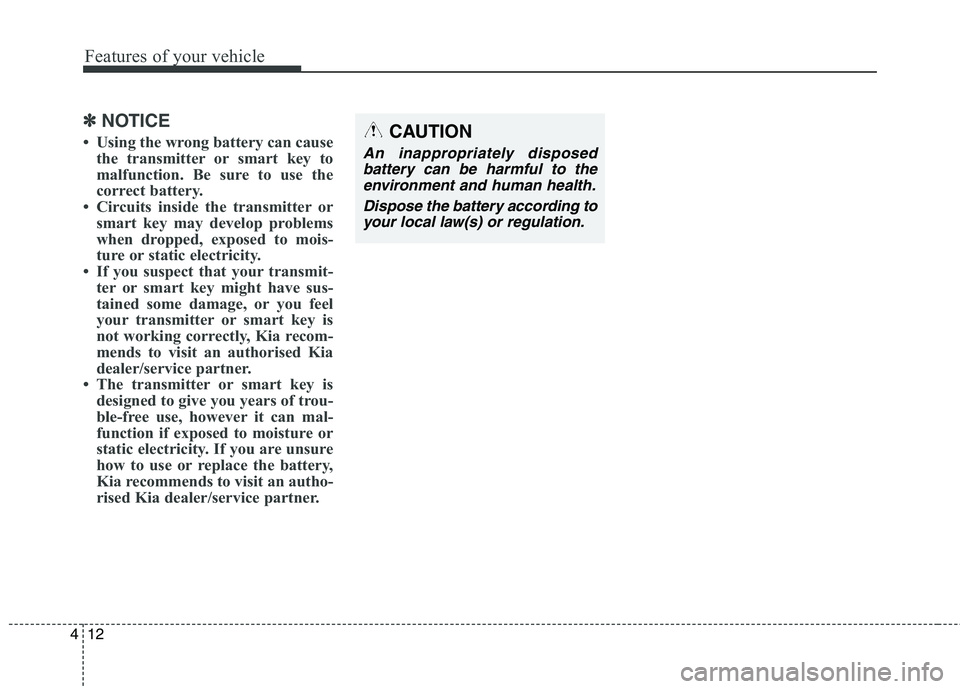
Features of your vehicle
12
4
✽✽
NOTICE
Using the wrong battery can cause the transmitter or smart key to
malfunction. Be sure to use the
correct battery.
Circuits inside the transmitter or smart key may develop problems
when dropped, exposed to mois-
ture or static electricity.
If you suspect that your transmit- ter or smart key might have sus-
tained some damage, or you feel
your transmitter or smart key is
not working correctly, Kia recom-
mends to visit an authorised Kia
dealer/service partner.
The transmitter or smart key is designed to give you years of trou-
ble-free use, however it can mal-
function if exposed to moisture or
static electricity. If you are unsure
how to use or replace the battery,
Kia recommends to visit an autho-
rised Kia dealer/service partner.CAUTION
An inappropriately disposed
battery can be harmful to theenvironment and human health.
Dispose the battery according toyour local law(s) or regulation.
Page 110 of 723

Features of your vehicle
14
4
Unlocking
1. Carry the smart key.
2. Press the button of the front out-
side door handle.
3. All doors will unlock and the hazard warning lights will blink twice. Also,
the outside rearview mirror will
automatically unfold if the outside
rearview mirror folding switch is in
the AUTO position (if equipped).
✽✽ NOTICE
The button will only operate when the smart key is within 0.7 m (28
in.) from the outside door handle.
When the smart key is recognized in the area of 0.7 m (28 in.) from
the front outside door handle, other
people can also open the doors.
After unlocking all doors, the doors will lock and the outside
rearview mirror will unfold if the
outside rearview mirror folding
switch is in the AUTO position (if
equipped) unless a door is opened
within 30 seconds.
Tailgate unlocking
1. Carry the smart key.
2. Press the tailgate handle switch.
3. The tailgate will unlock.
✽✽ NOTICE
Once the tailgate is opened and then closed, the tailgate will lock
automatically.
The button will only operate when the smart key is within 0.7 m (28
in.) from the tailgate handle.
Smart key precautions
✽✽ NOTICE
If, for some reason, you happen to lose your smart key, you will not
be able to start the engine. Tow the
vehicle, if necessary, Kia recom-
mends to visit an authorised Kia
dealer/service partner.
A maximum of 2 smart keys can be registered to a single vehicle. If
you lose a smart key, Kia recom-
mends to visit an authorised Kia
dealer/service partner.
The smart key will not work if any of the following occurs:
- The smart key is close to a radiotransmitter such as a radio sta-
tion or an airport which can
interfere with normal operation
of the smart key.
- The smart key is near a mobile two-way radio system or a
mobile phone.
- Another vehicle’s smart key is being operated close to your
vehicle. (Continued)
Page 111 of 723
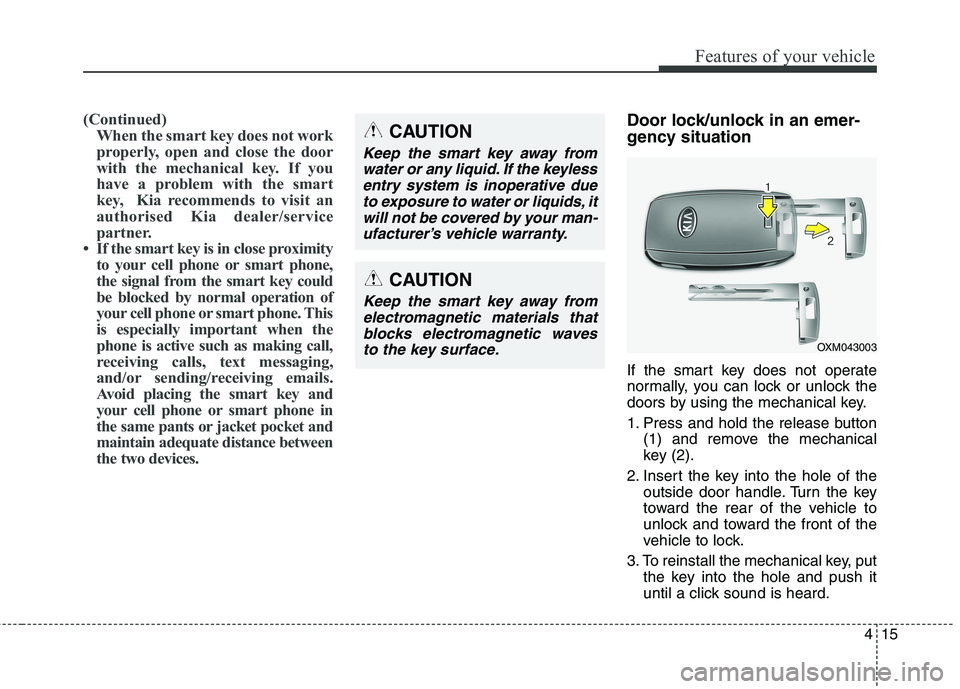
415
Features of your vehicle
(Continued)When the smart key does not work
properly, open and close the door
with the mechanical key. If you
have a problem with the smart
key, Kia recommends to visit an
authorised Kia dealer/service
partner.
If the smart key is in close proximity to your cell phone or smart phone,
the signal from the smart key could
be blocked by normal operation of
your cell phone or smart phone. This
is especially important when the
phone is active such as making call,
receiving calls, text messaging,
and/or sending/receiving emails.
Avoid placing the smart key and
your cell phone or smart phone in
the same pants or jacket pocket and
maintain adequate distance between
the two devices.Door lock/unlock in an emer-
gency situation
If the smart key does not operate
normally, you can lock or unlock the
doors by using the mechanical key.
1. Press and hold the release button (1) and remove the mechanical
key (2).
2. Insert the key into the hole of the outside door handle. Turn the key
toward the rear of the vehicle to
unlock and toward the front of the
vehicle to lock.
3. To reinstall the mechanical key, put the key into the hole and push it
until a click sound is heard.CAUTION
Keep the smart key away from
water or any liquid. If the keylessentry system is inoperative due to exposure to water or liquids, itwill not be covered by your man-ufacturer’s vehicle warranty.
OXM043003
CAUTION
Keep the smart key away fromelectromagnetic materials thatblocks electromagnetic waves to the key surface.