Page 495 of 723

Driving your vehicle
60
6
Vehicle stability management (VSM) (if equipped)
This system provides further
enhancements to vehicle stability
and steering responses when a vehi-
cle is driving on a slippery road or a
vehicle detected changes in coeffi-
cient of friction between right wheels
and left wheels when braking.
VSM operation
When the VSM is operating:
ESC (Electronic Stability Control)
( ) light will blink.
The steering wheel may be con- trolled.
When the vehicle stability manage-
ment is operating properly, you can
feel a slight pulsation in the vehicle.
This is only the effect of brake control
and indicates nothing unusual. The VSM does not operate when:
Driving on bank road such as gra-
dient or incline
Driving rearward
ESC OFF indicator light ( ) remains on the instrument cluster
EPS (Electronic Power Steering) indicator light remains on the
instrument clusterVSM operation off
If you press the ESC OFF button to
turn off the ESC, the VSM will alsocancel and the ESC OFF indicator
light ( ) illuminates.
To turn on the VSM, press the button
again. The ESC OFF indicator lightgoes out.
Malfunction indicator
The VSM can be deactivated even if
you don’t cancel the VSM operation
by pressing the ESC OFF button. Itindicates that a malfunction has
been detected somewhere in the
EPS (Electronic Power Steering)
system or VSM system. If the ESC
indicator light ( ) or EPS warning
light remains on, have the system
checked by a professional workshop. Kia recommends to visit an autho-
rised Kia dealer/service partner.
✽✽ NOTICE
The VSM is designed to function above approximately 15 km/h (9
mph) on curves.
The VSM is designed to function above approximately 30 km/h (18
mph) when a vehicle is braking on
a split-mu road. The split-mu road
is made of surfaces which have dif-
ferent friction forces.
Page 496 of 723

661
Driving your vehicle
Hill-start assist control (HAC) (if equipped)
A vehicle has the tendency to slip
back on a steep hill when it starts to
go after stopping. The Hill-start
Assist Control (HAC) prevents the
vehicle from slipping back by operat-
ing the brakes automatically for
about 1~2 seconds. The brakes are
released when the accelerator pedalis depressed or after about 1~2 sec-
onds.
✽✽NOTICE
The HAC does not operate when the transaxle shift lever is in the P
(Park) or N (Neutral) position.
The HAC activates even though the ESC is off but it does not acti-
vate when the ESC has malfunc-
tioned.
WARNING
The Vehicle Stability Management system is not a
substitute for safe driving
practices but a supplementary
function only. It is the respon-
sibility of the driver to always
check the speed and the dis-
tance to the vehicle ahead.
Always hold the steering
wheel firmly whilst driving.
Your vehicle is designed to activate according to the dri-
ver’s intention, even with the
VSM installed. Always follow
all the normal precautions for
driving at safe speeds for the
conditions – including driving
in inclement weather and on a
slippery road.
Driving with varying tyre or wheel sizes may cause theVSM system to malfunction.
When replacing tyres, make
sure they are the same size as
your original tyres.WARNING
The HAC is activated only for
about 1~2 seconds, so when the
vehicle is starting off alwaysdepress the accelerator pedal.
Page 500 of 723

665
Driving your vehicle
✽✽NOTICE
During normal cruise control oper- ation, when the SET switch is acti-
vated or reactivated after applying
the brakes, the cruise control will
energize after approximately 3 sec-
onds. This delay is normal.
To activate cruise control, depress the brake pedal at least once after
turning the ignition switch to the
ON position or starting the engine.
This is to check if the brake switch
which is important part to cancel
cruise control is in normal condi-
tion.Cruise control switch CANCEL : Cancels cruise control
operation.
: Turns cruise control system on or off.
RES+ : Resumes or increases
cruise control speed.
SET- : Sets or decreases cruise con- trol speed. To set cruise control speed:
1.Press the cruise button on the
steering wheel, to turn the system
on. The cruise indicator light will
illuminate.
2.Accelerate to the desired speed, which must be more than approxi- mately 30 km/h (20 mph).
✽✽ NOTICE - Manual transaxle
For manual transaxle vehicles, you
should depress the brake pedal at
least once to set the cruise control
after starting the engine.
ORP056034LORP056035L
Page 502 of 723

667
Driving your vehicle
To temporarily accelerate with
the cruise control on:
If you want to speed up temporarily
when the cruise control is on,
depress the accelerator pedal.
Increased speed will not interfere
with cruise control operation orchange the set speed.
To return to the set speed, take your
foot off the accelerator pedal.To cancel cruise control, do
one of the following:
Depress the brake pedal.
Depress the clutch pedal if
equipped with a manual transaxle.
Shift into N (Neutral) if equipped with an automatic transaxle / dual
clutch transmission.
Press the CANCEL button located on the steering wheel.
Decrease the vehicle speed lower than the memory speed by approx-imately 15 km/h (9 mph).
Decrease the vehicle speed to less than approximately 25 km/h (15mph).Each of these actions will cancel
cruise control operation (the
cruise
set
indicator light will go off), but it
will not turn the system off. If you wish to resume cruise control opera-tion, move up the lever (to RES+)located on your steering wheel. You will return to your previously presetspeed.
ORP056038L
Page 504 of 723
669
Driving your vehicle
You can set the speed limit when you
do not want to drive over a specificspeed.
If you drive over the preset speed
limit, the warning system operates
(set speed limit will blink and chime
will sound) until the vehicle speed
returns within the speed limit.
✽✽NOTICE
Whilst speed limit control is in oper-
ation, the cruise control system can-
not be activated.
Speed limit control switch
CANCEL : Cancels set speed limit. : Turns speed limit control sys-tem on or off.
RES+ : Resumes or increases speed limit control speed.
SET- : Sets or decreases speed limit control speed. To set speed limit :
1.Press the speed limit button on
the steering wheel, to turn the sys- tem on.
SPEED LIMIT CONTROL SYSTEM (IF EQUIPPED)
ORP056039LORP056034L
Page 513 of 723
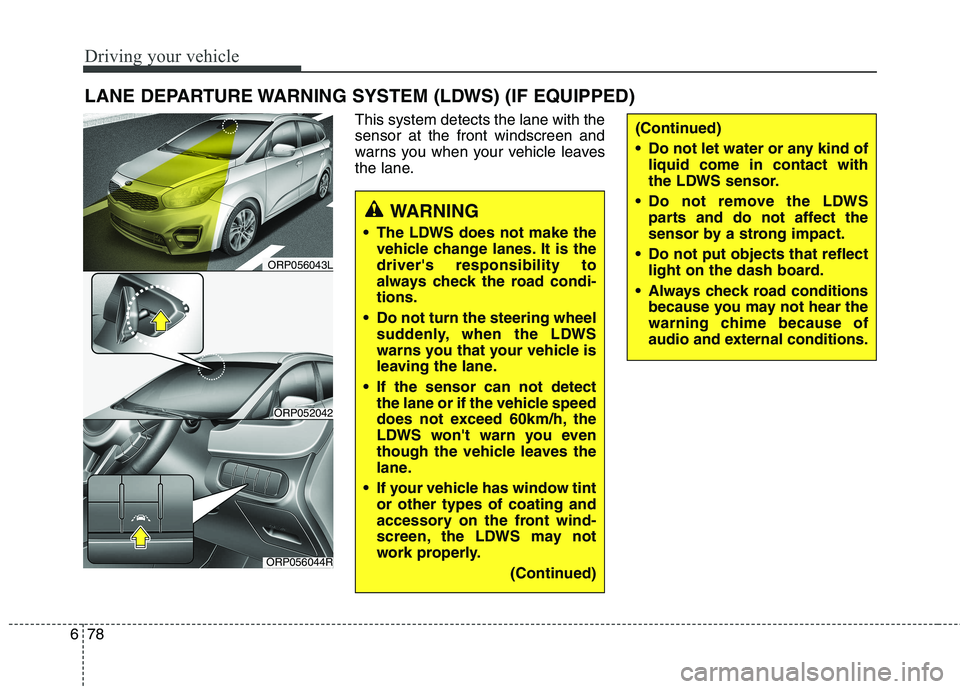
Driving your vehicle
78
6
This system detects the lane with the sensor at the front windscreen and
warns you when your vehicle leaves
the lane.
LANE DEPARTURE WARNING SYSTEM (LDWS) (IF EQUIPPED)
WARNING
The LDWS does not make the vehicle change lanes. It is the driver's responsibility to
always check the road condi-tions.
Do not turn the steering wheel suddenly, when the LDWS
warns you that your vehicle is
leaving the lane.
If the sensor can not detect the lane or if the vehicle speed
does not exceed 60km/h, the
LDWS won't warn you even
though the vehicle leaves the
lane.
If your vehicle has window tint or other types of coating and
accessory on the front wind-
screen, the LDWS may not
work properly.
(Continued)
(Continued)
Do not let water or any kind ofliquid come in contact with
the LDWS sensor.
Do not remove the LDWS parts and do not affect the
sensor by a strong impact.
Do not put objects that reflect light on the dash board.
Always check road conditions because you may not hear the
warning chime because of
audio and external conditions.
ORP056044R
ORP052042
ORP056043L
Page 526 of 723

691
Driving your vehicle
Remember, your vehicle does notrequire extended warm-up. After
the engine has started, allow the
engine to run for 10 to 20 seconds
prior to placing the vehicle in gear.
In very cold weather, however, give
your engine a slightly longer warm-
up period.
Do not "lug" or "over-rev" the engine. Lugging is driving too slow-ly in too high a gear resulting
engine bucking. If this happens,
shift to a lower gear. Over-revving
is racing the engine beyond its safe
limit. This can be avoided by shift-
ing at the recommended speeds.
Use your air conditioning sparingly. The air conditioning system is
operated by engine power so your
fuel economy is reduced when youuse it.
Open windows at high speeds can reduce fuel economy.
Fuel economy is less in crosswinds and headwinds. To help offset
some of this loss, slow down when
driving in these conditions. Keeping a vehicle in good operating
condition is important both for econ-
omy and safety. Therefore, have the
system serviced by a professional
workshop. Kia recommends to visit an autho-
rised Kia dealer/service partner.
WARNING
- Engine off
during motion
Never turn the engine off to
coast down hills or anytime the
vehicle is in motion. The power
steering and power brakes will
not function properly without
the engine running. Instead,
keep the engine on and down-
shift to an appropriate gear for
engine braking effect. In addi-
tion, turning off the ignition
whilst driving could engage the
steering wheel lock (ifequipped) resulting in loss of
vehicle steering which could
cause serious injury or death.
Page 527 of 723

Driving your vehicle
92
6
Hazardous driving conditions
When hazardous driving conditions
are encountered such as water,
snow, ice, mud, sand, or similar haz-
ards, follow these suggestions:
Drive cautiously and allow extra
distance for braking.
Avoid sudden braking or steering.
When braking with non-ABS brakes pump the brake pedal with
a light up-and-down motion until
the vehicle is stopped.
If stalled in snow, mud, or sand, use second gear. Accelerate slowly to
avoid spinning the drive wheels.
Use sand, rock salt, tyre chains, or other non-slip material under the
drive wheels to provide traction
when stalled in ice, snow, or mud. Rocking the vehicle
If it is necessary to rock the vehicle to
free it from snow, sand, or mud, first
turn the steering wheel right and left
to clear the area around your front
wheels. Then, shift back and forth
between 1 (First) and R (Reverse) in
vehicles equipped with a manual
transaxle or R (Reverse) and any for-
ward gear in vehicles equipped with
an automatic transaxle / dual clutch
transmission. Do not race the engine,and spin the wheels as little as possi-
ble. If you are still stuck after a few
tries, have the vehicle pulled out by a
tow vehicle to avoid engine overheat-
ing and possible damage to the
transaxle.
SPECIAL DRIVING CONDITIONS WARNING
- Downshifting
Downshifting with an automatic
transaxle / dual clutch transmis-
sion, whilst driving on slipperysurfaces can cause an accident.
The sudden change in tyrespeed could cause the tyres to
skid. Be careful when down-
shifting on slippery surfaces.
WARNING - ABS
Do not pump the brake pedal on
a vehicle equipped with ABS.
CAUTION
Prolonged rocking may cause engine over-heating, transaxledamage or failure, and tyre dam- age.