2018 KIA CARENS RHD steering wheel
[x] Cancel search: steering wheelPage 86 of 723

Safety features of your vehicle
68
3
The purpose of the air bag is to pro-
vide the vehicle's driver and/or thefront passenger with additional pro-
tection than that offered by the seat
belt alone. The side air bags are designed to
deploy only during certain side-
impact collisions, depending on the
crash severity, angle, speed and
point of impact. The side air bags are
not designed to deploy in all side
impact situations.
WARNING
Do not allow the passengers to lean their heads or bodies onto
doors, put their arms on the
doors, stretch their arms out of
the window, or place objects
between the doors and passen-
gers when they are seated onseats equipped with side and/or
curtain air bags.
WARNING
The side air bag is supplemen- tal to the driver's and the pas-
senger's seat belt systems and
is not a substitute for them.
Therefore your seat belts must
be worn at all times whilst the
vehicle is in motion. The air
bags deploy only in certain side
impact conditions severeenough to cause significant
injury to the vehicle occupants.
For best protection from the side air bag system and to
avoid being injured by the
deploying side air bag, both
front seat occupants should sitin an upright position with the
seat belt properly fastened. Thedriver's hands should beplaced on the steering wheel at
the 9:00 and 3:00 positions. The
passenger's arms and handsshould be placed on their laps.
(Continued)(Continued)
Do not use any accessory seatcovers.
Use of seat covers could reduce or prevent the effec- tiveness of the system.
To prevent unexpected deploy- ment of the side air bag that
may result in personal injury,
avoid impact to the sideimpact sensor when the igni-
tion key is on.
If the seat or seat cover is dam- aged, have the system serv-
iced by a professional work-shop. Kia recommends to visit an
authorised Kia dealer/service
partner.
Never place or insert any object into any small opening
near side airbag labels
attached to the vehicle seats.
When the air bag deploys, the
object may affect the deploy-
ment and result in unexpected
accident or bodily harm.
Page 94 of 723

Safety features of your vehicle
76
3
SRS Care
The SRS is virtually maintenance-
free and so there are no parts you
can safely service by yourself. If the
SRS air bag warning light does not
illuminate, or continuously remains
on, have the system inspected by a
professional workshop. Kia recommends to visit an autho-
rised Kia dealer/service partner.
WARNING
Modification to SRS compo- nents or wiring, including the
addition of any kind of badges
to the pad covers or modifica-
tions to the body structure,
can adversely affect SRS per-
formance and lead to possible
injury.
(Continued)
(Continued)
For cleaning the air bag padcovers, use only a soft, dry
cloth or one which has been
moistened with plain water.
Solvents or cleaners could
adversely affect the air bag
covers and proper deploy-ment of the system.
No objects should be placed over or near the air bag mod-ules on the steering wheel,
instrument panel, and the
front passenger's panel above
the glove box, because any
such object could cause harm
if the vehicle is in a crash
severe enough to cause the
air bags to inflate.
If the air bags inflate, have the system replaced by a profes-
sional workshop. Kia recommends to visit an
authorised Kia dealer/service
partner.
(Continued)(Continued)
Do not tamper with or discon-nect SRS wiring, or other components of the SRS sys-
tem. Doing so could result in
injury, due to accidental infla-
tion of the air bags or by ren-
dering the SRS inoperative.
If components of the air bag system must be discarded, or
if the vehicle must be
scrapped, certain safety pre-
cautions must be observed.An authorised Kia dealer
knows these precautions and
can give you the necessary
information. Failure to follow
these precautions and proce-dures could increase the risk
of personal injury.
If your car was flooded and has soaked carpeting or water
on flooring, you shouldn't try
to start the engine; in this
case, have your vehicle
inspected by a professional
workshop. Kia recommendsto contact an authorised Kia
dealer/service partner.
Page 97 of 723

Features of your vehicle
Keys . . . . . . . . . . . . . . . . . . . . . . . . . . . . . . . . . . . . . . 4-5• Record your key number . . . . . . . . . . . . . . . . . . . . . . . 4-5
. . . . . . . . . . . . . . . . . . . . . . . . . . . . . . . . 4-5
. . . . . . . . . . . . . . . . . . . . . . . . . . . . 4-6
Remote keyless entry . . . . . . . . . . . . . . . . . . . . . . . . 4-8 . . . . . . . . . . . 4-8
. . . . . . . . . . . . . . . . . . . . . . . 4-10
. . . . . . . . . . . . . . . . . . . . . . . . . . 4-11
Smart key . . . . . . . . . . . . . . . . . . . . . . . . . . . . . . . . 4-13 . . . . . . . . . . . . . . . . . . . . . . . . . . . 4-13
. . . . . . . . . . . . . . . . . . . . . . . . 4-14
. . . . . . 4-15
Theft-alarm system . . . . . . . . . . . . . . . . . . . . . . . . 4-16 . . . . . . . . . . . . . . . . . . . . . . . . . . . . . . . . . 4-16
. . . . . . . . . . . . . . . . . . . . . . . . . . . . 4-18
Theft-alarm system (intrusion protection system, UK only) . . . . . . . 4-19 . . . . . . . . . . . . . . . . . . . . . . . . . . . . . . . . . 4-19
. . . . . . . . . . . . . . . . . . . . . . . . . . . . 4-21
. . . . . . . . . . . . . . . . . . . . . . . . . . . . . . . . 4-22
Door locks . . . . . . . . . . . . . . . . . . . . . . . . . . . . . . . . 4-23 . . . . 4-23
. . . . . . . . . . . . . . . . . . . . . . . . . . . . . . . . . . . 4-27
. . . . . . . . . . . . . . . . . 4-29
Tailgate . . . . . . . . . . . . . . . . . . . . . . . . . . . . . . . . . . 4-30 . . . . . . . . . . . . . . . . . . . . . . . . . . 4-30
. . . . . . . . . . . . . . . . . . . . . . . . . . . 4-31
. . . . . . . . . . . . . . . 4-32
Windows . . . . . . . . . . . . . . . . . . . . . . . . . . . . . . . . . 4-33 . . . . . . . . . . . . . . . . . . . . . . . . . . . . . . 4-34
Bonnet . . . . . . . . . . . . . . . . . . . . . . . . . . . . . . . . . . . 4-38 . . . . . . . . . . . . . . . . . . . . . . . . . . 4-38
. . . . . . . . . . . . . . . . . . . . . . . . . . . . 4-39
Fuel filler lid . . . . . . . . . . . . . . . . . . . . . . . . . . . . . . 4-41 . . . . . . . . . . . . . . . . . . . . . . 4-41
. . . . . . . . . . . . . . . . . . . . . . . 4-41
Panorama sunroof . . . . . . . . . . . . . . . . . . . . . . . . . 4-44
. . . . . . . . . . . . . . . . . . . . . . . . . . . . . . . . . . . 4-45
. . . . . . . . . . . . . . . . . . . . . . . . . . . 4-45
. . . . . . . . . . . . . . . . . . . . . . . . . . . 4-45
. . . . . . . . . . . . . . . . . . . . . . . . . . . 4-46
. . . . . . . . . . . . . . . . . . . . . . . . . 4-47
Steering wheel . . . . . . . . . . . . . . . . . . . . . . . . . . . . . 4-48 . . . . . . . . . . . . . . . . 4-48
. . . . . . . . . . . . . . . . . . . . . . 4-49
4
Page 144 of 723
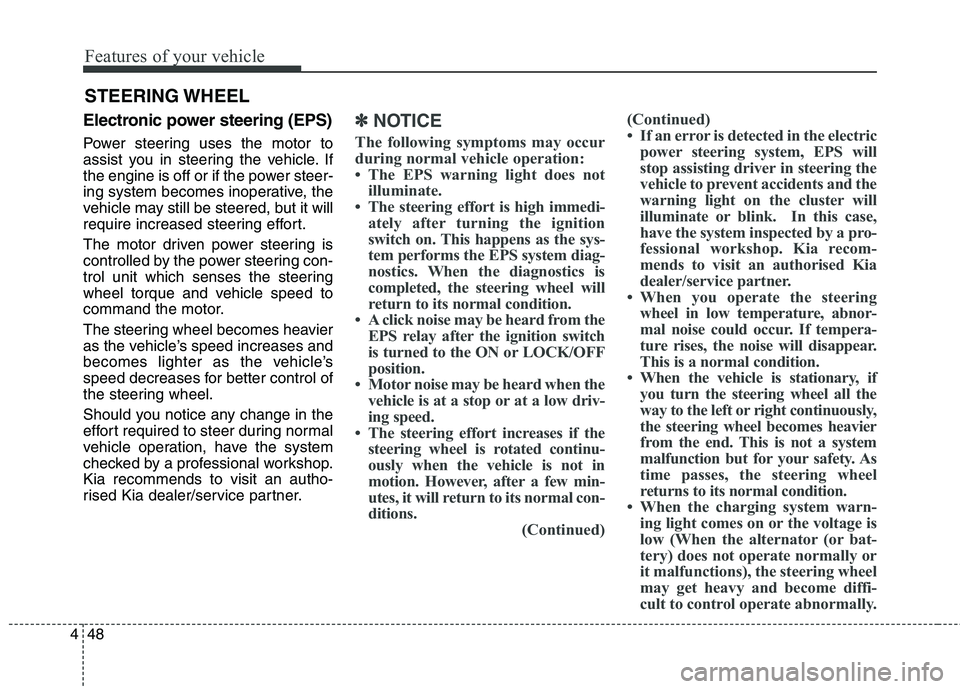
Features of your vehicle
48
4
STEERING WHEEL
Electronic power steering (EPS)
Power steering uses the motor to
assist you in steering the vehicle. If
the engine is off or if the power steer-
ing system becomes inoperative, the
vehicle may still be steered, but it will
require increased steering effort.
The motor driven power steering is
controlled by the power steering con-
trol unit which senses the steering
wheel torque and vehicle speed to
command the motor.
The steering wheel becomes heavier
as the vehicle’s speed increases and
becomes lighter as the vehicle’s
speed decreases for better control of
the steering wheel.
Should you notice any change in the
effort required to steer during normal
vehicle operation, have the system
checked by a professional workshop.Kia recommends to visit an autho-
rised Kia dealer/service partner.
✽✽ NOTICE
The following symptoms may occur
during normal vehicle operation:
The EPS warning light does not illuminate.
The steering effort is high immedi- ately after turning the ignition
switch on. This happens as the sys-
tem performs the EPS system diag-
nostics. When the diagnostics is
completed, the steering wheel will
return to its normal condition.
A click noise may be heard from the EPS relay after the ignition switch
is turned to the ON or LOCK/OFF
position.
Motor noise may be heard when the vehicle is at a stop or at a low driv-
ing speed.
The steering effort increases if the steering wheel is rotated continu-
ously when the vehicle is not in
motion. However, after a few min-
utes, it will return to its normal con-
ditions. (Continued)(Continued)
If an error is detected in the electric
power steering system, EPS will
stop assisting driver in steering the
vehicle to prevent accidents and the
warning light on the cluster will
illuminate or blink. In this case,
have the system inspected by a pro-
fessional workshop. Kia recom-
mends to visit an authorised Kia
dealer/service partner.
When you operate the steering wheel in low temperature, abnor-
mal noise could occur. If tempera-
ture rises, the noise will disappear.
This is a normal condition.
When the vehicle is stationary, if you turn the steering wheel all the
way to the left or right continuously,
the steering wheel becomes heavier
from the end. This is not a system
malfunction but for your safety. As
time passes, the steering wheel
returns to its normal condition.
When the charging system warn- ing light comes on or the voltage is
low (When the alternator (or bat-
tery) does not operate normally or
it malfunctions), the steering wheel
may get heavy and become diffi-
cult to control operate abnormally.
Page 145 of 723

449
Features of your vehicle
Tilt & telescopic steering
A tilt and telescopic steering wheel
allows you to adjust the steering
wheel before you drive. You can also
raise it to give your legs more room
when you exit and enter the vehicle.
The steering wheel should be posi-
tioned so that it is comfortable for
you to drive, whilst permitting you to
see the instrument panel warning
lights and gauges.To change the steering wheel angle,
pull down the lock release lever (1),
adjust the steering wheel to thedesired angle (2) and height (3), then
pull up the lock-release lever to lock
the steering wheel in place. Be sure
to adjust the steering wheel to the
desired position before driving.Heated steering wheel (if equipped)
With the ignition switch in the ON position, pressing the heated steer-
ing wheel button warms the steeringwheel.
✽✽
NOTICE
The heated steering wheel will turn off automatically approxi-
mately 30 minutes after the heated
steering wheel is turned on.
If you turn on the ignition again after turn off the engine in half an
hour (after operating heater but-
ton), the heated steering wheel will
be maintained in its 'ON' condition.
WARNING
Never adjust the angle and height of steering wheel
whilst driving. You may lose
your steering control and
cause severe personal injuryor accidents.
After adjusting, push the steering wheel both up and
down to be certain it is lockedin position.
ORP042024R
ORP046025R
Page 146 of 723
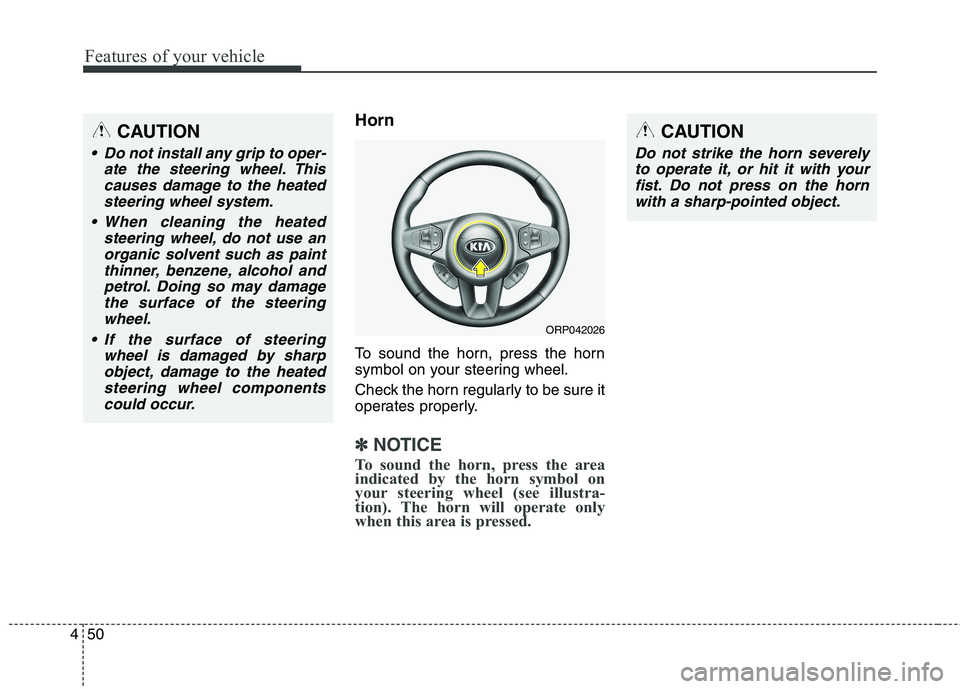
Features of your vehicle
50
4
Horn
To sound the horn, press the horn
symbol on your steering wheel.
Check the horn regularly to be sure it
operates properly.
✽✽
NOTICE
To sound the horn, press the area
indicated by the horn symbol on
your steering wheel (see illustra-
tion). The horn will operate only
when this area is pressed.
ORP042026
CAUTION
Do not strike the horn severely to operate it, or hit it with yourfist. Do not press on the hornwith a sharp-pointed object.
CAUTION
Do not install any grip to oper- ate the steering wheel. Thiscauses damage to the heatedsteering wheel system.
When cleaning the heated steering wheel, do not use anorganic solvent such as paint thinner, benzene, alcohol andpetrol. Doing so may damagethe surface of the steering wheel.
If the surface of steering wheel is damaged by sharpobject, damage to the heatedsteering wheel components could occur.
Page 147 of 723

451
Features of your vehicle
FLEX STEER (if equipped)
The FLEX STEER controls steering
effort as driver's preference or roadcondition.
You can select the desired steering
mode by pressing the steering mode
button.
When the steering mode button is
pressed, the selected steering mode
will appear on the LCD display.
If the steering mode button is
pressed within 4 seconds, the steer-
ing mode will change.If the steering wheel mode button is
not pressed for about 4 seconds, the
LCD display will change to the previ-ous screen.
Normal mode
The normal mode offers medium
steering effort.
Comfort mode
The steering wheel becomes lighter.
The comfort mode is usually used
when driving in downtown or parking
the vehicle.
Also, the comfort mode helps weak
people to drive easily.
Sport mode
The steering wheel becomes heav-
ier. The sport mode is usually used
when driving in highway.
ORP042027
CAUTION
For your safety, if you press the
steering mode button whilstoperating the steering wheel, the LCD display will change. Atthe same time, the steeringeffort will change automatical- ly to the selected mode.
Be careful when changing the steering mode whilst driving.
When the electronic power steering is not working prop-erly, the flex steering wheelwill not work.
Page 155 of 723
![KIA CARENS RHD 2018 Owners Manual 459
Features of your vehicle
LCD Display Control
The LCD display modes can be
changed by using the control buttons
on the steering wheel.
[Type A]
(1) : TRIP button for changing tripmodes
(2) : KIA CARENS RHD 2018 Owners Manual 459
Features of your vehicle
LCD Display Control
The LCD display modes can be
changed by using the control buttons
on the steering wheel.
[Type A]
(1) : TRIP button for changing tripmodes
(2) :](/manual-img/2/57938/w960_57938-154.png)
459
Features of your vehicle
LCD Display Control
The LCD display modes can be
changed by using the control buttons
on the steering wheel.
[Type A]
(1) : TRIP button for changing tripmodes
(2) : RESET button for resetting items [Type B]
(1) : MODE button for changing
modes or SELECT button
for setting the selected item
(2) : MOVE button for changing items or RESET button forresetting the selected item
❈ For the LCD modes, refer to “LCD
Display” in this chapter.
ORP042032