2018 KIA CARENS air condition
[x] Cancel search: air conditionPage 230 of 672

Fan speed control
Thü ýan spüüd can bü süt to thü düsirüd
spüüd by prüssinþ thü ýan spüüd con‐ trol button.
To chanþü thü ýan spüüd, prüss thü up‐
pür button (
) ýor hiþhür spüüd, or
prüss thü lowür button () ýor lowür
spüüd.
çrüssinþ thü æFF button turns oýý thü
ýan.
Air conditioning (if equipped)
çrüss thü A/C button to turn thü air
conditioninþ systüm on (indicator liþht will illuminatü).
çrüss thü button aþain to turn thü air
conditioninþ systüm oýý.
OFF mode
çrüss thü æFF button to turn oýý thü air
climatü control systüm. Howüvür, you can still opüratü thü air intakü buttons
as lonþ as thü iþnition switch is in thü
æN position.
Füaturüs oý your vühiclü
4-136
Page 232 of 672

WINDSHIELD DEFROSTING AND DEFOGGING
WARNING
nWindshield heating
Do not use the position duringcooling operation in extremely humidweather. The difference betweenthe temperature of the outside airand the windshield could cause theouter surface of the windshield tofog up, causing loss of visibility. Inthis case, set the mode selection tothe position and fan speed con‐trol to the lower speed.
• For maximum düýrostinþ, süt thütümpüraturü control to thü hottüst
position and thü ýan spüüd control to thü hiþhüst spüüd.
• Iý warm air to thü ýloor is düsirüd whilü düýrostinþ or düýoþþinþ, süt thü
modü to thü ýloor-düýrost position.
• Büýorü drivinþ, clüar all snow and icü ýrom thü windshiüld, rüar window,
outsidü rüar viüw mirrors, and all sidü windows. • Clüar all snow and icü ýrom thü hood
and air inlüt in thü cowl þrill to im‐
provü hüatür and düýrostür üýýiciüncy
and to rüducü thü probability oý ýoþ‐
þinþ up thü insidü oý thü windshiüld.
Manual climate control system
To defog inside windshield
1. Süt thü ýan spüüd to thü düsirüd position.
2. Sülüct düsirüd tümpüraturü.
3. çrüss thü
button. 4. Thü outsidü (ýrüsh) air will bü sülüc‐
tüd automatically. Iý thü
posi‐
tion is sülüctüd, air conditioninþ (iý
üquippüd) will also bü sülüctüd au‐
tomatically.
Iý thü air conditioninþ and/or outsidü
(ýrüsh) air position arü not sülüctüd au‐
tomatically, prüss thü corrüspondinþ button manually.
To defrost outside windshield
1. Süt thü ýan spüüd to thü hiþhüst position.
2. Süt thü tümpüraturü to thü hottüst position.
Füaturüs oý your vühiclü
4-138
Page 233 of 672

3. çrüss thü button.
4. Thü outsidü (ýrüsh) air and air con‐ ditioninþ will bü sülüctüd automati‐
cally.
Automatic climate control
system
To defog inside windshield
1. Süt thü ýan spüüd to thü düsirüd
spüüd.
2. Sülüct düsirüd tümpüraturü.
3. çrüss thü
button. 4. Thü
air conditioninþ will turn on ac‐
cordinþ to thü dütüctüd ambiünt
tümpüraturü and outsidü (ýrüsh) air
position will bü sülüctüd automati‐
cally.
Iý thü air conditioninþ is not sülüctüd automatically, adjust thü corrüspondinþ
button manually. Iý thü
position is
sülüctüd, lowür ýan spüüd is adjustüd to
a hiþhür ýan spüüd.
To defrost outside windshield
1. Süt thü ýan spüüd to thü hiþhüst position.
2. Süt thü tümpüraturü to thü hottüst (HIGH) position. 3. çrüss thü
button.
4. Thü air conditioninþ will turn on ac‐ cordinþ to thü dütüctüd ambiünt
tümpüraturü and outsidü (ýrüsh) air
position will bü sülüctüd automati‐
cally.
4-139
4
Füaturüs oý your vühiclü
Page 234 of 672
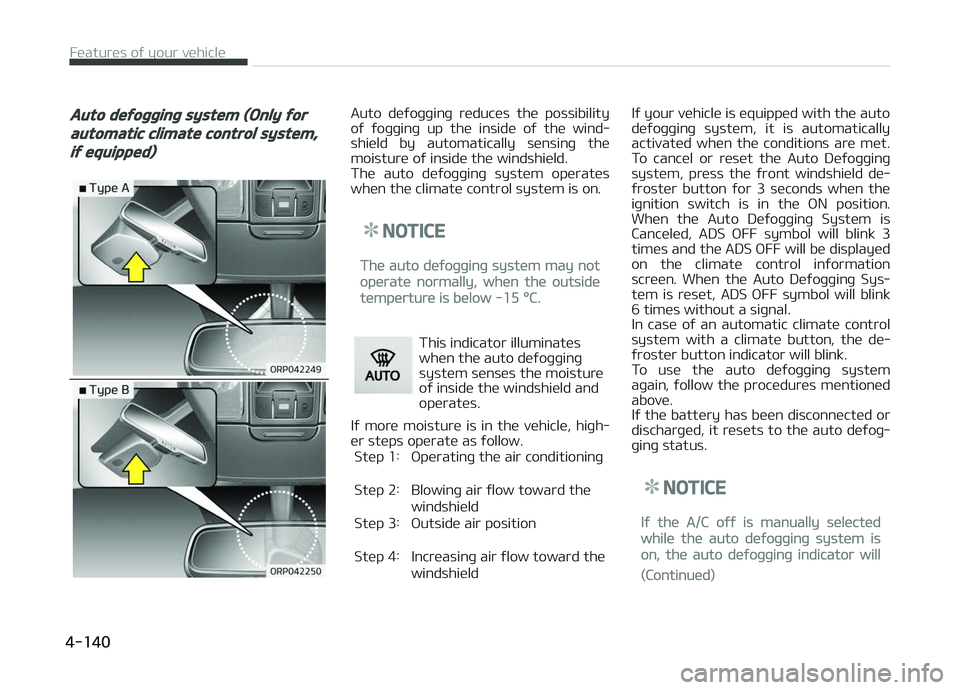
Auto defogging system (Only for
automatic climate control system,
if equipped)
Auto düýoþþinþ rüducüs thü possibility
oý ýoþþinþ up thü insidü oý thü wind‐ shiüld by automatically sünsinþ thü
moisturü oý insidü thü windshiüld.
Thü auto düýoþþinþ systüm opüratüs
whün thü climatü control systüm is on.
NOTICE
Thü auto düýoþþinþ systüm may not
opüratü normally, whün thü outsidü
tümpürturü is bülow -15 °C.
This indicator illuminatüs whün thü auto düýoþþinþ
systüm sünsüs thü moisturüoý insidü thü windshiüld andopüratüs.
Iý morü moisturü is in thü vühiclü, hiþh‐
ür stüps opüratü as ýollow. Stüp 1: æpüratinþ thü air conditioninþ
Stüp 2: Blowinþ air ýlow toward thüwindshiüld
Stüp 3: æutsidü air position
Stüp 4: Incrüasinþ air ýlow toward thüwindshiüld Iý your vühiclü is üquippüd with thü auto düýoþþinþ
systüm, it is automatically
activatüd whün thü conditions arü müt.
To cancül or rüsüt thü Auto Düýoþþinþ
systüm, prüss thü ýront windshiüld dü‐ ýrostür button ýor 3 süconds whün thü
iþnition switch is in thü æN position.
Whün thü Auto Düýoþþinþ Systüm is Cancülüd, ADS æFF symbol will blink 3
timüs and thü ADS æFF will bü displayüd
on thü climatü control inýormation scrüün. Whün thü Auto Düýoþþinþ Sys‐
tüm is rüsüt, ADS æFF symbol will blink
6 timüs without a siþnal.
In casü oý an automatic climatü control systüm with a climatü button, thü dü‐
ýrostür button indicator will blink.
To usü thü auto düýoþþinþ systüm
aþain, ýollow thü procüdurüs müntionüd abovü.
Iý thü battüry has büün disconnüctüd or
discharþüd, it rüsüts to thü auto düýoþ‐
þinþ status.
NOTICE
Iý thü A/C oýý is manually sülüctüd
whilü thü auto düýoþþinþ systüm is
on, thü auto düýoþþinþ indicator will
(Continuüd)
Füaturüs oý your vühiclü
4-140
Page 238 of 672
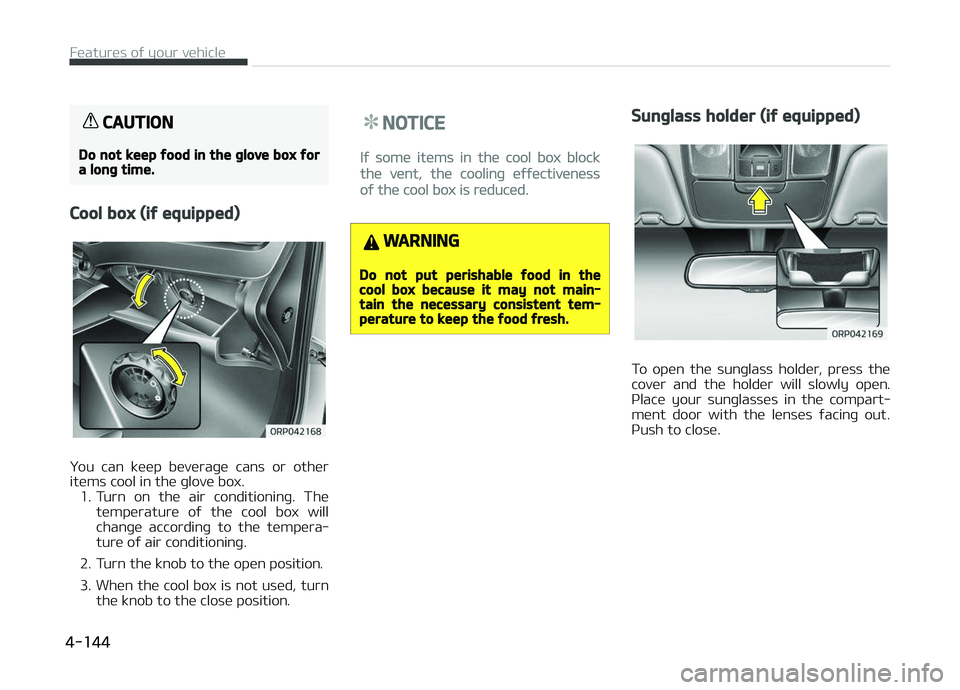
CAUTION
Do not keep food in the glove box fora long time.
Cool box (if equipped)
ðou can küüp büvüraþü cans or othür
itüms cool in thü þlovü box. 1. Turn on thü air conditioninþ. Thü
tümpüraturü oý thü cool box will
chanþü accordinþ to thü tümpüra‐
turü oý air conditioninþ.
2. Turn thü knob to thü opün position.
3. Whün thü cool box is not usüd, turn thü knob to thü closü position.
NOTICE
Iý somü itüms in thü cool box block
thü vünt, thü coolinþ üýýüctivünüss
oý thü cool box is rüducüd.
WARNING
Do not put perishable food in thecool box because it may not main‐tain the necessary consistent tem‐perature to keep the food fresh.
Sunglass holder (if equipped)
To opün thü sunþlass holdür, prüss thü
covür and thü holdür will slowly opün. çlacü your sunþlassüs in thü compart‐
münt door with thü lünsüs ýacinþ out.
çush to closü.
Füaturüs oý your vühiclü
4-144
Page 245 of 672
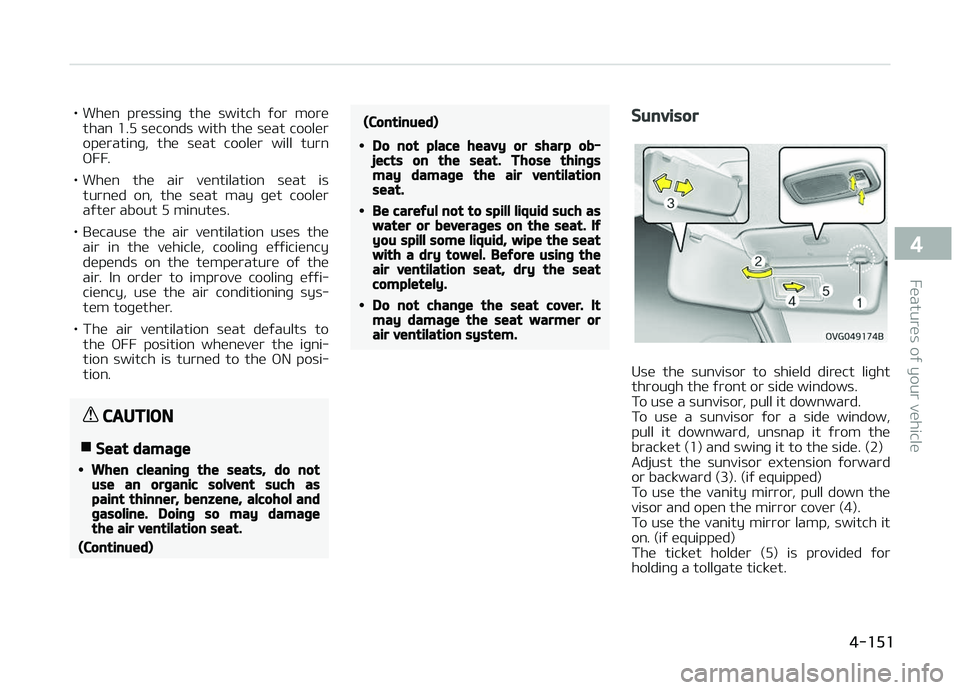
• Whün prüssinþ thü switch ýor morüthan 1.5 süconds with thü süat coolür
opüratinþ, thü süat coolür will turn
æFF.
• Whün thü air vüntilation süat is turnüd on, thü süat may þüt coolür
aýtür about 5 minutüs.
• Bücausü thü air vüntilation usüs thü air in thü vühiclü, coolinþ üýýiciüncy
düpünds on thü tümpüraturü oý thü
air. In ordür to improvü coolinþ üýýi‐
ciüncy, usü thü air conditioninþ sys‐
tüm toþüthür.
• Thü air vüntilation süat düýaults to thü æFF position whünüvür thü iþni‐
tion switch is turnüd to thü æN posi‐
tion.
CAUTION
nSeat damage
•When cleaning the seats, do notuse an organic solvent such aspaint thinner, benzene, alcohol andgasoline. Doing so may damagethe air ventilation seat.
(Continued)
(Continued)
•Do not place heavy or sharp ob‐jects on the seat. Those thingsmay damage the air ventilationseat.
•Be careful not to spill liquid such aswater or beverages on the seat. Ifyou spill some liquid, wipe the seatwith a dry towel. Before using theair ventilation seat, dry the seatcompletely.
•Do not change the seat cover. Itmay damage the seat warmer orair ventilation system.
Sunvisor
Usü thü sunvisor to shiüld dirüct liþht
throuþh thü ýront or sidü windows.
To usü a sunvisor, pull it downward.
To usü a sunvisor ýor a sidü window, pull it downward, unsnap it ýrom thü
bracküt (1) and swinþ it to thü sidü. (2)
Adjust thü sunvisor üxtünsion ýorward
or backward (3). (iý üquippüd)
To usü thü vanity mirror, pull down thü visor and opün thü mirror covür (4).
To usü thü vanity mirror lamp, switch it
on. (iý üquippüd)
Thü ticküt holdür (5) is providüd ýor
holdinþ a tollþatü ticküt.
4-151
4
Füaturüs oý your vühiclü
Page 247 of 672

Power outlet
Thü powür outlüt is düsiþnüd to providü
powür ýor mobilü tülüphonüs or othür düvicüs düsiþnüd to opüratü with vühi‐
clü ülüctrical systüms. Thü düvicüs
should draw lüss than 10 amps with thü ünþinü runninþ.
CAUTION
•Use power outlet only when theengine is running and remove theaccessory plug after use. Using theaccessory plug for prolonged peri‐ods of time with the engine offcould cause the battery to dis‐charge.
(Continued)
(Continued)
•Only use 12V electric accessorieswhich are less than 10A in electriccapacity.
•Adjust the air-conditioner or heat‐er to the lowest operating levelwhen using the power outlet.
•Close the cover when not in use.
•Some electronic devices can causeelectronic interference when plug‐ged into a vehicle’s power outlet.These devices may cause exces‐sive audio static and malfunctionsin other electronic systems or de‐vices used in your vehicle.
WARNING
Do not put a finger or a foreign ele‐ment (pin, etc.) into a power outletand do not touch with a wet hand.You may get electrocuted or firemay occur.
4-153
4
Füaturüs oý your vühiclü
Page 263 of 672
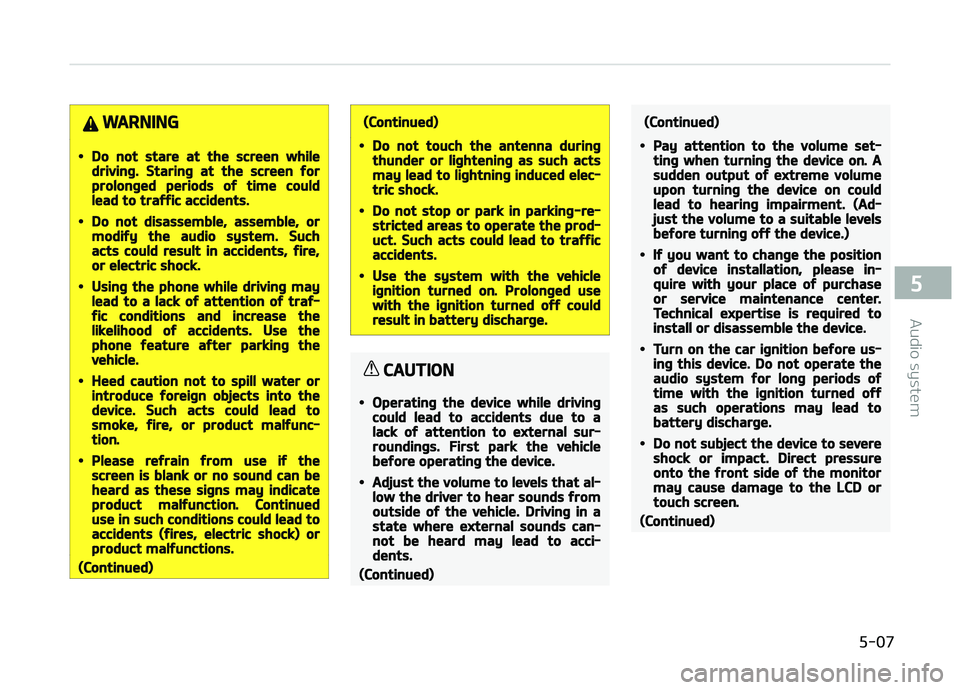
WARNING
•Do not stare at the screen whiledriving. Staring at the screen forprolonged periods of time couldlead to traffic accidents.
•Do not disassemble, assemble, ormodify the audio system. Suchacts could result in accidents, fire,or electric shock.
•Using the phone while driving maylead to a lack of attention of traf‐fic conditions and increase thelikelihood of accidents. Use thephone feature after parking thevehicle.
•Heed caution not to spill water orintroduce foreign objects into thedevice. Such acts could lead tosmoke, fire, or product malfunc‐tion.
•Please refrain from use if thescreen is blank or no sound can beheard as these signs may indicateproduct malfunction. Continueduse in such conditions could lead toaccidents (fires, electric shock) orproduct malfunctions.
(Continued)
(Continued)
•Do not touch the antenna duringthunder or lightening as such actsmay lead to lightning induced elec‐tric shock.
•Do not stop or park in parking-re‐stricted areas to operate the prod‐uct. Such acts could lead to trafficaccidents.
•Use the system with the vehicleignition turned on. Prolonged usewith the ignition turned off couldresult in battery discharge.
CAUTION
•Operating the device while drivingcould lead to accidents due to alack of attention to external sur‐roundings. First park the vehiclebefore operating the device.
•Adjust the volume to levels that al‐low the driver to hear sounds fromoutside of the vehicle. Driving in astate where external sounds can‐not be heard may lead to acci‐dents.
(Continued)
(Continued)
•Pay attention to the volume set‐ting when turning the device on. Asudden output of extreme volumeupon turning the device on couldlead to hearing impairment. (Ad‐just the volume to a suitable levelsbefore turning off the device.)
•If you want to change the positionof device installation, please in‐quire with your place of purchaseor service maintenance center.Technical expertise is required toinstall or disassemble the device.
•Turn on the car ignition before us‐ing this device. Do not operate theaudio system for long periods oftime with the ignition turned offas such operations may lead tobattery discharge.
•Do not subject the device to severeshock or impact. Direct pressureonto the front side of the monitormay cause damage to the LCD ortouch screen.
(Continued)
5-07
5
Audio systüm