2018 JEEP RENEGADE steering wheel adjustment
[x] Cancel search: steering wheel adjustmentPage 30 of 356

WARNING
15)Head restraints must be adjusted so
that the head, rather than the neck, rests
on them. Only in this case they can
protect your head correctly.
STEERING WHEEL
16) 17)
ADJUSTMENTS
The steering wheel can be adjusted both
in height and in depth.
To adjust, move lever A fig. 24 (left hand
drive versions) or fig. 25 (right hand drive
versions) downwards to position 1, then
adjust the steering wheel to the most
suitable position and lock it in position
by moving lever A to position 2.
ELECTRIC STEERING WHEEL
HEATING
(where provided)
With ignition device at MAR, press the
button on the dashboard fig. 26.
When the function is on, the LED on the
button switches on.
24J0A0056C
25J0A0522C
28
GETTING TO KNOW YOUR CAR
Page 31 of 356

IMPORTANT If this function is
activated with engine off the battery
may run down.
Auto On Comfort (where provided)
The electric heated steering wheel is
switched on automatically whenever the
engine is started and the outside
temperature is lower than 4.4°C. This
functionality can be enabled or disabled
from theUconnect™system Menu.
WARNING
16)All adjustments must be carried out
only with the car stationary and engine
off.
17)It is absolutely forbidden to carry out
any after-market operation involving
steering system or steering column
modifications (e.g. installation of
anti-theft device) that could adversely
affect performance and safety, invalidate
the warranty and also result in the car not
meeting type-approval requirements.
REAR VIEW MIRRORS
INTERIOR MIRROR
The mirror is fitted with a safety device
that causes its release in the event of a
violent impact with the passenger.
Operate lever A fig. 27 to adjust the
mirror into two different positions:
normal or anti-glare.
ELECTROCHROMIC INTERIOR
MIRROR
(where provided)
On some versions, an electrochromic
mirror is available, that can automatically
modify its reflecting action to prevent
dazzling the driver fig. 28.
26J0A0899C
27J0A0060C
29
Page 116 of 356

72)If the car must be placed on a roller
bench for maintenance interventions or if
it is washed in an automatic roller washing
tunnel with an obstacle in the front part
(e.g. another car, a wall or another
obstacle), the system may detect its
presence and activate. In this case the
system must be deactivated through the
settings of theUconnect™system.
73)The presence of the TPMS does not
permit the driver to neglect regular checks
of the tyre pressure, including for the
spare wheel, and correct maintenance: the
system is not used to signal a possible
fault to a tyre.
74)Tyre pressure must be checked with
tyres rested and cold. Should it become
necessary for whatever reason to check
pressure with warm tyres, do not reduce
pressure even though it is higher than the
prescribed value. Repeat the check when
the tyres are cold.
75)Should one or more wheels be fitted
without sensors (e.g. if the spare wheel is
fitted), the system will no longer be
available for the replaced wheel and a
warning message will be shown on the
display, until the wheels with sensors are
fitted again.76)The TPMS cannot indicate sudden
tyre pressure drops (e.g. if a tyre bursts).
In this case, stop the vehicle, braking with
caution and avoiding abrupt steering.
77)Replacing standard tyres with winter
tyres and vice versa requires TPMS system
adjustment that must only be performed
by Jeep Dealerships.
78)Changes in outside temperature may
cause tyre pressures to vary. The system
may temporarily indicate insufficient
pressure. In this case, check the tyre
pressure when cold and, if necessary,
restore the inflation values.
79)When a tyre is removed, it is advisable
to replace the rubber valve seal as well:
contact a Jeep Dealership. The
fitting/removal of the tyres and/or rims
require special care. To avoid damaging or
fitting the sensors incorrectly, tyre and/or
rim fitting/removal operations should only
be carried out by specialised staff.
Contact a Jeep Dealership.
IMPORTANT
33)The system may have limited or absent
operation due to weather conditions such
as: heavy rain, hail, thick fog, heavy snow.34)The section of the bumper before the
sensor must not be covered with
adhesives, auxiliary headlights or any other
object.
35)System intervention might be
unexpected or delayed when other vehicles
transport loads projecting from the side,
above or from the rear, with respect to the
normal size of the vehicle.
36)Operation can be adversely affected by
any structural change made to the vehicle,
such as a modification to the front
geometry, tyre change, or a heavier load
than the standard load of the vehicle.
37)Incorrect repairs made on the front
part of the vehicle (e.g. bumper, chassis)
may alter the position of the radar sensor,
and adversely affect its operation. Go to a
Jeep Dealership for any operation of this
type.
38)Do not tamper with nor carry out any
intervention on the radar sensor or on the
camera on the windscreen. In the event of
a sensor failure, contact a Jeep
Dealership.
39)When towing a trailer (with modules
installed after purchasing the vehicle), a
vehicle or during loading manoeuvres on a
vehicle transporter (or in vehicle for
transport), the system must be deactivated
via theUconnect™system.
114
SAFETY
Page 139 of 356

92)Incorrect fitting of the child restraint
system may result in an inefficient
protection system. In the event of an
accident the child restraint system may
become loose and the child may be
injured, even fatally. When fitting a
restraint system for newborns or children,
strictly comply with the instructions
provided by the Manufacturer.
93)When the child restraint system is not
used, secure it with the seat belt or with
the ISOFIX anchorages, or remove it from
the vehicle. Do not leave it unsecured
inside the passenger compartment. In this
way, in the case of sudden braking or an
accident, it will not cause injuries to the
occupants.
94)After installing a child restraint
system, do not move the seat: always
remove the child restraint system before
making any adjustment.
95)Always make sure that the chest
section of the seat belt does not pass
under the arms or behind the back of the
child. In the event of an accident the seat
belt will not be able to secure the child,
with the risk of injury, including fatal
injury. Therefore the child must always
wear the seat belt correctly.96)Do not use the same lower anchorage
to install more than one child restraint
system.
97)If a Universal ISOFIX child seat is not
fixed to all three anchorages, the child
seat will not be able to protect the child
correctly. In a crash, the child could be
seriously or fatally injured.
98)Fit the child restraint system when the
car is stationary. The child restraint
system is correctly fixed to the brackets
when you hear the click. Follow the
instructions for assembly, disassembly
and positioning that the Manufacturer
must supply with the child restraint
system.
99)If the vehicle was involved in an
accident of a certain severity, have the
ISOFIX anchorages and the child restraint
system replaced.
100)If the vehicle was involved in an
accident of a certain severity, have both
the child restraint system and the seat
belt it was attached to replaced.SUPPLEMENTARY
RESTRAINT SYSTEM (SRS)-
AIRBAG
The vehicle is equipped with:front driver airbag;front passenger airbag;driver and passenger front side bags
for pelvis, chest and shoulder protection
(Side bags);
front and rear side passenger side
bags for head protection (window bag).
FRONT AIRBAGS
The front driver/passenger airbags and
the driver knee bag (where provided)
protect the front seat occupants in the
event of frontal impacts of medium/high
severity, by placing the bag between the
occupant and the steering wheel or
dashboard.
Therefore non-activation of airbags in
other types of collisions (side impacts,
rear shunts, roll-overs, etc.) does not
indicate a system malfunction.
The driver and passenger front airbags
are not a replacement for, but are
complementary to, the seat belts, which
should always be worn as required by law
in Europe and most non-European
countries.
In the event of impact, anyone not
wearing a seat belt is projected forwards
137
Page 211 of 356

WARNING
154)If the replaced fuse blows again,
contact a Jeep Dealership.
155)Never replace a fuse with another
with a higher amp rating; DANGER OF
FIRE.
156)If a general fuse (MAXI-FUSE,
MEGA-FUSE, MIDI-FUSE) cuts in, do not
attempt any repair and contact a Jeep
Dealership.
157)Before replacing a fuse, make sure
that the ignition device is at STOP, that
the key, if mechanical, has been removed
and that all devices are switched off
and/or disconnected.
158)If a general protection fuse for safety
systems (airbag system, braking system),
power unit systems (engine system,
transmission system) or steering system
blows, contact a Jeep Dealership.
IMPORTANT
77)Never replace a fuse with metal wires
or anything else.
78)If it is necessary to wash the engine
compartment, take care not to directly hit
the fuse box and the window wiper motors
with the water jet.
CHANGING A WHEEL
159) 160) 161) 162) 163) 166) 167)
JACK
164) 165)
Please note that:the weight of the jack is 2.8 kg;the jack requires no adjustment;the jack cannot be repaired and in the
event of a fault it must be replaced by
another genuine one;
no tool other than its cranking device
may be fitted on the jack.
Maintenance
prevent any dirt from depositing on
the "worm screw";
keep the "worm screw" lubricated;never modify the jack.
Conditions for non-use
temperatures below −40°C;on sandy or muddy ground;on uneven ground;on steep roads;in extreme weather conditions:
thunderstorms, typhoons, hurricanes,
blizzards, storms, etc...
in direct contact with the engine or for
repairs under the car;
on boats.
209
Page 320 of 356

radio on, it starts to play the tracks on
the device if the “AutoPlay” is set to
"ON" in the “Audio” menu.
AUX source
(where provided)
To activate AUX mode, insert an
appropriate device in the AUX socket in
the car. When a device is inserted using
the AUX output socket the system starts
reproducing the AUX source connected,
if it is already being played.
Adjust the volume using the VOLUME
button/knob onUconnect™or using the
volume adjustment control on the
connected device.
The "AUX Volume Offset" function can be
selected in “Audio” settings only when
the AUX source is active.
IMPORTANT NOTES
The functions of the device connected
with the AUX socket are directly
managed by the device itself: it is not
possible to change track/folder/playlist or
control playing start/end/pause with the
controls on the front panel or on the
steering wheel.
To avoid possible speaker noise, do not
leave the cable of the portable reader
connected to the AUX socket after
disconnection.PHONE MODE
Phone mode activation
Press the “Phone” button on the display
to activate the Phone mode.
NOTE To consult the list of mobile
phones and supported functions, visit the
www.driveuconnect.eu website
Use the buttons on the display to:
dial the phone number (using the
graphic keypad on the display);
display and call the contacts in the
mobile phone phonebook;
display and call contacts from the
registers of previous calls;
pair up to 10 phones/audio devices to
make access and connection easier and
quicker;
transfer calls from the system to the
mobile phone and vice versa and
deactivate the microphone audio for
private conversations.
The mobile phone audio is transmitted
through the vehicle’s audio system; the
system automatically mutes the radio
when the Phone function is used.
Pairing a mobile phone
IMPORTANT Carry out this operation
only with vehicle stationary and insafety conditions; this function is
deactivated when the vehicle is
moving.
The pairing procedure for a mobile phone
is described below: always consult the
handbook for the mobile phone in any
case.
To pair the mobile phone, proceed as
follows:
activate theBluetooth®function on
the mobile phone;
press the “Phone” button on the
display;
if no phone is paired with the system
yet, the display shows a dedicated
screen;
access “Settings” and select “Add
device” to start the pairing procedure,
then search for theUconnect™device on
the mobile phone;
when prompted by the mobile phone,
use its keypad to enter the PIN code
shown on the system display or confirm
on the mobile phone the PIN displayed;
during the pairing stage a screen is
displayed showing the progress of the
operation;
when the pairing procedure is
completed successfully, a screen is
displayed: answer “Yes” to the question
to pair the mobile phone as favourite (the
mobile phone will have priority over all
other mobile phones to be paired
318
MULTIMEDIA
Page 334 of 356
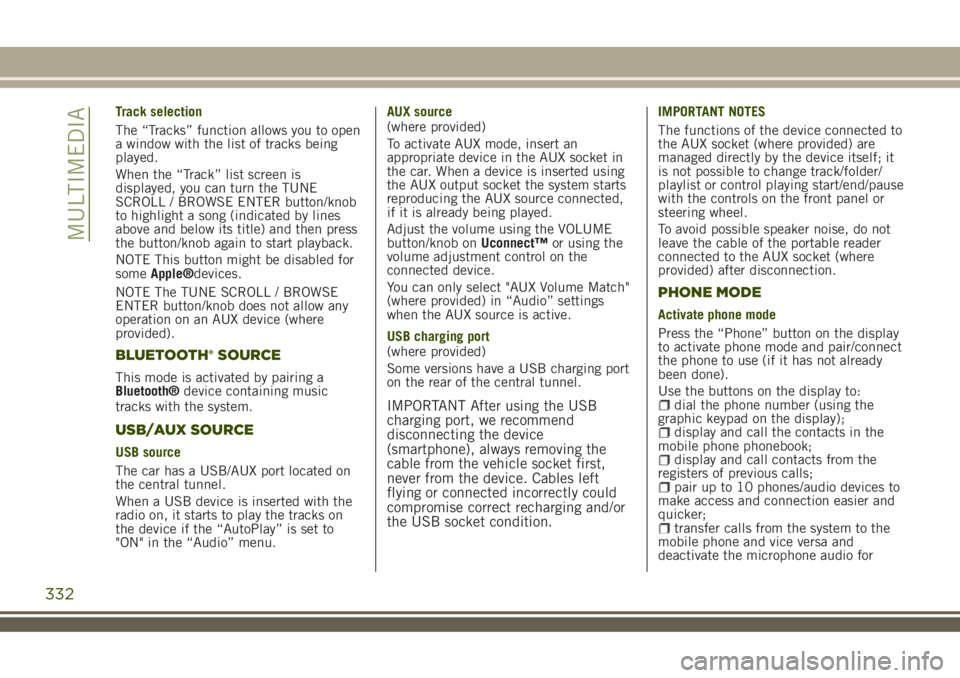
Track selection
The “Tracks” function allows you to open
a window with the list of tracks being
played.
When the “Track” list screen is
displayed, you can turn the TUNE
SCROLL / BROWSE ENTER button/knob
to highlight a song (indicated by lines
above and below its title) and then press
the button/knob again to start playback.
NOTE This button might be disabled for
someApple®devices.
NOTE The TUNE SCROLL / BROWSE
ENTER button/knob does not allow any
operation on an AUX device (where
provided).
BLUETOOTH® SOURCE
This mode is activated by pairing a
Bluetooth®device containing music
tracks with the system.
USB/AUX SOURCE
USB source
The car has a USB/AUX port located on
the central tunnel.
When a USB device is inserted with the
radio on, it starts to play the tracks on
the device if the “AutoPlay” is set to
"ON" in the “Audio” menu.AUX source
(where provided)
To activate AUX mode, insert an
appropriate device in the AUX socket in
the car. When a device is inserted using
the AUX output socket the system starts
reproducing the AUX source connected,
if it is already being played.
Adjust the volume using the VOLUME
button/knob onUconnect™or using the
volume adjustment control on the
connected device.
You can only select "AUX Volume Match"
(where provided) in “Audio” settings
when the AUX source is active.
USB charging port
(where provided)
Some versions have a USB charging port
on the rear of the central tunnel.
IMPORTANT After using the USB
charging port, we recommend
disconnecting the device
(smartphone), always removing the
cable from the vehicle socket first,
never from the device. Cables left
flying or connected incorrectly could
compromise correct recharging and/or
the USB socket condition.
IMPORTANT NOTES
The functions of the device connected to
the AUX socket (where provided) are
managed directly by the device itself; it
is not possible to change track/folder/
playlist or control playing start/end/pause
with the controls on the front panel or
steering wheel.
To avoid possible speaker noise, do not
leave the cable of the portable reader
connected to the AUX socket (where
provided) after disconnection.
PHONE MODE
Activate phone mode
Press the “Phone” button on the display
to activate phone mode and pair/connect
the phone to use (if it has not already
been done).
Use the buttons on the display to:
dial the phone number (using the
graphic keypad on the display);
display and call the contacts in the
mobile phone phonebook;
display and call contacts from the
registers of previous calls;
pair up to 10 phones/audio devices to
make access and connection easier and
quicker;
transfer calls from the system to the
mobile phone and vice versa and
deactivate the microphone audio for
332
MULTIMEDIA