2018 JEEP GRAND CHEROKEE light
[x] Cancel search: lightPage 310 of 368
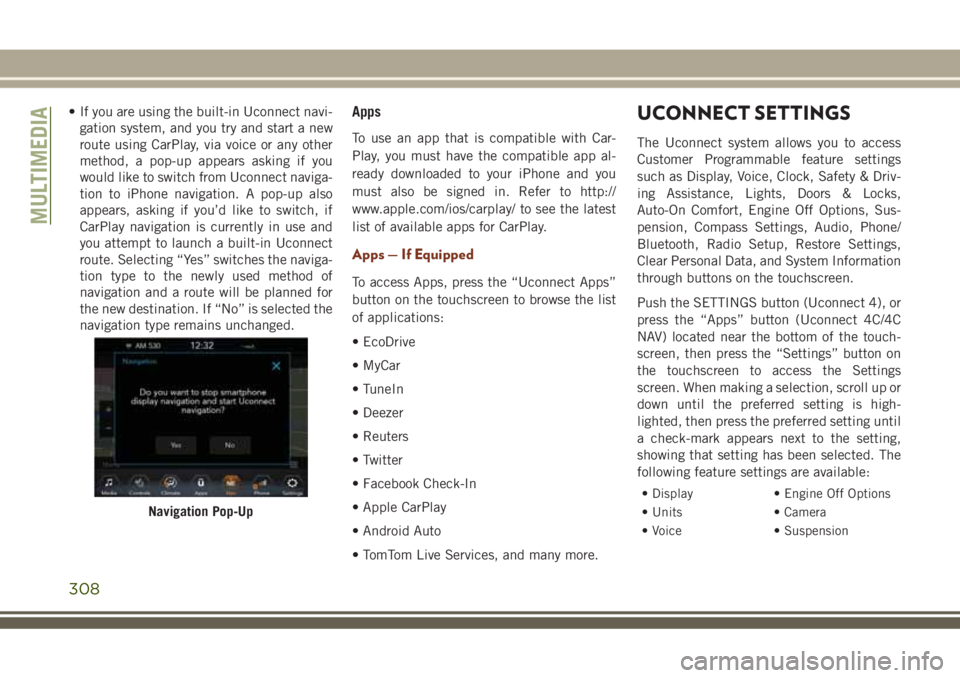
• If you are using the built-in Uconnect navi-
gation system, and you try and start a new
route using CarPlay, via voice or any other
method, a pop-up appears asking if you
would like to switch from Uconnect naviga-
tion to iPhone navigation. A pop-up also
appears, asking if you’d like to switch, if
CarPlay navigation is currently in use and
you attempt to launch a built-in Uconnect
route. Selecting “Yes” switches the naviga-
tion type to the newly used method of
navigation and a route will be planned for
the new destination. If “No” is selected the
navigation type remains unchanged.Apps
To use an app that is compatible with Car-
Play, you must have the compatible app al-
ready downloaded to your iPhone and you
must also be signed in. Refer to http://
www.apple.com/ios/carplay/ to see the latest
list of available apps for CarPlay.
Apps — If Equipped
To access Apps, press the “Uconnect Apps”
button on the touchscreen to browse the list
of applications:
• EcoDrive
• MyCar
• TuneIn
• Deezer
• Reuters
• Twitter
• Facebook Check-In
• Apple CarPlay
• Android Auto
• TomTom Live Services, and many more.
UCONNECT SETTINGS
The Uconnect system allows you to access
Customer Programmable feature settings
such as Display, Voice, Clock, Safety & Driv-
ing Assistance, Lights, Doors & Locks,
Auto-On Comfort, Engine Off Options, Sus-
pension, Compass Settings, Audio, Phone/
Bluetooth, Radio Setup, Restore Settings,
Clear Personal Data, and System Information
through buttons on the touchscreen.
Push the SETTINGS button (Uconnect 4), or
press the “Apps” button (Uconnect 4C/4C
NAV) located near the bottom of the touch-
screen, then press the “Settings” button on
the touchscreen to access the Settings
screen. When making a selection, scroll up or
down until the preferred setting is high-
lighted, then press the preferred setting until
a check-mark appears next to the setting,
showing that setting has been selected. The
following feature settings are available:
• Display • Engine Off Options
• Units • Camera
• Voice • Suspension
Navigation Pop-Up
MULTIMEDIA
308
Page 311 of 368
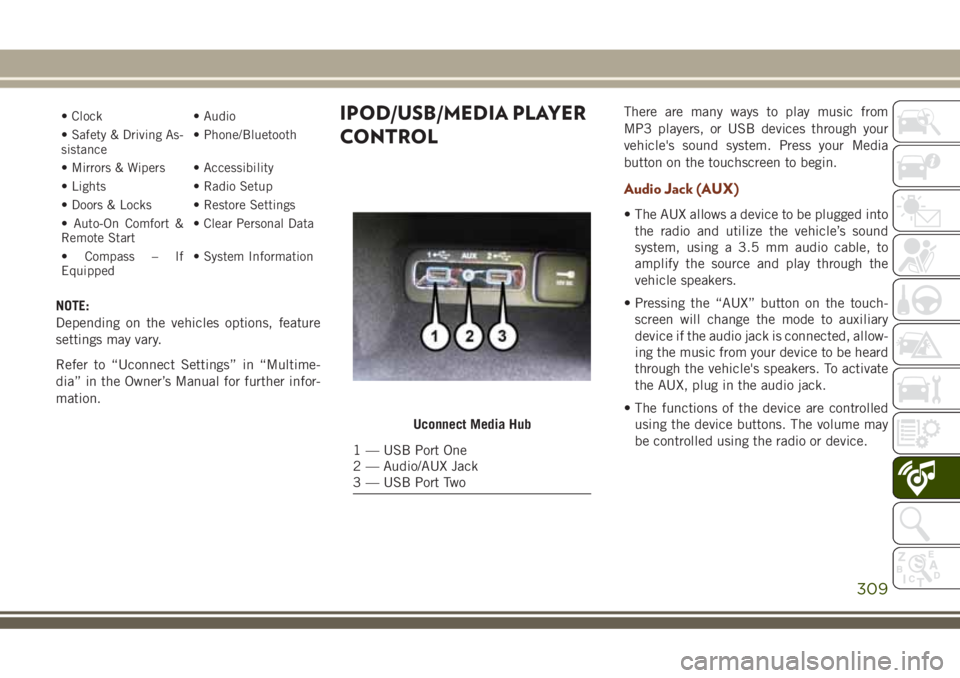
• Clock • Audio
• Safety & Driving As-
sistance• Phone/Bluetooth
• Mirrors & Wipers • Accessibility
• Lights • Radio Setup
• Doors & Locks • Restore Settings
• Auto-On Comfort &
Remote Start• Clear Personal Data
• Compass – If
Equipped• System Information
NOTE:
Depending on the vehicles options, feature
settings may vary.
Refer to “Uconnect Settings” in “Multime-
dia” in the Owner’s Manual for further infor-
mation.
IPOD/USB/MEDIA PLAYER
CONTROLThere are many ways to play music from
MP3 players, or USB devices through your
vehicle's sound system. Press your Media
button on the touchscreen to begin.
Audio Jack (AUX)
• The AUX allows a device to be plugged into
the radio and utilize the vehicle’s sound
system, using a 3.5 mm audio cable, to
amplify the source and play through the
vehicle speakers.
• Pressing the “AUX” button on the touch-
screen will change the mode to auxiliary
device if the audio jack is connected, allow-
ing the music from your device to be heard
through the vehicle's speakers. To activate
the AUX, plug in the audio jack.
• The functions of the device are controlled
using the device buttons. The volume may
be controlled using the radio or device.
Uconnect Media Hub
1 — USB Port One
2 — Audio/AUX Jack
3 — USB Port Two
309
Page 317 of 368
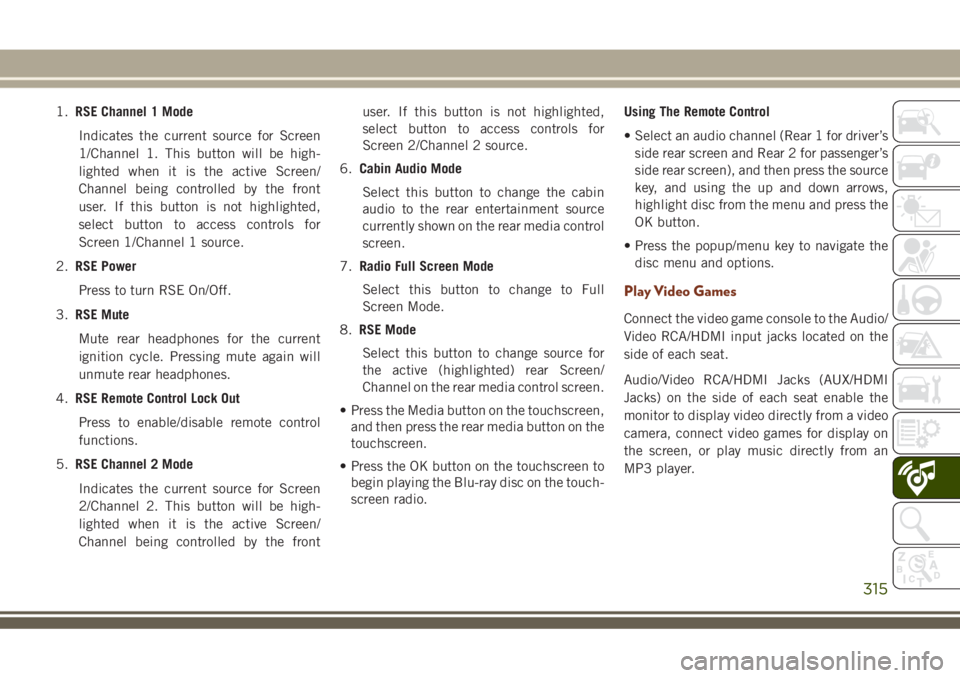
1.RSE Channel 1 Mode
Indicates the current source for Screen
1/Channel 1. This button will be high-
lighted when it is the active Screen/
Channel being controlled by the front
user. If this button is not highlighted,
select button to access controls for
Screen 1/Channel 1 source.
2.RSE Power
Press to turn RSE On/Off.
3.RSE Mute
Mute rear headphones for the current
ignition cycle. Pressing mute again will
unmute rear headphones.
4.RSE Remote Control Lock Out
Press to enable/disable remote control
functions.
5.RSE Channel 2 Mode
Indicates the current source for Screen
2/Channel 2. This button will be high-
lighted when it is the active Screen/
Channel being controlled by the frontuser. If this button is not highlighted,
select button to access controls for
Screen 2/Channel 2 source.
6.Cabin Audio Mode
Select this button to change the cabin
audio to the rear entertainment source
currently shown on the rear media control
screen.
7.Radio Full Screen Mode
Select this button to change to Full
Screen Mode.
8.RSE Mode
Select this button to change source for
the active (highlighted) rear Screen/
Channel on the rear media control screen.
• Press the Media button on the touchscreen,
and then press the rear media button on the
touchscreen.
• Press the OK button on the touchscreen to
begin playing the Blu-ray disc on the touch-
screen radio.Using The Remote Control
• Select an audio channel (Rear 1 for driver’s
side rear screen and Rear 2 for passenger’s
side rear screen), and then press the source
key, and using the up and down arrows,
highlight disc from the menu and press the
OK button.
• Press the popup/menu key to navigate the
disc menu and options.
Play Video Games
Connect the video game console to the Audio/
Video RCA/HDMI input jacks located on the
side of each seat.
Audio/Video RCA/HDMI Jacks (AUX/HDMI
Jacks) on the side of each seat enable the
monitor to display video directly from a video
camera, connect video games for display on
the screen, or play music directly from an
MP3 player.
315
Page 334 of 368
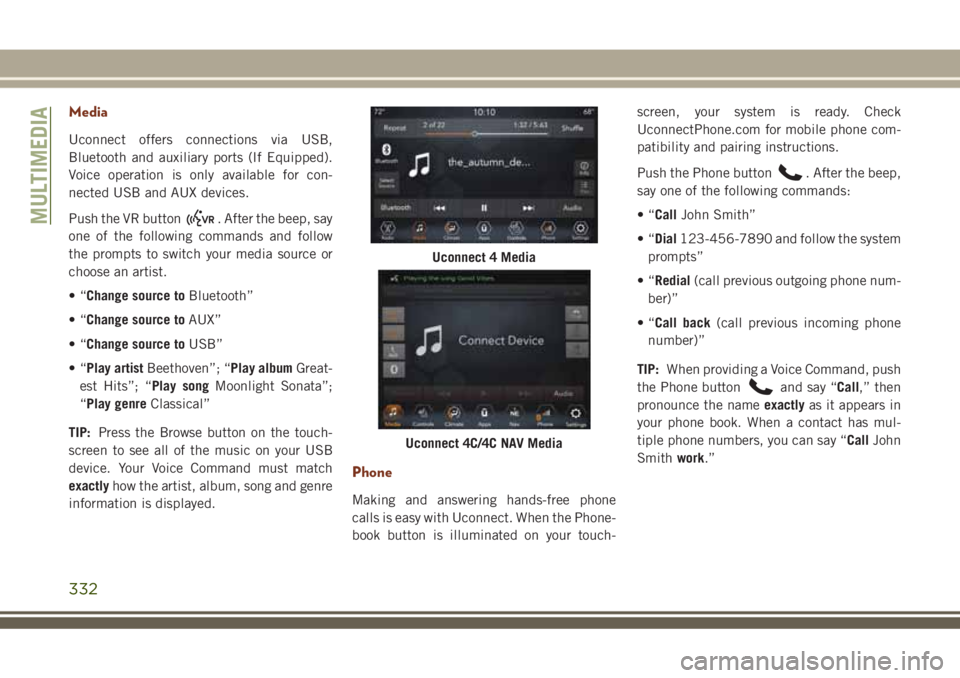
Media
Uconnect offers connections via USB,
Bluetooth and auxiliary ports (If Equipped).
Voice operation is only available for con-
nected USB and AUX devices.
Push the VR button
. After the beep, say
one of the following commands and follow
the prompts to switch your media source or
choose an artist.
•“Change source toBluetooth”
•“Change source toAUX”
•“Change source toUSB”
•“Play artistBeethoven”; “Play albumGreat-
est Hits”; “Play songMoonlight Sonata”;
“Play genreClassical”
TIP:Press the Browse button on the touch-
screen to see all of the music on your USB
device. Your Voice Command must match
exactlyhow the artist, album, song and genre
information is displayed.
Phone
Making and answering hands-free phone
calls is easy with Uconnect. When the Phone-
book button is illuminated on your touch-screen, your system is ready. Check
UconnectPhone.com for mobile phone com-
patibility and pairing instructions.
Push the Phone button
. After the beep,
say one of the following commands:
•“CallJohn Smith”
•“Dial123-456-7890 and follow the system
prompts”
•“Redial(call previous outgoing phone num-
ber)”
•“Call back(call previous incoming phone
number)”
TIP:When providing a Voice Command, push
the Phone button
and say “Call,” then
pronounce the nameexactlyas it appears in
your phone book. When a contact has mul-
tiple phone numbers, you can say “CallJohn
Smithwork.”
Uconnect 4 Media
Uconnect 4C/4C NAV Media
MULTIMEDIA
332
Page 338 of 368
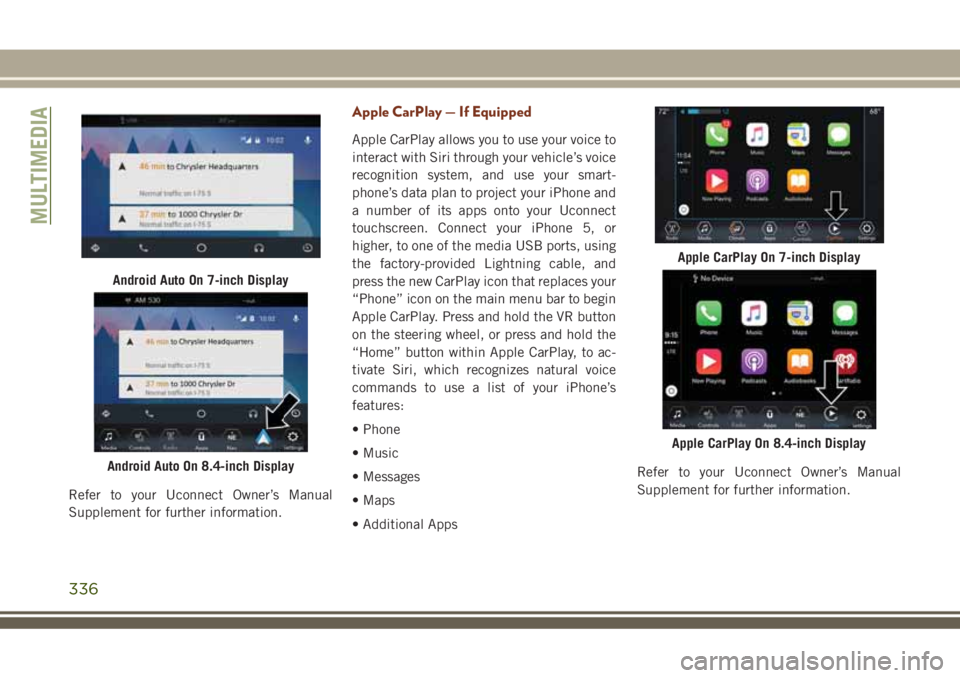
Refer to your Uconnect Owner’s Manual
Supplement for further information.
Apple CarPlay — If Equipped
Apple CarPlay allows you to use your voice to
interact with Siri through your vehicle’s voice
recognition system, and use your smart-
phone’s data plan to project your iPhone and
a number of its apps onto your Uconnect
touchscreen. Connect your iPhone 5, or
higher, to one of the media USB ports, using
the factory-provided Lightning cable, and
press the new CarPlay icon that replaces your
“Phone” icon on the main menu bar to begin
Apple CarPlay. Press and hold the VR button
on the steering wheel, or press and hold the
“Home” button within Apple CarPlay, to ac-
tivate Siri, which recognizes natural voice
commands to use a list of your iPhone’s
features:
• Phone
• Music
• Messages
• Maps
• Additional AppsRefer to your Uconnect Owner’s Manual
Supplement for further information.
Android Auto On 7-inch Display
Android Auto On 8.4-inch Display
Apple CarPlay On 7-inch Display
Apple CarPlay On 8.4-inch Display
MULTIMEDIA
336
Page 359 of 368

Accessories..................283
Mopar...................283
Adaptive Cruise Control (ACC) (Cruise
Control)..................165
Off .................166, 168
On..................166, 168
Adding Fuel..............177, 179
Additives, Fuel................273
AirBag ....................110
Air Bag Operation............112
Air Bag Warning Light.........109
Driver Knee Air Bag...........112
Enhanced Accident Response. . . .116
Enhanced Accident Response. . . .228
Event Data Recorder (EDR)......228
Front Air Bag..............110
If Deployment Occurs.........116
Knee Impact Bolsters.........112
Maintaining Your Air Bag System . .117
Maintenance...............117
Redundant Air Bag Warning Light . .110
Side Air Bags..............112
Transporting Pets............130
Air Bag Light...........66, 109, 132
Air Conditioner Maintenance.......249Air Conditioner Refrigerant........249
Air Conditioner System...........249
Air Conditioning Filter.........48, 249
Air Conditioning, Operating Tips......48
Air Conditioning System...........47
Air Pressure
Tires....................256
Alarm
Arm The System...........18, 19
Disarm The System............18
Rearming The System..........19
Security Alarm..............69
Alarm (Security Alarm).........17, 19
Alarm System (Security Alarm).......17
Antifreeze (Engine Coolant). . . .278, 279
Anti-Lock Brake System (ABS).......80
Anti-Lock Warning Light
...........70
Arming System (Security Alarm)
......17
Assist, Hill Start................82
Audio Jack..................309
Auto Down Power Windows.........49
Automatic Door Locks............24
Automatic High Beams...........35
Automatic Temperature Control (ATC) . . .47
Automatic Transmission..........147Adding Fluid..............282
Fluid Type................282
Auto Up Power Windows...........49
Axle Lubrication...............282
Back-Up...................176
Back-Up Camera..............176
Battery..................67, 248
Charging System Light..........67
Belts, Seat..................131
Blind Spot Monitoring............92
Brake Assist System.............81
Brake Control System, Electronic.....81
Brake Fluid..................282
Brake System
Fluid Check...............282
Warning Light...............66
Brake/Transmission Interlock.......146
Break-In Recommendations, New
Vehicle...............143, 144
Bulb Replacement.............198
Bulbs, Light.................133
Camera....................176
Capacities, Fluid...........278, 279
INDEX
357
Page 360 of 368

Caps, Filler
Fuel....................220
Oil (Engine)...............242
Carbon Monoxide Warning.....131, 275
Car Washes..................266
Chains, Tire..............263, 264
Changing A Flat Tire............255
Checking Your Vehicle For Safety. . . .131
Checks, Safety................131
Child Restraints
How To Stow An Unused ALR Seat
Belt....................129
Child Safety Locks..............24
Clean Air Gasoline.............273
Cleaning
Wheels..................262
Climate Control................40
Manual...................40
Compact Spare Tire.............261
Computer, Trip/Travel.............66
Cooling System...............254
Coolant Capacity........278, 279
Inspection................255
Selection Of Coolant (Antifreeze).278, 279
Cruise Light................74, 76
Customer Assistance............340
Customer Programmable Features. . . .308Cybersecurity.................287
Daytime Running Lights...........35
Dealer Service................248
Defroster, Windshield............132
Diagnostic System, Onboard........77
Diesel Fuel..................275
Diesel Fuel Requirements.........275
Bulk Storage Of.............181
Dipsticks
Oil (Engine)...............247
Disturb....................327
Do Not Disturb................335
Door Ajar.................67, 69
Door Ajar Light..............67, 69
Door Locks, Automatic............24
DVD Player (Video Entertainment
System)..................310
Economy (Fuel) Mode...........146
Electric Brake Control System
Anti-Lock Brake System.........80
Electronic Roll Mitigation.....83, 86
Electronic Brake Control System......81
Electronic Speed Control (Cruise
Control)...............163, 164
Electronic Stability Control (ESC).....83Electronic Throttle Control Warning Light.68
Emergency, In Case Of
Freeing Vehicle When Stuck.....222
Hazard Warning Flasher........198
Jacking..................255
Jump Starting..............217
Tow Hooks................227
Engine..........242, 244, 245, 246
Break-In Recommendations . .143, 144
Checking Oil Level...........247
Compartment .242, 243, 244, 245, 246
Compartment Identification . .242, 243
Cooling..................254
Exhaust Gas Caution......
.131, 275
Fuel Requirements. . . .271, 278, 279
Identification..............246
Jump Starting..............217
Oil .................278, 279
Oil Filler Cap...............242
Oil Selection...........278, 279
Overheating...............220
Starting.................137
Enhanced Accident Response Feature.116, 228
Ethanol....................272
Exhaust Gas Cautions........131, 275
Exhaust System...............131
INDEX
358
Page 361 of 368

Exterior Lights................133
Filters
Air Conditioning..............48
Air Conditioning............249
Flashers....................198
Hazard Warning.............198
Turn Signal.............75, 201
Turn Signals...............133
Fluid, Brake.................282
Fluid Capacities...........278, 279
Fluid Leaks..................133
Fluids And Lubricants........280, 282
Fog Lights.................36, 73
Forward Collision Warning..........93
Four-Way Hazard Flasher..........198
Four Wheel Drive...........149, 158
Operation................149
Systems.................149
Four Wheel Drive Operation........149
Freeing A Stuck Vehicle..........222
Front And Rear ParkSense System. . . .172
Front ParkSense System..........172
Fuel...................271, 275
Adding...............177, 179
Additives.................273
Clean Air.................273Diesel...................275
Economy Mode.............146
Ethanol..................272
Gasoline.................271
Light....................71
Materials Added.............273
Octane Rating..............271
Requirements . . .271, 275, 278, 279
Tank Capacity..........278, 279
Fueling.................177, 179
Fuses
....................
.204
Gasoline, Clean Air.............273
Gasoline (Fuel)................271
Gasoline, Reformulated..........273
Glass Cleaning................268
Hands-Free Phone (Uconnect)......321
Hazard Warning Flasher..........198
Headlights
On With Wipers..............36
Passing..................36
Washers..................40
Headlight Washers..............40
Head Restraints................27
Heated Mirrors.................33
Hill Descent Control.............88Hill Descent Control Indicator.......88
Hill Start Assist................82
Hood Release.................53
Instrument Panel Lens Cleaning.....267
Interior Appearance Care..........267
Intermittent Wipers (Delay Wipers)....38
Introduction...................1
Jacking Instructions............210
Jack Location................209
Jack Operation............210, 255
Jump Starting................217
Key Fob
Arm The Alarm..............18
Disarm The Alarm.............18
Programming Additional Key Fobs .14, 17
Key Fob Programming (Remote Keyless
Entry)....................14
Key-In Reminder...............16
Keyless Enter-N-Go..............20
Key, Replacement............14, 17
Keys.......................13
Lane Change Assist..............37
LaneSense..................175
359