2018 JEEP CHEROKEE steering
[x] Cancel search: steeringPage 156 of 312

provide visual warnings in the instrument
cluster display and a torque warning in the
steering wheel if an unintentional lane de-
parture occurs.
• When the LaneSense system senses a lane drift situation, the left thick lane line and
left thin line turn solid yellow. The Lane-
Sense telltale changes from solid green to
solid yellow. At this time torque is applied
to the steering wheel in the opposite direc-
tion of the lane boundary.
For example: If approaching the left side of
the lane the steering wheel will turn to the
right.
• When the LaneSense system senses the lane has been approached and is in a lane
departure situation, the left thick lane line
flashes yellow (on/off) and the left thin line
remains solid yellow. The LaneSense tell-
tale changes from solid yellow to flashing
yellow. At this time torque is applied to the
steering wheel in the opposite direction of
the lane boundary.
For example: If approaching the left side of
the lane the steering wheel will turn to the
right. NOTE:
The LaneSense system operates with the
similar behavior for a right lane departure.
Changing LaneSense Status
The LaneSense system has settings to adjust
the intensity of the torque warning and the
warning zone sensitivity (early/late) that you
can configure through the Uconnect system
screen. Refer to “Uconnect Settings” in
“Multimedia” in your Owner’s Manual for
further information.
NOTE:
• When enabled the system operates above
37 mph (60 km/h) and below 112 mph
(180 km/h).
• Use of the turn signal suppresses the warn- ings.
• The system will not apply torque to the steering wheel whenever a safety system
engages (anti-lock brakes, traction control
system, electronic stability control, forward
collision warning, etc.).
PARKVIEW REAR BACK-UP
CAMERA
Symbols And Messages On The Display
You can see an on-screen image of the rear of
your vehicle whenever the transmission is
shifted into REVERSE. The ParkView Rear
Back-Up Camera image will be displayed on
the Uconnect Display, located on the center
stack of the instrument panel.
If the Uconnect Display appears foggy, clean
the camera lens located on the rear of the
vehicle above the rear license plate.
Refer to “ParkView Back-Up Camera” in
“Starting And Operating” in your Owner's
Manual for further information.
WARNING!
Drivers must be careful when backing up;
even when using the ParkView Rear
Back-Up Camera. Always check carefully
behind your vehicle, and be sure to check
for pedestrians, animals, other vehicles,
obstructions, or blind spots before backing
STARTING AND OPERATING
154
Page 166 of 312

FUSES
WARNING!
• When replacing a blown fuse, always usean appropriate replacement fuse with
the same amp rating as the original fuse.
Never replace a fuse with another fuse of
higher amp rating. Never replace a
blown fuse with metal wires or any other
material. Do not place a fuse inside a
circuit breaker cavity or vice versa. Fail-
ure to use proper fuses may result in
serious personal injury, fire and/or prop-
erty damage.
• Before replacing a fuse, make sure that
the ignition is off and that all the other
services are switched off and/or disen-
gaged.
• If the replaced fuse blows again, contact
an authorized dealer.
WARNING!
• If a general protection fuse for safetysystems (air bag system, braking sys-
tem), power unit systems (engine sys-
tem, transmission system) or steering
system blows, contact an authorized
dealer.
General Information
The fuses protect electrical systems against
excessive current.
When a device does not work, you must check
the fuse element inside the blade fuse for a
break/melt.
Also, please be aware that when using power
outlets for extended periods of time with the
engine off may result in vehicle battery dis-
charge.
Underhood Fuses
The Power Distribution Center is located in
the engine compartment near the battery.
This center contains cartridge fuses, mini-
fuses and relays. A label that identifies each
component is printed on the inside of the
cover.
IN CASE OF EMERGENCY
164
Page 170 of 312

CavityBlade Fuse Cartridge Fuse Description
F49 –30 Amp PinkPower Inverter (115V A/C) —
If Equipped
F50 –30 Amp PinkPower Liftgate – If Equipped
F51 ––Not Used
F52 –30 Amp PinkFront Wipers – If Equipped With
Stop/Start Engine Option
F53 –30 Amp PinkBrake System Module & Valves
F54 –30 Amp PinkBody Control Module (BCM)
Feed 3
F55 10 Amp Red –Blind Spot Sensors/Rearview
Camera
F56 15 Amp Blue –Ignition Node Module (IGNM)/
KIN/RF Hub/Electric Steering Column Lock (ESCL)
F57 20 Amp Yellow –Trailer Tow Lights Left –
If Equipped
F58 10 Amp Red –Occupant Classification Module/
VSM/TT Mod/ESCL
F59 –30 Amp PinkDrivetrain Control Module (DTCM)
– If Equipped
F60 20 Amp Yellow –Power Outlet – Center Console
F61 20 Amp Yellow –Trailer Tow Lights Right –
If Equipped
F62 20 Amp Yellow –Windshield De-Icer – If Equipped
IN CASE OF EMERGENCY
168
Page 171 of 312

CavityBlade Fuse Cartridge Fuse Description
F63 20 Amp Yellow –Front Heated/Vented Seats –
If Equipped
F64 20 Amp Yellow –Heated Steering Wheel –
If Equipped
F65 10 Amp Red –In Vehicle Temperature Sensor/
Humidity Sensor/Driver Assist Sys- tem Module (DASM)/Park Assist(PAM) – If Equipped With Stop/ Start option
F66 15 Amp Blue –HVAC (ECC)/Instrument Panel
Cluster (IPC)
F67 10 Amp Red –In Vehicle Temperature Sensor/
Humidity Sensor/Driver Assist Sys- tem Module (DASM)/Park Assist(PAM) – If Not Equipped With Stop/Start Option
F68 ––Not Used
F69 10 Amp Red –Power Transfer Unit Switch
(TSBM)/Active Grill Shutter (AGS) – If Equipped With Gas Engine
F69A 10 Amp Red –Power Transfer Unit Switch
(TSBM) – If Equipped With Diesel Engine
F70 5 Amp Tan –Intelligent Battery Sensor –
If Equipped With Stop/Start Engine Option
169
Page 172 of 312

CavityBlade Fuse Cartridge Fuse Description
F71 20 Amp Yellow –HID Headlamp Right –
If Equipped With Stop/Start Engine Option
F72 10 Amp Red –Heated Mirrors – If Equipped
F73 –20 Amp BlueTrailer Tow Back Up – If Equipped
F74 –30 Amp Pink Rear Defroster
F75 20 Amp Yellow –Cigar Lighter – If Equipped
F76 20 Amp Yellow –Rear Differential Module (RDM) –
If Equipped
F77 10 Amp Red –Fuel Door Release/Brake Pedal
Switch
F78 10 Amp Red –Diagnostic Port/Digital TV (Japan
Only)
F79 10 Amp Red –Integrated Center Stack (ICS)/
Electric Park Brake (EPB) SW/CD
Mod/Steering Control Mod (SCCM)/ HVAC/Instrument Panel Cluster (IPC)
F80 20 Amp Yellow –Radio / CD – If Equipped
F81 ––Not Used
F82 ––Not Used
F83 –20 Amp BlueEngine Controller Module (Gas)
F84 –30 Amp PinkElectric Park Brake (EPB) – Left
F85 ––Not Used
IN CASE OF EMERGENCY
170
Page 191 of 312

GEAR SELECTOR OVERRIDE
If a malfunction occurs and the gear selector
cannot be moved out of the PARK position,
you can use the following procedure to tem-
porarily move the gear selector:
1. Turn the engine OFF.
2. Apply the parking brake.
3. Using a screwdriver or similar tool, care-fully separate the shifter bezel and boot
assembly from the center console, and
raise it up to access the gear selector
mechanism.
4. Press and maintain firm pressure on the brake pedal.
5. Insert a small screwdriver or similar tool down into the gear selector override ac-
cess hole (at the left front corner of the
gear selector assembly), and push and
hold the override release lever down.
6. Move the gear selector to the NEUTRAL position.
7. The vehicle may then be started in NEUTRAL.
8. Reinstall the gear selector boot.
FREEING A STUCK VEHICLE
If your vehicle becomes stuck in mud, sand or
snow, it can often be moved using a rocking
motion. Turn the steering wheel right and left
to clear the area around the front wheels. For
vehicles with automatic transmission, push
and hold the lock button on the gear selector.
Then shift back and forth between DRIVE and
REVERSE (with automatic transmission) or
SECOND GEAR and REVERSE (with manual
transmission), while gently pressing the ac-
celerator.
NOTE:
For vehicles with automatic transmission:
Shifts between DRIVE and REVERSE can
only be achieved at wheel speeds of 5 mph
(8 km/h) or less. Whenever the transmission
remains in NEUTRAL for more than two sec-
onds, you must press the brake pedal to
engage DRIVE or REVERSE.
Use the least amount of accelerator pedal
pressure that will maintain the rocking mo-
tion without spinning the wheels or racing the
engine.
CAUTION!
• Racing the engine or spinning the wheels may lead to transmission over-
heating and failure. Allow the engine to
idle with the transmission in NEUTRAL
for at least one minute after every five
rocking-motion cycles. This will mini-
mize overheating and reduce the risk of
clutch or transmission failure during
prolonged efforts to free a stuck vehicle.
• When “rocking” a stuck vehicle by shift-
ing between DRIVE/SECOND GEAR and
REVERSE, do not spin the wheels faster
than 15 mph (24 km/h), or drivetrain
damage may result.
• Revving the engine or spinning the
wheels too fast may lead to transmission
overheating and failure. It can also dam-
age the tires. Do not spin the wheels
above 30 mph (48 km/h) while in gear
(no transmission shifting occurring).
189
Page 194 of 312
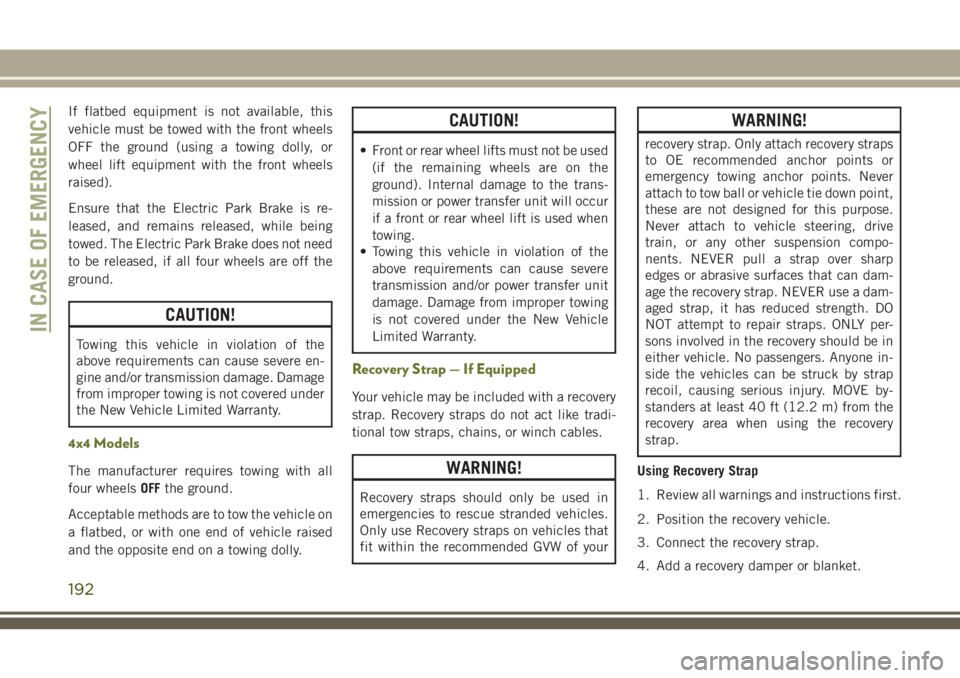
If flatbed equipment is not available, this
vehicle must be towed with the front wheels
OFF the ground (using a towing dolly, or
wheel lift equipment with the front wheels
raised).
Ensure that the Electric Park Brake is re-
leased, and remains released, while being
towed. The Electric Park Brake does not need
to be released, if all four wheels are off the
ground.
CAUTION!
Towing this vehicle in violation of the
above requirements can cause severe en-
gine and/or transmission damage. Damage
from improper towing is not covered under
the New Vehicle Limited Warranty.
4x4 Models
The manufacturer requires towing with all
four wheelsOFFthe ground.
Acceptable methods are to tow the vehicle on
a flatbed, or with one end of vehicle raised
and the opposite end on a towing dolly.
CAUTION!
• Front or rear wheel lifts must not be used (if the remaining wheels are on the
ground). Internal damage to the trans-
mission or power transfer unit will occur
if a front or rear wheel lift is used when
towing.
• Towing this vehicle in violation of the
above requirements can cause severe
transmission and/or power transfer unit
damage. Damage from improper towing
is not covered under the New Vehicle
Limited Warranty.
Recovery Strap — If Equipped
Your vehicle may be included with a recovery
strap. Recovery straps do not act like tradi-
tional tow straps, chains, or winch cables.
WARNING!
Recovery straps should only be used in
emergencies to rescue stranded vehicles.
Only use Recovery straps on vehicles that
fit within the recommended GVW of your
WARNING!
recovery strap. Only attach recovery straps
to OE recommended anchor points or
emergency towing anchor points. Never
attach to tow ball or vehicle tie down point,
these are not designed for this purpose.
Never attach to vehicle steering, drive
train, or any other suspension compo-
nents. NEVER pull a strap over sharp
edges or abrasive surfaces that can dam-
age the recovery strap. NEVER use a dam-
aged strap, it has reduced strength. DO
NOT attempt to repair straps. ONLY per-
sons involved in the recovery should be in
either vehicle. No passengers. Anyone in-
side the vehicles can be struck by strap
recoil, causing serious injury. MOVE by-
standers at least 40 ft (12.2 m) from the
recovery area when using the recovery
strap.
Using Recovery Strap
1. Review all warnings and instructions first.
2. Position the recovery vehicle.
3. Connect the recovery strap.
4. Add a recovery damper or blanket.
IN CASE OF EMERGENCY
192
Page 218 of 312

RAISING THE VEHICLE
In the case where it is necessary to raise the
vehicle, go to an authorized dealer or service
station.
TIRES
Tires — General Information
Tire Pressure
Proper tire inflation pressure is essential to
the safe and satisfactory operation of your
vehicle. Four primary areas are affected by
improper tire pressure:
• Safety and Vehicle Stability
• Economy
• Tread Wear
• Ride ComfortSafety
WARNING!
• Improperly inflated tires are dangerous
and can cause collisions.
• Underinflation increases tire flexing and
can result in overheating and tire failure.
• Overinflation reduces a tire's ability to cushion shock. Objects on the road and
chuckholes can cause damage that re-
sult in tire failure.
• Overinflated or underinflated tires can
affect vehicle handling and can fail sud-
denly, resulting in loss of vehicle con-
trol.
• Unequal tire pressures can cause steer-
ing problems. You could lose control of
your vehicle.
• Unequal tire pressures from one side of
the vehicle to the other can cause the
vehicle to drift to the right or left.
• Always drive with each tire inflated to
the recommended cold tire inflation
pressure. Both under-inflation and over-inflation affect
the stability of the vehicle and can produce a
feeling of sluggish response or over respon-
siveness in the steering.
NOTE:
• Unequal tire pressures from side to side
may cause erratic and unpredictable steer-
ing response.
• Unequal tire pressure from side to side may cause the vehicle to drift left or right.
Fuel Economy
Underinflated tires will increase tire rolling
resistance resulting in higher fuel consump-
tion.
Tread Wear
Improper cold tire inflation pressures can
cause abnormal wear patterns and reduced
tread life, resulting in the need for earlier tire
replacement.
Ride Comfort And Vehicle Stability
Proper tire inflation contributes to a comfort-
able ride. Over-inflation produces a jarring
and uncomfortable ride.
SERVICING AND MAINTENANCE
216