2018 Hyundai Kona sensor
[x] Cancel search: sensorPage 180 of 497
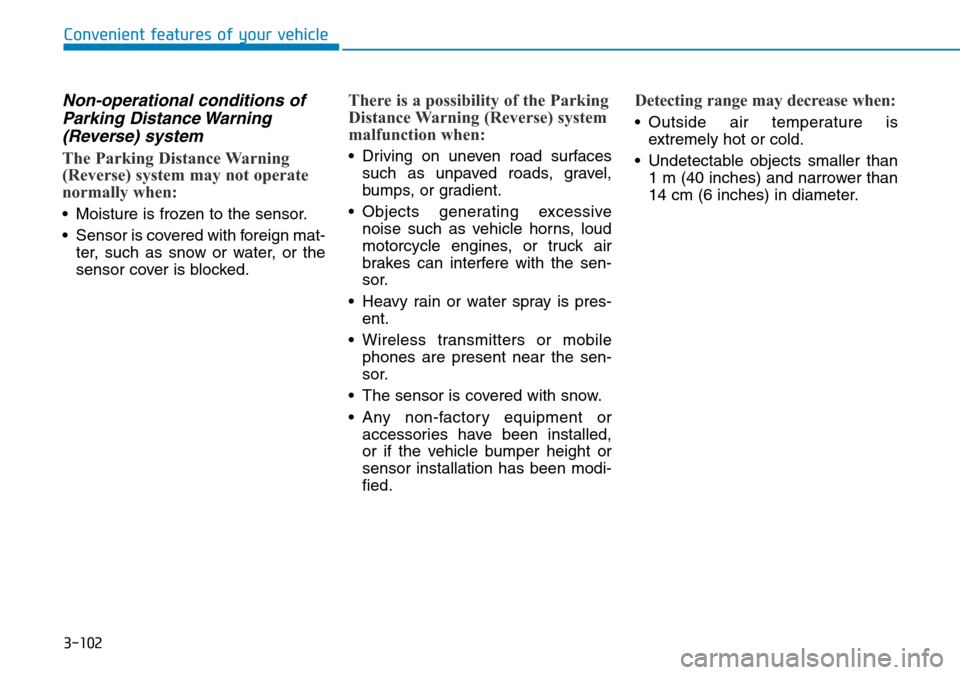
3-102
Convenient features of your vehicle
Non-operational conditions ofParking Distance Warning(Reverse) system
The Parking Distance Warning
(Reverse) system may not operate
normally when:
• Moisture is frozen to the sensor.
• Sensor is covered with foreign mat-
ter, such as snow or water, or the
sensor cover is blocked.
There is a possibility of the Parking
Distance Warning (Reverse) system
malfunction when:
• Driving on uneven road surfacessuch as unpaved roads, gravel,
bumps, or gradient.
• Objects generating excessive noise such as vehicle horns, loud
motorcycle engines, or truck air
brakes can interfere with the sen-
sor.
• Heavy rain or water spray is pres- ent.
• Wireless transmitters or mobile phones are present near the sen-
sor.
• The sensor is covered with snow.
• Any non-factory equipment or accessories have been installed,
or if the vehicle bumper height or
sensor installation has been modi-
fied.
Detecting range may decrease when:
• Outside air temperature isextremely hot or cold.
• Undetectable objects smaller than 1 m (40 inches) and narrower than
14 cm (6 inches) in diameter.
Page 181 of 497
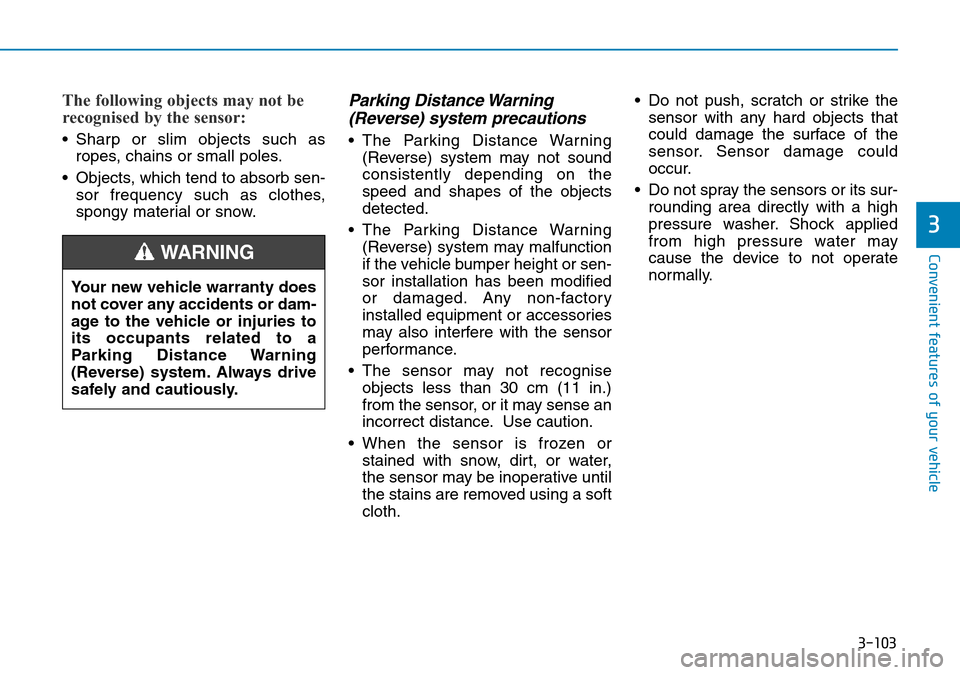
3-103
Convenient features of your vehicle
3
The following objects may not be
recognised by the sensor:
• Sharp or slim objects such asropes, chains or small poles.
• Objects, which tend to absorb sen- sor frequency such as clothes,
spongy material or snow.
Parking Distance Warning(Reverse) system precautions
• The Parking Distance Warning
(Reverse) system may not sound
consistently depending on the
speed and shapes of the objects
detected.
• The Parking Distance Warning (Reverse) system may malfunction
if the vehicle bumper height or sen-
sor installation has been modified
or damaged. Any non-factory
installed equipment or accessories
may also interfere with the sensor
performance.
• The sensor may not recognise objects less than 30 cm (11 in.)
from the sensor, or it may sense an
incorrect distance. Use caution.
• When the sensor is frozen or stained with snow, dirt, or water,
the sensor may be inoperative until
the stains are removed using a soft
cloth. • Do not push, scratch or strike the
sensor with any hard objects that
could damage the surface of the
sensor. Sensor damage could
occur.
• Do not spray the sensors or its sur- rounding area directly with a high
pressure washer. Shock applied
from high pressure water may
cause the device to not operate
normally.
Your new vehicle warranty does
not cover any accidents or dam-
age to the vehicle or injuries to
its occupants related to a
Parking Distance Warning
(Reverse) system. Always drive
safely and cautiously.
WARNING
Page 182 of 497
![Hyundai Kona 2018 Owners Manual - RHD (UK, Australia) 3-104
Convenient features of your vehicle
Parking Distance Warning
(Reverse/Forward) system
(if equipped)
[A] : Rear Sensor, [B] : Front Sensor
The Parking Distance Warning
(Reverse/Forward) system a Hyundai Kona 2018 Owners Manual - RHD (UK, Australia) 3-104
Convenient features of your vehicle
Parking Distance Warning
(Reverse/Forward) system
(if equipped)
[A] : Rear Sensor, [B] : Front Sensor
The Parking Distance Warning
(Reverse/Forward) system a](/manual-img/35/16232/w960_16232-181.png)
3-104
Convenient features of your vehicle
Parking Distance Warning
(Reverse/Forward) system
(if equipped)
[A] : Rear Sensor, [B] : Front Sensor
The Parking Distance Warning
(Reverse/Forward) system assists
the driver during movement of the
vehicle by chiming if any object is
sensed within the distance of 100 cm
(39 inches) in front and 120 cm (47
inches) behind the vehicle.
This system is a supplemental sys-
tem that senses objects within the
range and location of the sensors, it
cannot detect objects in other areas
where sensors are not installed.
Operation of the ParkingDistance Warning(Reverse/Forward) system
Operating condition
• This system will activate when the
Parking Distance Warning
(Reverse/Forward) system button
is pressed with the engine running.
•ALWAYS look around your
vehicle to make sure there are
no objects or obstacles before
moving the vehicle in any
direction to prevent a collision.
•Always pay close attention
when the vehicle is driven
close to objects, particularly
pedestrians, and especially
children.
WARNING
OOS047136R
OOS047043
OOS047042
■ Front sensor
■Rear sensor
•Be aware that some objects
may not be visible on the
screen or be detected by the
sensors, due to the objects
distance, size or material, all
of which can limit the effec-
tiveness of the sensor.
Page 183 of 497
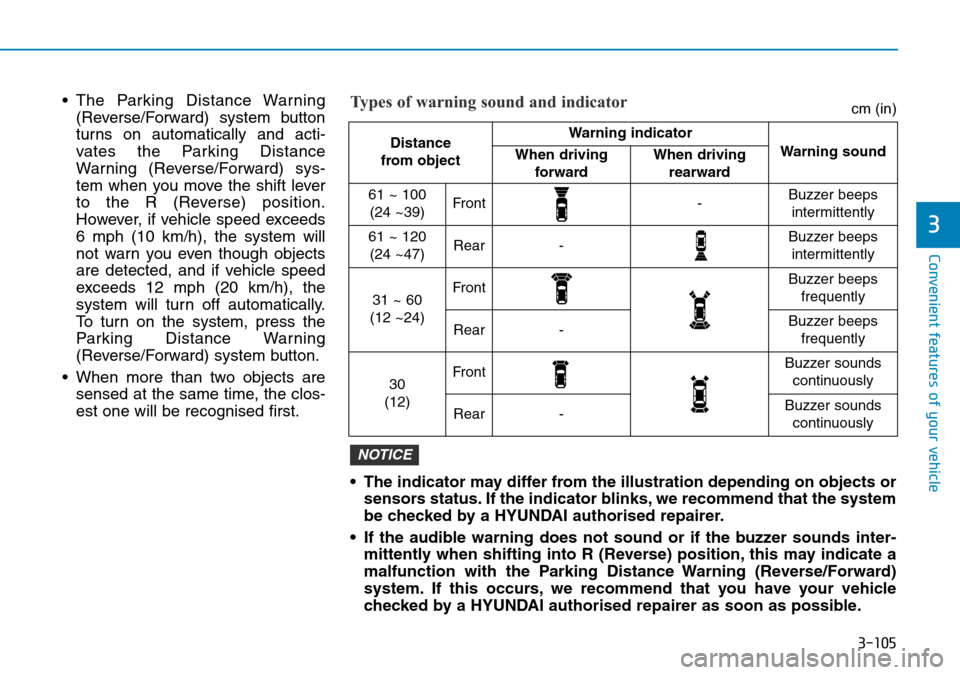
3-105
Convenient features of your vehicle
3
• The indicator may differ from the illustration depending on objects orsensors status. If the indicator blinks, we recommend that the system
be checked by a HYUNDAI authorised repairer.
• If the audible warning does not sound or if the buzzer sounds inter- mittently when shifting into R (Reverse) position, this may indicate a
malfunction with the Parking Distance Warning (Reverse/Forward)
system. If this occurs, we recommend that you have your vehicle
checked by a HYUNDAI authorised repairer as soon as possible.
NOTICE
Distance
from object Warning indicator
Warning soundWhen driving forwardWhen driving rearward
61 ~ 100(24 ~39)Front-Buzzer beeps intermittently
61 ~ 120(24 ~47)Rear-Buzzer beeps intermittently
31 ~ 60
(12 ~24)FrontBuzzer beeps frequently
Rear-Buzzer beeps frequently
30
(12)FrontBuzzer sounds continuously
Rear-Buzzer sounds continuously
Types of warning sound and indicatorcm (in)• The Parking Distance Warning (Reverse/Forward) system button
turns on automatically and acti-
vates the Parking Distance
Warning (Reverse/Forward) sys-
tem when you move the shift lever
to the R (Reverse) position.
However, if vehicle speed exceeds
6 mph (10 km/h), the system will
not warn you even though objects
are detected, and if vehicle speed
exceeds 12 mph (20 km/h), the
system will turn off automatically.
To turn on the system, press the
Parking Distance Warning
(Reverse/Forward) system button.
• When more than two objects are sensed at the same time, the clos-
est one will be recognised first.
Page 184 of 497
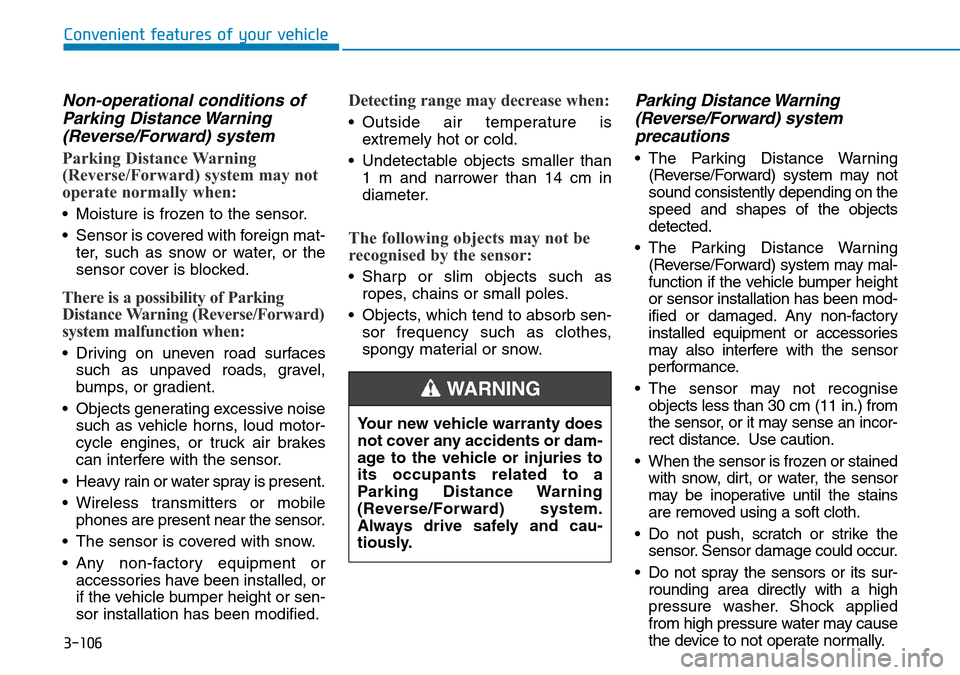
3-106
Convenient features of your vehicle
Non-operational conditions ofParking Distance Warning(Reverse/Forward) system
Parking Distance Warning
(Reverse/Forward) system may not
operate normally when:
• Moisture is frozen to the sensor.
• Sensor is covered with foreign mat-
ter, such as snow or water, or the
sensor cover is blocked.
There is a possibility of Parking
Distance Warning (Reverse/Forward)
system malfunction when:
• Driving on uneven road surfacessuch as unpaved roads, gravel,
bumps, or gradient.
• Objects generating excessive noise such as vehicle horns, loud motor-
cycle engines, or truck air brakes
can interfere with the sensor.
• Heavy rain or water spray is present.
• Wireless transmitters or mobile phones are present near the sensor.
• The sensor is covered with snow.
• Any non-factory equipment or accessories have been installed, or
if the vehicle bumper height or sen-
sor installation has been modified.
Detecting range may decrease when:
• Outside air temperature isextremely hot or cold.
• Undetectable objects smaller than 1 m and narrower than 14 cm in
diameter.
The following objects may not be
recognised by the sensor:
• Sharp or slim objects such asropes, chains or small poles.
• Objects, which tend to absorb sen- sor frequency such as clothes,
spongy material or snow.
Parking Distance Warning(Reverse/Forward) system precautions
• The Parking Distance Warning
(Reverse/Forward) system may not
sound consistently depending on the
speed and shapes of the objects
detected.
• The Parking Distance Warning (Reverse/Forward) system may mal-
function if the vehicle bumper height
or sensor installation has been mod-
ified or damaged. Any non-factory
installed equipment or accessories
may also interfere with the sensor
performance.
• The sensor may not recognise objects less than 30 cm (11 in.) from
the sensor, or it may sense an incor-
rect distance. Use caution.
• When the sensor is frozen or stained with snow, dirt, or water, the sensor
may be inoperative until the stains
are removed using a soft cloth.
• Do not push, scratch or strike the sensor. Sensor damage could occur.
• Do not spray the sensors or its sur- rounding area directly with a high
pressure washer. Shock applied
from high pressure water may cause
the device to not operate normally.
Your new vehicle warranty does
not cover any accidents or dam-
age to the vehicle or injuries to
its occupants related to a
Parking Distance Warning
(Reverse/Forward) system.
Always drive safely and cau-
tiously.
WARNING
Page 195 of 497
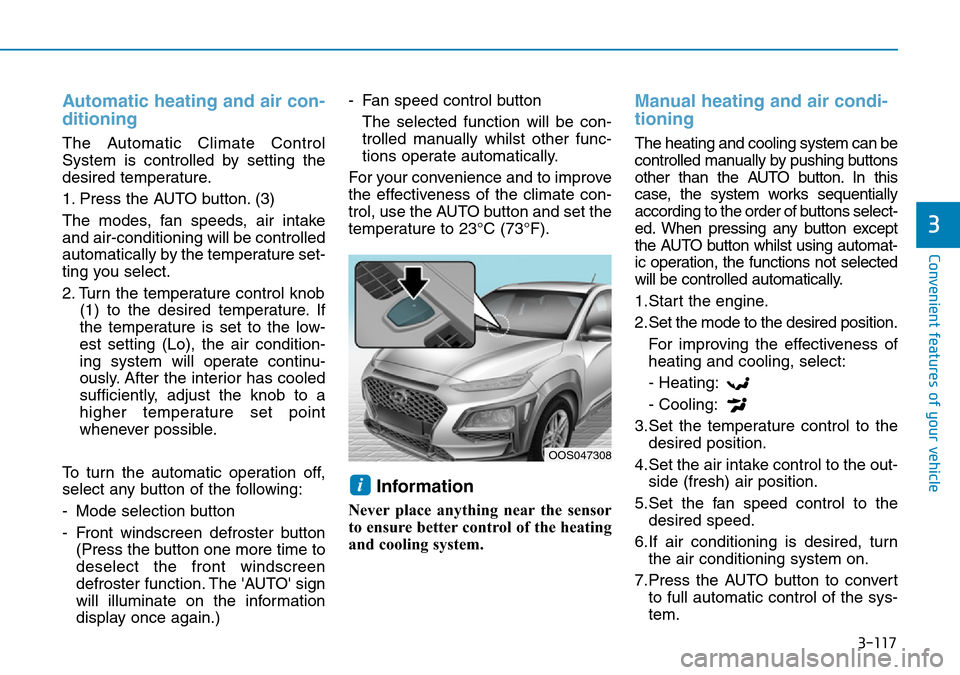
3-117
Convenient features of your vehicle
3
Automatic heating and air con-
ditioning
The Automatic Climate Control
System is controlled by setting the
desired temperature.
1. Press the AUTO button. (3)
The modes, fan speeds, air intake
and air-conditioning will be controlled
automatically by the temperature set-
ting you select.
2. Turn the temperature control knob(1) to the desired temperature. If
the temperature is set to the low-
est setting (Lo), the air condition-
ing system will operate continu-
ously. After the interior has cooled
sufficiently, adjust the knob to a
higher temperature set point
whenever possible.
To turn the automatic operation off,
select any button of the following:
- Mode selection button
- Front windscreen defroster button (Press the button one more time to
deselect the front windscreen
defroster function. The 'AUTO' sign
will illuminate on the information
display once again.) - Fan speed control button
The selected function will be con-
trolled manually whilst other func-
tions operate automatically.
For your convenience and to improve
the effectiveness of the climate con-
trol, use the AUTO button and set the
temperature to 23°C (73°F).
Information
Never place anything near the sensor
to ensure better control of the heating
and cooling system.
Manual heating and air condi-
tioning
The heating and cooling system can be
controlled manually by pushing buttons
other than the AUTO button. In this
case, the system works sequentially
according to the order of buttons select-
ed. When pressing any button except
the AUTO button whilst using automat-
ic operation, the functions not selected
will be controlled automatically.
1.Start the engine.
2.Set the mode to the desired position. For improving the effectiveness of
heating and cooling, select:
- Heating:
- Cooling:
3.Set the temperature control to the desired position.
4.Set the air intake control to the out- side (fresh) air position.
5.Set the fan speed control to the desired speed.
6.If air conditioning is desired, turn the air conditioning system on.
7.Press the AUTO button to convert to full automatic control of the sys-
tem.
i
OOS047308
Page 204 of 497
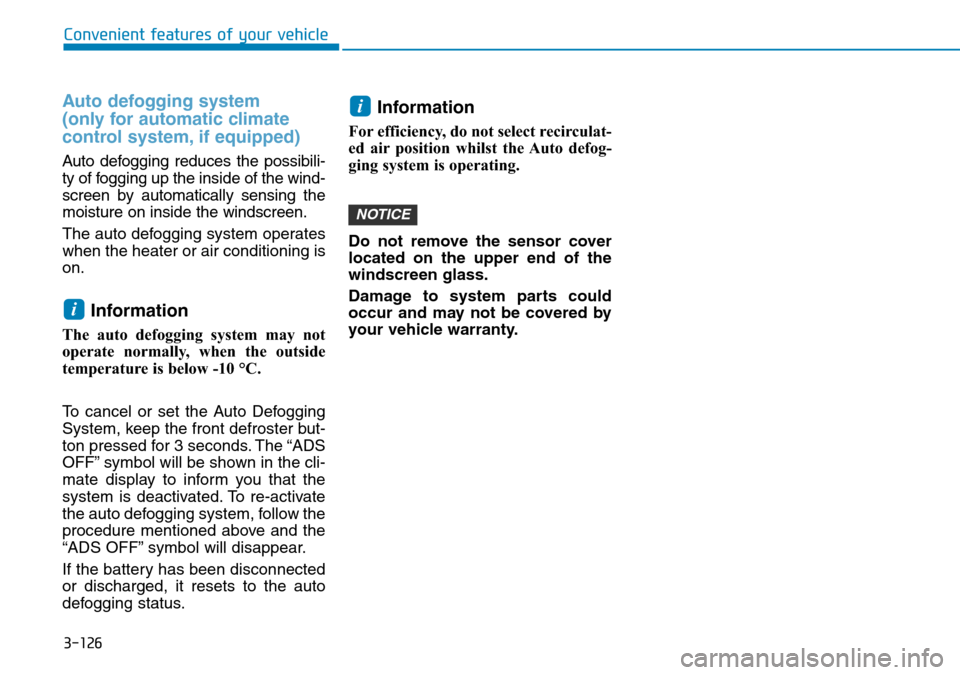
3-126
Auto defogging system
(only for automatic climate
control system, if equipped)
Auto defogging reduces the possibili-
ty of fogging up the inside of the wind-
screen by automatically sensing the
moisture on inside the windscreen.
The auto defogging system operates
when the heater or air conditioning is
on.
Information
The auto defogging system may not
operate normally, when the outside
temperature is below -10 °C.
To cancel or set the Auto Defogging
System, keep the front defroster but-
ton pressed for 3 seconds. The “ADS
OFF” symbol will be shown in the cli-
mate display to inform you that the
system is deactivated. To re-activate
the auto defogging system, follow the
procedure mentioned above and the
“ADS OFF” symbol will disappear.
If the battery has been disconnected
or discharged, it resets to the auto
defogging status.
Information
For efficiency, do not select recirculat-
ed air position whilst the Auto defog-
ging system is operating.
Do not remove the sensor cover
located on the upper end of the
windscreen glass.
Damage to system parts could
occur and may not be covered by
your vehicle warranty.
NOTICE
i
i
Convenient features of your vehicle
Page 247 of 497
![Hyundai Kona 2018 Owners Manual - RHD (UK, Australia) 4-31
Multimedia System
4
Setup
Access Display, Sound, Date/Time,
Bluetooth, System and Display Off
settings.
Press the [SETUP/CLOCK]button
on the audio system.
Display
Press the [SETUP/CLOCK] button
Hyundai Kona 2018 Owners Manual - RHD (UK, Australia) 4-31
Multimedia System
4
Setup
Access Display, Sound, Date/Time,
Bluetooth, System and Display Off
settings.
Press the [SETUP/CLOCK]button
on the audio system.
Display
Press the [SETUP/CLOCK] button](/manual-img/35/16232/w960_16232-246.png)
4-31
Multimedia System
4
Setup
Access Display, Sound, Date/Time,
Bluetooth, System and Display Off
settings.
Press the [SETUP/CLOCK]button
on the audio system.
Display
Press the [SETUP/CLOCK] button
on the audio system ➟Select
[Display].
• Dimming mode: Brightness is auto- matically adjusted according to the
headlight use.
• Brightness: The brightness of the audio screen can be changed.
• Screensaver: Set the information displayed when the audio system
is switched off or the screen is
turned off.
Sound
Press the [SETUP/CLOCK] button
on the audio system ➟Select
[Sound].
• Position: Sound balance and fader can be adjusted.
• Equaliser: Sound tone colour can be adjusted.
• Speed dependent volume control: Automatically adjust volume based
on vehicle speed.
• Rear parking sensors prioritised: Automatically lower audio volume
whilst reversing.
Date/Time
Press the [SETUP/CLOCK] button
on the audio system ➟Select
[Date/Time].
• Set time: Set the time displayed on the audio screen.
• Time format: Choose betw een 12-
hour and 24-hour time formats.
• Set date: Set the date displayed on the audio screen.