Page 64 of 534
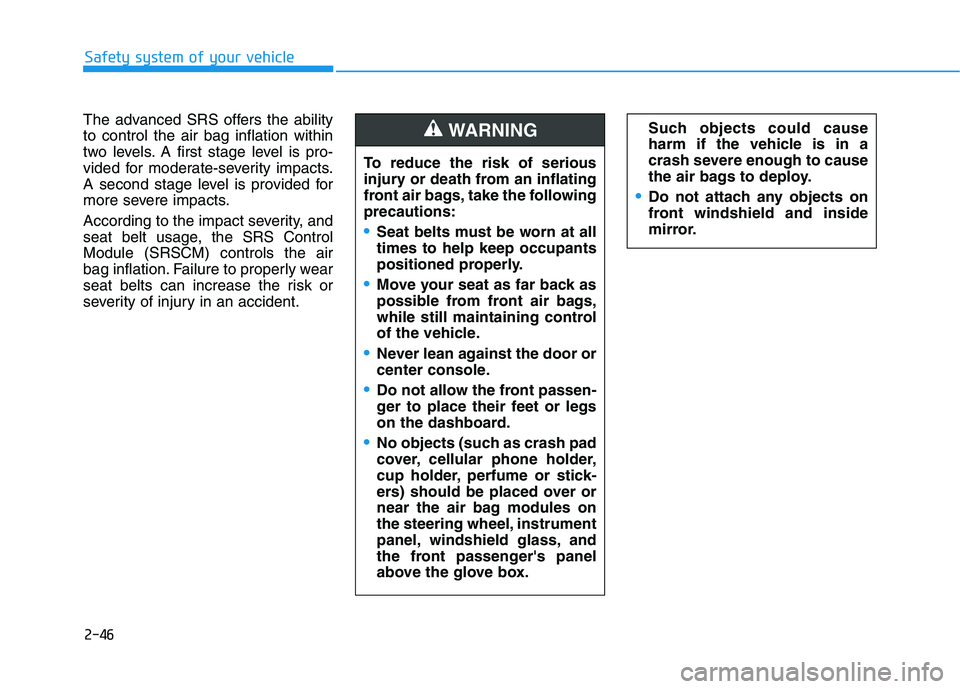
2-46
The advanced SRS offers the ability to control the air bag inflation within
two levels. A first stage level is pro-
vided for moderate-severity impacts.
A second stage level is provided for
more severe impacts.
According to the impact severity, and
seat belt usage, the SRS ControlModule (SRSCM) controls the air
bag inflation. Failure to properly wear
seat belts can increase the risk or
severity of injury in an accident.
Safety system of your vehicle
To reduce the risk of serious
injury or death from an inflating
front air bags, take the followingprecautions:
Seat belts must be worn at all times to help keep occupants
positioned properly.
Move your seat as far back as
possible from front air bags,
while still maintaining control
of the vehicle.
Never lean against the door or
center console.
Do not allow the front passen-
ger to place their feet or legs
on the dashboard.
No objects (such as crash pad
cover, cellular phone holder,
cup holder, perfume or stick-
ers) should be placed over or
near the air bag modules on
the steering wheel, instrument
panel, windshield glass, and
the front passenger's panel
above the glove box.
Such objects could cause
harm if the vehicle is in a
crash severe enough to cause
the air bags to deploy.
Do not attach any objects on
front windshield and inside
mirror.
WARNING
Page 343 of 534
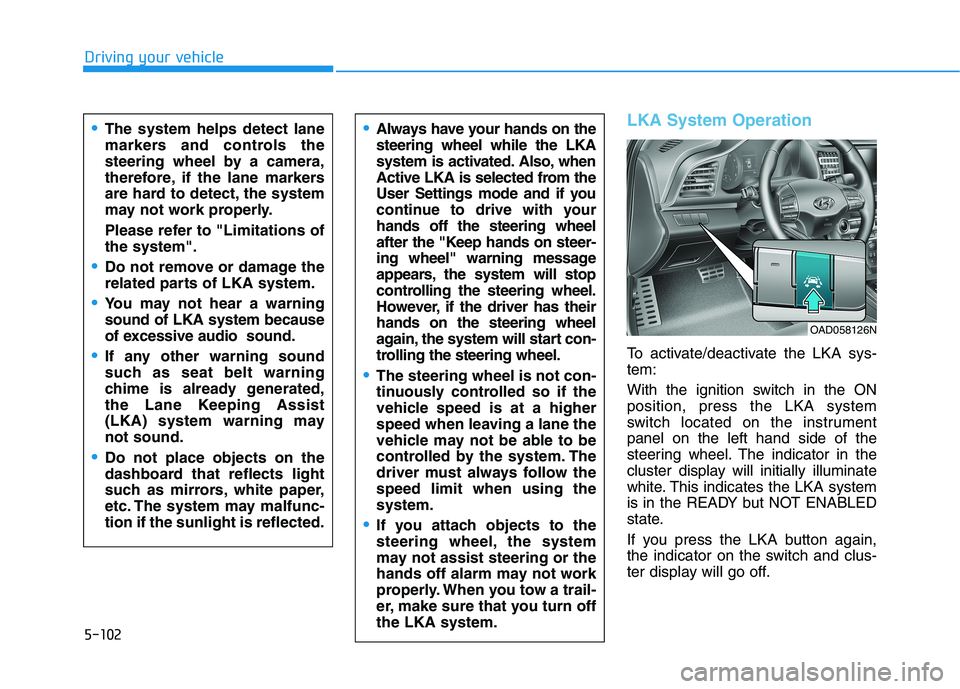
5-102
Driving your vehicle
LKA System Operation
To activate/deactivate the LKA sys- tem:
With the ignition switch in the ON position, press the LKA system
switch located on the instrumentpanel on the left hand side of the
steering wheel. The indicator in the
cluster display will initially illuminate
white. This indicates the LKA system
is in the READY but NOT ENABLED
state.
If you press the LKA button again,
the indicator on the switch and clus-
ter display will go off.
Always have your hands on the steering wheel while the LKA
system is activated. Also, when
Active LKA is selected from the
User Settings mode and if you
continue to drive with yourhands off the steering wheel
after the "Keep hands on steer-
ing wheel" warning message
appears, the system will stop
controlling the steering wheel.
However, if the driver has theirhands on the steering wheel
again, the system will start con-
trolling the steering wheel.
The steering wheel is not con-
tinuously controlled so if the
vehicle speed is at a higher
speed when leaving a lane the
vehicle may not be able to be
controlled by the system. The
driver must always follow thespeed limit when using thesystem.
If you attach objects to the
steering wheel, the system
may not assist steering or the
hands off alarm may not work
properly. When you tow a trail-
er, make sure that you turn offthe LKA system.
The system helps detect lane
markers and controls the
steering wheel by a camera,
therefore, if the lane markers
are hard to detect, the system
may not work properly.
Please refer to "Limitations of the system".
Do not remove or damage the
related parts of LKA system.
You may not hear a warning sound of LKA system because
of excessive audio sound.
If any other warning sound
such as seat belt warning
chime is already generated,
the Lane Keeping Assist
(LKA) system warning maynot sound.
Do not place objects on the
dashboard that reflects light
such as mirrors, white paper,
etc. The system may malfunc-tion if the sunlight is reflected.
OAD058126N
Page 530 of 534
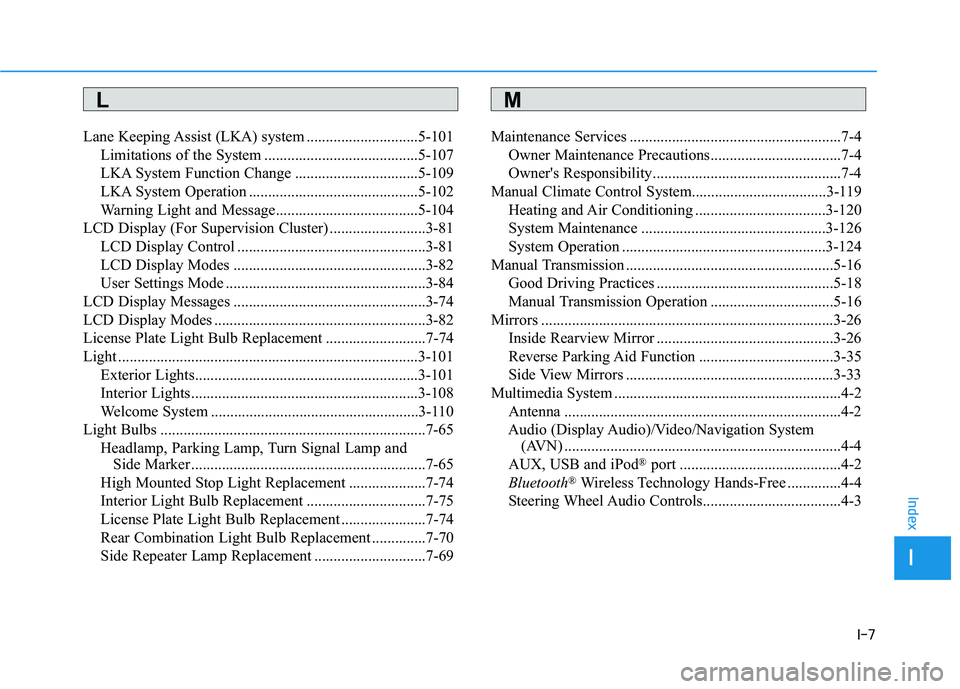
I-7
Lane Keeping Assist (LKA) system .............................5-101
Limitations of the System ........................................5-107
LKA System Function Change ................................5-109
LKA System Operation ............................................5-102
Warning Light and Message.....................................5-104
LCD Display (For Supervision Cluster) .........................3-81
LCD Display Control .................................................3-81
LCD Display Modes ..................................................3-82
User Settings Mode ....................................................3-84
LCD Display Messages ..................................................3-74
LCD Display Modes .......................................................3-82
License Plate Light Bulb Replacement ..........................7-74
Light ..............................................................................3-101 Exterior Lights..........................................................3-101
Interior Lights...........................................................3-108
Welcome System ......................................................3-110
Light Bulbs .....................................................................7-65 Headlamp, Parking Lamp, Turn Signal Lamp and Side Marker .............................................................7-65
High Mounted Stop Light Replacement ....................7-74
Interior Light Bulb Replacement ...............................7-75
License Plate Light Bulb Replacement ......................7-74
Rear Combination Light Bulb Replacement ..............7-70
Side Repeater Lamp Replacement .............................7-69 Maintenance Services .......................................................7-4
Owner Maintenance Precautions..................................7-4
Owner's Responsibility.................................................7-4
Manual Climate Control System...................................3-119
Heating and Air Conditioning ..................................3-120
System Maintenance ................................................3-126
System Operation .....................................................3-124
Manual Transmission ......................................................5-16
Good Driving Practices ..............................................5-18
Manual Transmission Operation ................................5-16
Mirrors ............................................................................3-26 Inside Rearview Mirror ..............................................3-26
Reverse Parking Aid Function ...................................3-35
Side View Mirrors ......................................................3-33
Multimedia System ...........................................................4-2 Antenna ........................................................................4-2
Audio (Display Audio)/Video/Navigation System (AVN) ........................................................................4-4
AUX, USB and iPod ®
port ..........................................4-2
Bluetooth ®
Wireless Technology Hands-Free ..............4-4
Steering Wheel Audio Controls....................................4-3
I
Index
LM