2018 Hyundai Elantra cruise control
[x] Cancel search: cruise controlPage 369 of 526

5-86
Driving your vehicle
The Smart Cruise Control System may
not operate temporarily due to:
Electrical interference
Modifying the suspension
Differences of tire abrasion or tirepressure
Installing different type of tires
Information
This device complies with Part 15 of the
FCC rules.
Operation is subject to the following three
conditions:
1. This device may not cause harmful interference, and
2. This device must accept any interfer- ence received, including interference
that may cause undesired operation.
3. Changes or modifications not expressly approved by the party responsible for
compliance could void the user’s
authority to operate the device.
Information
Radio frequency radiation exposure infor-
mation:
This equipment complies with FCC radia-
tion exposure limits set forth for an uncon-
trolled environment.
This equipment should be installed and
operated with minimum distance of 8 in.
(20 cm) between the radiator (antenna)
and your body.
This transmitter must not be co-located or
operating in conjunction with any other
antenna or transmitter.
i
i
NOTICE
When using the Smart Cruise
Control take the following precau-
tions:
If an emergency stop is neces-
sary, you must apply the brakes.
The vehicle cannot be stopped by
using the Smart Cruise Control
System.
Keep a safe distance according
to road conditions and vehicle
speed. If the vehicle to vehicle
distance is too close during a
high-speed driving, a serious col-
lision may result.
Always maintain sufficient brak-
ing distance and decelerate your
vehicle by applying the brakes if
necessary.
The Smart Cruise Control System
cannot recognize a stopped vehi-
cle, pedestrians or an oncoming
vehicle. Always look ahead cau-
tiously to prevent unexpected
and sudden situations from
occurring.
(Continued)
WARNING (Continued)
Vehicles moving in front of you
with a frequent lane change may
cause a delay in the system's
reaction or may cause the system
to react to a vehicle actually in an
adjacent lane. Always drive cau-
tiously to prevent unexpected
and sudden situations from
occurring.
Always be aware of the selected
speed and vehicle to vehicle dis-
tance.
The Smart Cruise Control System
may not recognize complex driv-
ing situations so always pay
attention to driving conditions
and control your vehicle speed.
Page 371 of 526

5-88
Driving your vehicle
If you are still stuck after rocking the
vehicle a few times, have the vehicle
pulled out by a tow vehicle to avoid
engine overheating, possible damage
to the transmission, and tire damage.
See "Towing" in chapter 6.
Smooth Cornering
Avoid braking or gear changing in cor-
ners, especially when roads are wet.
Ideally, corners should always be taken
under gentle acceleration.
Driving at Night
Night driving presents more hazards
than driving in the daylight. Here are
some important tips to remember:
Slow down and keep more distancebetween you and other vehicles, as it
may be more difficult to see at night,
especially in areas where there may
not be any street lights.
Adjust your mirrors to reduce the glare from other driver's headlamps.
Keep your headlamps clean and prop- erly aimed. Dirty or improperly aimed
headlamps will make it much more dif-
ficult to see at night.
Avoid staring directly at the headlamps of oncoming vehicles. You could be
temporarily blinded, and it will take
several seconds for your eyes to read-
just to the darkness.
Driving in the Rain
Rain and wet roads can make driving
dangerous. Here are a few things to con-
sider when driving in the rain or on slick
pavement:
Slow down and allow extra followingdistance. A heavy rainfall makes it
harder to see and increases the dis-
tance needed to stop your vehicle.
Turn OFF your Cruise Control.
Replace your windshield wiper blades when they show signs of streaking or
missing areas on the windshield.
Tires should be properly maintained with at least 2/32nds of an inch of tread
depth. If your tires do not have enough
tread, making a quick stop on wet
pavement can cause a skid and possi-
bly lead to an accident. See "Tire
Tread" in chapter 7.
Turn on your headlamps to make it easier for others to see you.
Driving too fast through large puddles can affect your brakes. If you must go
through puddles, try to drive through
them slowly.
If you believe your brakes may be wet, apply them lightly while driving until
normal braking operation returns.
NOTICE
Page 520 of 526

I-3
Battery ........................................................................\
.....7-30Battery Recharging .....................................................7-31
For Best Battery Service ............................................7-31
Reset Features ............................................................7-32
Before Driving ..................................................................5-4 Before Entering the Vehicle .........................................5-4
Before Starting .............................................................5-4
Blind Spot Detection System (BSD) ..............................5-45 BSD (Blind Spot Detection) / LCA (Lane Change Assist) .....................................5-46
Limitations of the System ..........................................5-51
RCTA (Rear Cross Traffic Alert) ...............................5-49
Brake/Clutch Fluid..........................................................7-23 Checking the Brake/Clutch Fluid Level.....................7-23
Braking System ...............................................................5-33 Anti-lock Brake System (ABS)..................................5-36
Disc Brakes Wear Indicator........................................5-34
Electronic Stability Control (ESC).............................5-38
Good Braking Practices..............................................5-42
Hill-Start Assist Control (HAC) .................................5-42
Parking Brake .............................................................5-34
Power Brakes..............................................................5-33
Rear Drum Brakes ......................................................5-34
Vehicle Stability Management (VSM) .......................5-41
Bulb Wattage .....................................................................8-3\
California Perchlorate Notice .........................................7-86
Child restraint system (CRS) ..........................................2-28
Children Always in the Rear ......................................2-28
Installing a Child Restraint System (CRS) ................2-31
Selecting a Child Restraint System (CRS).................2-29
Climate Control Additional Features ............................3-135 Automatic Ventilation...............................................3-135
Sunroof Inside Air Recirculation .............................3-135
Climate Control Air Filter...............................................7-26 Filter Inspection..........................................................7-26
Consumer Information ....................................................8-12
Cruise Control .................................................................5-69 Cruise Control operation ............................................5-69
Declaration of conformity...............................................4-63 FCC ........................................................................\
....4-63
Defroster........................................................................\
3-110 Rear Window Defroster ............................................3-110
Dimensions .......................................................................8\
-2
Door Locks......................................................................3-\
11 Auto Door Lock/Unlock Features ..............................3-14
Child-Protector Rear Door locks................................3-15
Operating Door Locks from Inside the Vehicle .........3-12
Operating Door Locks from Outside the Vehicle.......3-11
I
Index
BC
D
Page 524 of 526
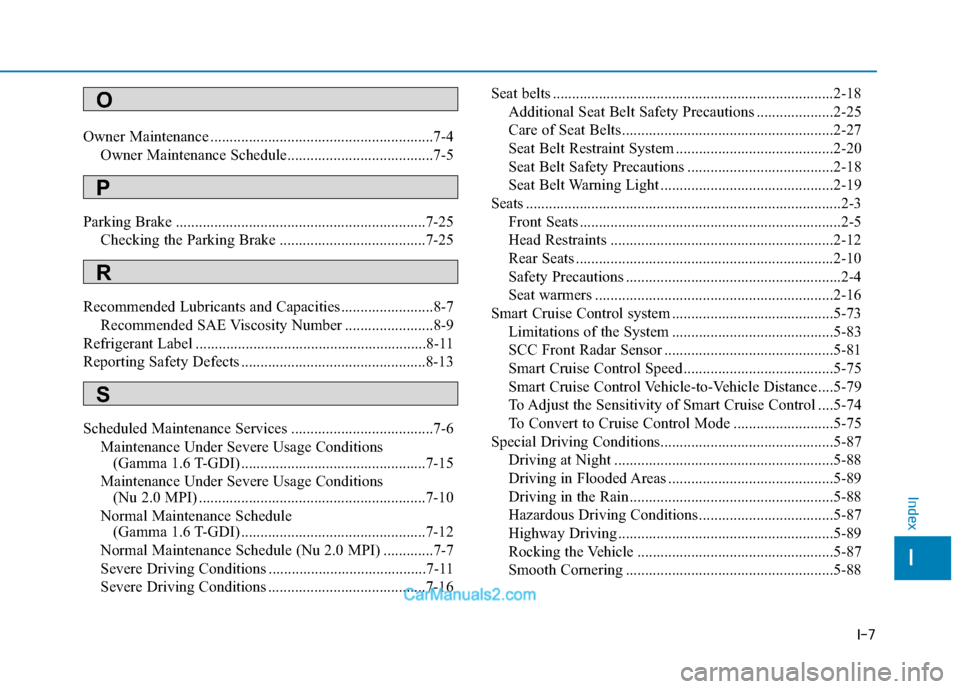
I-7
Owner Maintenance ..........................................................7-4Owner Maintenance Schedule......................................7-5
Parking Brake .................................................................7-25 Checking the Parking Brake ......................................7-25
Recommended Lubricants and Capacities ........................8-7 Recommended SAE Viscosity Number .......................8-9
Refrigerant Label ............................................................8-11
Reporting Safety Defects ................................................8-13
Scheduled Maintenance Services .....................................7-6 Maintenance Under Severe Usage Conditions (Gamma 1.6 T-GDI) ................................................7-15
Maintenance Under Severe Usage Conditions (Nu 2.0 MPI) ...........................................................7-10
Normal Maintenance Schedule (Gamma 1.6 T-GDI) ................................................7-12
Normal Maintenance Schedule (Nu 2.0 MPI) .............7-7
Severe Driving Conditions .........................................7-11
Severe Driving Conditions .........................................7-16 Seat belts ........................................................................\
.2-18
Additional Seat Belt Safety Precautions ....................2-25
Care of Seat Belts .......................................................2-27
Seat Belt Restraint System .........................................2-20
Seat Belt Safety Precautions ......................................2-18
Seat Belt Warning Light .............................................2-19
Seats ........................................................................\
..........2-3 Front Seats ....................................................................2-5
Head Restraints ..........................................................2-12
Rear Seats ...................................................................2-10
Safety Precautions ........................................................2-4
Seat warmers ..............................................................2-16
Smart Cruise Control system ..........................................5-73 Limitations of the System ..........................................5-83
SCC Front Radar Sensor ............................................5-81
Smart Cruise Control Speed .......................................5-75
Smart Cruise Control Vehicle-to-Vehicle Distance ....5-79
To Adjust the Sensitivity of Smart Cruise Control ....5-74
To Convert to Cruise Control Mode ..........................5-75
Special Driving Conditions.............................................5-87 Driving at Night .........................................................5-88
Driving in Flooded Areas ...........................................5-89
Driving in the Rain .....................................................5-88
Hazardous Driving Conditions ...................................5-87
Highway Driving ........................................................5-89
Rocking the Vehicle ...................................................5-87
Smooth Cornering ......................................................5-88
I
Index
O
P
R
S