2018 Hyundai Elantra eco
[x] Cancel search: ecoPage 180 of 526

3-103
Convenient features of your vehicle
3
You can activate or deactivate the One
Touch Turn Signal function or choose the
number of blinking (3, 5, or 7) from the
User Settings Mode (Light) on the LCD
display.
For more information, refer to the
"LCD Display" section in this chapter.
Battery saver function
The purpose of this feature is to prevent
the battery from being discharged. The
system automatically turns off the park-
ing lamp when the key is removed
(remote key) or when the driver turns the
engine off (smart key) and opens the
driver-side door.
With this feature, the parking lamps will
turn off automatically if the driver parks
on the side of road at night.
If necessary, to keep the lamps on when
the engine is turned off, perform the fol-
lowing:
1) Open the driver-side door.
2) Turn the parking lamps OFF and ONagain using the light switch on the
steering column.
Headlamp delay function (if equipped)
If the key is removed from the ignition
switch or placed in the ACC position or
the LOCK/OFF position with the head-
lamps ON, the headlamps (and/or park-
ing lamps) remain on for about 5 min-
utes. However, if the driver’s door is
opened and closed, the headlights are
turned off after 15 seconds. Also, with the
engine off if the driver's door is opened
and closed, the headlamps (and/or park-
ing lamps) are turned off after 15 sec-
onds.
The headlamps (and/or parking lamps)
can be turned off by pressing the lock
button on the remote key or smart key
twice or turning the light switch to the
OFF or AUTO position.
You can activate or deactivate the
Headlamp Delay function from the User
Settings Mode (Light) on the LCD dis-
play.
For more information, refer to the
"LCD Display" section in this chapter. If the driver gets out of the vehicle
through other doors (except driver’s
door), the battery saver function does
not operate and the headlamp delay
function does not turn off automati-
cally. Therefore, It causes the battery
to be discharged. In this case, make
sure to turn off the lamp before get-
ting out of the vehicle.
NOTICE
Page 181 of 526

3-104
Convenient features of your vehicle
AFLS (Adaptive Front LightingSystem) a.k.a. DBL (DynamicBending Light) (if equipped)
Adaptive front lighting system uses the
steering angle and vehicle speed, to
keep your field of vision wide by swiveling
and leveling the headlamp.
Change the switch to the AUTO position
when the engine is running. The adaptive
front lighting system will operate when
the headlamp is ON. To turn off the
AFLS, change the switch to other posi-
tions. After turning the AFLS off, head-
lamp swiveling no longer occurs, but lev-
eling operates continuously.
If the AFLS malfunction indicator comes
on, the AFLS is not working properly. Drive to the nearest safe location and
restart the engine. If the indicator contin-
uously remains on, we recommend that
the system be checked by an authorized
HYUNDAI dealer.
Interior Lights
Do not use the interior lights for
extended periods when the engine is
turned off or the battery will dis-
charge.
Interior lamp AUTO cut
The interior lamps will automatically go
off approximately 20 minutes after the
engine is turned off and the doors
closed. If a door is opened, the lamp will
go off 40 minutes after the engine is
turned off. If the doors are locked by the
remote key or smart key and the vehicle
enters the armed stage of the theft alarm
system, the lamps will go off five seconds
later.
NOTICE
OAD045436N
Do not use the interior lights when
driving in the dark. The interior
lights may obscure your view and
cause an accident.
WARNING
Page 182 of 526
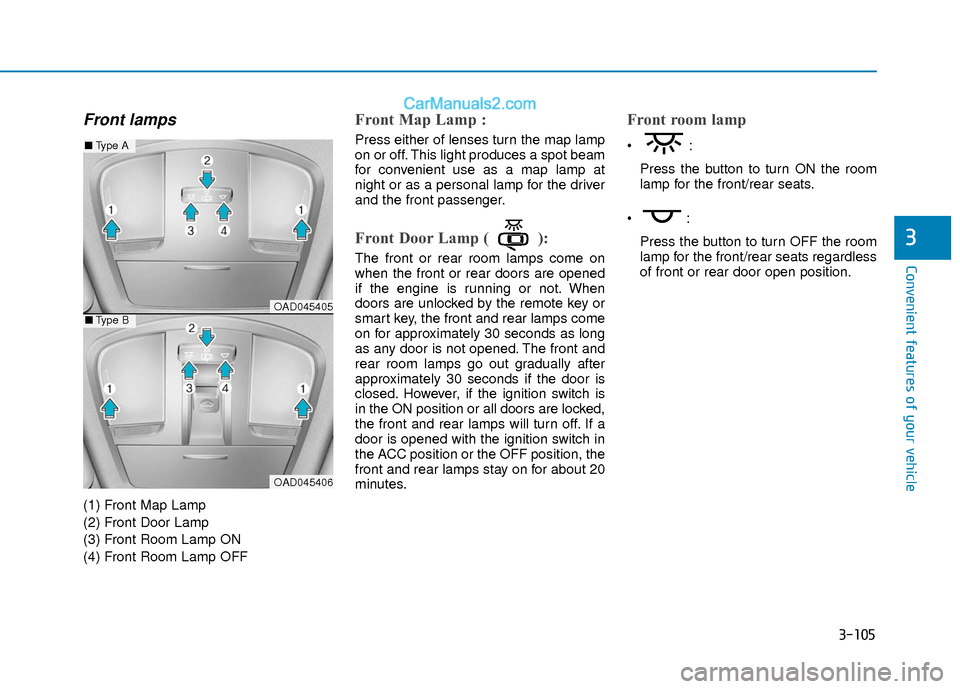
3-105
Convenient features of your vehicle
3
Front lamps
(1) Front Map Lamp
(2) Front Door Lamp
(3) Front Room Lamp ON
(4) Front Room Lamp OFF
Front Map Lamp :
Press either of lenses turn the map lamp
on or off. This light produces a spot beam
for convenient use as a map lamp at
night or as a personal lamp for the driver
and the front passenger.
Front Door Lamp ( ):
The front or rear room lamps come on
when the front or rear doors are opened
if the engine is running or not. When
doors are unlocked by the remote key or
smart key, the front and rear lamps come
on for approximately 30 seconds as long
as any door is not opened. The front and
rear room lamps go out gradually after
approximately 30 seconds if the door is
closed. However, if the ignition switch is
in the ON position or all doors are locked,
the front and rear lamps will turn off. If a
door is opened with the ignition switch in
the ACC position or the OFF position, the
front and rear lamps stay on for about 20
minutes.
Front room lamp
Press the button to turn ON the room
lamp for the front/rear seats.
Press the button to turn OFF the room
lamp for the front/rear seats regardless
of front or rear door open position.
OAD045405
OAD045406
■ Type A
■Type B
Page 184 of 526

3-107
Convenient features of your vehicle
3
Welcome System (if equipped)
Welcome light
Door handle lamp (if equipped)
When all the doors (and trunk) are
closed and locked, the door handle lamp
will come on for about 15 seconds if any
of the below is performed.
When the door unlock button ispressed on the remote key or smart
key.
When the button of the outside door handle is pressed.
When the vehicle is approached with the smart key in possession.
Headlamp and Parking lamp
When the headlamp (with the lamp
switch in the headlamp or AUTO posi-
tion) is on and all doors (and trunk) are
locked and closed, the parking lamp and
headlamp will come on for 15 seconds
if/or any of the below is performed.
When the door unlock button ispressed on the remote key or smart
key.
At this time, if you press the door lock or
unlock button on the remote key or smart
key the parking lamp and headlamp will
turn off immediately.
You can activate or deactivate the
Welcome Light from the User Settings
Mode (Light) on the LCD display.
For more information, refer to the
"LCD Display" section in this chapter.
Interior lamp
When the interior lamp switch is in the
DOOR position and all doors (and trunk)
are closed and locked, the room lamp will
come on for 30 seconds if any of the
below is performed.
When the door unlock button is pressed on the remote key or smart
key.
When the button of the outside door handle is pressed.
At this time, if you press the door lock or
unlock button on the remote key or smart
key the room lamp will turn off immedi-
ately.
OAD045434L
Page 203 of 526

3-126
Convenient features of your vehicle
Temperature conversion
If the battery has been discharged or dis-
connected, the temperature mode dis-
play will reset to Fahrenheit.
To change the temperature unit from °F
to °C or °C to °F:
- On the instrument cluster, go to UserSettings Mode ➝ Other Features ➝
Temperature Unit.
- Press the AUTO button for 3 seconds while pressing the OFF button.
(Automatic climate control system)
Both the temperature unit on the cluster
LCD display and climate control screen
will change.
Air intake control
This button is used to select the outside
(fresh) air position or recirculated air
position.
Recirculated air position
With the recirculated air position selected, air from
the passenger compart-
ment will be drawn through
the heating system and
heated or cooled according
to the function selected.
Outside (fresh) air position
With the outside (fresh) air position selected, air
enters the vehicle from out-
side and is heated or
cooled according to the
function selected.
Information
Prolonged use of the air conditioning with
the recirculated air position selected will
result in excessively dry air in the passen-
ger compartment.
i
OAD045319
Page 204 of 526

3-127
Convenient features of your vehicle
3
Fan speed control
The fan speed can be set to the desired
speed by pushing the fan speed control
button.
The higher the fan speed is, the more air
is delivered.
Pressing the OFF button turns off the
fan.
Information
For better sound quality, fan speed may
automatically slow down for a couple of
minutes when you activate voice recogni-
tion or hands free.
Air conditioning
Push the A/C button to manually turn the
system on (indicator light will illuminate)
and off.
i
Continued use of the climate con-
trol system operation in the recir-
culated air position can cause
drowsiness or sleepiness, that
may cause loss of vehicle control
resulting in an accident. Set the
air intake control to the outside
(fresh) air position as much as
possible while driving.
Continued use of the climate con-
trol system operation in the recir-
culated air position (without the
air conditioning selected) may
allow humidity to increase inside
the vehicle which may fog the
glass and obscure visibility.
Do not sleep in a vehicle with the
air conditioning or heating sys-
tem on. It may cause serious
injury or death due to a drop in
the oxygen level and/or body
temperature.
WARNING
OAD045321OAD045320
Page 208 of 526

3-131
Convenient features of your vehicle
3
Air Conditioning refrigerantlabel
The actual Air Conditioning refrigerant
label in the vehicle may differ from the
illustration.
Each symbols and specification on air
conditioning refrigerant label means as
below :
1. Classification of refrigerant
2. Amount of refrigerant
3. Classification of Compressor lubricant
Refer to chapter 8 for more detail location
of the air conditioning refrigerant label. For maximum defrosting, set the tem-
perature control to the extreme
right/hot position and the fan speed
control to the highest speed.
If warm air to the floor is desired while defrosting or defogging, set the mode
to the floor-defrost position.
Before driving, clear all snow and ice from the windshield, rear window, side
view mirrors, and all side windows.
Clear all snow and ice from the hood and air inlet in the cowl grill to improve
heater and defroster efficiency and to
reduce the probability of fogging up the
inside of the windshield.
If the engine temperature is still cold
after starting, then a brief engine
warm up period may be required for
the vented air flow to become warm or
hot.NOTICE
ODH043365
■ Example
W
WI
IN
N D
DS
SH
H I
IE
E L
LD
D
D
D E
EF
FR
R O
O S
ST
T I
IN
N G
G
A
A N
N D
D
D
D E
EF
FO
O G
GG
GI
IN
N G
G
Windshield heating
Do not use the or position
during cooling operation in
extremely humid weather. The dif-
ference between the temperature of
the outside air and that of the wind-
shield could cause the outer sur-
face of the windshield to fog up,
causing loss of visibility could
cause an accident resulting in seri-
ous injury or death. In this case, set
the mode selection knob or button
to the position and fan speed
control knob or button to a lower
speed.
WARNING
Page 210 of 526

3-133
Convenient features of your vehicle
3
To defrost outside windshield
1. Set the fan speed to the highest(extreme right) position.
2. Set the temperature to the extreme hot (HI) position.
3. Press the defroster button ( ).
4. The outside (fresh) air position will be selected automatically.
If the position is selected, lower fan
speed is adjusted to a higher fan speed.
Defogging logic (if equipped)
To reduce the probability of fogging up
the inside of the windshield, the air intake
or air conditioning are controlled auto-
matically according to certain conditions
such as or position. To cancel or
return the defogging logic, do the follow-
ing.
Manual climate control system
1. Turn the ignition switch to the ON posi- tion.
2. Press the defroster button ( ).
3. Press the air intake control button at least 5 times within 10 seconds.
The indicator on the air 3 seconds imme-
diately blinks 3 times with 0.5 seconds of
interval. It indicates that the defogging
logic is canceled or returned to the pro-
grammed status.
If the battery has been discharged or dis-
connected, it resets to the defog logic
status.
Automatic climate control system
1. Turn the ignition switch to the ON posi- tion.
2. Press the defroster button ( ).
3. While pressing the air conditioning button (A/C), press the air intake con-
trol button at least 5 times within 3 sec-
onds.
The climate control information screen
will blink 3 times with 0.5 seconds of
interval. It indicates that the defogging
logic is canceled or returned to the pro-
grammed status.
If the battery has been discharged or dis-
connected, it resets to the defog logic
status.
OAD045328