Page 117 of 526

3-40
Convenient features of your vehicle
Information
The automatic reverse feature is only
active when the "Auto Up" feature is used
by fully pulling up the switch to the second
detent.Do not install any accessories on the
windows. The automatic reverse fea-
ture may not operate.
Power window lock switch
The driver can disable the power window
switches on the passenger's doors by
pressing the power window lock switch.
When the power window lock switch is
pressed:
The driver's master control can onlyoperate the driver's power window.
The front passenger's control cannot operate the front passenger's power
window.
The rear passenger's control cannot operate the rear passenger's power
window.NOTICE
i
OAD045021N
Make sure body parts or other
objects are safely out of the way
before closing the windows to
avoid injuries or vehicle damage.
Objects less than 0.16 inch (4 mm)
in diameter caught between the
window glass and the upper win-
dow channel may not be detected
by the automatic reverse window
and the window will not stop and
reverse direction.
WARNING
Small objects that can get caught
between the sunroof glass and the
front glass channel may not be
detected by the automatic reverse
system. In this case, the sunroof
glass will not detect the object and
reverse direction.
WARNING
Page 119 of 526

3-42
Convenient features of your vehicle
Do not continue to move the sun-roof control lever after the sunroof
is fully opened, closed, or tilted.
Damage to the motor or system
components could occur.
Make sure the sunroof is closed fully when leaving your vehicle.
If the sunroof is open, rain or snow
may leak through the sunroof and
wet the interior as well as allow
theft.
Sunroof opening and closing
To open:
Press the sunroof control lever backward
to the first detent position. Release the
switch when you want the sunroof to
stop.
To close:
Press the sunroof control lever forward to
the first detent position. Release the
switch when you want the sunroof to
stop.
Sliding the sunroof
Pressing the sunroof control lever back-
ward or forward momentarily to the sec-
ond detent position completely opens or
closes the sunroof even when the switch
is released. To stop the sunroof at the
desired position while the sunroof is in
operation, press the sunroof control lever
backward or forward and release the
switch.
Information
To minimize wind noise while driving, it is
recommended that you drive with the sun-
roof slightly closed (stop the sunroof about
2 inch (5 cm) before the maximum slide
open position).
i
NOTICE
OAD045023
Page 121 of 526

3-44
Convenient features of your vehicle
Resetting the sunroof
Sunroof needs to be reset if the following
occurs :
- Battery is discharged or disconnectedor the related fuse has been replaced
or disconnected
- The one-touch sliding function of the sunroof does not normally operate
Reset procedure :
1. Place the ignition switch to the ON position or start the engine. It is rec-
ommended to reset the sunroof while
the engine is running.
2. Push the control lever forward. The sunroof will close completely or tilt
depending on the condition of the sun-
roof.
3. Release the control lever when the sunroof stops moving.
4. Push the control lever forward about 10 seconds.
- When the sunroof is in the closed position :
The glass will tilt and slightly move up and down.
- When the sunroof is in the tilt posi- tion:
The glass will slightly move up and down. Do not release the lever until the opera-
tion is completed.
If you release the lever during operation,
start the procedure again from step 2.
5. Within 3 seconds, push and hold the
control lever forward until the sunroof
operates as follows:
Tilt down → Slide Open → Slide
Close.
Do not release the lever until the opera-
tion is completed.
If you release the lever during operation,
start the procedure again from step 2.
6. Release the sunroof control lever after all steps have completed. (The sun-
roof system has been reset.)
Information
• If the sunroof is not reset when the vehi-cle battery is disconnected or dis-
charged, or the sunroof fuse is blown,
the sunroof may not operate normally.
• For more detailed information, we rec- ommend that you contact an authorized
HYUNDAI dealer.
i
Page 122 of 526
3-45
Convenient features of your vehicle
3
E
EX
X T
TE
ER
R I
IO
O R
R
F
F E
E A
A T
TU
U R
RE
ES
S
Hood
Opening the hood
1. Park the vehicle and set the parking
brake.
2. Pull the release lever to unlatch the hood. The hood should pop open
slightly. 3. Go to the front of the vehicle, raise the
hood slightly, push up the secondary
latch (1) inside of the hood center and
lift the hood (2). 4. Pull out the support rod and hold the
hood open with the support rod (3).
OAD045025
OAD045039L
Grasp the support rod in the area
wrapped in rubber. The rubber
will help prevent you from being
burned by hot metal when the
engine is hot.
The support rod must be inserted
completely into the hole provided
whenever you inspect the engine
compartment. This will prevent
the hood from falling and possi-
bly injuring you.
WARNING
OAD045026
Page 125 of 526

3-48
Convenient features of your vehicle
Smart Trunk (if equipped)
On a vehicle equipped with a smart key,
the trunk can be opened using the Smart
Trunk system.
How to use the Smart Trunk
The trunk can be opened with no-touch
activation satisfying all the conditions
below.
After 15 seconds when all doors areclosed and locked
Positioned in the detecting area for more than 3 seconds.
Information
• The Smart Trunk does not operatewhen:
- The smart key is detected within 15seconds after the doors are closed and
locked, and is continuously detected.
- The smart key is detected within 15 sec- onds after the doors are closed and
locked, and within 60 inches (1.5 m)
from the front door handles. (for vehi-
cles equipped with Welcome Light)
- A door is not locked or closed.
- The smart key is in the vehicle.
1. Setting
To activate the Smart Trunk, go to User
Settings Mode and select Smart Trunk on
the LCD display.
For more information, refer to the
"LCD Display" section in this chapter.
i
You and your passengers must
be aware of the location of the
Emergency Trunk Safety Release
lever in this vehicle and how to
open the trunk in case you are
accidentally locked in the trunk.
NEVER allow anyone to occupy
the trunk of the vehicle at any
time. If the trunk is partially or
totally latched and the person is
unable to get out, serious injury
or death could occur due to lack
of ventilation, exhaust fumes and
rapid heat build-up, or because of
exposure to cold weather condi-
tions. The trunk is also a highly
dangerous location in the event
of a crash because it is not a pro-
tected occupant space but is a
part of the vehicle's crush zone.
Your vehicle should be kept
locked and the Smart Key should
be kept out of the reach of chil-
dren. Parents should teach their
children about the dangers of
playing in trunks.
Use the release lever for emer-
gencies only.
WARNING
OAD045030
Page 127 of 526
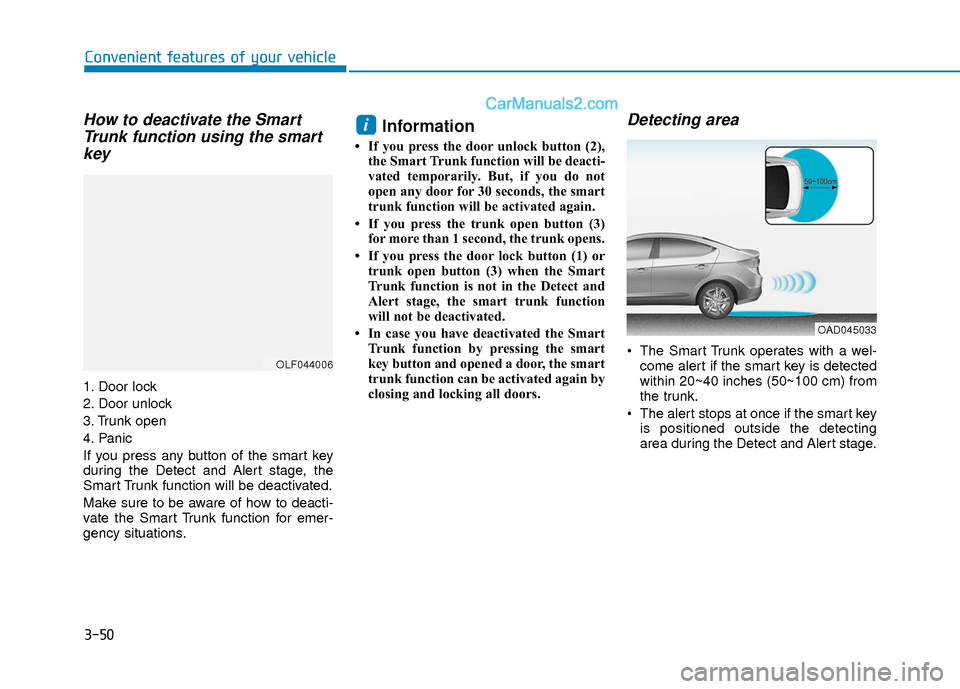
3-50
Convenient features of your vehicle
How to deactivate the SmartTrunk function using the smartkey
1. Door lock
2. Door unlock
3. Trunk open
4. Panic
If you press any button of the smart key
during the Detect and Alert stage, the
Smart Trunk function will be deactivated.
Make sure to be aware of how to deacti-
vate the Smart Trunk function for emer-
gency situations.
Information
• If you press the door unlock button (2),
the Smart Trunk function will be deacti-
vated temporarily. But, if you do not
open any door for 30 seconds, the smart
trunk function will be activated again.
• If you press the trunk open button (3) for more than 1 second, the trunk opens.
• If you press the door lock button (1) or trunk open button (3) when the Smart
Trunk function is not in the Detect and
Alert stage, the smart trunk function
will not be deactivated.
• In case you have deactivated the Smart Trunk function by pressing the smart
key button and opened a door, the smart
trunk function can be activated again by
closing and locking all doors.
Detecting area
The Smart Trunk operates with a wel-come alert if the smart key is detected
within 20~40 inches (50~100 cm) from
the trunk.
The alert stops at once if the smart key is positioned outside the detecting
area during the Detect and Alert stage.
i
OLF044006
OAD045033
Page 136 of 526

3-59
Convenient features of your vehicle
3
Odometer
The odometer indicates the total dis-
tance that the vehicle has been driven
and should be used to determine when
periodic maintenance should be per-
formed.
Outside temperature gauge
This gauge indicates the current outside
air temperatures by 1°F (1°C).
- Temperature range :-40°F ~ 140°F (-
40°C ~ 60°C)
The outside temperature on the display
may not change immediately like a gen-
eral thermometer (to avoid distracting the
driver).
To change the temperature unit from °F
to °C or °C to °F:
For conventional cluster:
- Press the TRIP button for more than 5 seconds on the steering wheel. For supervision cluster:
- Go to the User Settings Mode
➝Other
Features ➝Temperature Unit. Select
your desired unit.
For vehicles equipped with Automatic
Climate Control, you can also:
- Press and hold the AUTO and OFF but- tons on the climate control unit for 3
seconds.
Both the temperature unit on the cluster
LCD display and climate control screen
will change.
OAD045116N
■Conventional clusterOAD045119N
■Conventional cluster
■ Supervision cluster
(Type A, C)■ Supervision cluster
(Type B)
OTLE045140/OTLE045141
■ Supervision cluster
(Type A, C)■ Supervision cluster
(Type B)
OTLA045130/OTLA045131
Page 137 of 526

3-60
Convenient features of your vehicle
Transmission shift indicator
Manual transmission shift indicator
(if equipped)
This indicator informs which gear is
desired while driving to save fuel.
Shifting up :▲
2, ▲
3, ▲
4, ▲
5, ▲
6
Shifting down : ▼1,
▼2,
▼3,
▼4,
▼5
For example : Indicates that shifting up to the 3
rd
gear is desired (currently the shift
lever is in the 2ndor 1stgear).
: Indicates that shifting down to the 3
rdgear is desired (currently the
shift lever is in the 4th, 5th, or 6th
gear).
When the system is not working proper-
ly, the indicator is not displayed.
Automatic transmission and dual
clutch transmission shift indicator
(if equipped)
This indicator displays which automatic
transmission shift lever is selected.
Reverse : R
Neutral : N
Sports Mode
- Auto Transmission : 1, 2, 3, 4, 5, 6
- Dual Clutch Transmission : 1, 2, 3, 4,5, 6, 7
Shift indicator pop-up (if equipped)
The pop-up displays the current gear
position selected for 2 seconds
(P/R/N/D).
OAD045117/OTLE045134
■ Supervision cluster
(Type A, C)■ Supervision cluster
(Type B)
OAD045185N
■Conventional cluster
■ Supervision cluster
(Type A, C)■ Supervision cluster
(Type B)
OTL045132/OTL045133
OTL045134/OTL045135
■ Supervision cluster
(Type A, C)■ Supervision cluster
(Type B)