2018 HONDA PILOT CD player
[x] Cancel search: CD playerPage 223 of 695

221
Features
This chapter describes how to operate technology features.
Audio SystemAbout Your Audio System ................ 222
USB Port(s) ....................................... 223
Auxiliary Input Jack .......................... 224
Audio System Theft Protection ......... 225
Audio Remote Controls .................... 226
Audio System Basic Operation ........ 228
Audio System Basic Operation ........ 246
Audio Error Messages
CD Player
*....................................... 314
iPod/USB Flash Drive ........................ 315
Models with color audio system
Models with Display Audio
Pandora ®*....................................... 316
Android/Apps*................................ 317
General Information on the Audio
System SiriusXM ® Radio Service
*................. 318
Recommended CD*......................... 319
Compatible iPod, iPhone, and USB Flash Drives............................................. 321
Honda App License Agreement ........ 322
Legal Information on Apple CarPlay
TM/
Android AutoTM.............................. 334
About Open Source Licenses ............ 336
License Information
*........................ 337 Blu-ray/DVD Rear Entertainment
System
*........................................... 338
Customized Features ........................ 367
HomeLink ® Universal Transceiver
*.. 403
Bluetooth ® HandsFreeLink® ............. 406
Bluetooth ® HandsFreeLink® ............. 431
Compass
*
Compass Calibration........................ 465
Compass Zone Selection .................. 466
Models with color audio system
Models with Display Audio
* Not available on all models
18 PILOT-31TG76200.book 221 ページ 2018年3月30日 金曜日 午前11時51分
Page 226 of 695
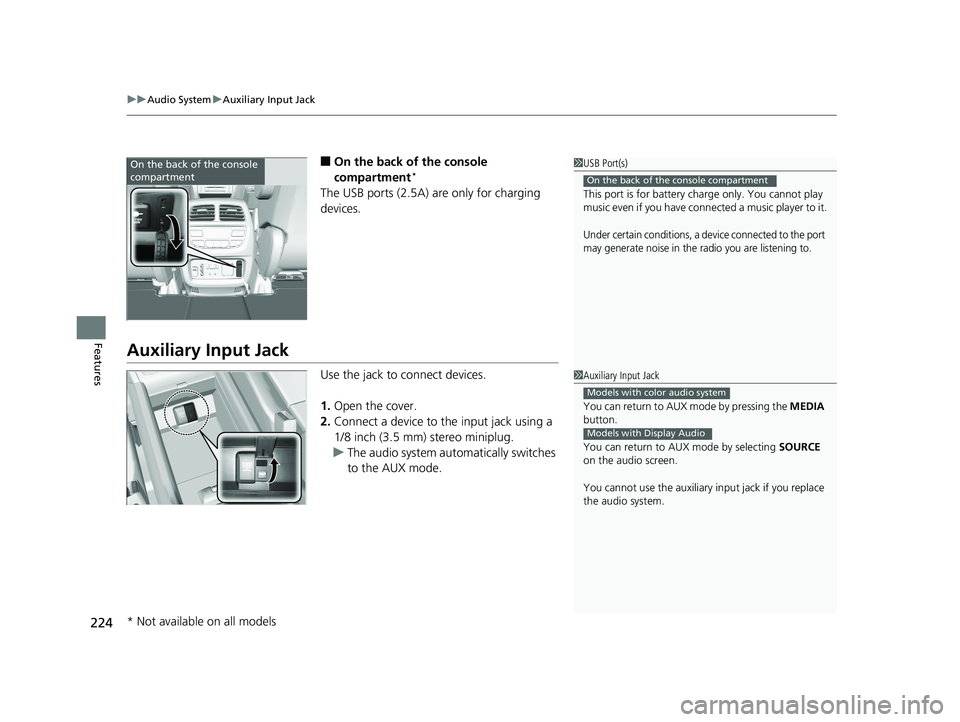
uuAudio System uAuxiliary Input Jack
224
Features
■On the back of the console
compartment*
The USB ports (2.5A) are only for charging
devices.
Auxiliary Input Jack
Use the jack to connect devices.
1. Open the cover.
2. Connect a device to the input jack using a
1/8 inch (3.5 mm) stereo miniplug.
u The audio system automatically switches
to the AUX mode.
1USB Port(s)
This port is for battery charge only. You cannot play
music even if you have conne cted a music player to it.
Under certain conditions, a device connected to the port
may generate noise in the radio you are listening to.
On the back of the console compartment
On the back of the console
compartment
1Auxiliary Input Jack
You can return to AUX mode by pressing the MEDIA
button.
You can return to AUX mode by selecting SOURCE
on the audio screen.
You cannot use the auxiliary input jack if you replace
the audio system.
Models with color audio system
Models with Display Audio
* Not available on all models
18 PILOT-31TG76200.book 224 ページ 2018年3月30日 金曜日 午前11時51分
Page 316 of 695

314
Features
Audio Error Messages
CD Player*
If a disc error occurs, you may see the following error messages.
Error MessageCauseSolution
Unplayable FileTrack/file format not supported●Current track/file will be skippe d. The next supported track/file
plays automatically.
Bad Disc
Please check Owner's
Manual
Please push eject button
Mechanical error
●Press the (eject) button and remove the disc, and check that the
error message is cleared.
●Check that the disc is not damaged or deformed, and insert the
disc again.
2 Protecting CDs P. 320
●If the error message reappears, press the button, and pull out
the disc.
●Insert a different disc.
If the new disc plays, there is a problem with the first disc.
●If the error message repeats, or the disc cannot be removed,
contact a dealer.
Do not try to force the disc out of the player.
Mecha Error
Bad Disc
Please Check Owner’s
Manual
Servo error
Check DiscDisc error●Check that the disc is not damaged or deformed.
2Protecting CDs P. 320
Heat ErrorHigh temperature●Turn the audio system off and allo w the player to cool down until
the error message is cleared.
* Not available on all models
18 PILOT-31TG76200.book 314 ページ 2018年3月30日 金曜日 午前11時51分
Page 322 of 695

uuGeneral Information on the Audio System uRecommended CD*
320
Features
■Protecting CDs
Follow these precautions when handling or storing CDs:
• Store a CD in its case when it is not being played.
• When wiping a CD, use a soft clean clot h from the center to the outside edge.
• Handle a CD by its edge. Never touch either surface.
• Never insert foreign objects into the CD player.
• Keep CDs out of direct sunlight and extreme heat.
• Do not place stabilizer ri ngs or labels on the CD.
• Avoid fingerprints, liquids, and felt-tip pens on the CD.1Protecting CDs
NOTICE
Do not insert a damaged CD. It may be stuck inside
and damage the audio unit.
Examples:
●Damaged CDs Bubbled/
Wrinkled
With Label/
Sticker Using
Printer Label
Kit
Sealed With Plastic Ring●Poor quality
CDs
Chipped/
Cracked Warped Burrs
●Small CDs
3-inch
(8-cm)
CD
●Bubbled, wrinkled, labeled, and
excessively thick CDs
18 PILOT-31TG76200.book 320 ページ 2018年3月30日 金曜日 午前11時51分
Page 323 of 695

321
uuGeneral Information on the Audio System uCompatible iPod, iPhone, and USB Flash Drives
Features
Compatible iPod, iPhone , and USB Flash Drives
*1: Models with Display Audio
•A USB flash drive of 256 MB or higher is recommended.
• Some digital audio players may not be compatible.
• Some USB flash drives (e.g., a device with security lockout) may not work.
• Some software files may not allow for audio play or text data display.
• Some versions of MP3, WMA, or AAC formats may be unsupported.
■iPod and iPhone Model Compatibility
Model
iPod (5th generation)
iPod classic 80GB/160GB (launch in 2007)
iPod classic 120GB (launch in 2008)
iPod classic 160GB (launch in 2009)
iPod nano (1st to 7th generation) launch in 2010
iPod touch (1st to 4th generation) launch in 2010
iPod touch (5th generation) launch in 2012*1
iPod touch (6th generation) launch in 2015*1
iPhone 3G/iPhone 3GS/iPhone 4/iPhone 4s/iPhone 5/iPhone 5c*1/iPhone 5s*1/
iPhone 6*1/iPhone 6 Plus*1/iPhone 6s*1/iPhone 6s Plus*1
■USB Flash Drives
1 iPod and iPhone Model Compatibility
This system may not work with all software versions
of these devices.
1USB Flash Drives
Files on the USB flash drive are played in their stored
order. This order may be different from the order
displayed on your PC or device.
18 PILOT-31TG76200.book 321 ページ 2018年3月30日 金曜日 午前11時51分
Page 367 of 695

365
uuBlu-ray/DVD Rear Entertainment System*uPlayable Discs
Features
Compression video not supported, Compression audio specification are following.
■Recommended Discs
MediaCD-R/CD-RW
DVD-R/DVD-RW
DVD+R/DVD+RW
Disc formatCD-ROM Mode1
CD-ROM Mode2 Form1 DVD-ROM
File formatISO9660 Level 1 & 2Romeo, Joliet
Audio formatMP3WMAAAC
Audio format
specificationMPEG-1 AUDIO LAYER3
MPEG-2 AUDIO LAYER3
MPEG-2.5 AUDIO LAYER3Microsoft Windows Media Audio Ver7,8,9MPEG4-AAC
m4a files created by iTunes (Apple)
Sampling
frequency
[kHz]MPEG-1: 32/44.1/48
MPEG-2: 16/22.05/24
MPEG-2.5: 8/11.025/128/11.025/12/16/22.05/24/ 32/44.1/48
Exceptions not supported by DVD Player:12/24
8/11.025/12/16/22.05/24/
32/44.1/48
Bit rate [kbps]
MPEG1: 32/40/48/56/64/80/96/112/128/160/192/ 224/256/320
MPEG2: 8/16/24/32/40/48/
56/64/80/96/112/128/144/ 160
MPEG2.5: 8/16/24/32/40/
48/56/64/80/96/112/128/ 144/1605/8/16/24/32/40/48/64/80/96/128/160/192/224/256/
320/384
Exceptions not supported by DVD Player: 24/224/3848/16/20/24/28/32/40/48/56/
64/80/96/112/128/160/192/224/256/320/384/448/512/
576
Exceptions not supported by DVD Player: 384/448/512/ 576
File extension.mp3/.MP3.wma/.WMA.m4a/.M4A
1Recommended Discs
Large files may take longer to change audio or fast-
forward/fast-rewind.
Some CD-R/CD-RW/DVD-R/DVD -RW may not be read
due to the discs’ encoding properties. Use discs
recorded with disc-at-once or track-at-once for this
unit.
“AVCHD” and the “AVCHD” logo are trademarks of
Panasonic Corporation and Sony Corporation.
18 PILOT-31TG76200.book 365 ページ 2018年3月30日 金曜日 午前11時51分
Page 368 of 695

366
uuBlu-ray/DVD Rear Entertainment System*uDVD or Blu-rayTM* Player Error Messages
Features
DVD or Blu-rayTM* Player Error Messages
If a disc error occurs, you may see the following error messages.
Error MessageCauseSolution
Unsupported DISC ERROR
Track/file format not
supported●Current track/file will be skipped. The next supported track/file
plays automatically.DRM file access
ERROR file access
Cinavia ERROR (Blu-rayTM only)
MECHA ERRORMechanical error
●Press the (eject) button and remo ve the disc, and check that the
error message is cleared.
●Check that the disc is not dama ged or deformed, and insert the
disc again.
2 Protecting CDs P. 320
●If the error message reappears, press the button, and pull out
the disc.
●Insert a different disc.
If the new disc plays, there is a problem with the first disc.
●If the error message repeats, or the disc cannot be removed,
contact a dealer.
Do not try to force the disc out of the player.
EJECT RETRY ERRORDisc error●Check that the disc is not damaged or deformed.
2 Protecting CDs P. 320FOCUS ERROR
HEAT ERRORHigh temperature●Turn the audio system off and allo w the player to cool down until
the error message is cleared.
* Not available on all models
18 PILOT-31TG76200.book 366 ページ 2018年3月30日 金曜日 午前11時51分
Page 684 of 695

682
Index
USB Flash Drives ...................... 240, 294, 321
USB Port .................................................. 223
Voice Operation....................................... 267
Wallpaper Setup .............................. 231, 252
Wi-Fi Connection ..................................... 304
Audio/Information Screen ................ 229, 247
Authorized Manuals ................................. 677
Auto Door Locking/Unlocking ................. 134
Customize ............................................... 392
Auto High-Beam System .......................... 163
Auto high-beam system Indicator ............. 87
Auto Idle-stop ........................................... 505
OFF Button .............................................. 506
Auto Idle-stop Indicator (Green) ............... 90
Auto Idle-stop System Indicator (Amber) .. 90
Automatic Intermittent Wipers ............... 168
Automatic Lighting .................................. 160
Automatic Transmission ........................... 494
Creeping ................................................. 494
Fluid ........................................................ 601
Kickdown ................................................ 494
Operating the Shift Button....................... 499
Shift Lever Does Not Move....................... 648
Shift Lever Operation ............................... 496
Shifting............................................ 495, 497
Auxiliary Input Jack .................................. 224
Average Fuel Economy ............................. 116B
Back-Up Light........................................... 608
Battery ...................................................... 622
Charging System Indicator................. 79, 654
Jump Starting .......................................... 649
Maintenance (Checking the Battery) ........ 622
Belts (Seat) .................................................. 37
Beverage Holders ..................................... 198
Blind spot information (BSI) System ........ 546
Indicator.................................................... 94
Bluetooth® Audio............................. 243, 297
Bluetooth® HandsFreeLink ®............. 406, 431
Blu-ray/DVD Rear Entertainment System ..................................................... 338
Audio Sources for Front and Rear Seats ... 359
Auxiliary Console Panel ........................... 339
DVD or Blu-ray
TM Player Error Messages ... 366
Front Control Panel Operation ................. 352
HDMI
TM Port ............................................ 340
Initial Settings.......................................... 350
Operating the Blu-ray/DVD rear entertainment system ............................ 352
Operating the System .............................. 341
Overhead Screen ..................................... 341
Playable Disc Region Codes ..................... 364
Playable Disc Types .................................. 364
Playable Discs .......................................... 360
Playing a Disc in the Rear......................... 358
Playing a DVD/Blu-ray
TM........................... 342
Playing AM/FM Radio in the Rear............. 357 Playing an iPod and a USB Flash Drive in
the Rear ................................................ 358
Playing Audio.......................................... 356
Playing SiriusXM ® Radio in the Rear ........ 357
Rear DVD or Blu-ray
TM Menu ................... 343
Rear System Setup .................................. 353
Recommended Discs ............................... 365
Screen and Surround Settings ................. 346
Selecting the Audio S ource using Front
Control Panel ........................................ 352
Setting the DVD or Blu-ray
TM Menu ......... 354
System Controls .............................. 342, 356
USB Ports ................................................ 340
Wireless Headphones .............................. 338
Booster Seats (For Children) ...................... 73
Brake System ............................................ 555
Anti-lock Brake System (ABS) .................. 557
Brake Assist System................................. 558
Brake System Indicator .............................. 78
Fluid ....................................................... 602
Foot Brake .............................................. 556
Indicator ........................................... 78, 656
Parking Brake.......................................... 555
Brake System (Amber) Indicator ................................................... 78
Brake System (Red) Indicator ........................................... 78, 656
Brightness Control (Instrument Panel) ... 170
Bulb Replacement .................................... 603
Back-Up Light ......................................... 608
Brake Light and Turn Signal Lights .......... 607
18 PILOT-31TG76200.book 682 ページ 2018年3月30日 金曜日 午前11時51分