Page 116 of 763

114
uuIndicators uDriver Information Interface Wa rning and Information Messages
Instrument Panel
MessageConditionExplanation
•Appears when you unlock and open the driver’s
door while the engine is running by remote engine
start.
2 Remote Engine Start with Vehicle Feedback* P. 538
MessageConditionExplanation
•Flashes when the system senses a likely collision with
a vehicle in front of you.•Take the appropriate means to prevent a collision (apply
the brakes, change lanes, etc.)
2 Collision Mitigation Braking SystemTM (CMBSTM)*
P. 608
2 Adaptive Cruise Control (ACC)
* P. 564
•Appears when ACC has been automatically
canceled.•You can resume the set speed after the condition that
caused ACC to cancel improves. Press the RES/+
button.
2 Adaptive Cruise Control (ACC)* P. 564
•Appears when pressing the –/SET button while the
vehicle is moving and the brake pedal is depressed.• ACC cannot be set.
2 Adaptive Cruise Control (ACC)* P. 564
•Appears if the VSA ® or traction control function
operates while ACC is in operation.• ACC has been automa tically canceled.
2Adaptive Cruise Control (ACC)* P. 564
Models with remote engine starter
Models with ACC
* Not available on all models
18 US ODYSSEY-31THR6010.book 114 ページ 2018年12月6日 木曜日 午後4時18分
Page 117 of 763
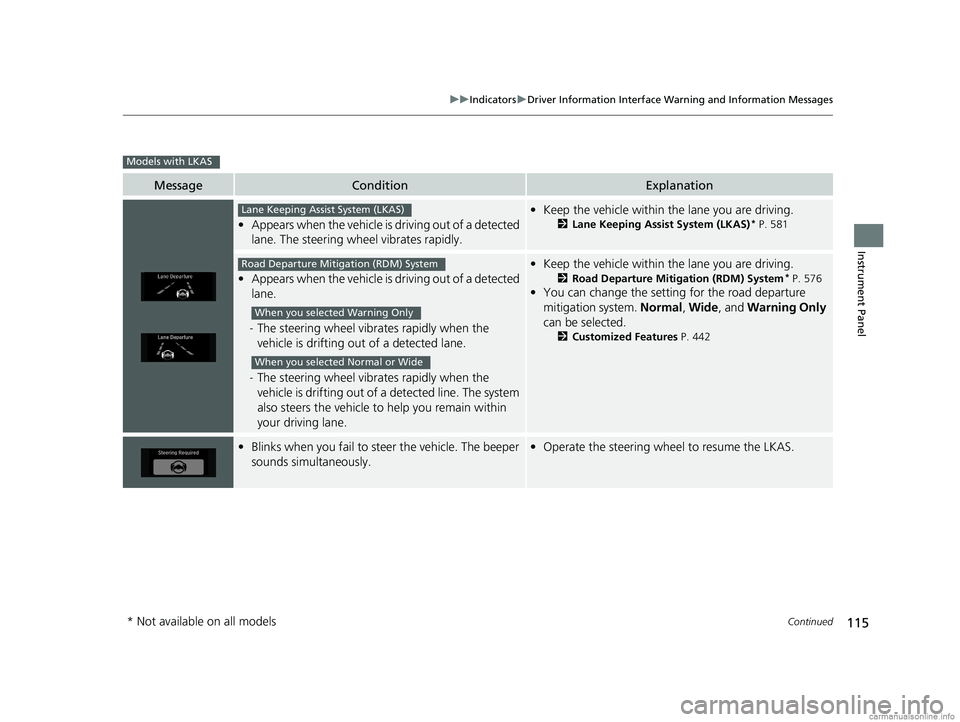
115
uuIndicators uDriver Information Interface Wa rning and Information Messages
Continued
Instrument Panel
MessageConditionExplanation
•Appears when the vehicle is driving out of a detected
lane. The steering wheel vibrates rapidly.
• Keep the vehicle within the lane you are driving.
2Lane Keeping Assist System (LKAS)* P. 581
•Appears when the vehicle is driving out of a detected
lane.
- The steering wheel vibr ates rapidly when the
vehicle is drifting out of a detected lane.
- The steering wheel vibr ates rapidly when the
vehicle is drifting out of a detected line. The system
also steers the vehicle to help you remain within
your driving lane.
• Keep the vehicle within the lane you are driving.
2Road Departure Mitigation (RDM) System* P. 576
•You can change the setting for the road departure
mitigation system. Normal, Wide , and Warning Only
can be selected.
2 Customized Features P. 442
•Blinks when you fail to steer the vehicle. The beeper
sounds simultaneously.•Operate the steering wheel to resume the LKAS.
Models with LKAS
Lane Keeping Assist System (LKAS)
Road Departure Mitigation (RDM) System
When you selected Warning Only
When you selected Normal or Wide
* Not available on all models
18 US ODYSSEY-31THR6010.book 115 ページ 2018年12月6日 木曜日 午後4時18分
Page 118 of 763

116
uuIndicators uDriver Information Interface Wa rning and Information Messages
Instrument Panel
MessageConditionExplanation
•Appears when the LKAS is in operation, or the LKAS
button is pressed, but there is a problem with a
system related to the LKAS. The LKAS cancels
automatically. The beeper s ounds simultaneously if
selected by customization.• If any other system indicators come on, such as the
VSA ®, ABS and brake system, take appropriate action.
2Indicators P. 84
•Appears when the LKAS is in operation, or the LKAS
button is pressed, but the temperature inside the
LKAS camera is too high. The LKAS cancels
automatically. The beeper s ounds simultaneously if
selected by customization.• Use the climate control sy stem to cool down the
camera.
• Goes off - The camera has been cooled down. Pressing
the LKAS button can resume the system.
2 Front Sensor Camera* P. 562
•Appears when the area around the camera is
blocked by dirt, mud, etc. Stop your vehicle in a safe
place, and wipe it off with a soft cloth.
• May appear when driving in bad weather (rain,
snow, fog, etc.)•Have your vehicle checked by a dealer if the indicator
and message come back on a fter you cleaned the area
around the camera.
Models with LKAS
* Not available on all models
18 US ODYSSEY-31THR6010.book 116 ページ 2018年12月6日 木曜日 午後4時18分
Page 119 of 763

117
uuIndicators uDriver Information Interface Wa rning and Information Messages
Continued
Instrument Panel
MessageConditionExplanation
•Appears when Auto Idle Stop Display ON has
been selected from the customization menu.
• Appears when Auto Idle Stop does not activate for
some reason.
• Appears when the engine restarts automatically.
• Appears when the battery temperature is around
14°F (−10°C) or lower.
• Appears when Auto Idle Stop does not activate
because the climate control sy stem is in use, and the
difference between the set temperature and actual
interior temperature becomes significant.
• Appears when Auto Idle Stop does not activate
because the engine coolant temperature is too low
or high.
2 Auto Idle Stop* P. 552
•Appears when Auto Idle Stop does not activate
because the battery charge level is low.•Appears even though the battery is fully charged
- The system may not read the battery amount
correctly. Drive for a few minutes.
• Appears after charging the battery or jump
starting - Disconnect the negative - cable once and
reconnect it again to the ba ttery. Drive a few minutes.
Models with Auto Idle Stop
* Not available on all models
18 US ODYSSEY-31THR6010.book 117 ページ 2018年12月6日 木曜日 午後4時18分
Page 120 of 763
118
uuIndicators uDriver Information Interface Wa rning and Information Messages
Instrument Panel
MessageConditionExplanation
•Appears when Auto Idle Stop does not activate
because the pressure to the brake pedal is not
enough.•Depress the brake pedal firmly.
•Appears when Auto Idle Stop Display ON has
been selected from the customization menu.
• Appears when the system is under the following
conditions while Auto Idle Stop activates:
• The battery charge level is low.
• The battery temperature is around 14°F (−10°C)
or lower.
• The climate control system is in use, and the
difference between the set temperature and
actual interior temperature becomes significant.
• The humidity in the interior is high.•The engine restarts automatically in a few seconds.
2 Starting the Engine P. 536
Models with Auto Idle Stop
18 US ODYSSEY-31THR6010.book 118 ページ 2018年12月6日 木曜日 午後4時18分
Page 126 of 763
124
uuGauges and Displays uDriver Information Interface
Instrument Panel
Press the ENTER button to switch between trip computer A and trip computer B.
■Trip Computer
ENTER Button
ENTER
Trip Computer A
Trip Computer B Distance
Range
Average Fuel
Economy
Instant Fuel
Economy
Models with color audio system
Models with Display Audio
ENTER
Button
18 US ODYSSEY-31THR6010.book 124 ページ 2018年12月6日 木曜日 午後4時18分
Page 127 of 763

Continued125
uuGauges and Displays uDriver Information Interface
Instrument Panel
■Distance
Shows the total number of miles or kilomete rs driven since the last reset. Meters A
and B can be used to measure two separate trips.
Resetting distance
To reset the Distance, display it and then press and hold the ENTER button until the
Distance is reset to 0.0.
■Average fuel economy (Avg. Fuel)
Shows the estimated average fuel economy of each Distance in mpg or l/100 km.
The display is updated at set intervals. When a Distance is reset, the average fuel
economy is also reset.
■Instant fuel economy
Shows the instant fuel economy as a bar graph in mpg or l/100 km.
■Range
Shows the estimated distance you can trave l on the remaining fuel. This estimated
distance is based on the vehicle’s current fuel economy.
1 Distance
Switch between Distance A and Distance B by
pressing the ENTER button.
1Average fuel economy ( Avg. Fuel)
You can change when the average fuel economy is
reset.
2 Vehicle Customization P. 133
2 Customized Features P. 442
Models with color audio system
Models with Display Audio
18 US ODYSSEY-31THR6010.book 125 ページ 2018年12月6日 木曜日 午後4時18分
Page 130 of 763
128
uuGauges and Displays uDriver Information Interface
Instrument Panel
Shows the current phone information.
2 Bluetooth ® HandsFreeLink ® P. 495
Enables you to set the speedometer and the
displayed measurements to read in either mph
or km/h.
Press and hold the ENTER button. Each time
you do this, the unit will change from mph to
km/h or vice versa. A fter this, a confirmation
screen will appear for a few seconds.
■Phone*
■Units
* Not available on all models
18 US ODYSSEY-31THR6010.book 128 ページ 2018年12月6日 木曜日 午後4時18分