Page 218 of 763
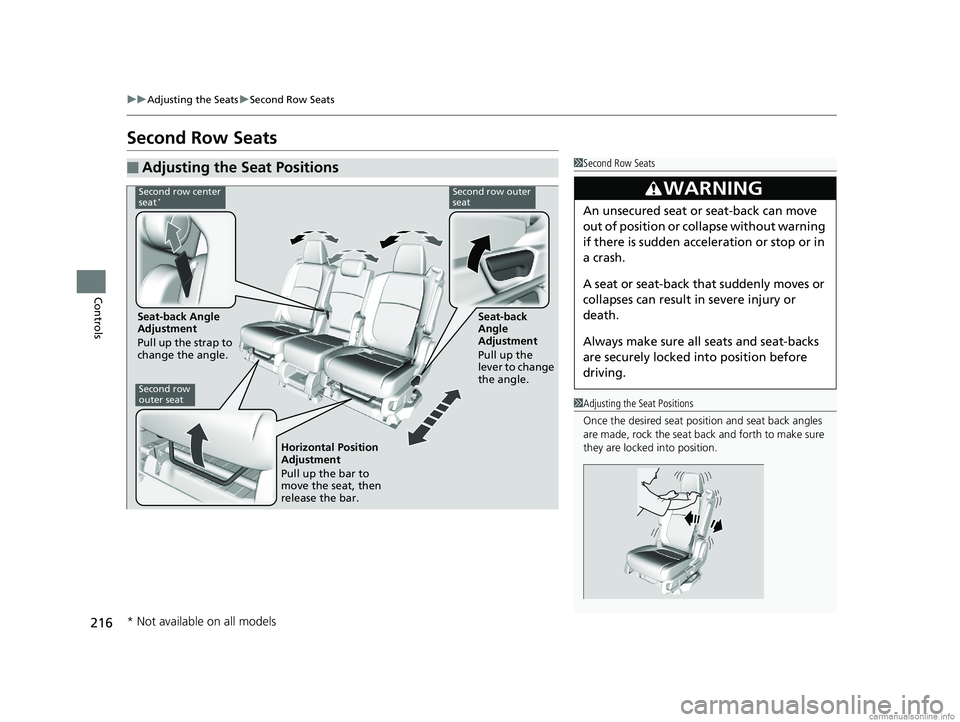
216
uuAdjusting the Seats uSecond Row Seats
Controls
Second Row Seats
■Adjusting the Seat Positions1Second Row Seats
3WARNING
An unsecured seat or seat-back can move
out of position or collapse without warning
if there is sudden acce leration or stop or in
a crash.
A seat or seat-back that suddenly moves or
collapses can result in severe injury or
death.
Always make sure all seats and seat-backs
are securely locked in to position before
driving.
1 Adjusting the Seat Positions
Once the desired seat posit ion and seat back angles
are made, rock the seat back and forth to make sure
they are locked into position.
Second row center
seat*Second row outer
seat
Seat-back Angle
Adjustment
Pull up the strap to
change the angle. Seat-back
Angle
Adjustment
Pull up the
lever to change
the angle.
Second row
outer seat
Horizontal Position
Adjustment
Pull up the bar to
move the seat, then
release the bar.
* Not available on all models
18 US ODYSSEY-31THR6010.book 216 ページ 2018年12月6日 木曜日 午後4時18分
Page 220 of 763
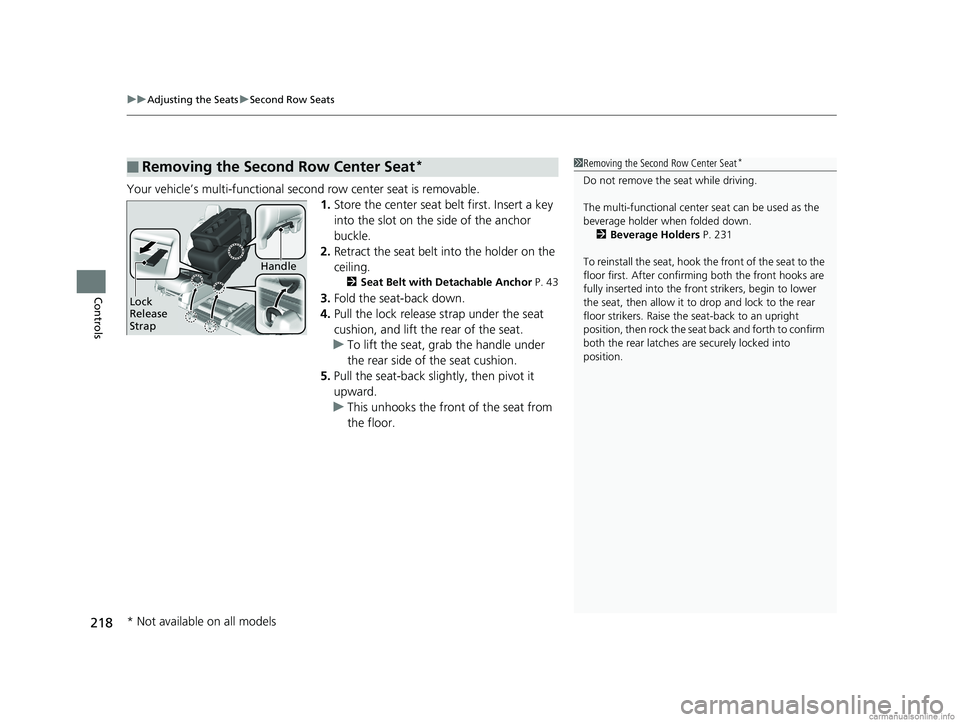
uuAdjusting the Seats uSecond Row Seats
218
Controls
Your vehicle’s multi-functional seco nd row center seat is removable.
1. Store the center seat belt first. Insert a key
into the slot on the side of the anchor
buckle.
2. Retract the seat belt into the holder on the
ceiling.
2 Seat Belt with Detachable Anchor P. 43
3.Fold the seat-back down.
4. Pull the lock release strap under the seat
cushion, and lift the rear of the seat.
u To lift the seat, grab the handle under
the rear side of the seat cushion.
5. Pull the seat-back slig htly, then pivot it
upward.
u This unhooks the front of the seat from
the floor.
■Removing the Second Row Center Seat*1Removing the Second Row Center Seat*
Do not remove the seat while driving.
The multi-functional center seat can be used as the
beverage holder when folded down. 2 Beverage Holders P. 231
To reinstall the seat, hook the front of the seat to the
floor first. Afte r confirming both the front hooks are
fully inserted into the front strikers, begin to lower
the seat, then allow it to drop and lock to the rear
floor strikers. Raise the seat-back to an upright
position, then rock the seat back and forth to confirm
both the rear latches are securely locked into
position.
Lock
Release
Strap
Handle
* Not available on all models
18 US ODYSSEY-31THR6010.book 218 ページ 2018年12月6日 木曜日 午後4時18分
Page 222 of 763
uuAdjusting the Seats uSecond Row Seats
220
Controls
Your vehicle’s second row outer seats are slidable.
1.Remove the second row center seat.
2 Removing the Second Row Center
Seat* P. 218
2.Pull up the handle at the side of the second
row outer seat, then slide the seat.
■Sliding the Second Row Magic SlideTM Seats*1Sliding the Second Row Magic SlideTM Seats*
When the second row outer seats are in slide (center)
position, passengers have eas ier access to the third
row seats.
* Not available on all models
18 US ODYSSEY-31THR6010.book 220 ページ 2018年12月6日 木曜日 午後4時18分
Page 226 of 763
224
uuAdjusting the Seats uArmrest
Controls
Armrest
Pull down the armrest.
Pull the armrest all the way down, then pull it
up to the desired angle.
Pull down the center backrest to use as an
armrest.
■Using the Front and Second Row Outer* Seat Armrest
Front seat with adjustable armrest
■Using the Second Row Seat Armrest*
* Not available on all models
18 US ODYSSEY-31THR6010.book 224 ページ 2018年12月6日 木曜日 午後4時18分
Page 227 of 763

225Continued
Controls
Interior Lights/Interior Convenience Items
Interior Lights
■ON
The interior lights come on regardless of
whether the doors or the tailgate are open or
closed.
■Door activated
The interior lights come on in the following
situations:
Front:
• When any of the doors or the tailgate are
opened.
• You unlock the driver’s door.
• When the power mode is set to VEHICLE
OFF.
Cargo area:
When the tailgate is open.
■OFF
The interior lights remain off regardless of
whether the doors or the tailgate are open or
closed.
■Interior Light Switches1 Interior Light Switches
In the door activated position, the interior lights fade
out and go off about 30 se conds after the doors are
closed.
The lights go off after 30 seconds in the following
situations:
•When you unlock the driver’s door but do not open
it.
•When you set the power mode to VEHICLE OFF but
do not open a door.
You can change the inte rior light dimming time.
2 Vehicle Customization P. 133
2 Customized Features P. 442
The interior lights go off i mmediately in the following
situations:
•When you lock the driver’s door.
•When you set the power mode to ON.
•When you close the driver’s door in ACCESSORY
mode.
If you leave any of the doors open in VEHICLE OFF
mode, the interior light s go off after about 15
minutes.
If you leave the tailgate open in VEHICLE OFF mode,
the cargo area light goes of f after about 30 minutes.
Models with color audio system
Models with Display Audio
Door
Activated
Position
Off
On
Front
Door Activated Position
Off
On
Cargo Area
18 US ODYSSEY-31THR6010.book 225 ページ 2018年12月6日 木曜日 午後4時18分
Page 233 of 763
Continued231
uuInterior Lights/Interior Convenience Items uInterior Convenience Items
Controls
■Center console beverage holders
■Front door beverage holders
■Second row seat beverage holders*
To use the beverage holder, fold the backrest.
2 Using the Second Row Seat Armrest*
P. 224
■Beverage Holders1 Beverage Holders
NOTICE
Spilled liquids ca n damage the upholstery, carpeting,
and electrical components in the interior.
Be careful when you are us ing the beverage holders.
Hot liquid can scald you.
* Not available on all models
18 US ODYSSEY-31THR6010.book 231 ページ 2018年12月6日 木曜日 午後4時18分
Page 239 of 763
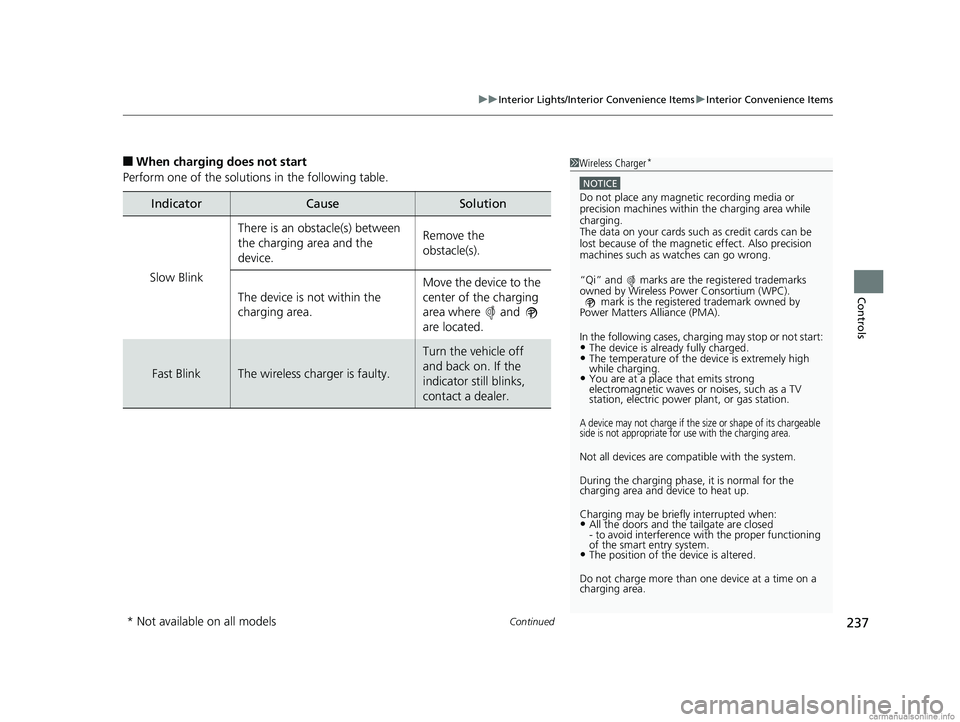
Continued237
uuInterior Lights/Interior Convenience Items uInterior Convenience Items
Controls
■When charging does not start
Perform one of the solutions in the following table.
IndicatorCauseSolution
Slow Blink
There is an obstacle(s) between
the charging area and the
device.Remove the
obstacle(s).
The device is not within the
charging area. Move the device to the
center of the charging
area where and
are located.
Fast BlinkThe wireless charger is faulty.
Turn the vehicle off
and back on. If the
indicator still blinks,
contact a dealer.
1
Wireless Charger*
NOTICE
Do not place any magneti c recording media or
precision machines within the charging area while
charging.
The data on your cards such as credit cards can be
lost because of the magneti c effect. Also precision
machines such as watches can go wrong.
“Qi” and marks are the registered trademarks
owned by Wire less Power Consortium (WPC).
mark is the registered trademark owned by
Power Matters Alliance (PMA).
In the following cases, ch arging may stop or not start:
•The device is already fully charged.•The temperature of the device is extremely high
while charging.
•You are at a place that emits strong
electromagnetic waves or noises, such as a TV
station, electric power plant, or gas station.
A device may not charge if the si ze or shape of its chargeable
side is not appropriate for use with the charging area.
Not all devices are compatible with the system.
During the charging phase, it is normal for the
charging area and de vice to heat up.
Charging may be briefl y interrupted when:
•All the doors and the tailgate are closed
- to avoid interference with the proper functioning
of the smart entry system.
•The position of the device is altered.
Do not charge more than one device at a time on a
charging area.
* Not available on all models
18 US ODYSSEY-31THR6010.book 237 ページ 2018年12月6日 木曜日 午後4時18分
Page 246 of 763
uuInterior Lights/Interior Convenience Items uInterior Convenience Items
244
Controls
■Second row sunshades
Pull the tab and roll up the sunshade all the
way. Use the hooks to hang it.
■Third row sunshades
Pull the tab and roll up the sunshade all the
way. Attach the tab to the anchor.
■Integrated Sunshades*1 Integrated Sunshades*
Use the sunshades only when the windows are fully
closed. If a window is open while a shade is being
used, the shade can blow off and unhook, hitting
and hurting anyone sitting near the window.Second row
Hooks
Tab
Third row
Anchor
Tab
* Not available on all models
18 US ODYSSEY-31THR6010.book 244 ページ 2018年12月6日 木曜日 午後4時18分