Page 525 of 763

523
Driving
This chapter discusses driving, refueling, and information on items such as accessories.
Before Driving
Driving Preparation .......................... 524
Maximum Load Limit........................ 527
Towing a Trailer Towing Preparation .......................... 530
Driving Safely with a Trailer .............. 534
Towing Your Vehicle ........................ 535
When Driving Starting the Engine .......................... 536
Precautions While Driving................. 542
Automatic Transmission ................... 543
Shifting ............................................ 544
Auto Idle Stop
*................................ 552
ECON Button ................................... 557 Intelligent Traction Management ..... 558
Cruise Control
*............................... 559
Front Sensor Camera*..................... 562
Adaptive Cruise Control (ACC)*....... 564Road Departure Mitigation (RDM) System*... 576Lane Keeping Assist System (LKAS)*.... 581
Vehicle Stabilit y Assist (VSA®), aka Electronic
Stability Control (ESC), System........... 589
Agile Handling Assist ....................... 591
Tire Pressure Monitoring System (TPMS) with Tire Fill Assist .......................... 592
Tire Pressure Monitoring System (TPMS) -
Required Federal Explanation ......... 594
Blind spot information (BSI) System*... 596LaneWatchTM*.................................. 598 Braking
Brake System ................................... 600
Anti-lock Brake System (ABS) ........... 606
Brake Assist System ......................... 607
Collision Mitigation Braking System
TM
(CMBSTM)*..................................... 608
Parking Your Vehicle When Stopped ................................ 617
Parking Sensor System
*................... 619
Cross Traffic Monitor*..................... 624
Multi-View Rear Camera .................. 628
Refueling
Fuel Information .............................. 630
How to Refuel ................................. 631
Fuel Economy and CO
2 Emissions .... 633
* Not available on all models
18 US ODYSSEY-31THR6010.book 523 ページ 2018年12月6日 木曜日 午後4時18分
Page 559 of 763
557
uuWhen Driving uECON Button
Driving
ECON Button
The ECON button turns the ECON mode on
and off.
The ECON mode helps you improve your fuel
economy by adjusting the performance of the
engine, air conditioning system, and cruise
control.1 ECON Button
While in ECON mode, the climate control system has
greater temperature fluctuations.
18 US ODYSSEY-31THR6010.book 557 ページ 2018年12月6日 木曜日 午後4時18分
Page 561 of 763
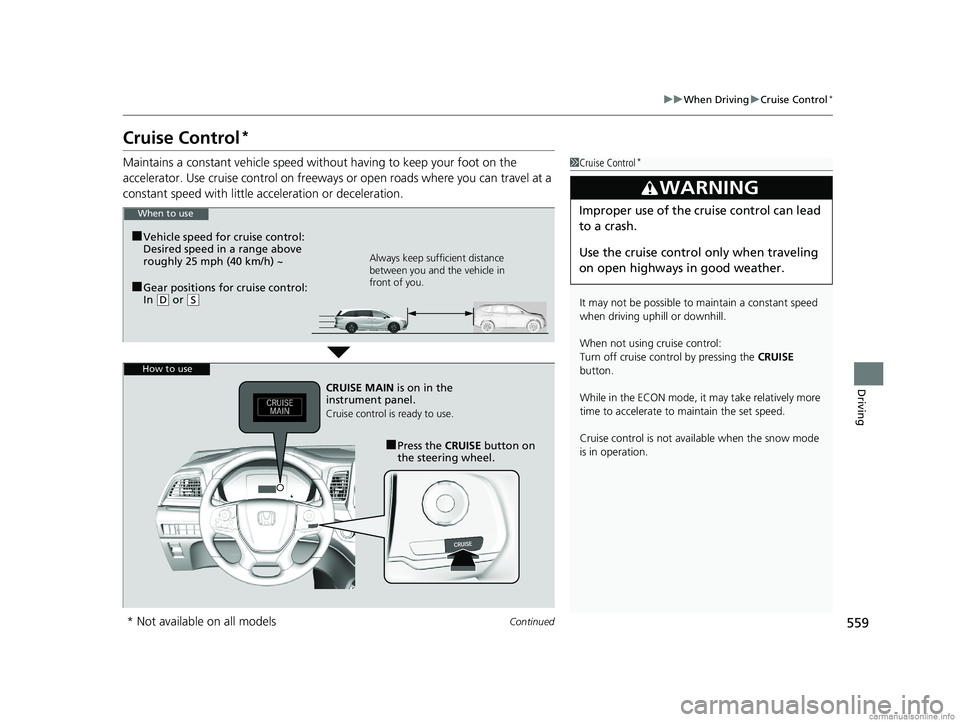
559
uuWhen Driving uCruise Control*
Continued
Driving
Cruise Control*
Maintains a constant vehicle speed without having to keep your foot on the
accelerator. Use cruise control on freeways or open road s where you can travel at a
constant speed with little ac celeration or deceleration.1Cruise Control*
It may not be possible to maintain a constant speed
when driving uphill or downhill.
When not using cruise control:
Turn off cruise control by pressing the CRUISE
button.
While in the ECON mode, it may take relatively more
time to accelerate to maintain the set speed.
Cruise control is not avai lable when the snow mode
is in operation.
3WARNING
Improper use of the cruise control can lead
to a crash.
Use the cruise control only when traveling
on open highways in good weather.When to use
■Gear positions for cruise control:
In ( D or (S Always keep sufficient distance
between you and the vehicle in
front of you.
■Vehicle speed for cruise control:
Desired speed in a range above
roughly 25 mph (40 km/h) ~
How to use
CRUISE MAIN
is on in the
instrument panel.
Cruise control is ready to use.
■Press the CRUISE button on
the steering wheel.
* Not available on all models
18 US ODYSSEY-31THR6010.book 559 ページ 2018年12月6日 木曜日 午後4時18分
Page 562 of 763
560
uuWhen Driving uCruise Control*
Driving
Take your foot off the pedal and press the –/SET button when you reach the desired
speed. The moment you release the –/SET button, the set speed is fixed, and cruise
control begins. The CRUISE CONTROL appears on the driver information interface.
During cruise control, Straight Driving A ssist Function is activated. This control
function is an EPS function and it helps reduce the steering effort to keep the
steering angle on a straight road with cants.
■To Set the Vehicle Speed
–/SET Button
On when cruise control begins
Press and release
18 US ODYSSEY-31THR6010.book 560 ページ 2018年12月6日 木曜日 午後4時18分
Page 563 of 763
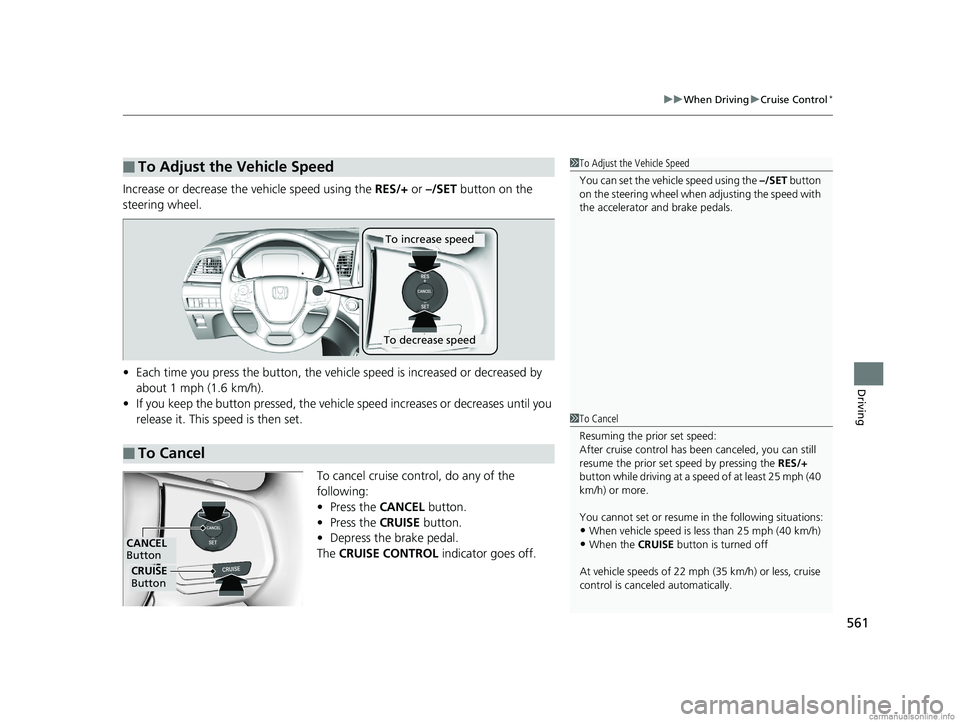
561
uuWhen Driving uCruise Control*
Driving
Increase or decrease the vehicle speed using the RES/+ or –/SET button on the
steering wheel.
• Each time you press the button, the vehicl e speed is increased or decreased by
about 1 mph (1.6 km/h).
• If you keep the button pressed, the vehicl e speed increases or decreases until you
release it. This speed is then set.
To cancel cruise control, do any of the
following:
• Press the CANCEL button.
• Press the CRUISE button.
• Depress the brake pedal.
The CRUISE CONTROL indicator goes off.
■To Adjust the Vehicle Speed1To Adjust the Vehicle Speed
You can set the vehicle speed using the –/SET button
on the steering wheel when adjusting the speed with
the accelerator and brake pedals.
■To Cancel
To decrease speed
To increase speed
1 To Cancel
Resuming the prior set speed:
After cruise control has be en canceled, you can still
resume the prior set speed by pressing the RES/+
button while driving at a speed of at least 25 mph (40
km/h) or more.
You cannot set or resume in the following situations:
•When vehicle speed is less than 25 mph (40 km/h)
•When the CRUISE button is turned off
At vehicle speeds of 22 m ph (35 km/h) or less, cruise
control is canceled automatically.
CRUISE
Button
CANCEL
Button
18 US ODYSSEY-31THR6010.book 561 ページ 2018年12月6日 木曜日 午後4時18分
Page 566 of 763

564
uuWhen Driving uAdaptive Cruise Control (ACC)*
Driving
Adaptive Cruise Control (ACC)*
Helps maintain a constant vehicle speed an d a set following-interval behind a vehicle
detected ahead of yours, without you havi ng to keep your foot on the brake or the
accelerator.1 Adaptive Cruise Control (ACC)*
ACC can not be activated if Intelligent Traction
Management sett ing is snow.
3WARNING
Improper use of ACC can lead to a crash.
Use ACC only when driving on expressways
or freeways and in good weather
conditions.
3WARNING
ACC has limited braking capability.
When your vehicle speed drops below 22
mph (35 km/h), ACC will automatically
cancel and no longer will apply your
vehicle’s brakes.
Always be prepared to apply the brake
pedal when conditions require.
When to use
The camera is located
behind the rearview
mirror.
The radar sensor is inside
the front grille.
■Vehicle speed for adaptive cruise control: Desired speed in
a range above roughly 25 mph (40 km/h) ~
■Gear positions for adaptive cruise control: In ( D or (S
* Not available on all models
18 US ODYSSEY-31THR6010.book 564 ページ 2018年12月6日 木曜日 午後4時18分
Page 567 of 763
Continued565
uuWhen Driving uAdaptive Cruise Control (ACC)*
Driving
■How to activate the system1Adaptive Cruise Control (ACC)*
Important Reminder
As with any system, there are limits to ACC. Use the
brake pedal whenever necessary, and always keep a
safe interval betw een your vehicle and other vehicles.
You can read about handling information for the
camera equipped with this system. 2 Front Sensor Camera
* P. 562
The radar sensor for ACC is shared with the Collision
Mitigation Braking System
TM (CMBSTM).
2 Collision Mitigation Braking SystemTM
(CMBSTM)* P. 608
How to use
ACC is on in the driver
information interface.
Adaptive cruise control is
ready to use.
■Press the MAIN button on
the steering wheel.
* Not available on all models
18 US ODYSSEY-31THR6010.book 565 ページ 2018年12月6日 木曜日 午後4時18分
Page 568 of 763
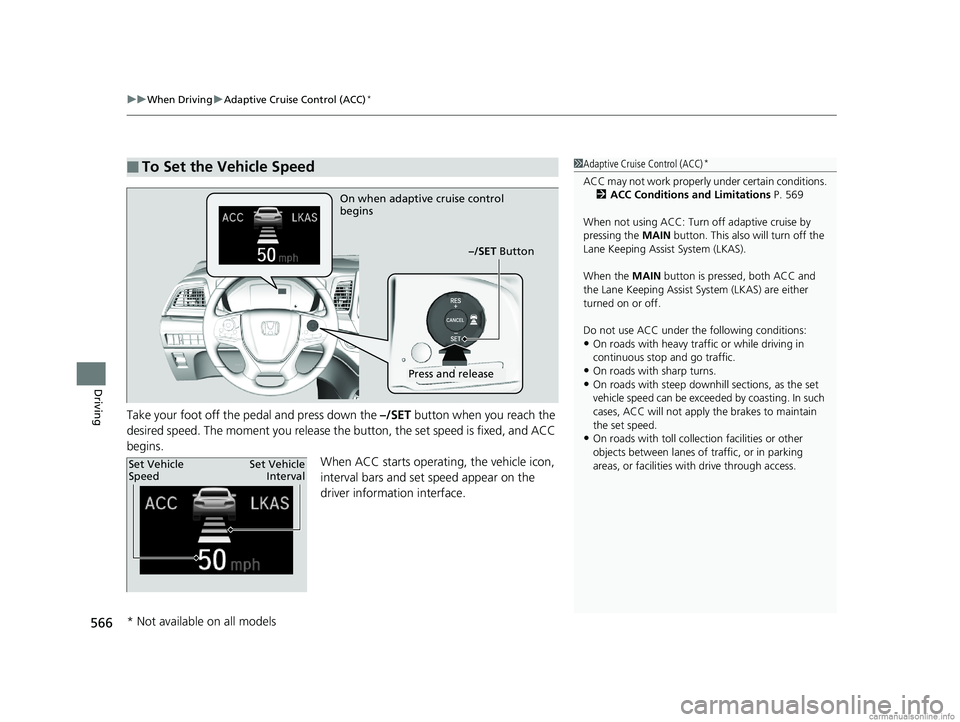
uuWhen Driving uAdaptive Cruise Control (ACC)*
566
Driving
Take your foot off the pedal and press down the –/SET button when you reach the
desired speed. The moment you release the button, the set speed is fixed, and ACC
begins. When ACC starts operating, the vehicle icon,
interval bars and set speed appear on the
driver information interface.
■To Set the Vehicle Speed1 Adaptive Cruise Control (ACC)*
ACC may not work properly under certai n conditions.
2 ACC Conditions and Limitations P. 569
When not using ACC: Turn off adaptive cruise by
pressing the MAIN button. This also will turn off the
Lane Keeping Assist System (LKAS).
When the MAIN button is pressed, both ACC and
the Lane Keeping Assist System (LKAS) are either
turned on or off.
Do not use ACC under the following conditions:
•On roads with heavy traf fic or while driving in
continuous stop and go traffic.
•On roads with sharp turns.•On roads with steep downhill sections, as the set
vehicle speed can be exceeded by coasting. In such
cases, ACC will not apply the brakes to maintain
the set speed.
•On roads with toll collection facilities or other
objects between lanes of traffic, or in parking
areas, or faci lities with driv e through access.
On when adaptive cruise control
begins
–/SET Button
Press and release
Set Vehicle
SpeedSet Vehicle
Interval
* Not available on all models
18 US ODYSSEY-31THR6010.book 566 ページ 2018年12月6日 木曜日 午後4時18分