2018 HONDA HR-V power steering
[x] Cancel search: power steeringPage 13 of 503

11
Quick Reference Guide
Instrument Panel (P73)
Lights Indicators
Malfunction Indicator
Lamp
Low Oil Pressure
Indicator
Anti-lock Brake System
(ABS) IndicatorVehicle Stability Assist
(VSA®) System Indicator
VSA® OFF Indicator
Electric Power Steering
(EPS) System Indicator
Lights On Indicator High Beam Indicator
Immobilizer System
Indicator
Seat Belt Reminder
Indicator
System Indicators
CRUISE MAIN IndicatorSupplemental Restraint
System Indicator
Starter System
Indicator*
Door and Tailgate
Open Indicator
Tachometer
Speedometer
Fuel Gauge
Security System
Alarm Indicator
Shift Lever Position Indicator
*
Low Fuel Indicator
Gauges (P90)/Information Display (P91)/System Indicators (P74)
Turn Signal and
Hazard Warning
Indicators
High Temperature
Indicator (Red)
Low Temperature
Indicator (Blue)
System Indicators
System Indicators
Low Tire Pressure/TPMS
Indicator
U.S. models only
Brake System Indicator
(Red)
CRUISE CONTROL
Indicator
System Indicators
Charging System
Indicator
U.S. U.S.
Canada
Smart Entry System
Indicator*
Washer Level Indicator*
ECON Mode
Indicator*
Maintenance Minder
Indicator
Fog Light Indicator*
Canada
Brake System Indicator
(Amber)
Canada U.S.
M
(7-speed manual shift mode)
Indicator/Shift Indicator*
Information Display
Automatic Brake Hold
System Indicator
Automatic Brake Hold
IndicatorU.S.
Canada
Electric Parking Brake
System Indicator
Electric Parking Brake
IndicatorU.S.
Canada
All-Wheel Drive ( AWD)
System Indicator*
Forward Collision
Warning (FCW)
Indicator
*
Lane Departure
Warning (LDW)
Indicator
*
Brake Depressing
Indicator
Continuously variable
transmission models
Brake Depressing
IndicatorManual transmission models
* Not available on all models
18 HR-V-31T7A6200.book 11 ページ 2017年6月30日 金曜日 午後1時23分
Page 27 of 503

25
Quick Reference Guide
What to Do If
*1 : Models with the smart entry system have an ENGINE START/STOP button instead of an ignition switch.
The ignition switch does
not turn from
(0 to (q*1.
Why?
●The steering wheel may be locked.
●Try to turn the steering wheel left and
right while turning the ignition key.
●Move the steering wheel left and right
after pressing the ENGINE START/STOP button at the same
time.
The ignition switch does
not turn from
(q to (0 and
I cannot remove the key.
Why?
The power mode does not
change from ACCESSORY
to VEHICLE OFF (LOCK).
Why?
The shift lever should be moved to (P.
Why does the brake pedal
pulsate slightly when
applying the brakes?This can occur when the ABS activates and does not indicate a
problem. Apply firm, steady pressure on the brake pedal. Never
pump the brake pedal.
2 Anti-lock Brake System (ABS) (P383)
U.S. models with manual transmission
U.S. models without smart entry system
Canadian modelsModels without smart entry system
Models with smart entry system
Models without smart entry system
Models with smart entry system
18 HR-V-31T7A6200.book 25 ページ 2017年6月30日 金曜日 午後1時23分
Page 82 of 503

80
uuIndicators u
Instrument Panel
*1:Models with the smart entry system have an ENGINE START/STOP button instead of an ignition switch.
IndicatorNameOn/BlinkingExplanation
Vehicle Stability
Assist (VSA®) System
Indicator
●Comes on for a few seconds when you
turn the ignition switch to ON
(w*1, then
goes off.
●Blinks when VSA ® is active.●Comes on if there is a problem with the
VSA® system or hill start assist system.
●Stays on constantly - Have your vehicle checked
by a dealer.
2 Vehicle Stability Assist (VSA ®), aka Electronic
Stability Control (ESC), System P. 368
Vehicle Stability
Assist (VSA®) OFF
Indicator●Comes on for a few seconds when you
turn the ignition switch to ON
(w*1, then
goes off.
●Comes on when you deactivate VSA ®.
2VSA ® On and Off P. 369
Door and Tailgate
Open Indicator
●Comes on for a few seconds if you turn
the ignition switch to ON
(w*1, then
goes off.
●Comes on if any door or the tailgate is
not completely closed.
●The beeper sounds and the indicator
comes on if any door or the tailgate is
opened while driving.
●Goes off when all doors an d the tailgate are closed.
Electric Power
Steering (EPS)
System Indicator
●Comes on when you turn the ignition
switch to ON
(w*1, and goes off when
the engine starts.
●Comes on if there is a problem with the
EPS system.
●Stays on constantly or does not come on at all
- Have your vehicle checked by a dealer.
2 If the Electric Power Steering (EPS) System
Indicator Comes On P. 467
18 HR-V-31T7A6200.book 80 ページ 2017年6月30日 金曜日 午後1時23分
Page 90 of 503

88
uuIndicators uInformation Display Warning and Information Messages
Instrument Panel
MessageConditionExplanation
●Appears if you push the ENGINE START/STOP
button to turn the engine off without the shift lever
in
(P.
●Push the ENGINE START/STOP button twice after
moving the shift lever to
(P.
●Move the shift lever to (P.
●Appears when the power mode is in ACCESSORY.
—
●Appears when the steering wheel is locked.
●Move the steering wheel left and right while
pressing the ENGINE START/STOP button at the
same time.
●Appears when you close the door with the power
mode in ON without the smart entry remote inside
the vehicle.●Disappears when you bring the smart entry remote
back inside the vehicle and close the door.
●Appears when the smart entry remote’s battery
becomes weak.●Replace the battery as soon as possible.
2 Replacing the Button Battery P. 435
Models with smart entry system
Canadian models with continuously variable transmission
U.S. models with continuously variable transmission
U.S. models with manual transmission
Canadian models
18 HR-V-31T7A6200.book 88 ページ 2017年6月30日 金曜日 午後1時23分
Page 97 of 503

95
Controls
This chapter explains how to operate the various controls necessary for driving.
Clock.................................................................... 96
Locking and Unlocking the Doors
Key Types and Functions................................... 98
Low Smart Entry Remote Signal Strength
*...... 100Locking/Unlocking the Doors from the Outside ... 101Locking/Unlocking the Doors from the Inside .. 107
Childproof Door Locks .................................... 110
Auto Door Locking/Unlocking ......................... 111
Customizing the Auto Door Locking/Unlocking Setting ......................................................... 112
Opening and Closing the Tailgate .................. 115
Using the Tailgate Release Button ................... 116
Security System Immobilizer System......................................... 118
Security System Alarm .................................... 118
Opening and Closing the Windows ................ 121
Opening and Closing the Moonroof
*............. 123
Operating the Switches Around the Steering
Wheel
Ignition Switch.......................................... 124
ENGINE START/STOP Button ..................... 125
Ignition Switch and Power Mode Comparison ... 128Turn Signals .............................................. 129
Light Switches .......................................... 129
Fog Lights
*............................................... 132
Daytime Running Lights ............................ 133
Wipers and Washers ................................. 134
Brightness Control .................................... 136
Defogger/Heated Door Mirror*/Heated Windshield*... 137Adjusting the Steering Wheel ................... 139
Models without smart entry system
Models with smart entry system
Adjusting the Mirrors Interior Rearview Mirror.................................. 140
Power Door Mirrors ........................................ 141
Adjusting the Seats Front Seats ..................................................... 142
Head Restraints .............................................. 144
Maintain a Proper Sitting Position ................... 147
Rear Seats ...................................................... 148
Armrest .......................................................... 151
Interior Lights/Interior Convenience Items Interior Lights ................................................. 152
Interior Convenience Items ............................. 154
Heating and Cooling System
*Using Vents, Heating and A/C ........................ 163
Climate Control System*Using Automatic Climate Control ................... 167
Automatic Climate Control Sensors ................ 175
* Not available on all models
18 HR-V-31T7A6200.book 95 ページ 2017年6月30日 金曜日 午後1時23分
Page 127 of 503

125
uuOperating the Switches Around the Steering Wheel uENGINE START/STOP Button
Continued
Controls
ENGINE START/STOP Button
*1 : Except U.S. models with continuously variable transmission
■Changing the Power Mode
Models with smart entry system
1ENGINE START/STOP Button
ENGINE START/STOP Button Operating Range
You can start the engine when the smart entry
remote is inside the vehicl e.The engine may also run
if the smart entry remote is close to the door or
window, even if it is outside the vehicle.
ON mode:
Indicator in the button is of f, if the engine is running.
If the battery of the smar t entry remote is getting
low, the engine may not start when you push the
ENGINE START/STOP button. If the engine does not
start, refer to the following link. 2 If the Smart Entry Remote Battery is Weak
P. 458
Do not leave the power mode in ACCESSORY or ON
when you get out.
If the power mode does not change from VEHICLE
OFF to ACCESSORY, press the ENGINE START/STOP
button while moving the st eering wheel left and
right. The steering wheel will unlock, allowing the
mode to change.
Operating Range
Except U.S. models with continuously variable transmission
ACCESSORY
Indicator in the button is on.
Indicator in th e button blinks
(from ON to ACCESSORY).
Operate the audio system and
other accessories in this position.
Continuously Variable Transmission Manual Transmission
VEHICLE OFF (LOCK)
Indicator in the button is off.
The steering wheel is locked.
*1
The power to all electrical
components is turned off.
ON
Indicator in the button is on.
All electrical components can
be used.
Press the button without the shift lever in
( P.
Shift to
( P then press the button.
Press the button.
Without depressing
the brake pedal
Without depressing
the clutch pedal
Indicator Indicator
Shift to (
P.U.S. models
18 HR-V-31T7A6200.book 125 ページ 2017年6月30日 金曜日 午後1時23分
Page 128 of 503

126
uuOperating the Switches Around the Steering Wheel uENGINE START/STOP Button
Controls
If you leave the vehicle for 30 to 60 minutes with the shift lever in (P*1 and the
power mode in ACCESSORY, the vehicle automa tically goes into the mode similar to
VEHICLE OFF (LOCK) to avoid draining the battery.
When in this mode:
The steering wheel does not lock.
You cannot lock or unlock doors with th e remote transmitter or the smart entry
system.
Press the ENGINE START/STOP button twice to switch the mode to VEHICLE OFF
(LOCK).
*1: Continuously variab le transmission models
■Automatic Power Off
Except U.S. models with continuously variable transmission
18 HR-V-31T7A6200.book 126 ページ 2017年6月30日 金曜日 午後1時23分
Page 129 of 503
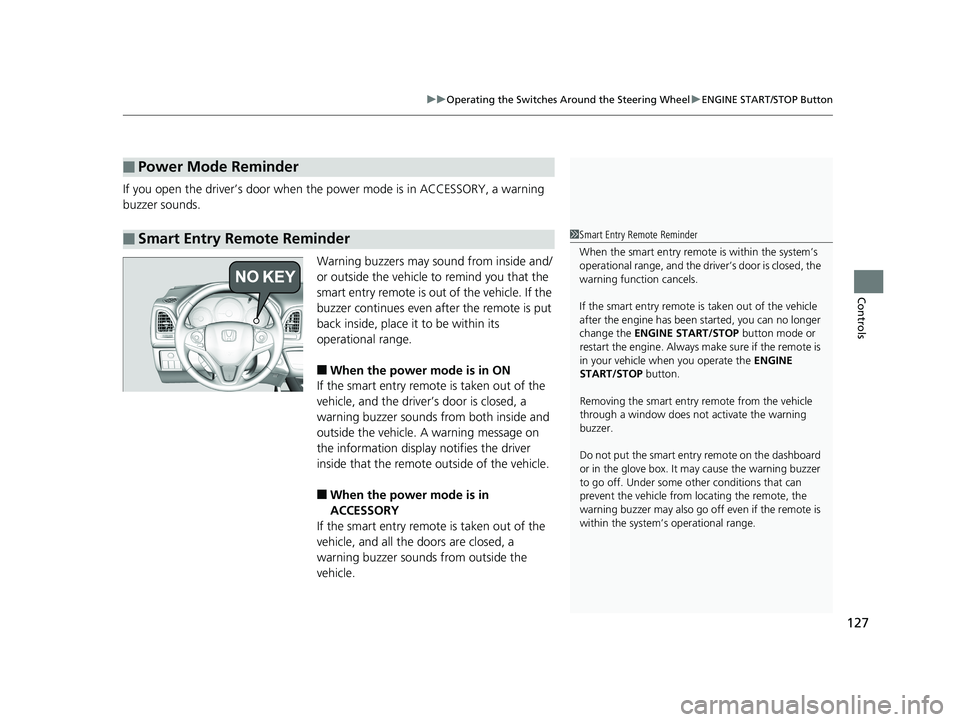
127
uuOperating the Switches Around the Steering Wheel uENGINE START/STOP Button
Controls
If you open the driver’s door when the power mode is in ACCESSORY, a warning
buzzer sounds.
Warning buzzers may sound from inside and/
or outside the vehicle to remind you that the
smart entry remote is out of the vehicle. If the
buzzer continues even after the remote is put
back inside, place it to be within its
operational range.
■When the power mode is in ON
If the smart entry remote is taken out of the
vehicle, and the driver’s door is closed, a
warning buzzer sounds from both inside and
outside the vehicle. A warning message on
the information display notifies the driver
inside that the remote outside of the vehicle.
■When the power mode is in
ACCESSORY
If the smart entry remote is taken out of the
vehicle, and all the doors are closed, a
warning buzzer sounds from outside the
vehicle.
■Power Mode Reminder
■Smart Entry Remote Reminder1 Smart Entry Remote Reminder
When the smart entry remote is within the system’s
operational range, and the driv er’s door is closed, the
warning function cancels.
If the smart entry remote is taken out of the vehicle
after the engine has been started, you can no longer
change the ENGINE START/STOP button mode or
restart the engine. Always make sure if the remote is
in your vehicle when you operate the ENGINE
START/STOP button.
Removing the smart entry remote from the vehicle
through a window does not activate the warning
buzzer.
Do not put the smart entr y remote on the dashboard
or in the glove box. It may cause the warning buzzer
to go off. Under some other conditions that can
prevent the vehicle from locating the remote, the
warning buzzer may al so go off even if the remote is
within the system’s operational range.
18 HR-V-31T7A6200.book 127 ページ 2017年6月30日 金曜日 午後1時23分